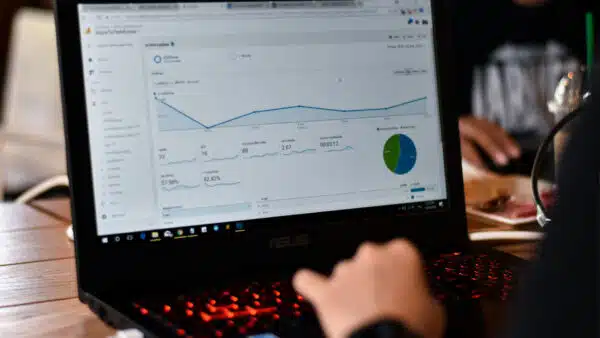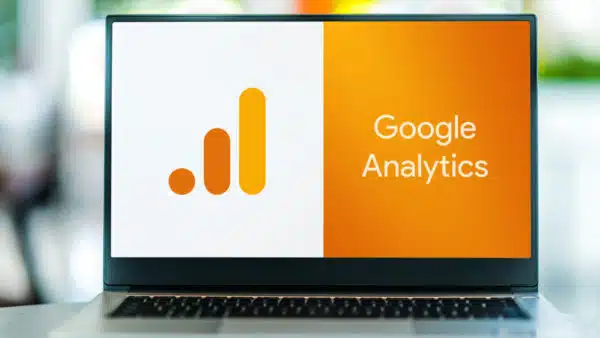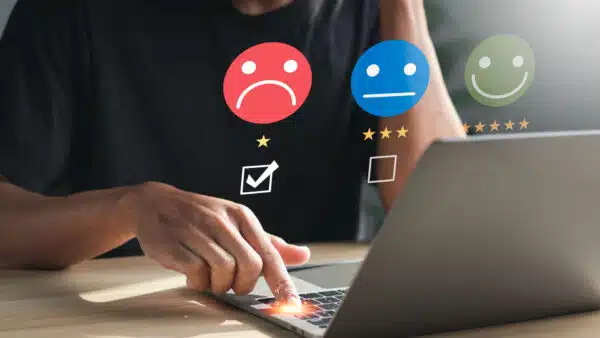Google Analytics 4 (GA4)
As Google finally sunsets the standard version of Universal Analytics, migration to Google Analytics (GA4) becomes mandatory for all those who rely on Google to track website performance.
MarTech is your source for GA4 content. You’ll find a variety of up-to-date and authoritative resources, including the latest news, tactic-rich tutorials, and the latest data to help you work smarter and make better decisions.
What you read here is written by our experienced in-house team of editors and research professionals, and subject matter experts from leading brands and agencies.
Don’t miss out! Get MarTech delivered daily to your inbox. Subscribe for free!
How to create UA reports in GA4
Russ Ketchum, product director of Google Analytics, talks to us about how to create Universal Analytics-like reports in Google Analytics 4.
13 enterprise-capable GA4 alternatives
Google Analytics 4's mixed reviews may have you wondering what alternatives there are for large organizations. Start your research here.
Universal Analytics is still functional for most users
Almost two weeks after the supposed sunset of UA, the sky is still glowing red.
5 GA4 issues and why they’re a good thing
Critics argue that Google Analytics 4 falls short in many areas. What if these perceived flaws actually contribute to its improvement?
Marketers are having problems with the GA4 user interface
We explore some legitimate complaints marketers have about the new Google Analytics UI.
10 things you hate about Google Analytics 4
Many of you don't like Google Analytics 4 and in responses to our recent poll you told us exactly why.
Marketers roast Google Analytics 4
Unlucky for some? 13 of the funniest reactions to Google's now mandatory analytics solution.
Universal Analytics dies aged 11: ‘Be brave and be strong’
Heartbroken marketers around the world have been paying their respects after Google decided it was time for the world to say goodbye to UA.
The Universal Analytics shutdown has finally begun
Universal Analytics is officially replaced by Google Analytics 4 but Google has advised that it will be rolled out in stages which is why some data is still accessible.
Most of you have Google Analytics 4 set up but are still learning how to use it
Our poll shows that a majority of MarTech and Search Engine Land readers are ready to grapple with GA4
Early poll results: ‘Kicking and screaming’ about GA4
In less than a day we've gotten hundreds of responses to our question about Google Analytics 4 readiness. And, oh my, are there strong feelings.
15 low-cost alternatives to GA4
GA4 isn't the only sophisticated and inexpensive web analytics tool on the market. Here are 15 others you might want to consider.
Are you ready for Google Analytics 4? Have your say in our poll
GA4 is dividing marketers with many feeling reluctant to make the mandatory switch from Universal Analytics — now it's time to have your say.
How to decide if GA4 is right for you
Google Analytics 4 is a powerful, sophisticated tool. However, it may not be the right one for you. Here's a guide to determining that.
Days before UA sunset most sites still not using GA4
With days to go before Google turns off Universal Analytics, a majority of sites around the world and in the US are still using it.
Looker Studio releases GA4 connector update with 170 new fields
Looker rides to the rescue of the many marketers griping about GA4's lack of data. However, you have to refresh your data sources first.
4 tips to ease the transition from UA to GA4
It's less than two months until Universal Analytics sunsets. The "Google Whisperer" is here to help you transition to Google Analytics 4.
Google sets deadline for getting data out of Universal Analytics
UA stops collecting data on July 1. For the following year users will have Viewer access to historical data and reports in the user interface.
Google to remove GA4 integration with Optimize
The good news is that Google plans to replace it with something bigger and better.
Campaign tracking in GA4: How to ensure your links are properly tagged
Make sure your campaign traffic is properly tracked and categorized in Google Analytics 4 with these URL tagging tips for marketers.
3 Google Analytics 4 features to make up for lost data
Using these tools in GA4 will help compensate for tracking limitations so that you can remain data-informed.
3 “secret” marketing tools in Google Analytics 4
The Admin screen is usually frequented by analytics practitioners, but there are marketing benefits in its features.
Q&A with the director of Google Analytics: Getting started with Google Analytics 4
Russ Ketchum, director of Google Analytics, talks about migrating from Universal Analytics and shares some GA4 power user moves.
Channel groups: Getting started with Google Analytics 4
Channel groups are rules-based definitions of website's traffic sources that let you monitor the performance of those sources.
Tools and resources: Getting started with Google Analytics 4
A collection of all the tools and resources we've mentioned in our GA4 series, plus a few extra. We'll be adding to it in the future.
Google rolls out new features for GA4
GA4 adds real-time behavioral modeling, more customization and the Setup Assistant gets a big improvement.
GA4 Setup Assistant part 2: Getting started with Google Analytics 4
This GA4 assistant has tools to select goals you want to import, copy Google Ads links and add users who can access your current property.
GA4 Setup Assistant part 1: Getting started with Google Analytics 4
The GA4 Setup Assistant in Universal Analytics will help you migrate to the new tool if you manage the tags correctly.
UTM tagging: Getting started in Google Analytics 4
UTM codes, text you add to a link to gives you more information, are a key element to get the most from GA4.
Events and Conversions: Getting started in Google Analytics 4
In GA4 an Event is an interaction you want to track. Once you tag something as an Event, you then mark it as a Conversion to get it counted.
Customized insights: Getting started with Google Analytics 4
GA4's automated insights detect unusual changes in your data; custom insights can track your KPIs.
Data-driven attribution: Getting started with Google Analytics 4
DDA looks at your website data and assesses the probability of certain channels influencing conversions.
Setting up your website: Getting started with Google Analytics 4
GA4 isn't yet ready to be your main analytics tool, so start practicing with it now.
Setting up goals: Getting started with Google Analytics 4
Universal Analytics' goals are called conversions in GA4. Here's how to organize them.
Redefine success: Getting started with Google Analytics 4
GA4 isn’t about page views — it’s about different types of trackable events which provide actionable data.
3 ways to do segmentation in Google Analytics 4
Learn how to create segments in GA4 through comparisons, explorations and audiences and when to use each segmentation tool.
Using Google Analytics 4 integrations for insights and media activations
Practical advice on how to make your GA data actionable.
Is Google Analytics going away? What marketers need to know
Universal Analytics will be retired on July 1, 2023. What does that mean for you? Here’s what you need to know about getting your website ready for the brave new world.
GA4 isn’t all it’s cracked up to be. What would it look like to switch?
Marketers are searching for alternative analytics platforms. Here’s what you need to know to make an informed decision before switching.
GA4: What marketers need to know for a successful transition
Marketers face crunch time with Universal Analytics officially sunsetting in July 2023.