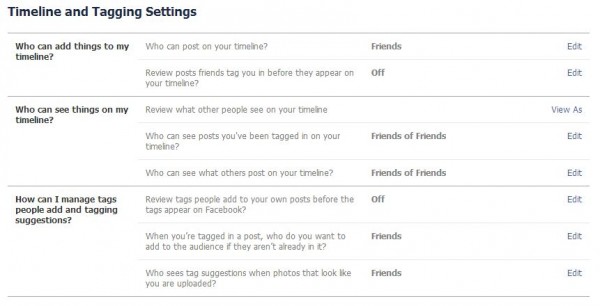How Facebook Tagging Helped Make Randi Zuckerberg’s “Private” Photo Go Public
Randi Zuckerberg, sister of Facebook CEO Mark Zuckerberg, wasn’t happy when a private photo she shared on Facebook when public. Unhappy to the point of chastising people in general that digital etiquette is “not about privacy settings” but “human decency.” Actually, it’s a lot about privacy settings, and even Facebook’s improved systems makes this hard. […]
 Randi Zuckerberg, sister of Facebook CEO Mark Zuckerberg, wasn’t happy when a private photo she shared on Facebook when public. Unhappy to the point of chastising people in general that digital etiquette is “not about privacy settings” but “human decency.” Actually, it’s a lot about privacy settings, and even Facebook’s improved systems makes this hard.
Randi Zuckerberg, sister of Facebook CEO Mark Zuckerberg, wasn’t happy when a private photo she shared on Facebook when public. Unhappy to the point of chastising people in general that digital etiquette is “not about privacy settings” but “human decency.” Actually, it’s a lot about privacy settings, and even Facebook’s improved systems makes this hard.
The Private Photo That Went Public
There are plenty of places covering the background of what happened today. BuzzFeed has one of the best rundowns, showing the picture of the Zuckerberg family all being amused as they try the new Facebook Poke feature. Randi Zuckerberg apparently took the picture, shared it on Facebook presumably to her friends but then was perplexed as to how Callie Schweitzer ended up not only seeing it but also sharing it to the public on Twitter.
As it turns out, Schweitzer is apparently friends with Randi Zuckerberg’s sister. Randi Zuckerberg shared the picture, apparently tagged that picture with her sister’s name, and that put the picture in front of someone Randi herself wasn’t friends with (I’m going to use Randi’s first name, because there are a lot of Zuckerberg’s involved with this story).
Digital Etiquette Means Asking Before You Share, Not Reshare
Randi’s advice to the world, via Twitter, after coming to grips with all this? She posted:
Digital etiquette: always ask permission before posting a friend’s photo publicly. It’s not about privacy settings, it’s about human decency
Actually, asking permission before posting a friend’s photo publicly isn’t enough, because Facebook’s privacy settings indeed will go beyond whatever human decency in getting permission that Randi may assume.
Let me start with a column I wrote earlier this year for CNET, Minding Your Manners When Sharing In Social Media. My number one tip:
Don’t share pictures of people unless you’ve asked them if it’s OK or absolutely know they’re fine with it. It’s only polite, especially when you’re not in a public setting
This should have been Randi’s starting point, as well. It’s not about asking permission to reshare a friend’s photo that’s been posted. That’s not good enough, because you don’t know that all the people in that photo want to be posted in any way, be it privately, shared among friends, shared among friends of friends or to the world.
I don’t know if Randi asked all her family members if they wanted to have that picture shared to Facebook at all. But that’s where it starts, if we’re talking etiquette.
Facebook Tagging Shares To Friends, Friends Of Friends & Beyond
After the initial sharing, that’s where the privacy settings start to take kick in. If we’re talking Facebook, when you share a picture, it’s often going to prompt you if you want to tag other people who are in that picture.
Facebook itself is immediately trying to get you to take what was a private picture (never on the web) that’s turned into what I’d call a “limited share picture” (uploaded and likely shared among your friends) into what I’d call an “extended share picture” (because tagging shares a picture to friends of friends).
If you’re not up on Facebook photo tagging, it’s worth reviewing the detailed help page about it. This is a key part:
When you tag someone in a photo, that person’s friends may also see, like, or comment on the photo.
That’s the extended share that apparently caught Randi off-guard. She thought (apparently) that only her friends would see this “private” picture, but because of Facebook tagging, all the friends of those people she tagged also saw them.
At this point, the “private” picture had probably been shared with hundreds if not thousands of people, which makes talking about it as a private picture somewhat of a stretch. Indeed, it’s a stretch given that the subjects of that private photo themselves have no control over it. If they don’t like that someone has shared their picture, Facebook pretty much leaves it up to them to fight it out with their friends. From the help page:
Even well-meaning friends sometimes tag you in unflattering photos or mention you in stories you’d rather not share. If you’re not happy with a post you’re tagged in, you can remove the tag. You can also ask the person to remove the tag or post.
Tagging & Facebook’s New Privacy Controls
This month, Facebook has rolled out new privacy controls that are, to its credit, designed to help explain this better. Many should now see a small lock icon in their control bar, like this:

I opened up the section called “Who can see my stuff?,” which reveals advice about “Where can I review all my posts and things I’m tagged in.” Now, the new control panel might be better if the tagging advice was a top-level choice. But at least it helps alert people to reviewing their Activity Log, where they can control tagging.
Controlling Tagging
Here’s a picture that a friend took of me and tagged me in, as it appears on my timeline:

Notice the arrow? It shows how if I hover over the sharing status, I can see that this post was shared with my friend’s friends and with me (other notices might say that it was shared with friends of others tagged in the picture, or that it was shared with the public).
Normally, since I was tagged, the photo would be shared with all my friends, except that I don’t allow this, unless I specifically appprove. You can control it yourself through Timeline & Tagging options:
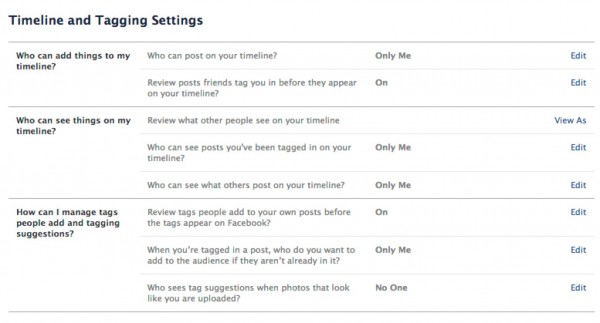
By the way, our social media correspondent Greg Finn tells me these are the default settings:
This means that by default, any of your friends can tag you and you won’t be asked to review that.
Remove A Photo? Good Luck With That…
Click on the sharing button next to photos listed on your timeline, and there are optimistic-looking options that give the impression they can be removed, like this:

But they lead into some routes of advice that feel almost laughable, such as if you say you don’t want the picture to be seen by others, you’re asked why and “It makes me sad” is an option:

Choose that, and you’re next advised to write your friend and say you feel sad about the picture, and that you’d like it taken down:
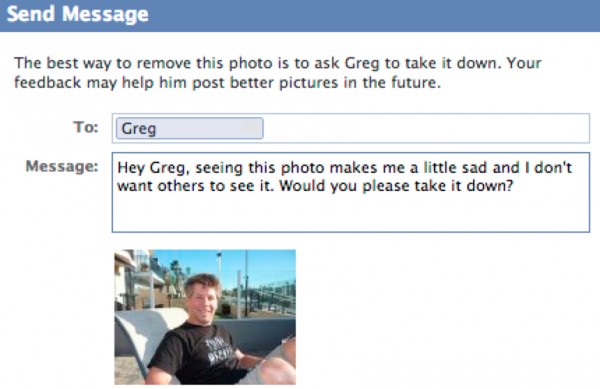
If you choose the “It shouldn’t be on Facebook option,” you get told to either message your friend to have them take it down or to consider unfriending them:

Facebook has an entire page about image privacy rights here, but for the most part, unless you’re being harassed or there’s a copyright issue, it doesn’t seem likely to get involved.
Knowing How Something Was Shared
Another confusing part of Facebook is that it’s really easy to think something is shared with the world, rather than in a limited fashion. Consider this picture that author David Brin shared today:

See the two arrows? The one pointing to the globe icon is what appeared under this photo. That globe means that the picture is public, shared with the world (Get it? It’s a world icon).
See that second line? That’s what would have appeared if this picture had been shared in a more limited fashion, just with friends, a little people icon.
If you don’t notice these icons, it’s really easy to assume something is public when it is not. And if you try to share on Facebook, no warning appears for limited share pictures. You can share those out to others, including the public.
Expect What You Share Will Be Public?
I’m sorry to say, but I long ago gave up on expecting Facebook’s privacy controls to actually do much to control privacy. They’ve changed so often that it’s just too hard to keep up. Personally, I just don’t share things on Facebook that I don’t expect to be seen by the public. It makes life easier, that way.
In general, I like that Facebook is trying even harder with the new privacy controls, but they can still be complicated. When the sister of Facebook’s CEO doesn’t quite understand how her own picture is being shared on Facebook and gets upset that someone she doesn’t know has access to spread it further, is there much more to be said for how much things need to further improve?
If you are wanting to limit sharing, you need to understand tagging. Consider changing your tagging settings using the features highlighted above. Consider more speaking up about whether you want people who take your picture to share them on Facebook (or elsewhere) at all.
If you’re shooting a picture in a private setting, ask those in the picture itself if they mind it being shared. Because once it is, there’s an excellent chance it’s going to go beyond that small group of people, especially if your last name is Zuckerberg.
Contributing authors are invited to create content for MarTech and are chosen for their expertise and contribution to the search community. Our contributors work under the oversight of the editorial staff and contributions are checked for quality and relevance to our readers. MarTech is owned by Semrush. Contributor was not asked to make any direct or indirect mentions of Semrush. The opinions they express are their own.
Related stories