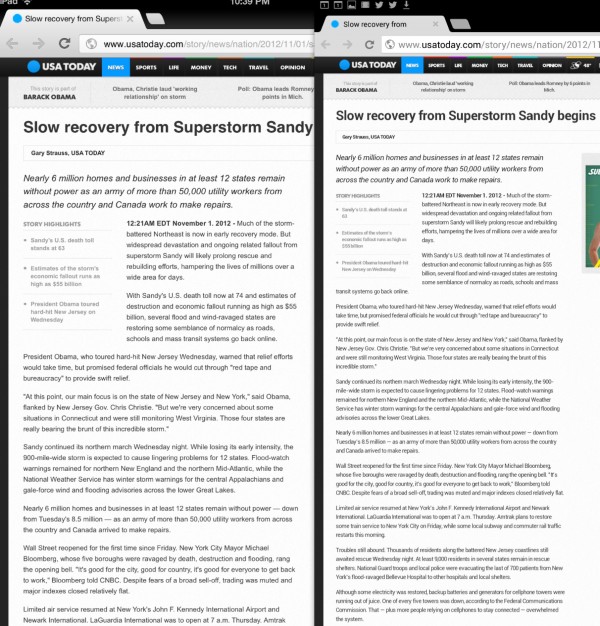The Nexus 10 Hands-On: Solid Tablet, But Not Cheap Enough Against iPad?
I’ve been testing Google’s new Nexus 10 tablet for the past few days, and there’s plenty to love. It’s fast, has a great screen and nice sound. There are plenty of the key apps I like. It offers content galore through Google Play. But at the same price as the basic iPad and only $100 […]

I’ve been testing Google’s new Nexus 10 tablet for the past few days, and there’s plenty to love. It’s fast, has a great screen and nice sound. There are plenty of the key apps I like. It offers content galore through Google Play. But at the same price as the basic iPad and only $100 less than the iPad Retina, it’ll face a challenge to woo customers away.
The Nexus 7: Price Is Compelling
Google is growing its Nexus line of tablets up from the Nexus 7 to the Nexus 10 right at the same time Apple’s growing its iPad line of tablets down from the iPad to the iPad Mini. Big or small, both have the same weakness to me in attracting people from the competing platform. Cost might not be enough to pull people away.
The Nexus 7 is a great tablet, and while I await my own iPad Mini to arrive today, the main argument Apple has made against the Nexus 7 in not having enough actual tablet apps might not be strong enough for those weighing both tablets up from scratch. The Nexus 7 starts at $200; the iPad Mini at $330. While I think the iPad is still a nicer tablet platform, is it worth a 65% premium for someone who wants a “good enough” tablet?
Probably not. If you’re not already in the Apple ecosystem, the Nexus 7 can do all the key things you’d expect from a tablet: email, browsing the web, run popular apps — and does them well. The smaller screen also means the app “stretch out” issue is less of a problem. An Android phone app stretched out across the 7″ screen doesn’t look bad compared to when you stretch it across a 10″ screen.
Nexus 10: Plenty Of Apps, Plenty Of Content
That leads to the Nexus 10. Here, you can get the app “stretch-out” issue. It’ll depend largely on the app, however. Twitter’s app looks terrible on the Nexus 10, as it long has on any Android tablet. Consider how the iPad version of Twitter looks compared to the Android version below it:
But that’s down to Twitter. Twitter recently redesigned its iPad app “down,” and it wouldn’t be hard to redesign the Android app “up” to work better on the Nexus 10. If you look, it’s really that Twitter has simply given margins to the iPad app to make the line lengths more readable, though the iPad app does have other functionality that the Android app lacks.
Beyond Twitter, as I tried various apps, stretch-out hasn’t been much of a problem. Consider the top of my Facebook newsstream for the iPad versus Android:

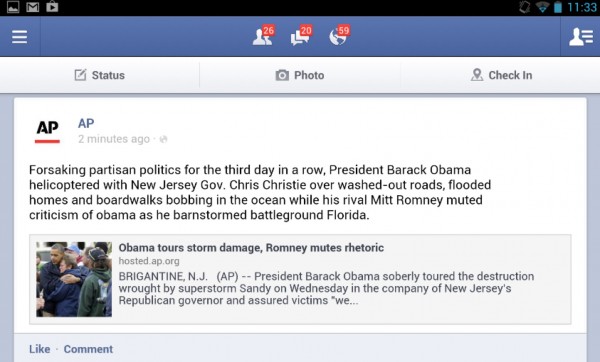
Not much difference. Nor, as I used the Facebook app on both, did I feel like I was somehow getting a greatly enhanced experience by being on the iPad. The same was true in loading Minecraft (or really, when I showed Minecraft to my kids on both — they didn’t see a difference):


The iPad version is on the top; the Android version below. If you can’t spot the big difference, that’s because there isn’t any.
The bottom line: if you have a favorite iPad app, one that’s really designed to take advantage of the space the iPad offers, then the iPad still might be a must. But in general, the app issues seems less to me given that the real killer app, as I’ve written, is about the content being offered.
As for that content: books, movies and videos, Google Play has continually improved to match what iTunes offers, so there’s plenty of content for the Nexus 10.
Screen: Better Than Basic iPad, Not Quite Matches iPad Retina
So why not get a Nexus 10 over the iPad? For one, despite having a 2560×1600 pixel resolution screen (300 ppi), the iPad Retina’s 2048×1536 screen (at 264 ppi) still looks slightly better to me. When I put the same web pages side-by-side in Chrome, the iPad Retina still has a very slight edge.
I’ve tried to take pictures to illustrate this, but it’s too difficult to show. For one, you can’t enlarge a web page in Chrome as much as with the iPad, so I can’t take good close up shots. For another, taking a picture of a picture never quite represents the quality to me as well as you can actually see.
Also, zooming in on an image or a bit of text to show actual pixels isn’t actually how you’ll view things on a tablet. You’ll be looking at a web page, then tap to zoom into a story, and the zoom rendering will vary differently for each tablet, plus they may render with different fonts.
Consider this:
That’s how a USA Today story renders when I loaded it in the iPad Retina (on the left) and the Nexus 10 (on the right) using the Chrome browser on both devices. THE PICTURE ABOVE DOES NOT REPRESENT SCREEN QUALITY. Again, I can’t show actual screen quality for a variety of reasons. But you can see how other issues complicate that matter.
For some, the Nexus 10 showing a bit more of the story might be a plus. For others, the larger text on the iPad might be better. The slight degree of “jaggedness” that one might have versus the other because of screen quality might be a more secondary issue.
Consider also this:
What you see above is what happened after I tapped on each story to zoom into the main text. The Nexus 10 (on the right) shows more, rendering in a smaller size. If you don’t like that, you have to manually change things. The iPad (on the left) shows less, so you’d have to zoom out if you wanted to see more. What’s “perfect” is going to be down to personal preference, and the issue of screen quality again might be more a minor consideration.
In the end, all I can say is that in looking at various web pages using the Chrome browser on the basic iPad (officially the iPad 2), the iPad Retina and the Nexus 10, I felt the iPad Retina was slightly better than the Nexus 10. Slightly. The Nexus 10 was definitely better than the basic iPad (with a 1024×768 pixel resolution screen for 132 ppi).
If you want a Retina-quality screen, the Nexus 10 is the natural choice over the basic iPad. But if you’re going to pay $400 for a tablet, you might figure the extra $100 or 25% premium to get the iPad Retina makes sense.
That is, of course, if you agree with me that the iPad Retina screen really does have that slight edge over the Nexus 10. Unfortunately, there’s no Google Store you can go into in order to look for yourself. The Nexus 10 is sold only online.
Performance Greatly Improved, Still Some Slight Issues
If you’re weighing up between the basic iPad and the Nexus 10, the screen is definitely a tipping point toward the Nexus. But another issue is that the Android tablet may still be more of an untested unknown.
Yes, we’ve had Android tablets for ages. I have an original Samsung Galaxy 10 from 2011 that I was given as part of attending the Google I/O event. I have an Asus Transformer running Android 4 that I bought earlier this year. Both had little glitches and performance issues that never made them catch on with me over regular use of the iPads that I’ve purchased.
The Nexus 10 is the best of the Android tablets I’ve used so far. It feels good to hold with a rubberized-backing, and it’s even a bit ligher than the iPad Retina (1.32 pounds to 1.44 pounds). It’s super responsive, switching without issue between various apps.
But there are still those little things that occasionally come up, such as a browser hang here-or-there. It might be that I notice these more because I’m simply used to the iPad more and maybe more dismissive of when it has issues (and it does, on the rare occasion).
The bottom line is that for many, the Nexus 10 will be an unknown going up against the iPad, which has been a known and dependable quantity for years. With the same starting price, the unknown faces a challenge.
If Google had launched the Nexus 10 at a $350 price point, I think it might have really shaken up the 10″ tablet space (Amazon’s 8.9″ Kindle Fire HD, with a $300 price, will be especially interesting to watch when on sale Nov. 20). But at $400, I think it’ll appeal more to those already in the Android / Google ecosystem rather than those weighing Apple against Android.
The Post Tablet World?
Ironically, it also might not matter. As I’ve watched reviews of the iPad Mini rolling in, I’ve been struck by those such as John Gruber who feel a smaller iPad may be a better iPad. As I said, when you get to the 7″ space, the differences in apps and “stretchout” to me are less noticeable.
Just as the iPad helped usher in a post-PC era, I wonder if the iPad Mini will usher in a post-tablet era, where many may look at 10″ tablets as too large and prefer the 7″ tablette (or phablet, if you must) format. We’ll see. But in that same, the Nexus 7 is very strong.
Also out today is the Nexus 4, Google’s latest smartphone. See our related review on that: Nexus 4 Is Google’s Best Smartphone — Except For Missing LTE.
Related Articles
- The “Phablets” Are Coming — Please Make It Stop
- Android Market Becomes “Google Play,” Reflects Google’s Multiplatform Content Aims
- Twitter’s New iPad App: The Old & New, The Good & Bad
- The Google Nexus 7 Tablet: Perfect For When The iPad Is Too Much
- iPad Mini A Great 7-Inch Tablet, But Price A Success Barrier
- The Tablet Pricing Spectrum: Kindle Fire To Nexus 7 To iPad Mini
- Nexus 4 Is Google’s Best Smartphone — Except For Missing LTE
Contributing authors are invited to create content for MarTech and are chosen for their expertise and contribution to the search community. Our contributors work under the oversight of the editorial staff and contributions are checked for quality and relevance to our readers. MarTech is owned by Semrush. Contributor was not asked to make any direct or indirect mentions of Semrush. The opinions they express are their own.
Related stories