Twitter Tweaks Desktop Profile Design With More Prominent Messaging Buttons
Twitter made several subtle changes to its desktop product today, most notably a redesign of the messaging buttons on user profile pages. That change — replacing an unobtrusive white box with a solid, brightly colored button or buttons (see screen grabs below) — seems aimed at taking the guesswork out of how to connect with […]
Twitter made several subtle changes to its desktop product today, most notably a redesign of the messaging buttons on user profile pages.
That change — replacing an unobtrusive white box with a solid, brightly colored button or buttons (see screen grabs below) — seems aimed at taking the guesswork out of how to connect with other Twitter users, including brands and businesses. Now when users arrive at another profile, they will see a “Tweet to” button or a “Tweet to” and a direct message button. The DM button only appears when a user can DM the user in question.
Twitter, which announced the update with two tweets, also updated its web font “for speed and readability” and gave users more background color choices for profiles.
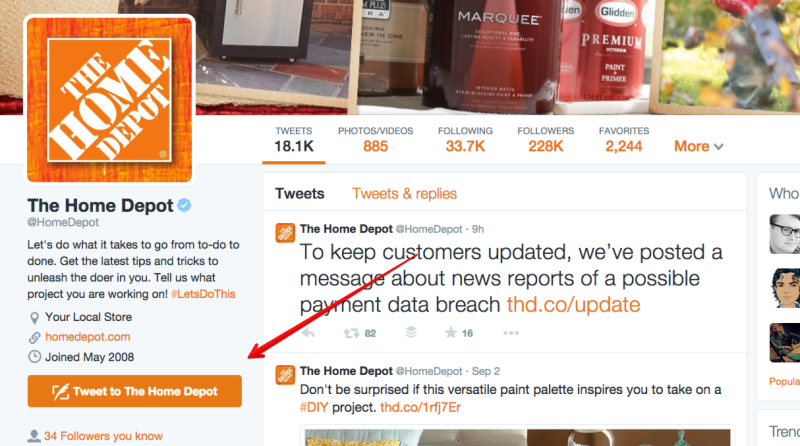
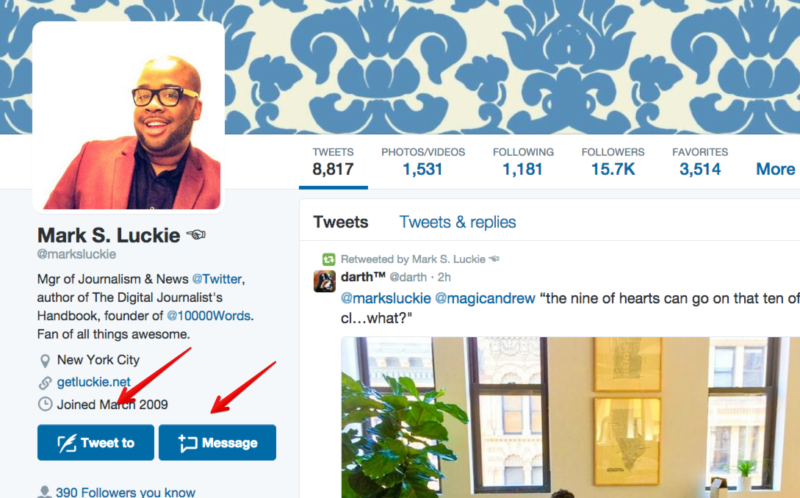
Contributing authors are invited to create content for MarTech and are chosen for their expertise and contribution to the search community. Our contributors work under the oversight of the editorial staff and contributions are checked for quality and relevance to our readers. MarTech is owned by Semrush. Contributor was not asked to make any direct or indirect mentions of Semrush. The opinions they express are their own.
Related stories