Microsoft Windows 8.1 Preview Includes New Start Button, Enhanced Search, Redesigned App Store & More
Eight months after the release of Windows 8, Microsoft launched a pre-release of Windows 8.1 today at the Microsoft Build Developers Conference in San Francisco. The latest version of the Windows operating system comes with an extensive list of updates, from a new start button and start screen, to enhanced search capabilities, a redesigned app […]
 Eight months after the release of Windows 8, Microsoft launched a pre-release of Windows 8.1 today at the Microsoft Build Developers Conference in San Francisco. The latest version of the Windows operating system comes with an extensive list of updates, from a new start button and start screen, to enhanced search capabilities, a redesigned app store and more.
Eight months after the release of Windows 8, Microsoft launched a pre-release of Windows 8.1 today at the Microsoft Build Developers Conference in San Francisco. The latest version of the Windows operating system comes with an extensive list of updates, from a new start button and start screen, to enhanced search capabilities, a redesigned app store and more.
With the Windows 8.1 preview, a new start button has been added to the desktop that launches the Start screen. Users can customize their Start screen by adding personal photos to the background or by choosing from a wider selection of color combinations in place of a photo.
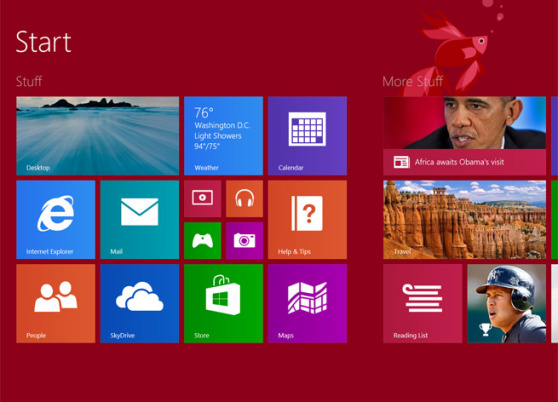
The Start screen can be configured to display a newly developed Apps screen that launches when the start button is clicked. From the Apps screen, apps can be sorted by app name, apps most often used, or newest apps.
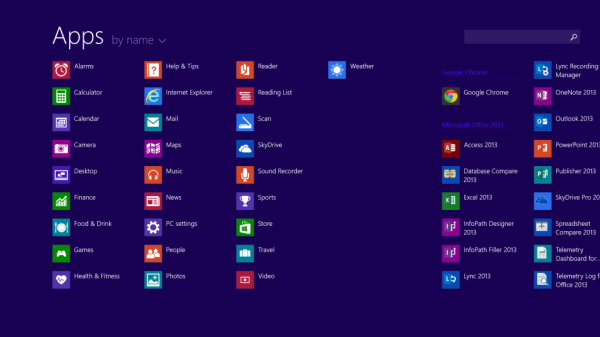
The Windows 8.1 Preview also includes a universal search that pulls results from the web (via Bing), the hard drive, SkyDrive, inside documents, and supporting apps.
An additional search feature includes the ability to play songs directly from the search results via the Xbox Music service.
Depending on the search topic, users may get a results screen that includes a variety of interactive content, from related links, to images, and other similar information, like this search for ‘Marilyn Monroe’:
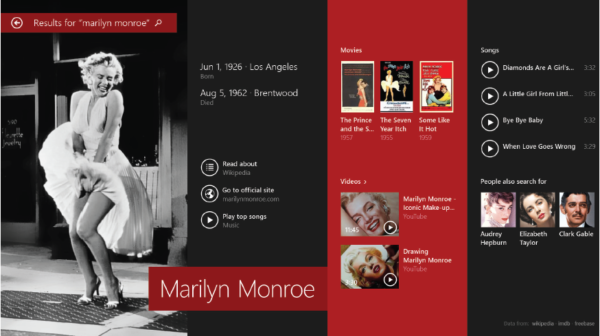
The Windows App Store has been redesigned as well, and the five-device limit for installed apps has been removed. The new app store focuses on discovery and app recommendations versus the previous focus on categories.
The first screen of the app store includes an editorial selection highlighting what Microsoft considers the most appealing new apps. By scrolling to the right, a user will see personalized app recommendations (again, via Bing), and lists of popular apps, along with new app releases. Users may still access app categories by swiping down from the top of the screen or right-clicking.
Not only has Microsoft updated the app store, they have also modified how apps can be displayed on the screen, moving from the previous 70-30 screen split when two apps were opened side by side, to letting users split the screen evenly between open apps. Users can now have up to four apps open side by side.
Other Windows 8.1 Preview updates include a new settings menu and a more integrated SkyDrive. Internet Explorer 11 now lets users open an infinite number of tabs and syncs bookmarks between all Windows devices. The Xbox Music app and Mail app have also been updated.
The Windows 8.1 Preview is available for download from the Windows store or by using ISO files. According to the Microsoft, the full version of Windows 8.1 will be released later this year.
Contributing authors are invited to create content for MarTech and are chosen for their expertise and contribution to the search community. Our contributors work under the oversight of the editorial staff and contributions are checked for quality and relevance to our readers. MarTech is owned by Semrush. Contributor was not asked to make any direct or indirect mentions of Semrush. The opinions they express are their own.
Related stories