LinkedIn’s latest Sales Navigator updates come with ‘Deals’ feature & Office 365 integration
After releasing a redesign in February, LinkedIn has added more features and integrations to its sales prospecting tool.

Microsoft-owned Linkedin has added a number of new updates to its Sales Navigator prospecting tool, including a new “Deals” feature to better manage the sales pipeline, Office 365 integration, a redesigned search page and a fuller build out of its mobile app.
According to Doug Camplejohn, LinkedIn Sales Solutions VP of products, the newest features will add functionality aimed at helping sales organizations expand existing customer relationships, acquire new business and maximize sales.
“As Sales Navigator has grown, so has our vision for a solution that’s been embraced by more than 80 percent of the Forbes Cloud 100,” writes Camplejohn.
Here’s a rundown of the latest updates announced Wednesday:
A new ‘Deals’ feature
Designed to help users surface sales opportunities that may be at risk, the Deals feature extracts data from the CRM system and displays it via a web interface.
“Instead of jumping in and out of each opportunity screen in CRM, you can edit information for your entire pipeline on a single page, including deal size, stage, close date, next steps and more,” says LinkedIn.
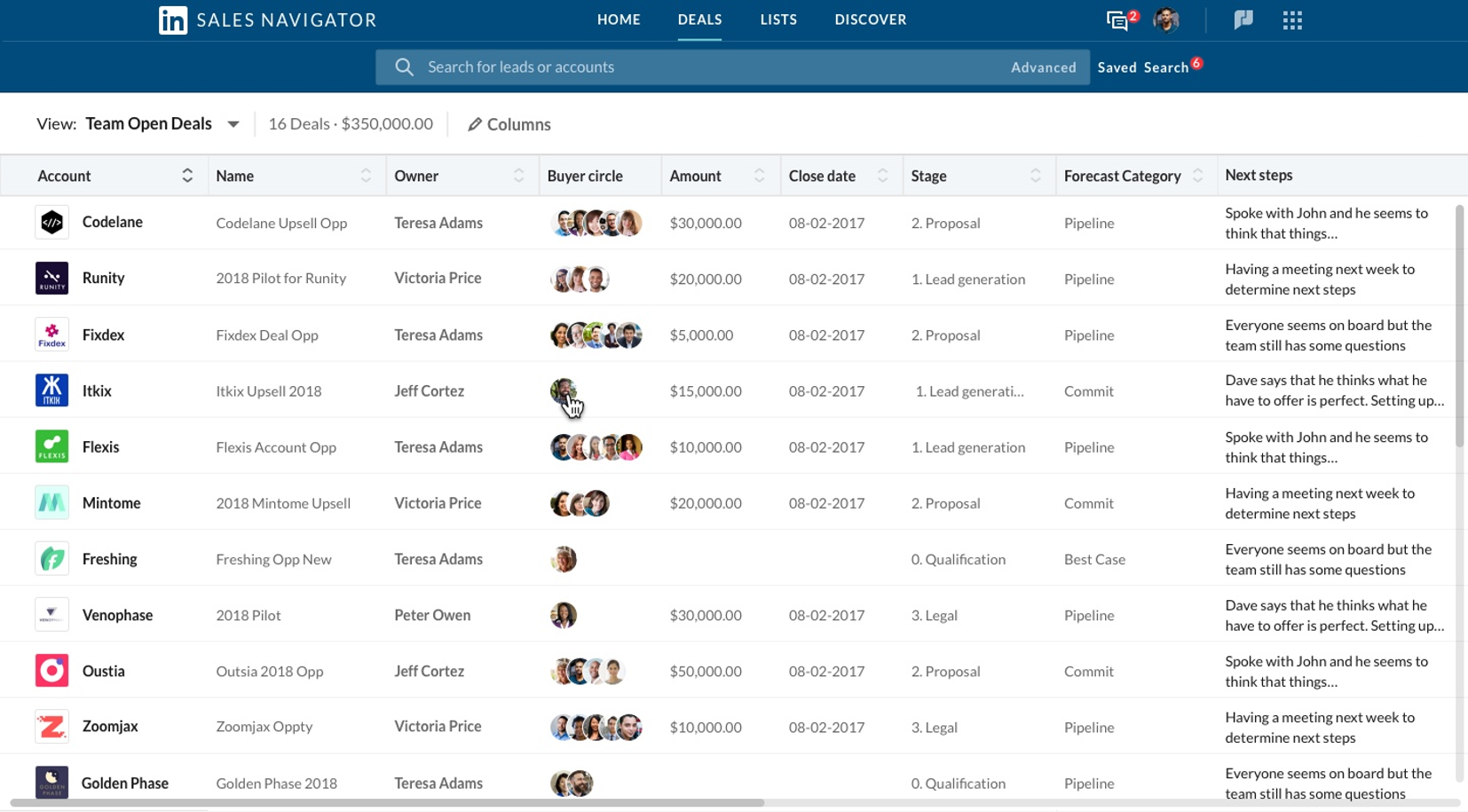
Contact changes made via the Deals interface are updated automatically in the connected CRM, drastically cutting back the amount of time it takes to update entire pipelines.
Buyer’s Circle
The Buyer’s Circle built into the Deals feature displays sales contacts from the CRM, organized by their role within the sales process — primary contact, decision-maker, champion, influencer and so on. Users will be able to add anyone with a LinkedIn account to the Buyer’s Circle via a drag-and-drop tool.
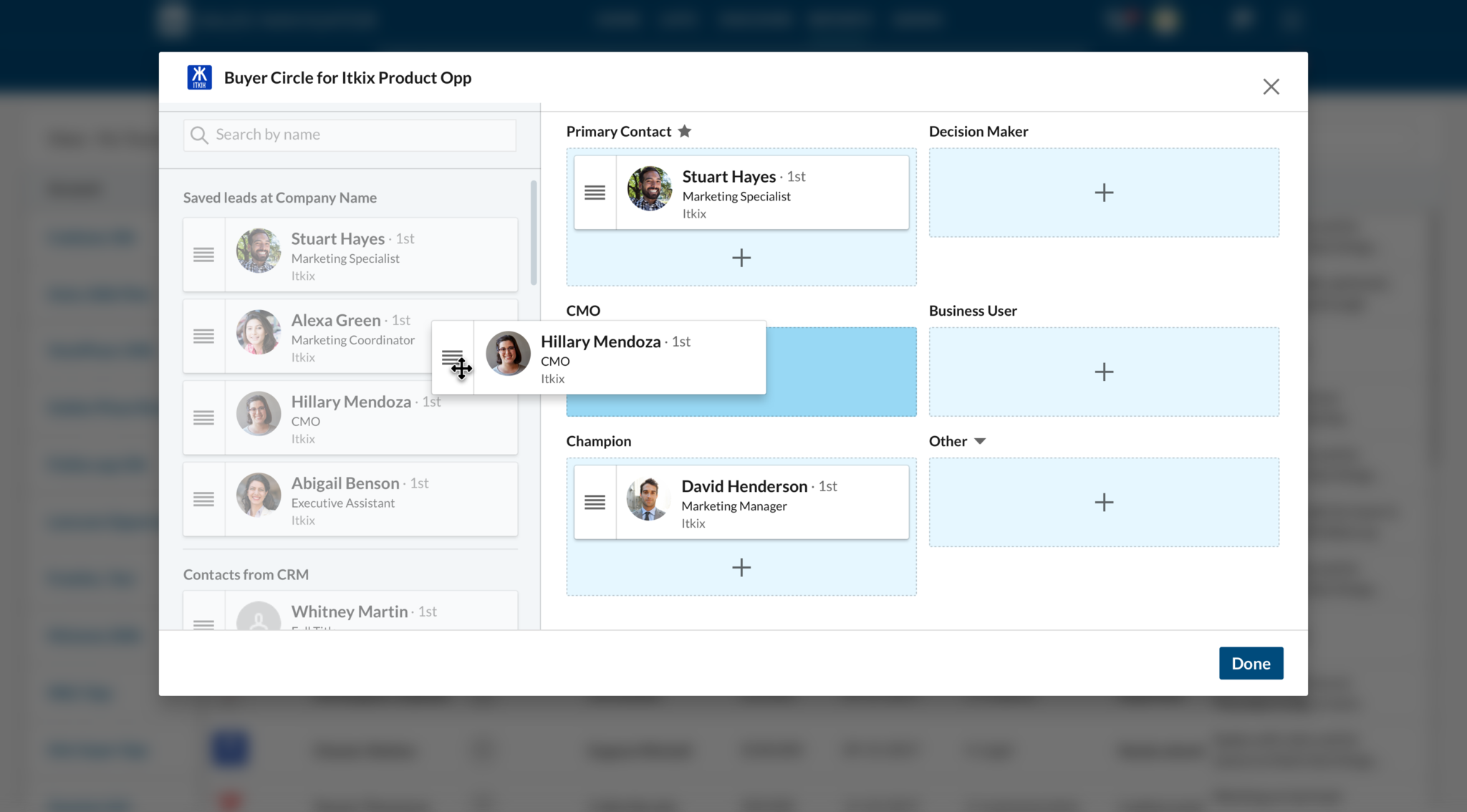
If a contact is not already in the CRM, LinkedIn says the Deals feature will make it easy to create a new CRM contact attached to a specific opportunity with a small number of clicks.
Office 365 integration and the ‘Icebreakers’ tool
Sales Navigator’s integration with Microsoft Office 365 now includes new Outlook for Web Inbox features. When mousing over an email address, the profile information for the contact will display with options to save the contact as a lead, send a LinkedIn connection request or view TeamLink connections (a tool that lets users view and search for team connections).
As long as the user has authenticated their Office 365 and Sales Navigator accounts, the two platforms will work together.
LinkedIn has also added an “Icebreaker” feature as part of its email integration tools which highlights common details between a user and a contact — information that could help a sales rep personalize a message to a new sales lead.
A redesigned search experience
In February, LinkedIn rolled out new search filters for Sales Navigator. With the latest release, it has now completely redesigned the search experience and search result pages within the prospecting tool.
Account Search is more prominent and includes streamlined search filters. There are also new company hover cards that display brief overviews of any company surfaced on a search results page and the option to save the company without leaving the search results list.
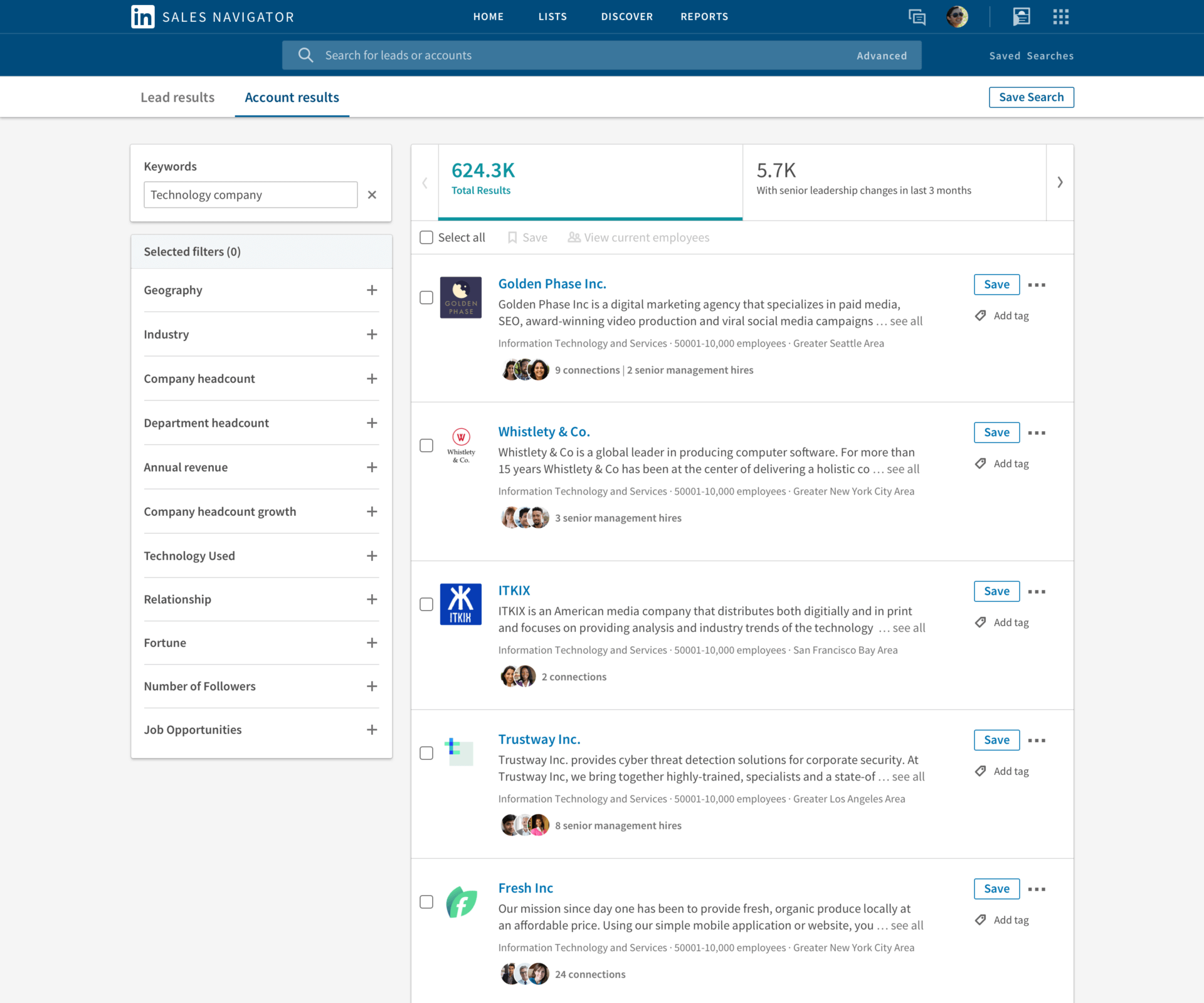
The mobile app
After updating mobile account pages earlier this year, LinkedIn is now releasing a newly updated mobile lead page.
The original mobile app for Sales Navigator offered a slimmed-down version of the desktop tool, but now — with more users managing their sales pipeline via their phones — LinkedIn says it has decided to make the mobile app a “full-featured” Sales Navigator experience.
“We will continue to narrow the gap between our mobile and desktop experiences in upcoming releases, and take advantage of the unique characteristics of mobile as well,” writes Camplejohn.
SNAP program additions
The Sales Navigator Application Platform (SNAP) has a new partner with the addition of Adobe Sign. Also, existing partners — SalesForce, Microsoft Dynamics and SalesLoft — are all launching “tighter” SNAP integrations.
LinkedIn says Sales Navigator now has “deeper” embedded integrations with Salesforce and Dynamics, making it possible to send InMails directly from either of the CRMs.
“The SalesLoft integration allows for LinkedIn actions such as research, connect and InMail/message to take center stage in SalesLoft cadences, alongside email and dial action,” writes Camplejohn.
Along with the latest product updates, Sales Navigator has created a “Sales Navigator Ideas” page within the platform’s community portal. Users can submit product recommendations directly to the Sales Navigator development team, as well as vote on and track the status of other improvement ideas.
Contributing authors are invited to create content for MarTech and are chosen for their expertise and contribution to the search community. Our contributors work under the oversight of the editorial staff and contributions are checked for quality and relevance to our readers. MarTech is owned by Semrush. Contributor was not asked to make any direct or indirect mentions of Semrush. The opinions they express are their own.
Related stories
New on MarTech