Google Glass & How Facebook, Twitter & Other Apps Aren’t Really Apps
I’ve joined the Google Glass crowd, picking up my pair last Friday. Perhaps the biggest adjustment is understanding that Glass isn’t like a smartphone, where you select and use apps. Sure, there’s a Twitter app. A Facebook App. Even apps from the New York Times and CNN. But you can’t use them directly, as you […]
I’ve joined the Google Glass crowd, picking up my pair last Friday. Perhaps the biggest adjustment is understanding that Glass isn’t like a smartphone, where you select and use apps. Sure, there’s a Twitter app. A Facebook App. Even apps from the New York Times and CNN. But you can’t use them directly, as you could on a phone. Welcome to the “timeline” oriented world of Glass.
The Native Applications
There are native applications in Glass that you can use to do various things, as you might on a smartphone. You get to these from the main menu, which appears after you say “OK Glass” (when the device is awake) or by tapping once on touchpad:

That screenshot above doesn’t show all the options (more are shown below-the-fold), so to recap them all:
- Search (with Google)
- Photo Camera (take a picture)
- Video Camera (record a video)
- Navigation (get directions & be navigated to a location)
- Messaging (send a message, usually an SMS one)
- Phone (Make a voice call to someone)
- Hangout (Do a Google Hangout with someone)
The core apps are great. I’ve used them all. With a tip of my head to “wake up” Glass, I’ve then been able to speak and get the answer to something, to get directions to some place, to even send a text message and make a phone call from my paddleboard without having to stop.
I’ve been shooting pictures like a mad man, and while sailing this weekend, I was able to record a video that didn’t require me to fiddle with my phone in a waterproof bag:
On that same trip, I did a Glass-to-Glass hangout with Marketing Land editor-in-chief Matt McGee, who also has a pair. I could see what he was looking at (his home office), and he could see what I was seeing (the middle of Newport Harbor). There were some video and sound issues, but it mostly worked. Yes, Glass potentially does make it easier to take people to places with you, if you want.
The Apps That Aren’t Apps
All that stuff is pretty amazing, but it quickly became apparent that I wanted to do more and couldn’t, because Glass isn’t like a smartphone, where you can use non-native apps directly.
For example, on my phone, if I want to post a tweet, I fire up the Twitter app, type what I want, and I’m done. If I want to read tweets, it’s the same thing. I open Twitter, then I look at my Twitter stream.
With Glass, there’s no Twitter app that you can access directly. You can’t send a tweet; Twitter for Glass really just enables the ability to tweet pictures. If you want to read a tweet, you first have to ensure you’ve tagged a particular account to send you notifications. Next, you either have to catch the tweet when it comes in or start scrolling back through your Glass “timeline” — which isn’t particularly fun.
The Glass Timeline
The Glass Timeline is a list of everything you’ve done or received through Glass. Tweets you’ve gotten, New York Times updates, pictures you’ve taken. Whatever came in last appears first in your timeline, which you access by scrolling forward with your finger on the Glass touchpad. You scroll slowly, and you see the first “card” in your timeline:

Keep scrolling, and the next card appears. Pick up the speed, and you see many cards at once, allowing you to flip back into time. Here are a few examples of how it looks:

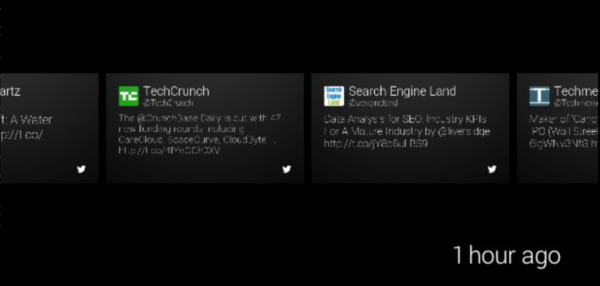

I still struggle getting to the right place I want in my timeline, if I’ve missed something — and one slip, and you’re back to the start. It also means that if you’ve got several apps running, that picture you’ve taken or video you’ve shot can quickly get buried under various notifications, making it a long scroll backwards to find it, if you want to share.
Can I Have A Real App? Do I Really Want That?
All this has caused me to want Glass to add more to the main menu, to let me go into the apps as I want to. I want to say, “OK Glass,” then “Twitter” and have it bring up an option to see latest tweets, or to speak a tweet and so on. I want to be able to go into a photo gallery and find all my pictures, not have to fight my way back into a timeline to locate it and share.
On the other hand, I’m also appreciating that Glass might not be the right device for this. It’s not a smartphone. Trying to “consume” a lot through its tiny window is hard. For a quick update on something, the “first in” model of adding to the timeline makes sense. If I want to get that photo I took a few hours ago, rather than fight to locate it through Glass, I can pull it off my computer later, where it has automatically uploaded.
Glass is so new that it’s hard to say whether the timeline model will represent the permanent mode for Glass in particular or for this type of device in general. Certainly this type of focus less on apps and more on the content they provide was something that Facebook has been promoting as part of Facebook Home and its cover feed model.
Maybe it’s another sign that we’ll move away from consumption within apps, on mobile devices. But my gut says that even on Glass, apps are here to stay. Now I just wish they’d come more properly to Glass.
By the way, to understand more about how some of these apps work, see the pieces from Matt McGee below, which are part of our Google Glass Diary:
Contributing authors are invited to create content for MarTech and are chosen for their expertise and contribution to the search community. Our contributors work under the oversight of the editorial staff and contributions are checked for quality and relevance to our readers. MarTech is owned by Semrush. Contributor was not asked to make any direct or indirect mentions of Semrush. The opinions they express are their own.
Related stories
New on MarTech