Gmail Ads: Email marketing without the emails
What are Gmail Ads, and are they worth incorporating into your digital marketing mix? Columnist Laura Collins explains this relatively new ad format and showcases case studies that illustrate their impact.
Any advertiser interested in growing their business needs to think about the top of the funnel, and the display options on the Google Display Network (GDN) are a great option for anyone, big or small, to reach a new audience and build brand awareness.
As you may know, the GDN targets users when they’re browsing the web, and it also lets marketers serve ads to people’s email inboxes in the form of Gmail Ads. This campaign type was released to all advertisers last year, after what felt like a lifetime in beta.
At Periscopix, a Merkle company, we’ve been testing Gmail Ads on a variety of clients, and we’ve seen some interesting results. In this article, I’ll explore the options available to you with these campaigns and look at performance from some real-life examples.
The basics
With more than 900 million active Gmail users worldwide, it’s little surprise that Google saw an opportunity for targeting them. This targeting took the form of Gmail Ads (or Gmail Sponsored Promotions, as they were originally called). Advertisers were now able to directly target users’ Gmail inboxes with ads.
They used to sit in a separate interface, with some unusual nomenclature and reporting (“Missed Opportunities,” anyone?), but in June last year, Google decided to make it official and move them into the big house: the AdWords interface. That meant they were readily accessed and simple for any advertiser to set up.
What do they look like?
Well, a bit like an email at first. They consist of a teaser ad which appears in a user’s Gmail inbox under the “Promotions” tab, which can then be clicked on to expand to the full ad unit.

The teaser consists of a small “ad” notation, a 25-character headline and a 100-character main body. If that entices people to click, they’re then served the expanded ad, which can take a variety of forms:
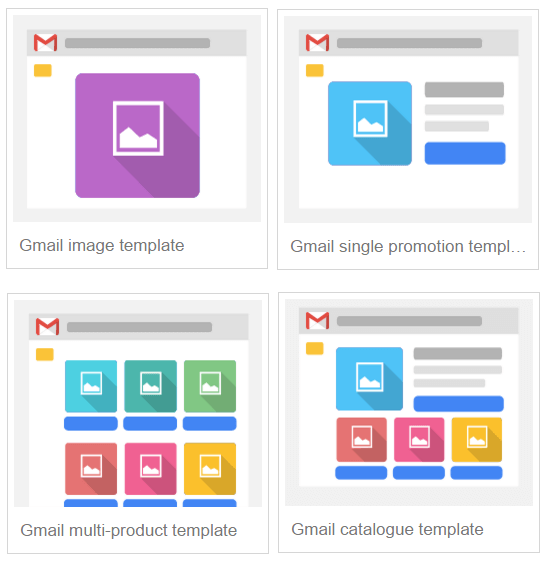
From a single image template to a whole catalogue of product images, you’ve got a lot of room for creativity and can get your message across exactly as you want to (examples below). You can create your own ads simply by navigating to the Ad Gallery and selecting the Gmail Ads option.

Targeting
As well as creating Gmail Ads, you’ll also need to add “mail.google.com” as a managed placement in your display campaign in order to create a Gmail campaign.
Once that’s done, there are a host of targeting options at your disposal. Some will be familiar to anyone running campaigns on the Google Display Network: affinity segments, topics, interests. There’s also contextual keyword targeting, but rather than using it to target particular content on the GDN, with Gmail, you’re actually targeting users who have received emails containing your keywords.
Unfortunately, in-market segments and remarketing lists are, at the time of writing, unavailable for Gmail campaigns.
Outside of the usual GDN targeting options, there are also some which are unique to Gmail Ads and in my opinion are its strongest selling point. You can target ads based on the domain of emails that a user has received: domains of your competitors, your own domain (to target current email subscribers) or domains based on a certain persona in which you’re interested.
Also, you can use Customer Match to target your own customers, enabling you to create a Gmail remarketing campaign despite the inability to use AdWords remarketing lists.
Results
The first thing to remember about Gmail Ads is that they are primarily display campaigns. They sit higher up the funnel than any search marketing you’re doing because they’re acting as a push mechanism, and as such will not see the same direct response.
Of course, utilizing Customer Match with Gmail can be a great way to increase direct response, as it makes it much more like a remarketing campaign.
We’ve been running Gmail Ads for a variety of clients across several verticals at Periscopix, and we’ve seen some quite promising results.
Retail
A luxury retail brand decided to use Gmail Ads over the busy Christmas period to promote their sale. They used a variety of targeting methods, including fashion-related keywords, the Luxury Shoppers affinity segment and Customer Match.
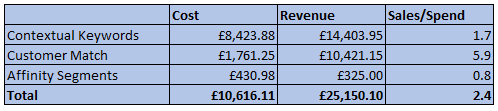
It’s not surprising to see that Customer Match achieved the best return of all targeting methods, as it targets previous customers. However, it’s interesting to note that the prospecting element alone (excluding Customer Match) achieved a positive sales/spend ratio of 1.7. This exceeded all of the client’s expectations, as they’d been using it primarily as a branding tool and were expecting a negative return.
It was also clear that these campaigns were feeding into other channels. When we compared first- and last-click attribution models, the team found the Gmail Ads led to 288 percent more revenue as the first click.
Similarly, a value clothing brand uses Gmail Ads as an always-on tool to promote the sale section of their site to users looking for a bargain.
They achieved this by targeting users with phrases like “cheap clothing” and “clothing sale” in the content of their emails. This campaign achieved a return 450 percent higher than all of the other prospecting display activity they were running.
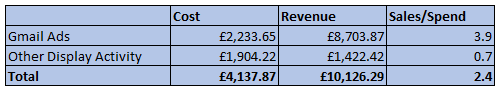
Finance
An investment banking client used Gmail Ads for promoting new products and content on the site, with the aim of encouraging people to download content or register.
They used topics like Stocks & Bonds, alongside affinity segments like Avid Investors, and took advantage of the domain option to target both competitor domains and the domains of popular finance websites.

Overall, they achieved a CPA almost 50 percent lower than that of similar activity run through programmatic display. The finance domains, in particular, performed well, with the lowest CPA of any targeting method, while affinity segments proved once again they sit quite firmly at the top of the funnel, with the highest.
This inspired another financial services client, this time a foreign currency exchange service, to pursue a Gmail Ads strategy targeting competitor domains. This yielded CPAs of £66, which was 40 percent lower than search.
Conclusions
Generally, we’ve found Gmail Ads to be a great addition to any upper-funnel activity you’re doing, no matter what the vertical. In particular, domain targeting has yielded great results and stands out, for me, as the best thing about these campaigns.
Gmail Ads can act as a “competitor targeting lite” option if you’d like to steer clear of an all-out bidding war but still fancy pinching some of your competitors’ customers. I also look forward to seeing some more results from using Customer Match within these campaigns, as judging by early performance, they could prove to be hugely profitable for our clients.
If you’re considering launching Gmail Ads for yourself or one of your clients, make sure to set realistic expectations and select the right KPIs.
Rather than solely looking at conversions, you can also take into account Gmail-specific metrics like email saves and forwards to understand how people are interacting with your ad outside of the traditional click.
Also, be sure to look at different attribution models to understand what performance Gmail Ads are driving further down the line, as they could help you to understand the units’ true value in the sales funnel.
Contributing authors are invited to create content for MarTech and are chosen for their expertise and contribution to the search community. Our contributors work under the oversight of the editorial staff and contributions are checked for quality and relevance to our readers. MarTech is owned by Semrush. Contributor was not asked to make any direct or indirect mentions of Semrush. The opinions they express are their own.
Related stories
