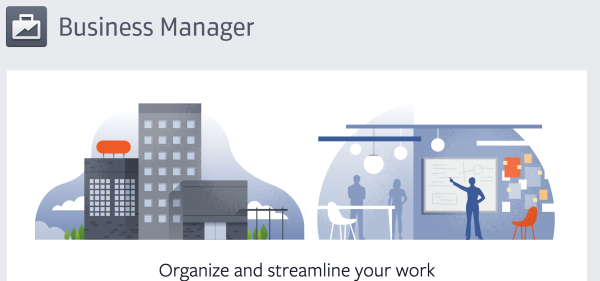Facebook Testing Business Manager, A Powerful Tool For Agencies And Large Businesses
Managers of Facebook pages for agencies and large businesses take heart. Facebook is testing a new dashboard that seems to solve many issues that have for years frustrated those managing large stables of pages. As reported today in TechCrunch, Facebook is testing a Business Manager dashboard that gives administrators the ability to control pages and […]
Managers of Facebook pages for agencies and large businesses take heart. Facebook is testing a new dashboard that seems to solve many issues that have for years frustrated those managing large stables of pages.
As reported today in TechCrunch, Facebook is testing a Business Manager dashboard that gives administrators the ability to control pages and ad accounts from one place.
No longer will it be necessary for teams to create fake Facebook profiles to manage a business’ presence on the social network. No longer will you have to friend someone — or know the email address tied to their personal Facebook profile — to give them access to manage a page.
At least not for those businesses given access to the platform. Facebook says it will be offered to agencies and large businesses when it is released. It remains to be seen whether access will be limited to truly large entities. To get in line you can contact your Facebook sales representative or add your email to the form at the bottom of this page: https://business.facebook.com/
For those who get access, it will be handy to be able to manage pages, ads and users from one location. For a taste of what that means for user management, here’s a rundown from Facebook’s FAQ about the platform:
Business Manager:
- Business Admin: Can manage all aspects of the business settings, including modifying or deleting the account and adding or removing people.
- Business Employee: Can see all of the information in the business settings but can’t make any changes.
Ad Accounts:
- Ad Account Admin: Can manage all aspects of campaigns, reporting, billing and account permissions, and can set ad account spending limits. Ad account admins can also associate business payment methods.
- Ad Account Advertiser: Can see and edit ads and set up ads using the payment method associated with the ad account.
- Ad Account Analyst: Can see ad performance.
Pages:
- Page Admin: Can manage Page roles, send messages and post as the Page, create ads, and view insights.
- Page Editor: Can edit the Page, send messages and post as the Page, create ads, and view insights.
- Page Moderator: Can respond to and delete comments on the Page, send messages as the Page, create ads, and view insights. Page moderators can’t post as the Page.
- Page Advertiser: Can create ads for the Page and view insights. Page advertiser’s can’t post as the Page.
- Page Analyst: Can view insights. Page analysts can’t post as the Page.
Contributing authors are invited to create content for MarTech and are chosen for their expertise and contribution to the martech community. Our contributors work under the oversight of the editorial staff and contributions are checked for quality and relevance to our readers. MarTech is owned by Semrush. Contributor was not asked to make any direct or indirect mentions of Semrush. The opinions they express are their own.
Related stories