Buffer Analytics Beefs Up With Social Account Growth Tracking & Google Analytics Support
The immensely popular social scheduling tool, Buffer, has just announced some serious upgrades to their suite of analytics services for their “Buffer for Business” tool. Buffer has risen to popularity by providing simple scheduling tools and widgets, most of which are offered at no cost. In summer of 2012, Buffer beefed up its service with […]
The immensely popular social scheduling tool, Buffer, has just announced some serious upgrades to their suite of analytics services for their “Buffer for Business” tool. Buffer has risen to popularity by providing simple scheduling tools and widgets, most of which are offered at no cost. In summer of 2012, Buffer beefed up its service with the offering of Buffer Analytics; today’s upgrade further expands the overall tracking features and customization that marketers can harness.
Google Analytics Integration
The Buffer change that will restore the most relationships between social marketing teams and analytics teams is the new campaign tracking option. Instead of using the Buffer protocol for labeling campaign data, marketers will now be able to append utm parameters of their choosing directly within Buffer. To enable this feature, simply head to the social profiles section, choose the settings button and enable the “Google Analytics Campaign Tracking.”
![]()
Once activated, you’ll be able to set the parameters of your choosing to seamlessly integrate into Google Analytics. Just punch in your campaign name, source and medium and you’ll begin tracking:![]()
Social Account Growth Tracking
If you are a social media manager that keeps a hawk-like eye on social follower numbers, this upgrade is for you. You’ll now be able to track the growth of social accounts directly within Buffer. These upgrades are very visual and allow users to break down data by Retweets, Favoriates, Mentions, Reach and Followers.
![]()
Some additional nifty features allow users to compare various stats such as “followers vs. posts per day” as seen below:
Users will be able to parse data by specific date range by choosing pre-populated ranges or by specific user inputs. If you want more data on a set date, users will be able to click on the date to see the specific Tweets of that day.
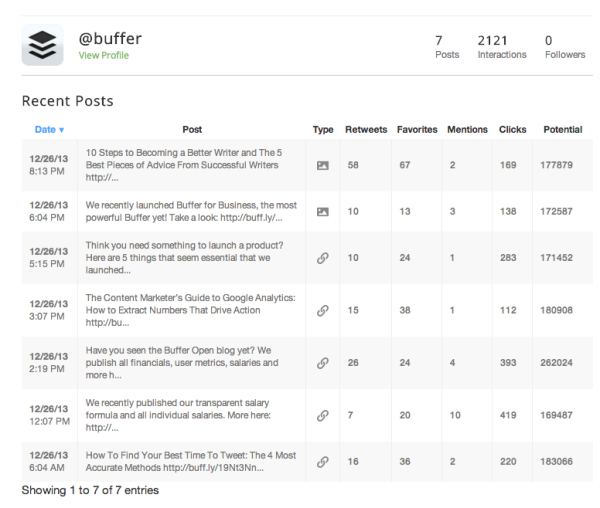
Lastly, users will be able to export the reports and analytics.
These upgrades are now live for all Buffer for Business users. For more information head on over to the Buffer blog or learn more about Buffer for Business.
Contributing authors are invited to create content for MarTech and are chosen for their expertise and contribution to the search community. Our contributors work under the oversight of the editorial staff and contributions are checked for quality and relevance to our readers. MarTech is owned by Semrush. Contributor was not asked to make any direct or indirect mentions of Semrush. The opinions they express are their own.
Related stories