A Twitter Relationship Management Tool
As a bona fide Internet nerd, I dream about some odd things. At the top of my list is a Customer Relationship Management (CRM) system that spans all social media. If you call over to Zappos after ordering your newest pair of beach shoes, the person answering the phone will be able to pull up […]
As a bona fide Internet nerd, I dream about some odd things. At the top of my list is a Customer Relationship Management (CRM) system that spans all social media.
If you call over to Zappos after ordering your newest pair of beach shoes, the person answering the phone will be able to pull up your whole history with the company and provide you with their extra awesome customer service. To do that, Zappos, like most companies, uses a CRM system.
Companies need to have something like that for social media, too. Wouldn’t it be great to be able to easily see not only who makes mention of or shouts out to your brand, but perhaps even a whole history of shared communications over a period of time. You’d like to see if you (or your social media team) followed up on a question or a mention.
I know for a fact that a lot of smart people are working day and night to fulfill these desires, and that soon, affordable CRM systems that cover social media will be available. Meanwhile, at least on Twitter, I’m covered very nicely with the browser-based tool Commun.it.
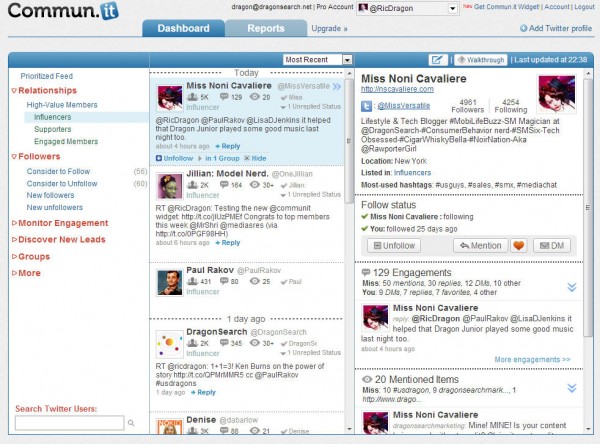
Screenshot of Commun.it dashboard
If your follow list is under a thousand, keeping up with Twitter communications isn’t too challenging. When you’re working with a brand with thousands of followers, though, keeping track of mentions and followers can be incredibly daunting.
Relationships
With Commun.it, I can see at a glance my high-value relationships and engagements. The concept of high-value, at least in the Commun.it world, consists of influencers, supporters, and engaged members.
You can also think about these in terms of people you’ve mentioned or retweeted, people who’ve mentioned or retweeted you, and people with whom you’ve had some back and forth.
Followers
The second major component of the dashboard is a follower management section. I’ve used various tools for managing my Twitter following, but find it even more convenient to have it in the same interface where I can keep track of noteworthy tweets.
Many brand social media managers don’t bother following people back, and in that omission, are missing the opportunity to give fans a very small gift. In Commun.it, you can see Consider to follow, Consider to unfollow, New followers, and New unfollowers.
Groups
Lists are also another oft-overlooked and underused feature of Twitter. Through the clever use of lists, community managers can recognize influential individuals, and help to build stronger engagements by seeing people in micro-segments. Commun.it’s interface allows you to import and manage your lists into Groups.
While Twitter’s number of lists is limited to ten, Communit allows you to create even more groups. You don’t get quite the same functionality as Twitter lists (users don’t get notified when they’re added), but you do get the benefit of seeing people in different groupings.
Monitor Engagement
In the Monitor Engagement section, you can view the history of your Twitter communications with an individual. The interface shows the times that a user has replied, mentioned, or retweeted you, and in turn, the instances where you’ve replied, mentioned, or retweeted that person. You can click in, and review those actual tweets.
You can also create a list of blogs or other webpages related to your company, or create a list of terms, such as your brand name. Once you have these lists, Commun.it will show you Tweets that make mention of those sites or terms. Typically, this is the type of task for which you’re apt to look for a more robust social media monitoring tool; but at times, I find the Twitter-centricity of monitoring these items in one place to be handy.
Discover New Leads
In the Discover New Leads part of the tool set, you can enter in keywords or particular phrases. In this way, you can find others interested in your topics and grow your base of social relationships.
For fun, I created an item around the keyword [Danah Boyd]. Commun.it created a list of people who’ve tweeted using that phrase and provided me with a nifty tweet that I could send out to those people: “Hi – happy to engage & share the Danah Boyd vibe with you.” I might be starting a Danah Body fan club tomorrow. Inquire below if you’d like to join.
The Widget
Commun.it provides the code for a simple widget that you can add to your own website. The widget shows a count of your followers, active members, and retweets this week. It also shows the top two members of your Twitter community and invites users to join.
Widgets of this type for other social platforms are great for bridging your Web or blog audience with your social media communities. Gone are the days where your own website was the principal piece of your digital real estate – now, you have more of an entire social eco-system.
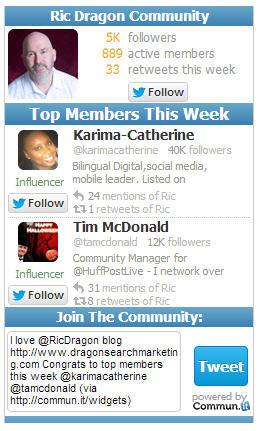
Contributing authors are invited to create content for MarTech and are chosen for their expertise and contribution to the search community. Our contributors work under the oversight of the editorial staff and contributions are checked for quality and relevance to our readers. MarTech is owned by Semrush. Contributor was not asked to make any direct or indirect mentions of Semrush. The opinions they express are their own.
Related stories