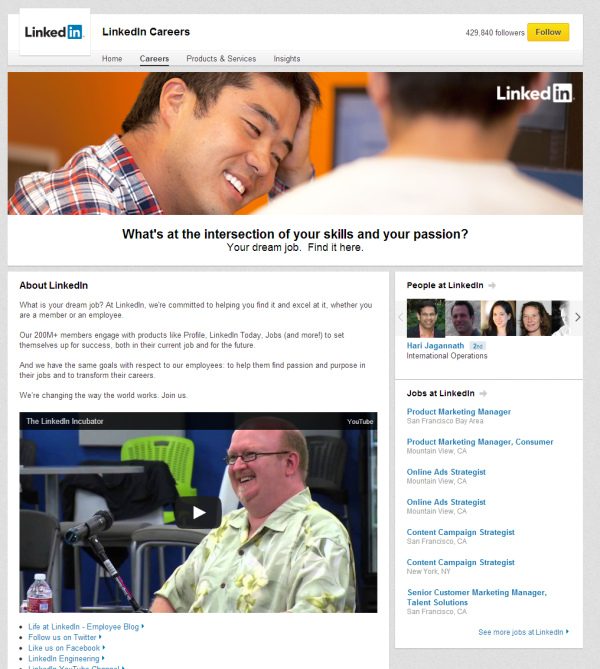5 Steps For Optimizing Your LinkedIn Company Page
With 3 million company pages and 225 million members, LinkedIn has grown over the last 10 years to become the place where professionals network and do business online. LinkedIn is truly growing beyond just a search and social media platform. The content marketing explosion has meant that influencers are sharing and engaging via content and not just […]
With 3 million company pages and 225 million members, LinkedIn has grown over the last 10 years to become the place where professionals network and do business online. LinkedIn is truly growing beyond just a search and social media platform.
The content marketing explosion has meant that influencers are sharing and engaging via content and not just looking for jobs.
In previous posts, I have talked about how search and social are closely aligned, and how content is the catalyst that drives search and social activity. Today, I will present LinkedIn as a perfect example of how search and social meet content and influence.
Search And Social Meets Content And Influence
On April 3, the New York Times reported that LinkedIn is one of many competitors vying for a piece of Google’s search traffic.
With over 5.7 billion professionally oriented searches performed on the site last year, LinkedIn has made continued efforts to improve the search experience, adding new features like auto-complete, suggested searches, automated alerts and a smarter query intent algorithm.
Content marketing on LinkedIn puts you and your business in front of the people you want to see it. Just like with Google, there is a renewed focus on content at LinkedIn as the company strives to compete with other social networks.
A great example of this is LinkedIn’s recent acquisition and integration of SlideShare, a service used for uploading and sharing presentations. Add to this the launch of new products like LinkedIn Today, LinkedIn Influencers (where a hand-picked crew of 200 celebrity professionals present exclusive content), and Sponsored Updates (allowing brands to promote whitepapers and branded content), and marketers have a powerful platform that combines search and social and connects content with influencers.
Optimizing for search, social, content and influence on LinkedIn is helping marketers to drive engagement and business. Following are five steps to help you optimize your company’s presence on LinkedIn.
Step 1: Prepare To Optimize Your Profile For The User And Search
Your LinkedIn presence, like your company website, represents your brand. Consider these 3 principles before you even begin optimizing your profile:
Consistency
Take care to describe what your company offers in a way that is consistent with your positioning across all channels, including (but not limited to) your website. Of course, this brings into question whether all your other channels speak about you in a single voice — however, that evaluation calls for a much larger branding and corporate communications audit. For now, just try to talk about yourself in a way that matches most of your communications.
Action: Without making this a huge exercise, take stock of the multiple ways you describe yourself to your customers, prospects, employees (current and prospective) and any other relevant audience.
Accuracy
Accuracy is another consideration as you think about your LinkedIn profile. The LinkedIn audience is huge and is not just any audience — it’s a highly educated and influential group.
Action: Update any numbers and facts that describe your company and that are liable to change. These could include number of employees, customers, locations, new products/services, awards, and so forth.
Semantics
What you post on LinkedIn shows up in search results — both web search results as well as searches conducted on LinkedIn. Luckily, as part of the optimization of your website for organic search, you have already identified your target keywords. Reuse that research, but also leave room for any keywords that might be more relevant for users on LinkedIn.
Since LinkedIn users are more sophisticated than the average web user, you may want to target keywords that are more industry-specific or more technical in nature.
Action: Start with the keyword research you already did, and update it with target keywords for your LinkedIn presence.
Step 2: Set Up And Optimize Your LinkedIn Profile
Now that you’ve done your pre-planning, you’ll want to set up and optimize your LinkedIn profile, focusing especially on your “Products & Services” and “Careers” pages (if you have a premium account). Without getting into the anatomy of each page (see LinkedIn’s own page for an example), pay attention to the titles, subtitles and body copy so that these are consistent, accurate and describe you in keywords that matter to you most.
Remember: Just as with organic search, authentic and high quality content is what ultimately matters. Once you have visitors on the page through organic search, LinkedIn search or direct visits, the content should be compelling and targeted enough to engage users while giving you the tools to measure engagement.
As a seasoned marketer, you will recognize the parallels to search — you rank based on your keywords, but the real results happen when your audience clicks on the results and takes action on the page they are directed to. Here are some tactics for optimizing these pages for conversions.
Targeted Pages
LinkedIn allows you to create variations of its Products & Services pages targeted at different audiences — you can target based company size, job function, industry, seniority and geography.
Rotating, Hyperlinked Banners
LinkedIn gives you the option to add up to three banner images to each of your company profile pages. Banner images are great way to serve targeted content — and you can create hyperlinked banners with calls to action in conjunction with the page variations above.
In addition to targeting improvements, you can measure the marketing ROI from the banner ad based on click-throughs to and conversions on the linked landing page. The banners serve another purpose, too — they bring your profile to life, adding more color and character to it.
The Microsoft example below shows a link to a free trial of Microsoft Dynamics CRM. The option to have 3 scrolling banners along with custom landing pages helps you run campaigns that run targeted campaigns with a high fidelity.
Videos
Everyone loves video, and a short video goes a long way in keeping users engaged. Make liberal use of video on both the “Products & Services” and “Careers” pages. For more optimization tips, see Optimizing All Your Digital Assets to Boost Rankings & Branding.
A BrightEdge analysis of the LinkedIn profiles of the BrandZ Top 100 brands indicates that 9 out of the top 10 brands by number of followers has linked their profile with their YouTube channel.
Step 3: Expand Your Social Network
Keyword research and compelling content are not of much use without eyeballs on this content. It takes time and effort to build a following on any social network, and the same goes for LinkedIn.
So, what does it take to add followers on LinkedIn?
At BrightEdge, we looked at the BrandZ Top 100 brands and did a thorough analysis of their LinkedIn profiles, activities and trends. We saw a positive correlation between the number of followers and number of employees — companies that had a greater proportion of their employees on LinkedIn had more followers. Nine out of the top 10 brands, by number of LinkedIn followers, have at least 60% of their employees on LinkedIn. Look outside of the top 10, and we see a gradual tapering of percentage of employees on LinkedIn.
What does this mean for you?
Invest time in internal campaigns to get your employees set up on LinkedIn and identify themselves as employees. See if this has an impact on the size of your network, and reinforce if it’s working. This will attract more people outside your organization into your fold. Moreover, it will increase the reach of your message and updates.
Step 4: Create And Share Content
Great content shows up on site and search engine searches for the keywords that matter to you. Your content should engage users by virtue of its targeted nature. You also invest time and effort in growing your network. How do you keep your audience engaged and interested in your company?
Share Updates Often
The ability to post updates on LinkedIn allows you to constantly maintain interest in your company whilst engaging with followers and influencers. Using this feature, you can consistently post updates about your company, job openings, best practices and thought leadership material. As with any marketing messaging, stick to what users will care about most and try to share as much useful information as possible.
You can tailor these updates for your target audience, so use this flexibility to customize the message, copy and semantics for each update. When BrightEdge looked at the BrandZ Top 100 brands, we could see loose correlation between the frequency with which brands posted updates on LinkedIn and the number of recommendations.
Fifty percent of the top 10 brands by recommendations also appear in the top 10 by number of monthly updates. It is important to remember, however, that relevance and uniqueness of content can matter more than quantity — you may want to test various updating frequencies to determine what works best with your followers.
Create Interesting And Relevant Content
For example of great content sharing, let’s look at the gold standard of LinkedIn engagement – LinkedIn itself. Soon after the great David Beckham announced his retirement, LinkedIn featured a post by Matthew Bishop, US Business Editor at The Economist, on how to “brand yourself like Beckham.”
This post generated high engagement while being current and relevant to the professional audience on LinkedIn.
Link Social Profiles
Linking your social profiles is an obvious best practice, regardless of your choice of social networks. However, only a third of the Top 100 brands actually link their social profiles on LinkedIn. Only 6 out of the top 10 brands by followers include links to their Facebook and Twitter profiles, which is a clear missed opportunity to share LinkedIn content across multiple social networks.
Step 5: Cultivate Recommendations
Social proof does matter. This is not just when you want to buy the latest smartphone, but also when you are selecting a company to partner with, buy from and work for. This works in a B2C markets as well as B2B settings.
LinkedIn recognizes this and has a way for users to contribute with their vote on a company’s offerings. The number of recommendations for each offering is shown against that offering on the “Products & Services” page.
Not only do recommendations provide a commentary on what you have to offer, but they also tell you how well you describe yourself in the “Products & Services” section of your LinkedIn profile. Focus on getting more recommendations for your offerings and your updates.
Conclusion
If you are looking for an example on how best to market on LinkedIn, there’s no better example than LinkedIn itself. With 375,000 followers and 7,800 recommendations, LinkedIn is a great model. LinkedIn posts an average of 150 times each month on its own page, and the content is often very engaging. LinkedIn embraces its cross-channel and cross-media digital marketing workflow with the use of video – as highlighted earlier in the article. The company has a well-built Products & Services page using banners with calls to action.
LinkedIn has moved beyond a network to look for and recruit talent. It is not only a powerful search and social tool, but also a platform that combines content, influence, search and social.
Contributing authors are invited to create content for MarTech and are chosen for their expertise and contribution to the martech community. Our contributors work under the oversight of the editorial staff and contributions are checked for quality and relevance to our readers. The opinions they express are their own.
Related stories