Time to check your phone numbers in AI Overviews
Seems simple enough, but don't neglect checking your phone numbers in AI Overviews - or you could lose business and give control to scammers.
A word to the wise: run brand+phone number, brand+corporate office, and brand+customer service queries for all the locations of your enterprise to see what Google’s AI Overviews are returning as results. This activity could uncover startling misinformation being prominently published about your brand.
I was first alerted to this potential problem by a tweet from Joy Hawkins, the founder of the local search marketing agency Sterling Sky. Her search for “sterling sky phone number” triggered this AI Overview in which Google is conflating her brand with a completely unrelated business:
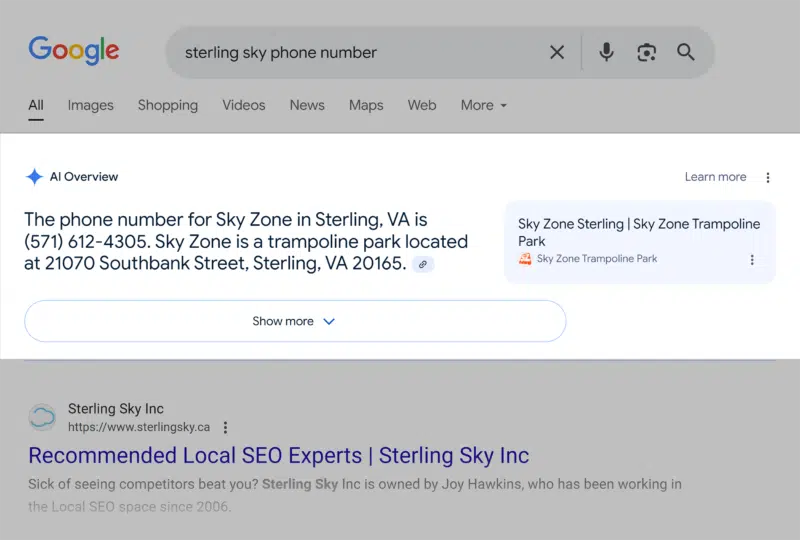
The organic results which follow the AI Overview understand that the searcher is looking for Joy’s company in Canada:
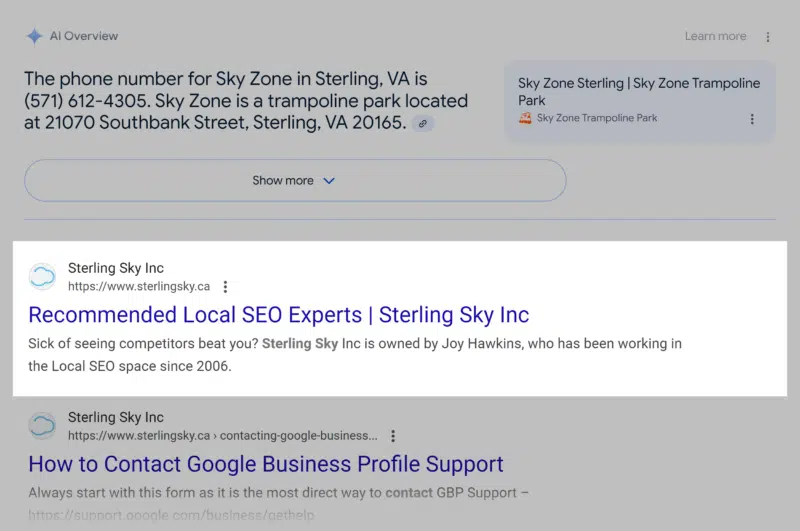
But Google’s artificial intelligence feature is somehow confusing her business with a trampoline park in the US.
Meanwhile, artist Rogelio Delgado reported receiving a startling phone message from a lawyer complaining about content in a video game his son was playing. Delgado had, indeed, worked as a low-level employee for the Norway-based gaming company, Funcom, eight years earlier, but somehow, AI Overviews had associated his current phone number with the corporate office of his one-time employer, as shown in this screenshot:
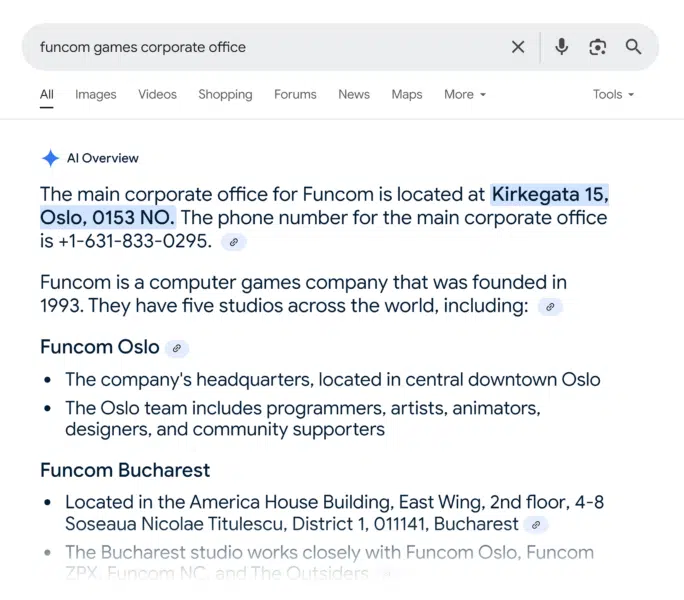
These instances are concerning enough, but the anecdote that prompted me to write today’s column came from Jason Ericson, the Senior Tech Director at Lux Machina, whose wife was nearly scammed when searching for the customer service phone number of United Airlines:
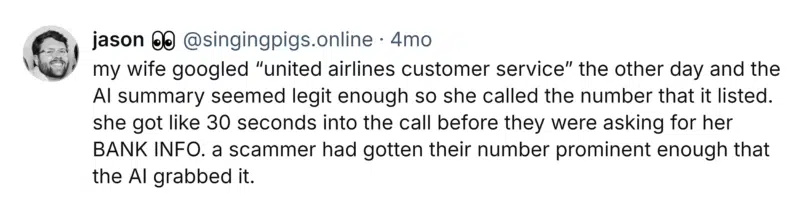
Why it’s a problem that AI Overviews look official
Fortunately, Ericson’s wife knew not to give out her banking information to the scammers whose phone number Google published as pertaining to United Airlines, but many Google users lack savviness.
The FTC reported $2.7 billion in consumer losses to imposter scams in 2023. All types of fraud pre-date the emergence of artificial intelligence, but we’ve entered new territory when the first thing a searcher sees when using Google is misinformation which, to all intents and purposes, looks as though it has been given Google’s official stamp.
At present, AI Overviews feature an eye-catching blue star or differently-colored background, marking them out as something special:

In seeing these elements being given pride of place in Google’s results, the average user can’t be blamed for supposing that these features have somehow been especially endorsed by Google, and the small footnote that “Generative AI is experimental” is easily overlooked. In fact, all search results could be labeled as “experimental,” given that they’re in constant flux, but this notice on AI-generated content may not be explicit enough to warn consumers that this technology routinely gets things wrong.
It may or may not be a life-changing event when an AI Overview suggests that Google users should glue pizza or eat rocks, but in the local search setting, this feature could have real-world impacts on your enterprise and community when basic contact information is incorrect or, as in the case of United Airlines, dangerous.
A customer who can’t reach you on the first try might abandon the search for your brand and look for a competitor. Worse, should a customer encounter a scam when trying to reach you, the experience could cause them to lose trust in your business because they feel uncertain about the part your company’s playing in the publication of untrustworthy information.
Per usual, local business use cases are the canary in the coal mine when it comes to how online content impacts offline life, and the documented fallibility of AI adds a new layer of concern to this scenario.
How worried should you be about local business AI Overviews?
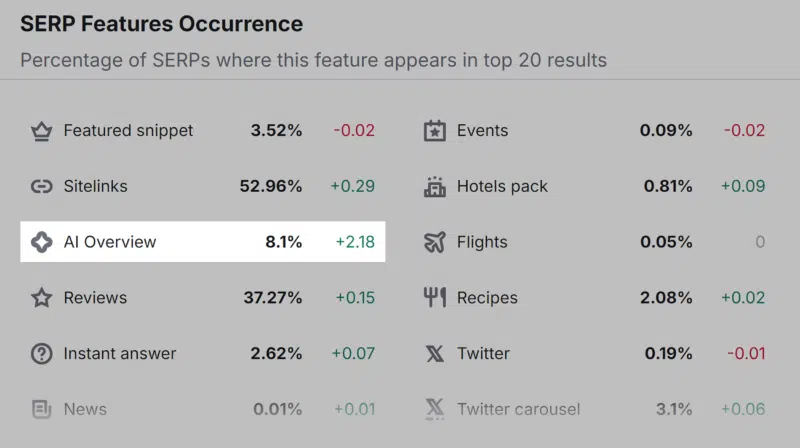
At the time of reporting, Semrush Sensor shows that 5.81% of SERPs feature AI Overviews; when taken in conjunction with the data that AI Overviews are currently more prevalent than featured snippets (4.52%), it’s clear that many searchers are encountering Google’s AI. But how does this translate to the local search arena?
New research from Local SEO Guide confirms that, at least at present, classic local search queries like “pizza near me” don’t typically trigger AI Overviews. Their study of 66,000 unique keywords finds that the following 10 phrases are most likely to yield an AI-based result:
- Zip code
- Phone number
- What time
- Routing number
- How much
- Customer service
- Area code
- New York
- Gas prices
- How many
We can instantly see the overlap between some of these terms and the anecdotes mentioned above in which AI Overviews got contact information wrong about real-world local businesses. The clear takeaway here is that it would be prudent to perform relevant searches related to all the locations of your business to see whether searchers are being properly routed to you or misdirected (and even endangered) by AI Overviews.
What can you do if an AI Overview associated with your business is wrong?
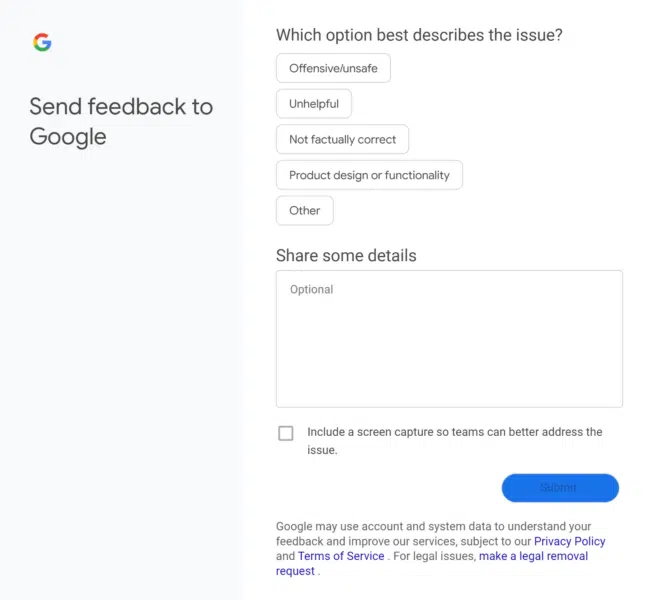
I’d like to be able to provide an official answer to this rather obvious question, but for now, the only options being given within AI Overviews are to thumb them up and down, or to click on the three dots they contain to send feedback via the form (shown above).
You might try making a report to the Google Business Profile Help Community in hopes that a volunteer Product Expert could escalate your local business information problem to Google’s staff. However, local search isn’t the same department as AI, so this activity might be more of a method of documentation for your business, rather than an effort to achieve resolution of the error.
I was able to find a Google Search Help thread in which a Platinum Product Expert suggested logging into Gemini to report AI concerns, and there’s Google’s policy page for reporting problematic content in Google Search, but I’ve been unable to discover a formal process for getting rid of factually incorrect AI Overviews.
For now, lacking a clear methodology for reporting, I recommend taking the following steps if an AI Overview is getting your local business information wrong:
- Try to locate the source of misinformation. Document anything you can that might help you explain where incorrect contact information is stemming from.
- Report the issue on your brand’s social media. Try to tag a Google rep or channel in publicizing the problem you’re experiencing in hopes that someone at Google might take notice and shut off the AI Overview for a particular query.
- Interest a reporter in your story. If your brand is large enough (like United Airlines), your narrative could be worthy of national news and could draw Google’s attention to the problem, possibly resulting in resolution.
- Seek legal counsel. If none of the above suggestions resolves the problem, consult with an attorney about your options for responding to Google’s publication of misinformation about your brand and any damages resulting from the issue.
In June of 2024, Danny Goodwin documented a drop in the number of queries for which Google is returning AI Overviews, causing speculation over the brand’s confidence in the state of the product. It’s important that local brands and the local SEO industry continue to monitor the presence of AI-based results in our sector so that our understanding of how this technology impacts real-world communities evolves over time.