“Sponsored Results” Officially Launches For Facebook Search
Last month Facebook began testing a “Sponsored Search” ad unit geared towards those searching on Facebook. Today it has been released to advertisers. The new ad unit operates very similarly to traditional Facebook advertising as they can leverage demographics, location, connections and interests/likes. A Facebook rep stated the following about the new ad unit: “We have […]
Last month Facebook began testing a “Sponsored Search” ad unit geared towards those searching on Facebook. Today it has been released to advertisers. The new ad unit operates very similarly to traditional Facebook advertising as they can leverage demographics, location, connections and interests/likes.

A Facebook rep stated the following about the new ad unit:
“We have launched a feature that surfaces sponsored results along with the organic results when people are looking for things on Facebook. We try to show people apps and pages they’ll be most interested in.”
Sponsored Search ads can only be purchased on a CPC basis and cannot be purchased on an individual keyword level. This means that if an advertiser wants to show up for the search term “Pizza Shopping” they would target the ad to show to those that like specific entities such as Pages, Places or Apps instead of purchasing the specific phrase.
Of course this targeting does mean that savvy marketers can use this placement to try and lure users to their respective pages (much like other Facebook ad types). By targeting an existing audience of a page will allow advertisers the opportunity to siphon off some search traffic. Additionally, the search placements could hinder the usability of Facebook’s search by delivering users to the top result (which probably isn’t what they’re looking for.) A quick query for “DC Comics” and touch of the enter button wisks users right off to a Marvel game thanks to Sponsored Search:
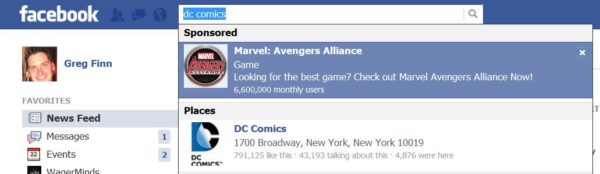
When taking with Facebook about search targeting and intent, a rep gave us the following quote:
“Advertisers can target specific search entities that they’d like to show up against, including Pages, Places, and Apps. In addition to entity targeting, advertisers can further filter their ads based on demographics, location, and connections (those who Like vs. don’t Like my page already).”
Ads can purchased via Facebook’s Power Editor.
Contributing authors are invited to create content for MarTech and are chosen for their expertise and contribution to the search community. Our contributors work under the oversight of the editorial staff and contributions are checked for quality and relevance to our readers. MarTech is owned by Semrush. Contributor was not asked to make any direct or indirect mentions of Semrush. The opinions they express are their own.
Related stories