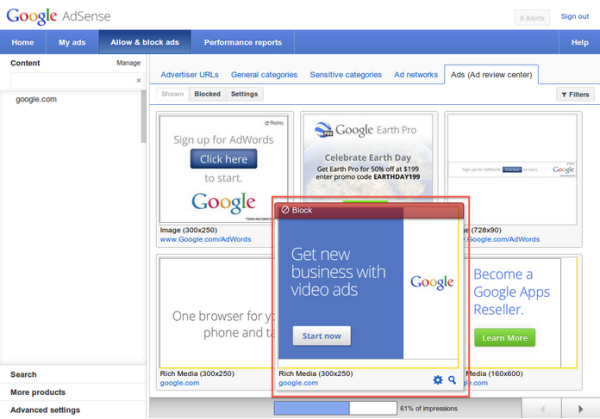New To Google AdSense Ad Review Center: Block Similar Ads Integration With Google Image Search
A new “block similar” tool in the AdSense Ad review center allows publishers to block visually similar ads by uploading a screenshot or logo or by searching for text in images. The functionality is powered by an integration with Google image search. That’s one of three new features Google added to the AdSense Ad review […]
A new “block similar” tool in the AdSense Ad review center allows publishers to block visually similar ads by uploading a screenshot or logo or by searching for text in images. The functionality is powered by an integration with Google image search. That’s one of three new features Google added to the AdSense Ad review center today.
Publishers can now preview the landing page of an ad, see how long a video ad is, find out when an ad is set to be auto-approved and get details about advertisers and ad networks by clicking on the magnifying glass on the bottom right corner of an ad in the review center.
Lastly, you’ll notice the new impressions bar at the bottom of the screenshot. That shows the percentage of ads you’ve reviewed relative to your site’s total ad impressions.
Contributing authors are invited to create content for MarTech and are chosen for their expertise and contribution to the search community. Our contributors work under the oversight of the editorial staff and contributions are checked for quality and relevance to our readers. MarTech is owned by Semrush. Contributor was not asked to make any direct or indirect mentions of Semrush. The opinions they express are their own.
Related stories