What is marketing operations and what do MOps professionals do?
Learn what marketing operations is and why it's important.
Marketing operations (MOps) is an umbrella term describing departments and the people whose responsibilities include:
- Facilitating marketing activities,
- Training and supporting marketing staff,
- Budgeting for, selecting, implementing and administering marketing software,
- Architecting the marketing software “stack”, and,
- Making data accessible and useful to marketing colleagues and others, e.g. sales and customer service.
This description is useful for understanding what some MOps teams do and what they aspire to do, but the responsibilities and tasks undertaken by marketing ops organizations vary widely.
Marketing ops provides a 15% to 25% improvement in marketing effectiveness, as measured by ROI and customer engagement, according to McKinsey.
In this piece, we’ll dive deep into marketing ops and the profile of marketing ops professionals. We’ll cover:
- Why the explosion in martech created the modern marketing operations role.
- How does marketing operations fit in your organization?
- What do marketing ops professionals do?
- Why MOPs teams devote most of their time to automation and campaign management tools.
- How marketing ops teams are structured.
Why the explosion in martech created the modern marketing operations role
Marketing operations (MOps) describes departments and the people within them, whose responsibilities include:
- Facilitating marketing activities.
- Training and supporting marketing staff.
- Budgeting for, selecting, implementing and administering marketing software.
- Architecting the marketing software “stack.”
- Making data accessible and useful to marketing colleagues and others, e.g. sales and customer service.
This description is useful for understanding what some MOps teams do and what they aspire to do, but the responsibilities and tasks undertaken by marketing ops organizations vary widely.
Marketing ops provides a 15% to 25% improvement in marketing effectiveness, as measured by ROI and customer engagement, according to McKinsey.
Table of contents
In this piece, we’ll dive deep into marketing ops and the profile of marketing ops professionals. We’ll cover:
- Why the explosion in martech created the modern marketing operations role.
- How does marketing operations fit in your organization?
- What do marketing ops professionals do?
- Why MOPs teams devote most of their time to automation and campaign management tools.
- How marketing ops teams are structured.
- Marketing ops FAQs and further reading.
Why the explosion in martech created the modern marketing operations role
There’s some disagreement regarding the advent of marketing operations. Some trace the function within marketing departments all the way back to the 1920s.
The “modern era” arguably began in 2005, when IDG first defined the term and marketing ops pioneer Gary Katz chaired the Marketing Operations & Management Symposium, which was part of the Digital Asset Management Symposium, in Los Angeles. Approximately 70 people attended.
The rapid proliferation of marketing software applications and the need for professionals to select, deploy and operate them, accelerated the prominence of the field and its practitioners. The number of applications increased to 14,1062 in 2024, which is up a staggering 27.8% year over year, according to chiefmartec.com’s Scott Brinker in his latest Marketing Technology Landscape.
It’s not uncommon for small/medium businesses to have 25–50 marketing software applications in their martech stack, while enterprise-level organizations can have more than 250, according to stack management firm CabinetM. Many companies have as many internally developed applications as off-the-shelf software.
As the number of marketing software applications has grown so rapidly, so has the need for specialized professionals who can maximize the benefits and capabilities of them. At MarTech we feature a number of jobs within MOps or with MOps responsibilities, on a daily basis.
How does marketing operations fit in your organization?
In most cases, marketing ops is part of the marketing department and MOps team members identify as marketers, though there is an interesting industry debate this year with opposing viewpoints being that “operators” are not practitioners, ergo not marketers. We of course, had something to say about that.
Most MOps departments report to the CMO, with the CEO coming in second, according to “The State of the Marketing Ops Professional”, which was jointly published by HubSpot and MO Pros.
More than ¾ of marketing ops department members have marketing titles, according to the report. Nearly 30% were marketing managers, followed by 13.8% marketing directors and 6.4% in the position of VP/Head of marketing.

Brinker maps all marketing roles into four archetypes. (He refers to all marketers as “marketing technologists,” which belies his personal journey to marketing from software and web development.)

The model is helpful for understanding the breadth of marketing ops responsibilities, showing those that are geared toward internal factors, external factors, processes and technology.
Three of the four archetypes — Maestros, Modellers and Makers — are functions within marketing ops’ purview. The Maestros are the system administrators who make the marketing trains run. The Modellers are professionals who make data accessible and useful. The Makers are software developers and engineers who create home-grown marketing applications and work with APIs.
The “Marketers” in Brinker’s model (the upper right quadrant) aren’t typically involved with marketing ops functions, although the number of individuals in that quadrant is undoubtedly the lion’s share of those working in marketing.
The model was further expanded to acknowledge the role of managers who oversee the breadth of marketing and marketing ops. That role involves “people management, as well as having the responsibility for overarching martech strategy and governance — connecting it with overall marketing strategy, set by the CMO at the next layer up,” Brinker wrote.
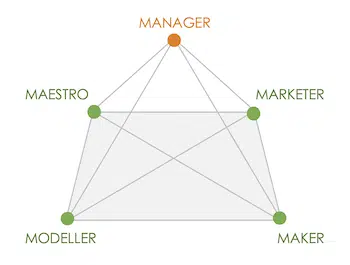
What do marketing ops professionals do?
Just as there is no one definition of MOps, there are variations in what tasks MOps conduct.
According to the chiefmartec.com/MarTech 2024 Career Survey, marketing technology and operations personnel responsibilities frequently include:
- Designing, running and implementing marketing campaigns.
- Training and supporting marketing staff on using marketing software.
- Operating marketing software as an administrator.
- Researching and recommending marketing software.
- Designing and managing internal workflows and processes.
In a sense then, MOps professionals and their most commonly found responsibility areas, relate to support and execution, and the purpose of this is to facilitate more effective execution. However organization size and route to market can impact if MOps is a separate role requirement, department or even personal identity. Imagine the scenario of an email campaign. Often in small organizations or “bootstrapped” start-ups, marketers may be expected to also be “Modellers” (in Brinker’s archetypes) with responsibility for owning and cleaning the email marketing lists. Ideation and creation of campaign materials would likely be the main responsibility of this marketer. Additionally, the operation and management of systems to execute the email campaign (the ‘Maestro’ archetype) may fall to this marketer too.
In this sense MOps can be both a role, or responsibility within any aspect of marketing technology and indeed channel marketing today.
Why MOps teams devote most of their time to automation and campaign management tools
When asked which marketing tools are most likely to be used during the week, 70% of the MOps professionals replying to the 2020 Career Survey put marketing automation and campaign management solutions at the top of their list. In 2024, 59% of all director+ respondents were using these tools for more than 10 hours a week.
We’ve previously discussed that however varied the MOps role may be, responsibility areas relate to support and execution, with purpose being increased efficiency. It naturally follows that marketing automation platforms (MAPs) are the tools of the MOps trade. If you’re unfamiliar with marketing automation and the kind of tools that fall within this description, here’s our detailed guide. In essence though MAPs help automate labor intensive marketing work across many channels, to improve speed and efficiency. The purpose of MAPs aligns with the role-purpose of MOps!
Here are the applications MOps professionals say they spend at least 10 hours a week working with:
How marketing ops teams are structured
Sixty-five percent of self-identified MOPs professionals said they work in an organization with a dedicated MOps team or individual, according to “The State of the Marketing Ops Professional” (registration required for download), which was jointly published by HubSpot and Mo Pros.
Small businesses with fewer than 100 employees are least likely to have a dedicated marketing ops department. Large companies typically have dedicated teams. Fewer than 5% of companies with more than 500 employees said they didn’t have the function.
“All models are wrong, but some are useful,” statistician George Box is credited with saying. Here are three models of how marketing operations is configured.
Model 1: The MOps 1-armed paper hanger
Like so many specialties within small companies, marketing ops is a one-person band in many organizations. Twenty-five percent of respondents to the survey said they were the lone member of the MOps team.
The chart above supports this view of marketing ops as a hands-on, in-the-weeds profession. More than 50% of respondents to that survey reported they spent more than 10 hours per week working with marketing automation, spreadsheets (presumably for reporting results), CRM/CDP (for customer identification), and marketing work management.
In the context of Brinker’s model, these individuals are probably doing the tasks of all four archetypes, but are the “owner” of the Maker, Maestro, and Modeler tasks.
Model 2: Marketing ops supporting marketing
Typically in larger organizations, MOps departments are responsible for making the marketing trains run. The mission of these types of organizations is to improve the efficiency and effectiveness of marketing through people, process, technology and data so that marketing can achieve operational goals, according to Pedowitz Group’s Debbie Qaqish.
Here’s how noted MOps leaders and industry observers characterize the marketing ops function:
Model 1: The MOPs 1-armed paper hanger
Like so many specialties within small companies, marketing ops is a one-person band in many organizations. Twenty-five percent of respondents to the survey said they were the lone member of the MOps team.
The chart above supports this view of marketing ops as a hands-on, in-the-weeds profession. More than 50% of respondents to that survey reported they spent more than 10 hours per week working with marketing automation, spreadsheets (presumably for reporting results), CRM/CDP (for customer identification), and marketing work management.
In the context of Brinker’s model, these individuals are probably doing the tasks of all four archetypes, but are the “owner” of the Maker, Maestro and Modeler tasks.
Model 2: Marketing ops supporting marketing
Typically in larger organizations, MOps departments are responsible for making the marketing trains run. The mission of these types of organizations is to improve the efficiency and effectiveness of marketing through people, process, technology and data so that marketing can achieve operational goals, according to Pedowitz Group’s Debbie Qaqish.
Here’s how noted MOps leaders and industry observers characterize the marketing ops function:
“Marketing operations is beyond your marketing automation platform; it involves people, process and technology.”
– Michael McNeal, National Marketing Operations Lead, Centric Consulting
“Marketing ops is like the pit crew, and sales and marketing are the race car drivers. Marketing operations replaces the wheels, tunes up the engine, refuels, keeps an eye on all the instrumentation and constantly talks to the driver to find out what he or she needs. An effective pit crew enables a driver to focus on winning the race, and not on things like if his or her car will fail during the race. The more planning, guardrails, and smart processes we have in place, the faster marketers can go.”
– Darrell Alfonso, Indeed
“The world of marketing operations is where the professionals try to inject some order into chaos but are constantly beaten back by faulty tech, unreasonable workloads and meaningless requests from uncomprehending business teams.”
– Kim Davis, Editor-at-Large, MarTech
Model 3: Marketing Ops as the CMOs best friend
In many organizations, Chief Marketing Officers (CMOs) are responsible for leading overarching initiatives, such as digital transformation, the pivot to customer-centricity, and driving revenue and growth. CMOs who elevate MOps to a strategic function to tackle those challenges tend to change the perception of marketing within their firm, according to Debbie Qaqish.
“CMOs who succeed in accelerating wider digital transformation, who adopt financial accountability and who lead customer-centricity cannot do this with a marketing operations group focused on operational measures. They need a strategic marketing operations organization that envisions and drives change through the magic formula of people, process, technology and data.”
Not surprisingly, McKinsey has a similar take: “It’s sad but true: marketing operations has traditionally been overshadowed by sexier marketing tactics. Yet as consumers become increasingly empowered and sophisticated in the way they make purchasing decisions, it’s never been more important to use data to map customers’ DNA, understand exactly what they want, and then take those insights to develop and deliver a superior (and flawless) customer experience. As outcomes go, we think that’s pretty sexy indeed.”
In the end, the size, focus and marketing maturity of your teams will likely dictate which model is right for you. And, these models will fluctuate and evolve over time. But the continued explosion of marketing technologies and the endless need for brands to build deeply connected customer journeys is an indication that the MOps profession is one that will continue to evolve and grow, becoming more enmeshed and critical to not only the marketing function but C-Level Execs and, in many cases, the board as well. The future is bright for MOps!
Marketing ops FAQs and further reading
Is marketing operations a growing area?
Yes. In tandem with the growth in technologies, and marketing automation platforms that support marketing goals, there is a need for more efficiencies in the operations that support and facilitate this, as well as individual roles therein.
Where does marketing operations sit, within an organization structure?
Whilst this may vary slightly depending on the size and scope of the specific MOps roles within an organization, here’s our own MarTech Bot explaining why the ideal place for this is within marketing.
Can I improve our marketing operations if we’re not yet ready for marketing automation tools?
Yes. You don’t have to have an unlimited budget and a suite of marketing tools to make efficiencies in your marketing operations. Low and no-cost cloud based file sharing systems like Google Drive can streamline working practice. Low and no-cost creative tools like Canva can demystify and speed up creative processes. The rapid, recent improvements in AI capabilities can drive enormous speed and efficiency gains too. Here’s a great article explaining how to integrate AI tools into your MOps endeavors.
Does marketing operations really make marketing more efficient?
We’ve discussed how specialist tools (like MAPs) may increasingly require specialist handlers (MOps), but there are even further efficiencies and advantages that ripple out across the whole organization. Here, MOps contributor Corey Patterson details 6 reasons why MOps drive marketing success.
MarTech is owned by Semrush. We remain committed to providing high-quality coverage of marketing topics. Unless otherwise noted, this page’s content was written by either an employee or a paid contractor of Semrush Inc.
Related stories
New on MarTech