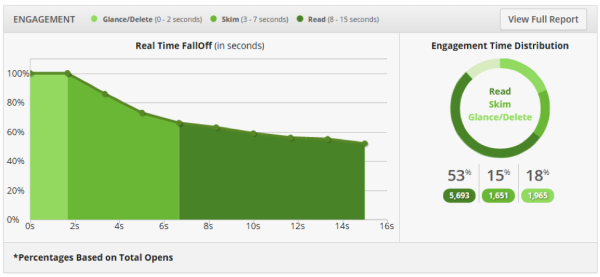Enhance Your Emails With Advanced Analytics Data
New tools allow you to gather a vast array of data about your email recipients, but are you really using it to the fullest? Columnist Andrew King shares some ideas for how to do just that!

Over the last few years, we’ve seen a number of specialist email analytics tools crop up that provide analytics data which can be used to improve the performance of email campaigns.
These tools can give marketers a better understanding of where their subscribers are opening emails, which email clients they’re using, and how long they spend reading their emails. This data is most commonly aggregated and displayed in attractive reports for the marketer to analyze.
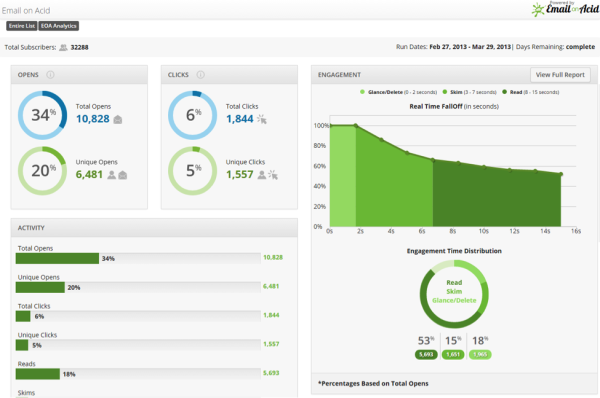
Reporting dashboard from Email on Acid
This aggregated data is obviously super useful for marketers — who doesn’t want to know what percentage of their subscribers read their emails on an iPhone 6 or how long they spent reading a special offer?
Additionally, this data can often be tracked on an individual email level, which opens up a whole host of additional possibilities if that data is uploaded into attributes within your email service provider (ESP).
Individual level tracking data from Litmus
For example, if I know that you open my emails on an iPhone 6, I could use that information to develop segmentation, a trigger and/or dynamic content.
Following are some interesting ideas on how you can improve the performance of your email campaigns using various types of data.
Email Client/Device
Which email clients and devices did your subscribers open your email on?
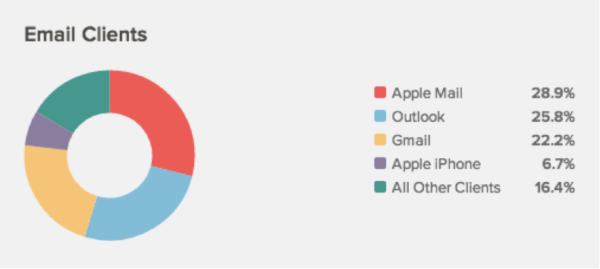
Knowing this information can allow you to enhance your email campaigns in a variety of ways:
Targeted App Promotion. Instead of promoting your iOS and Android apps to everyone (wasting valuable email real estate), why not dynamically insert a relevant button or banner based on the device that your subscriber has used in the past?
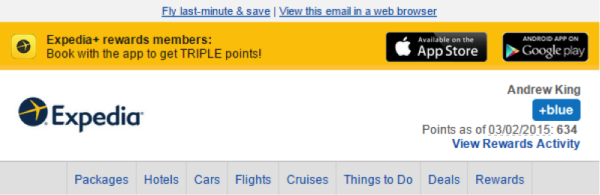
Triggered Emails. You could also use client/device information for triggering a dedicated email about your app or for segmentation if you want to do a one-off send. This also allows you to customize the links within your email, ensuring that you send your subscriber to the correct app store.
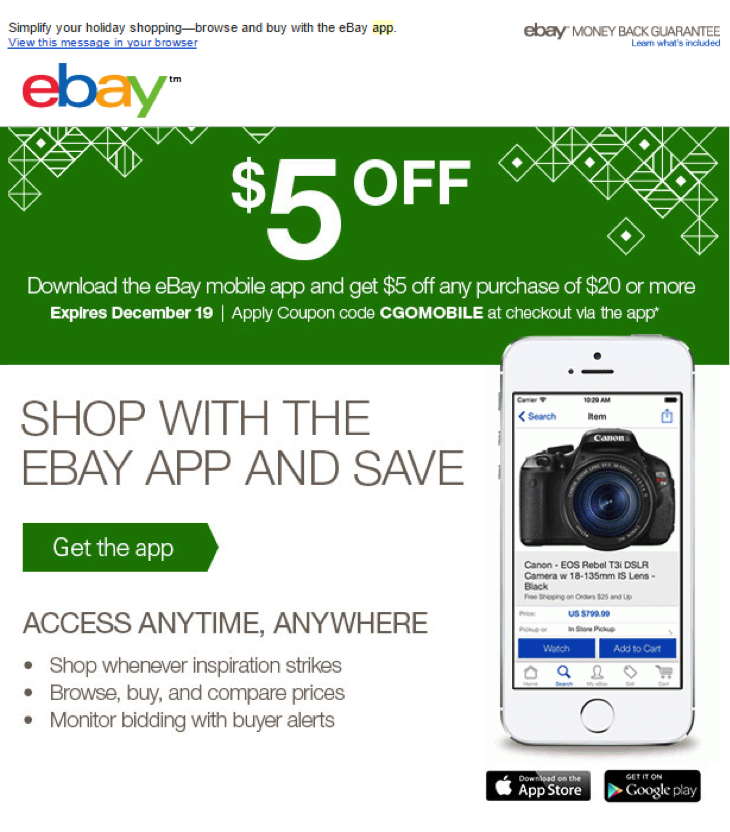
eBay has 5 different mobile apps!
Engagement Metrics
Your engagement metrics show how long your openers spent reading your email. This is typically categorized as glanced, skimmed or read (though the terminology will differ depending on your email marketing software).
Re-Mail People Who Glance/Skim/Delete Your Email. It’s fairly well-known in the email community that re-mailing subscribers who don’t open your email can often result in a good uplift in conversions. This simply involves re-sending your email to non-openers; you may want to slightly change the subject line and creative / copy of the email.
Unfortunately, there is one critical flaw with this re-mailing method. You’re excluding all of the people who did open your email, but merely glanced or skimmed it. It may seem counterintuitive to re-mail these people, since they technically opened your email and obviously weren’t interested in what they saw.
However, I feel that a glance or skim read doesn’t necessarily indicate disinterest in your email, it may just mean that they didn’t have time to read your email at that point in time. There are a million things which could have interrupted them. It’s definitely worth trying out or split testing.
Dynamically Insert Messages For Subscribers Who Glance/Skim Your Email. Do you have subscribers who regularly glance at or skim your emails? Maybe you aren’t sending them content or offers that interest them anymore. Using your engagement metrics, you could dynamically insert a banner asking these subscribers to update their preferences or show them a more attractive offer.
Geolocation
Geolocation shows you where in the world your subscribers opened your email. You can often view this broken down by country and city/region.
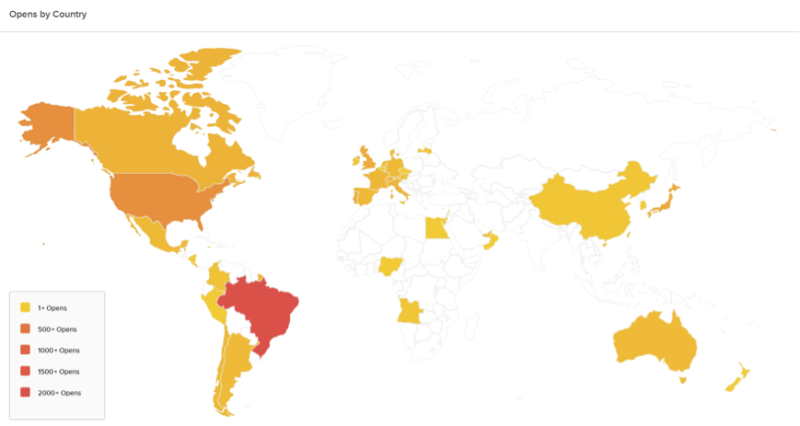
Trigger Local Store Locations. Say that a subscriber always opens your emails in San Francisco, but suddenly opens your next email in New York. Based on that piece of data, you could trigger off an email to the subscriber with the details of your NYC stores and an attractive offer if he or she visits. This could be an extremely contextually relevant email for your subscribers.
Dynamically Insert Local Store Locations. I’ve worked with companies in the past who dynamically insert local store details (address, phone numbers, etc.) based on preference center data. The problem is that people often move! So your emails can quickly become irrelevant. Using real-time geolocation data will ensure that you are usually inserting the correct details into your email.
Personalize Content/Offers Based On Location. This could either be done with dynamic content or through segmentation. Either way, personalizing content and offers based on the subscriber location is a powerful way to increase the relevance of your emails.
Conclusion
So there you have it, a few practical ideas on how you can enhance your email program with advanced analytic data.
One thing that I haven’t mentioned throughout this article is the importance of keeping this data as fresh and clean as possible. Ensure that you update your ESP with this data before every send or ideally upload it automatically through a data feed sync.
Contributing authors are invited to create content for MarTech and are chosen for their expertise and contribution to the search community. Our contributors work under the oversight of the editorial staff and contributions are checked for quality and relevance to our readers. MarTech is owned by Semrush. Contributor was not asked to make any direct or indirect mentions of Semrush. The opinions they express are their own.
Related stories
New on MarTech