10 tips for successful Pinterest advertising
How do you pin to win? Columnist Brad O'Brien offers some tips to help you step up your advertising on Pinterest and stay ahead of the curve.

Pinterest has always been about the sharing and discovery of ideas. It’s also becoming quite the powerful advertising platform to drive performance marketing through the concept of idea discovery.
With the 10 tips below, you’ll be ready to take on Pinterest advertising like a true pro.
1. Use one pin per campaign
A/B testing of creative (pins) should be done at the campaign level. The main reason this is effective is that when multiple promoted pins are within a campaign, inevitably the lion’s share of impressions and spend will go to one pin.
Note, too, that Pinterest optimizes for click-through rates and not conversion goals (although it can track conversions).
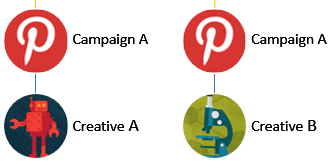
One pin per Campaign!
2. Group campaigns by keywords and themes
When structuring your Pinterest campaigns, think of each campaign as its own category comprising an overall theme and corresponding keywords. For example, a healthy meal subscription service may create campaigns such as Gluten-Free, Vegan, Paleo and Low Carb.
Work with your Pinterest rep (if you have one) or your agency to determine which themes have the highest monthly search volume to prioritize campaign creation.
3. Remember that creative is a more powerful lever than keywords
Given Pinterest’s obvious similarities to a digital channel like SEM, it can be tempting to over-analyze keywords on the platform. While there are keyword-focused approaches you can and should take, the pin itself will carry more overall weight than the keywords themselves.
This is because of the Pinterest search algorithm itself, the fact that most searches on Pinterest are exploratory and the platform’s highly visual nature.
4. Know how the keyword algorithm works
Pinterest is making efforts towards getting closer to exact match, but many elements are still broad match, and broad match should be assumed when choosing keywords.
Use the related keyword suggestions from the Ads Manager, and add keywords from Pinterest’s guided search. A good number to start with for campaigns would be 30 to 40 keywords; plan to expand from there after letting those build data.
5. Use a vertical aspect ratio in your pins
Put another way, pins that are much longer than they are wide perform extremely well. The reason is that they physically take up a lot of space in Pinterest results and get noticed. This is especially true for mobile, where one pin that is vertically oriented could even require a user to scroll to view the whole pin, increasing exposure time to the pin.
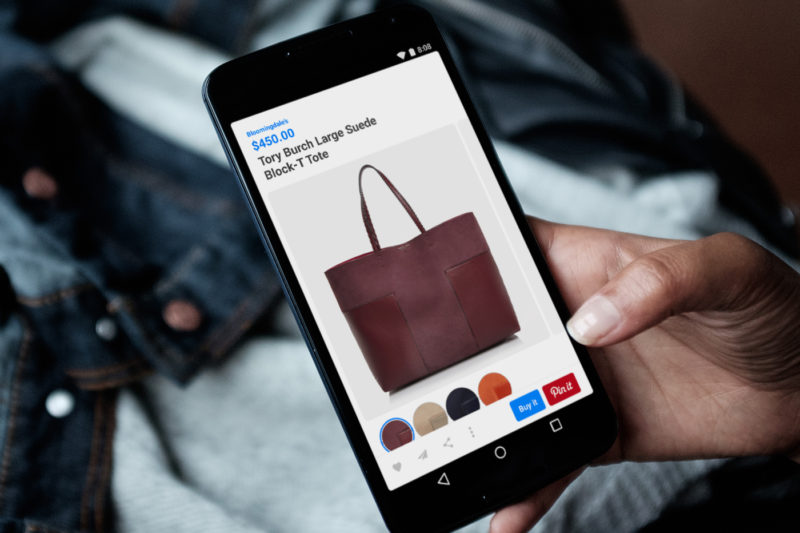
6. Repurpose best organic pins for advertising
The best-promoted pins are those that are able to pull their own weight through organic activity. A promoted pin is like a foot in the door, but real efficiency comes from the virality of your pins.
When launching campaigns, use Pinterest Analytics to find your pins with the highest number of clicks, repins and likes, and promote those. For outside inspiration, check out Pinterest’s Great Promoted Pins board.
7. Leverage interest targets
Interest targets are available now in Pinterest, and they’re said to be here to stay. Currently, Pinterest offers more than 420 different interest targets such as travel, weddings and men’s/women’s fashion, as well as sub-interests within these.
A best practice for interest targets is to use these in addition to keywords as targets within campaigns, as interests are behavior-based vs. search-based.
8. Separate mobile & desktop by campaign
As digital marketers know, mobile user behavior can vary greatly, and that also applies on Pinterest. One major benefit to separating out placements by campaign is that you can manage the costs separately, as mobile will have cheaper CPCs.
Let the budgets flow independently between placements so that you can manage towards placements providing the highest ROI (return on investment).
9. Consider a shallower conversion metric
While Pinterest can certainly drive bottom-funnel conversions, you may want to consider tracking shallower conversions, as well. You may find that Pinterest will drive incredibly efficient email signups, but not purchases. Tracking a shallower conversion allows you to define true value from Pinterest most accurately.
Pro tip: Use “gated” landing pages for Pinterest, requiring email signup/sign-in when the user arrives on your site.
10. You can retarget on Pinterest
If you work with a Pinterest Marketing API Partner, retargeting is available in select ad platforms. You can access retargeting by placing Pinterest’s conversion tags on your site, as well as uploading your CRM list into the API.
But be patient, as retargeting is on the Pinterest Ads Manager roadmap, though the company hasn’t publicly shared timing for availability of its customer database targeting.
If you have your own best practices for Pinterest advertising, please share!
Contributing authors are invited to create content for MarTech and are chosen for their expertise and contribution to the search community. Our contributors work under the oversight of the editorial staff and contributions are checked for quality and relevance to our readers. MarTech is owned by Semrush. Contributor was not asked to make any direct or indirect mentions of Semrush. The opinions they express are their own.
Related stories