Writing a Yelp review that won’t get filtered
Is Yelp not showing your reviews? Columnist Brian Patterson has some tips for avoiding the review filter.

I often find myself describing how the Yelp filter works to marketers and business owners who are frustrated with the fact that Yelp doesn’t show all of their reviews.
The Yelp filter is definitely frustrating, in the same way the Google algorithm is frustrating, because the company only speaks at a very high level about how it works. Our understanding then comes from watching it in action, over time, and deriving its mechanics by observing common patterns.
I wanted to dive into several of the things that you can do to ensure a new review “sticks” rather than succumbing to the Yelp filter. There are a few reasons why this might be important to you:
- You are a business owner and want to advise really happy customers on how to make sure the review they promised is seen by others.
- You manage a Yelp page and many reviews are going into the filter, and you want those reviews to come out.
- You are a new Yelper and want to make sure your hard work isn’t in vain.
What Yelp says
I think it is helpful to hear about the filter straight from the horse’s mouth. So, here is their video:
https://www.youtube.com/watch?v=PniMEnM89iY
The most important part of this video, to me, occurs at the 40-second mark:
[blockquote]Every Yelp review is automatically evaluated by Yelp’s recommendation software based on Quality, Reliability, and User Activity on Yelp. More often than not, those useful reviews come from active members of the Yelp community.[/blockquote]
This 13-second sound bite gives us a lot to go on. Let’s dig in on what you can do to give Yelp the signals it needs to keep you out of the filter.
Connect Facebook & Twitter
If you want a faceless algorithm to see you as reliable, a strong signal would be to show it that you exist outside of Yelp. Fortunately, Yelp allows you to do this by connecting your Facebook and Twitter accounts.
You can do this by going to Account Settings > External Applications. You’ll then see these buttons. Click each one to authenticate, and follow any on-screen instructions:
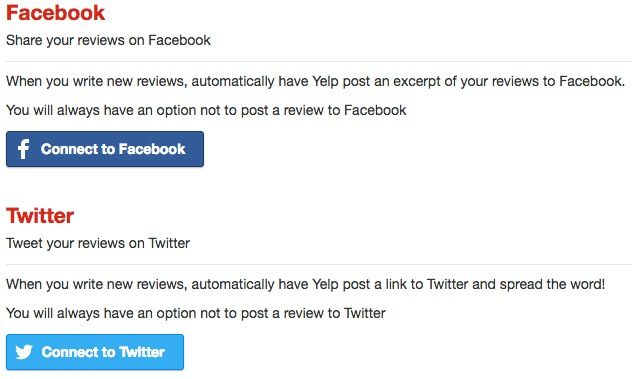
Add a profile photo
You don’t need a long spiel about this. Just add something so you aren’t a silhouette. Someone who is going to be an active member of the Yelp community almost always takes this small step.
Additionally, when you go to add friends on Yelp, having a friendly head shot or profile photo will make people more inclined to accept your invitation. Speaking of friends…
Add a bunch of friends
Once you’ve connected Facebook and Twitter, Yelp will show you a list of all of your friends on those platforms who are also on Yelp. This makes it easy to just go down the list adding them all as friends, which just happens to fit into one of those important categories for a review to stick: user activity.
If you don’t have a lot of friends on Yelp, or if you don’t want to connect your social profiles to Yelp, I have an alternative solution for you to add a bunch of friends.
Yelp has an “Elite” program, for people who are really active on the platform. These people will almost always add anyone who adds them as a friend. So, to get them, first go to a few super-popular restaurants in your area. Then, sort by Elites to see all the elite reviews:

That’ll put all those really active users at the top of the list for you. From there, just click into their profiles and click “Add Friend” at the top right:
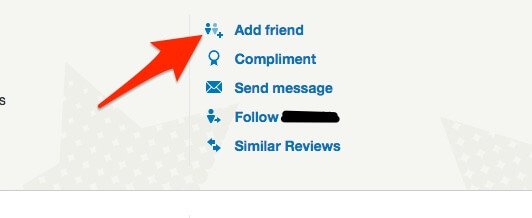
Rinse and repeat for all the Elites across several locations, and you’ll have a lot of friends in no time.
Use the mobile app
Using the Yelp mobile app definitely helps check the box of “user activity.” Going the length of installing the app, then remembering and entering your login from your desktop, is something most scammers/fakers/cheaters aren’t going to do. This should help set your profile apart as reliable and active.
But once you have it installed, don’t just stop there. You’ll then actually want to use it. The best thing you can do is check into locations — even better, check into locations that you are going to review. An algorithm would likely deem your review of a business “reliable” if it knew for a fact that you had physically been there.
You can see below that Yelp even makes it a point to call out in reviews when someone has checked in there. By making it visible, Yelp must think that visitors value seeing that, and thus we suspect Yelp’s filter algorithm does, too.

Write reviews
The filter is paved with accounts that we call “zero ones.” This refers to the number of friends a filtered reviewer has (typically zero) and the number of reviews they have (typically one — the one that went into the filter).
These accounts are the epitome of low user activity. Yelp has very little to go on to determine their quality or reliability, and clearly their activity level is low, so there is no choice but to send them on to the filter.
The following is a screenshot of filtered reviews for a popular restaurant near me. You’ll notice that, of the four filtered reviews below, three are the first and only review for each person, and none of them has added a friend on the platform.
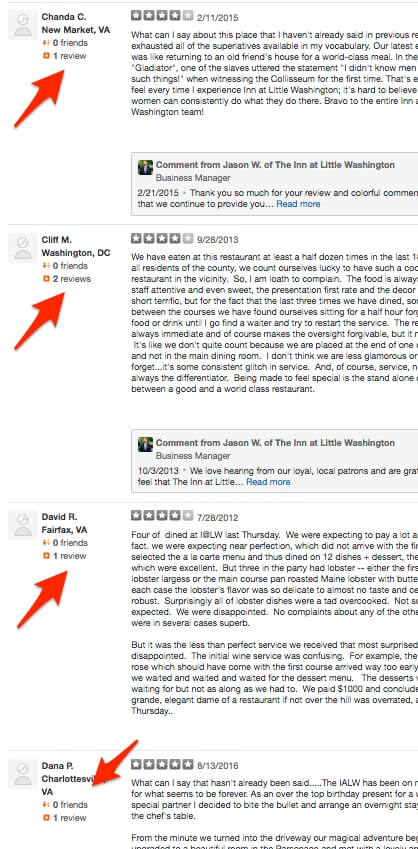
Armed with this knowledge, you know that to be reliable and active in Yelp’s eyes, you need to have friends on Yelp and leave some reviews. We’ve already covered the friends part, and the reviewing part is fairly obvious. Just go to the Yelp pages of places you’ve been to and leave an honest review, good or bad.
Tip: If you want a review for a specific company to stick, don’t review them first. We’ve noticed a trend of users’ first reviews going into, and staying in, the filter. Review a few other places first.
Review quality
The quality of your reviews is important, and it is the first thing stated in Yelp’s video about choosing whether a review is recommended or not. Here are our two recommendations for writing a high-quality review:
- Avoid typos. Use a simple browser spell-checker plugin — or even better, a grammar checker like Grammarly.
- Go long. Short reviews don’t give Yelp a lot of information or add value to the community, so write longer reviews and include more detail. A good rule of thumb is to write at least two paragraphs.
If you write error-free reviews that have decent length, you are well on your way to a review the algorithm will love.
Bonus steps
The rest of these are small actions you can take to further reinforce that you are a real person:
- Add photos of businesses you check into (easy to do with the mobile app).
- Build out your profile with more information about yourself. (Go to Profile > Account Settings and fill out all of those questions.)
- Participate in the Yelp forum. (In the top navigation, click “Talk.”)
- Leave compliments for other reviews. (On a reviewer’s profile, click “compliment” at the top right.)
- Build lists of places. (From your profile photo, select “About Me,” then click “Lists” in the left sidebar.)
Final thoughts
The Yelp filter can be incredibly frustrating when you work hard to get good reviews — especially when a five-star review comes in, then slips away just a few short days later.
By following the steps above (and advising your customers to do the same), you might just be able to keep some of those great reviews from the filter and instead have them displayed prominently on your business’s profile page.
Contributing authors are invited to create content for MarTech and are chosen for their expertise and contribution to the search community. Our contributors work under the oversight of the editorial staff and contributions are checked for quality and relevance to our readers. MarTech is owned by Semrush. Contributor was not asked to make any direct or indirect mentions of Semrush. The opinions they express are their own.
Related stories