Tweetdeck Adds List Management, Activities & Editable Retweets
Tweetdeck will be looking a lot more like the web version of Twitter soon. Many of the newest web features: lists, activity, interactions have made there way onto the newest Tweetdeck update, version 1.3. In addition, some upgrades like the call back to the ‘RT’ method of retweeting others and new media improvements should keep users […]
Tweetdeck will be looking a lot more like the web version of Twitter soon. Many of the newest web features: lists, activity, interactions have made there way onto the newest Tweetdeck update, version 1.3. In addition, some upgrades like the call back to the ‘RT’ method of retweeting others and new media improvements should keep users satisfied. Here is a breakdown of the newest components to the most popular desktop Twitter platform:
List Management
Now you can mange your lists directly in the Tweetdeck application. Users can be added from the profile view or a a search:
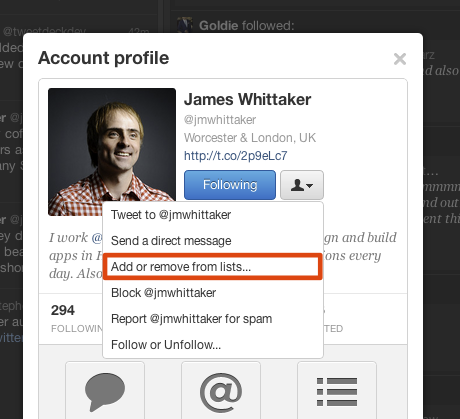
Along with simply displaying lists in a column, lists are now able to be edited easily within the program. Simply click on the “Lists” button in the upper right in order to edit any given list.
Interactions & Activity
Almost a year ago, Twitter announced the addition of Interactions & Activity which added in more than just 140 character updates giving the site a more “Facebook-y” feel. Now this functionality works on Tweetdeck. From the interactions column, users can see all follows, retweets, mentions, and favorited tweets.
The activity column in Tweetdeck still acts similarly to the Facebook ticker. Items displayed are new follows of your friends, list additions and tweets favoriated:

To add any of these new features simply click on the add column button and choose from the various icons.
Media
Now media will be displayed in-line, directly in your stream. When clicked, the thumbnail/link will become enlarged, much like previous versions.

If this is too much of a change for you, don’t worry, inline media can be turned off quickly in the settings.
Edit & Retweet
The change that most users have been waiting for is finally here. Version 1.3 give users back the ability to retweet content by simply using the “RT” syntax and editing the rest of the tweet. This the old version that wrapped the tweet in quotes. However, if you would still like to do a true retweet instead of an “RT” – you still have that option:

Looking for the new update? Windows users – simply close down Tweetdeck and the changed will be updated automatically. Mac users – go to the Mac App Store click on Updates & choose the Tweetdeck app. For more information see the official blog post or release video below:
[youtube]https://www.youtube.com/watch?v=idEBs_9PGUM[/youtube]
Contributing authors are invited to create content for MarTech and are chosen for their expertise and contribution to the search community. Our contributors work under the oversight of the editorial staff and contributions are checked for quality and relevance to our readers. MarTech is owned by Semrush. Contributor was not asked to make any direct or indirect mentions of Semrush. The opinions they express are their own.
Related stories