Marketo’s October releases: A manager’s guide
The latest Marketo release includes several enhancements to Dynamic Chat features that will improve user experience.
Marketo’s Dynamic Chat updates were aimed at improving user experience — from minor updates like automating meeting links within calendar invites to more major updates like allowing new data types to use more fields.
The October release continues a series of Dynamic Chat chatbot enhancements. Previous chatbot enhancements are here. The release of Dynamic Chat is discussed here.
Dynamic Chat now supports Boolean logic, integers and floating point data
Dynamic Chat audience targeting was enhanced by adding support for data types that will enable the Marketo chatbot to target based on scores and answers to yes/no questions. Support was added for booleans, integers and floating point data.
Didn’t get that far in math class? Here’s a quick rundown:
Booleans enable the chatbot to determine whether a field is “True” or “False” and store that value on the record.
- Why it helps: An organization may use the Boolean logic to ask questions that more accurately route customer calls. For example, if a prospect answers that she is in Canada and wants to speak to a salesperson — both are “true” in this case — her call could be routed automatically to the proper field office. This is known as “truth values” or “truth variables.”
Integer: Integers, commonly referred to as “int,” are whole numbers that can be either positive, negative, or zero. Integers cannot be a fractional number. Examples of integers are -2, 0, 2, 10 and 15.
- Why it helps: Integers could be used to identify highly engaged leads. By leveraging the Lead Score attribute, an integer data type, Dynamic Chat users could define the audience criteria based on their score. In this case, the chat would only appear for leads with scores that meet the Lead Score defined in the audience criteria.
Float: Short for “floating point,” this is a number with a decimal point. Floats are typically used when more precision is needed.
- Why it helps: This feature will allow users to leverage more existing Marketo fields by syncing native and custom attributes across all three data types for better audience targeting. The data type can also be used to better target key accounts, something that all demand generation teams can appreciate. This increased level of precision will help create more meaningful experiences for both the visitor and the website.
Automated updates to meeting invites
Scheduling meetings in Dynamic Chat will be enhanced for both web visitors and sales representatives.
- For visitors: There will be an option to automatically include a Teams or Meet link in Google and Outlook calendar invites. This will be included in every calendar invite sent to visitors.
- For sales representatives: Reps will now receive an automated email notification whenever a meeting is scheduled with them. They will also receive any relevant information about the visitor’s chatbot communications.
Why we care: Nobody likes back-and-forths, and this update ensures meeting links are posted to both the visitor’s and the sales rep’s calendars.
It’s also a time saver for Marketo admins and sales reps. Admins no longer have the task of sending conversations generated by Dynamic Chat sessions to sales representatives, and reps won’t have to go into Dynamic Chat to view conversations.
New roles and permissions announced
Any Marketo admin knows the frustration of users having too much access to the platform. This can lead to things breaking and ultimately, more work for the Marketo admin. We were excited to hear Dynamic Chat is offering more granular permissions. These custom user roles will aid in governing the visibility and usage of the application.
The custom user roles are:
- Full access: Designed for more advanced users, this role can take full advantage of Dynamic Chat, like publishing dialogues and editing the color scheme.
- Read-only access: Suitable for sales representatives, this role allows users to view information, but not make changes. This role is still helpful, as the user can view the audience criteria or stream designer.
- Restricted access: This user cannot view or access the Configuration or Integration sections.
Why we care: This update will make sales reps’ lives easier. They’ll be empowered to learn more about their prospects, without the assistance of admins.
And since only admin-level access users can make revisions to the chat dialogue, unintentional changes will be minimized.
Backend enhancements to Dynamic Chat
Marketo will be improving the Dialogue canvas in Dynamic Chat (where the user builds out the chat stream) with the addition of a new feature that organizes the canvas into a clean and coherent format. All this is made possible with the click of a button through Auto Arrange.
Prior to this update, the canvas was difficult to visually navigate. Now, the canvas can be organized in an organized, easy-to-read format.
Why we care: We appreciate any update that saves us time. This update will be helpful from a usability standpoint, especially for those with more complex dialogues. Although this update is fairly minor, it will make it easier and more efficient for users to visually navigate their Dialogue Canvas.
The Auto Arrange button can be found in the top right corner of the canvas (included as the last icon in the screenshot below).
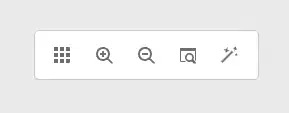
What does it look like in action? Here’s a preview.
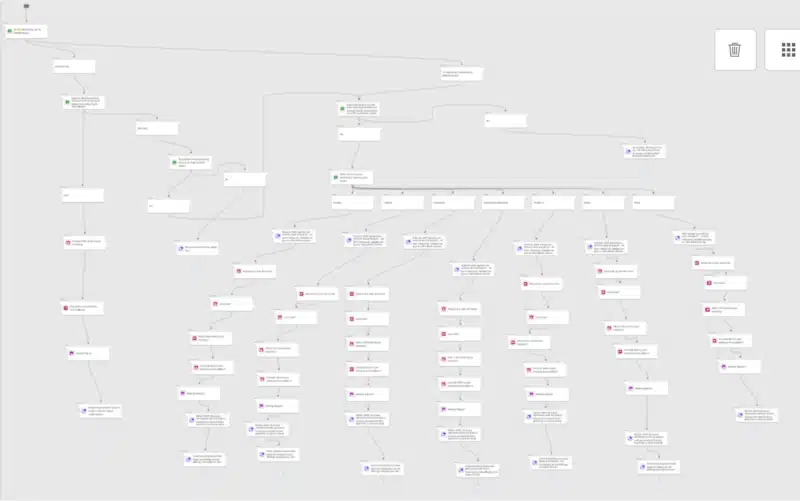
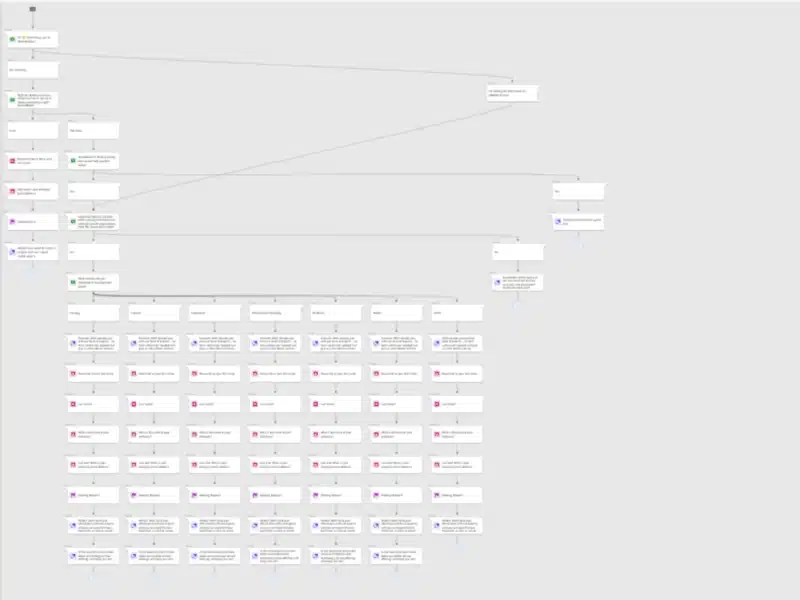
View the complete set of October 2022 Marketo Release Notes.
This article is presented through a partnership between MarTech and Perkuto + MERGE , a marketing operations consultancy.
Contributing authors are invited to create content for MarTech and are chosen for their expertise and contribution to the search community. Our contributors work under the oversight of the editorial staff and contributions are checked for quality and relevance to our readers. MarTech is owned by Semrush. Contributor was not asked to make any direct or indirect mentions of Semrush. The opinions they express are their own.
Related stories