Google Analytics Adds Bot & Spider Filtering
Looking for a cleaner count of traffic and activity on your website? Google Analytics has just announced the addition of bot and spider filtering. You’ll find the new checkbox by going to the Admin panel and clicking “View Settings.” The bot filtering option is near the bottom of the next screen right above Site Search […]

Looking for a cleaner count of traffic and activity on your website? Google Analytics has just announced the addition of bot and spider filtering.
You’ll find the new checkbox by going to the Admin panel and clicking “View Settings.” The bot filtering option is near the bottom of the next screen right above Site Search Settings. (Note: I see this option only in some accounts right now, so it must still be rolling out.)
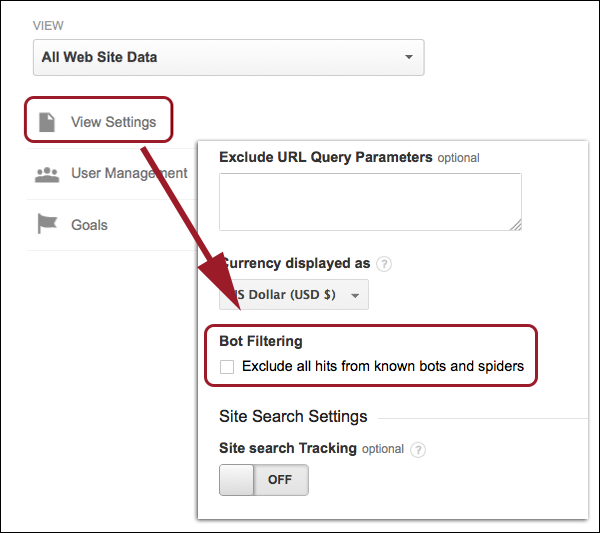
What does it do? Here’s Google’s explanation:
Selecting this option will exclude all hits that come from bots and spiders on the IAB known bots and spiders list. The backend will exclude hits matching the User Agents named in the list as though they were subject to a profile filter. This will allow you to identify the real number of visitors that are coming to your site.
If you’re curious what’s on the IAB list, it isn’t just for IAB members, but it’s not cheap, either.
I’m assuming the filter doesn’t act retroactively at all, but we’ve reached out to Google to make sure and I’ll update this post when we hear back.
Postscript: As expected, Google has confirmed that using the filter is not retroactive. Google’s Matthew Anderson has expanded on the new feature in the comments of the original Google+ post, clarifying that bot filtering will be available for all versions of Google Analytics and that the rollout should be complete by end of day Thursday.
Contributing authors are invited to create content for MarTech and are chosen for their expertise and contribution to the search community. Our contributors work under the oversight of the editorial staff and contributions are checked for quality and relevance to our readers. MarTech is owned by Semrush. Contributor was not asked to make any direct or indirect mentions of Semrush. The opinions they express are their own.
Related stories