Email Marketers: Take Your List And Check It Twice
Don't let email blacklists ruin your holidays! Columnist Tom Sather provides some advice on how to stay on Santa's "nice" list this year.

The winter holidays are a few weeks away, but as most marketers know, now is the time to finalize the detail work to optimize your holiday campaigns.
But before your team begins brainstorming the best holiday pun subject lines, please take a second look at your list. It may not be the most fun part of holiday planning, but it can ensure that your creative efforts make it to your subscribers’ inboxes.
In a recent Return Path study on blacklists, we observed that more than 49% of all blacklisting events occurred from November to December and that a typical blacklisting lasts anywhere from one day to two weeks.
Sometimes called retailers’ fifth quarter, the holiday shopping season is absolutely the wrong time to risk losing contact with your customers — especially when their limited buying window provides an additional motivation to find what they’re looking for somewhere else.
In order to protect your holiday season and your customer acquisition investment from the damage blacklistings can cause, you need to be proactive and guard against a decreased sender reputation. The most important step is to get an in-depth look at your mailing list and determine who among your subscribers should not make the “nice” list.
Understand Your Sender Score
Sender Score is similar to a credit score, but based on sending behaviors that predict how inbox-worthy your emails are. Your Sender Score ranges from 0 to 100 and is based on things like how many unknown users you’re sending to, how many subscribers are marking your emails as spam, and how many spam traps you’re sending to.
According to recent analysis by Return Path, a Sender Score between 91 and 100 has an average delivered rate of 91%. A score between 81 and 90 has a delivered rate of only 79%. A score between 71 and 80 has an averaged delivered rate of 56%!
While Sender Score isn’t the same as your inbox placement rate, it is a good indicator whether or not you’re having deliverability issues.
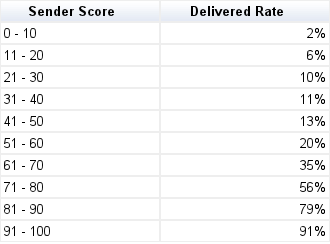
Cross Off Unknown Users
This one’s easy. Unknown users are email addresses that either never existed or are no longer in use. These unknown users are clearly not customers at all and should be removed from your list, not least because sending messages to them signals to mailbox providers that you don’t know whether the people on your file want to hear from you.
The good news is that most make it easy to remove these names. Unknown users are identified through a specific mailbox provider bounce code informing you that an address is not valid.
Keeping these addresses will damage your reputation as blacklists monitor your unknown user rate into their blacklisting decisions (again, because it’s impossible to get permission from a bad address); and worse, some unknown user addresses are converted into spam traps.
Good email marketers have an unknown user rate less than 2%. An unknown user rate greater than 4% is indicative of issues with your email list, and can result in your Sender Score dropping below 80.
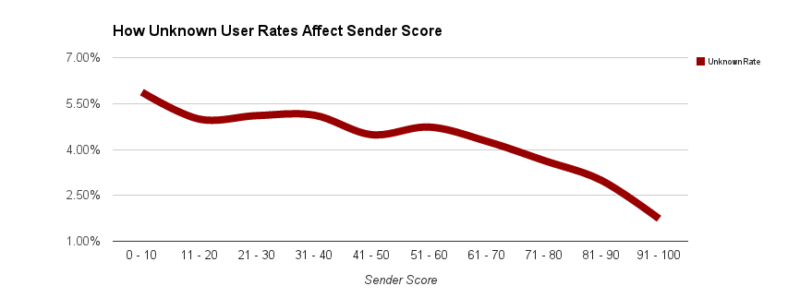
Avoid Spam Traps
Spam traps are addresses that can’t have requested your messages, at least not recently. There are two different types of spam traps: pristine and recycled.
Pristine traps are created solely to be spam traps and catch senders that are scraping addresses from websites or sending to names that could not have opted in. Recycled traps are previously valid emails that have been converted into spam traps after spending time as unknown users.
Although the amount of time varies before a valid address is turned into a spam trap, it’s generally a long time, giving marketers plenty of warning to remove the address from their list. Mailbox providers and blacklists have a low tolerance for senders that mail to spam traps and factor it heavily into their filtering and blacklisting decisions.
If you have names on your list that haven’t engaged with a message in a long, long time, or names whose origin you don’t know, at least isolate them from your real subscribers. You should try to re-engage inactive subscribers you know to be real, of course — but if that fails, stop mailing to them.
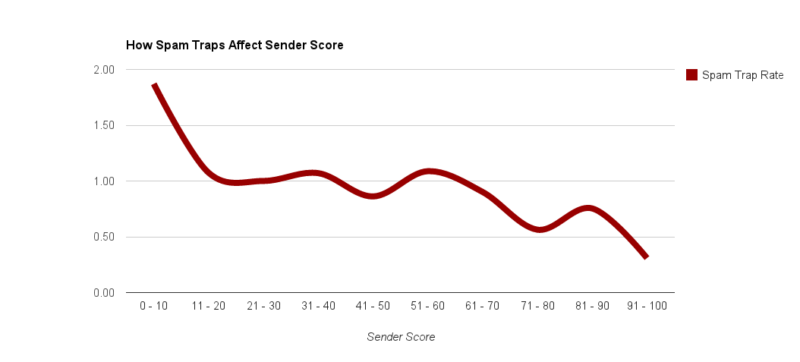
Wake Up Inactives
Every list includes email recipients that have not engaged with messages in a certain amount of time. Some businesses and some customers simply work that way — without constant interaction or frequent purchases.
Big items like consumer electronics or vacations, or life-stage products (think children’s accessories) lend themselves to long periods between purchase consideration. That doesn’t mean that you need to disconnect from those customers. Unlike unknown users and spam traps, you can keep inactives on your list for a time — but not forever.
The first step is to analyze your past inactivity trends to determine the point of no return — how long until reactivation is a lost cause. Segregate these names from the rest of your list, but don’t give up on them.
Build a campaign to give them a chance to stay connected to you, but remove the ones that remain unresponsive. In a previous column, I discussed how marketers almost always give up too early, rather than too late. Seventy-five percent (75%) of re-engaged subscribers re-engaged in the first 90 days. Use this as a guide for your own reactivation campaigns.
The next step is to build campaigns for the customers with declining engagement and try to reactivate them before they become non-responsive. Most approaches include offering discounts or promotions; but, many senders succeed by taking an alternative approach: offer a newsletter, an app, or an easy way to communicate their email preferences.
Giving a subscriber the chance to opt-down to less frequent messages, or only messages about a particular service can keep them from opting out or simply ignoring you forever.
Final Thoughts
Managing inactives by winning back and re-engaging as many as possible, and by finally removing the ones that are clearly never coming back will demonstrate to mailbox providers and blacklist operators that you pay attention to your list composition and actively confirm that your email provides value to recipients.
In the long term it will also improve response rates, customer retention, and email ROI, of course; but in this all-important and short holiday season, it can help make sure that your messages reach the inbox and drive revenue.
Contributing authors are invited to create content for MarTech and are chosen for their expertise and contribution to the martech community. Our contributors work under the oversight of the editorial staff and contributions are checked for quality and relevance to our readers. MarTech is owned by Semrush. Contributor was not asked to make any direct or indirect mentions of Semrush. The opinions they express are their own.
Related stories