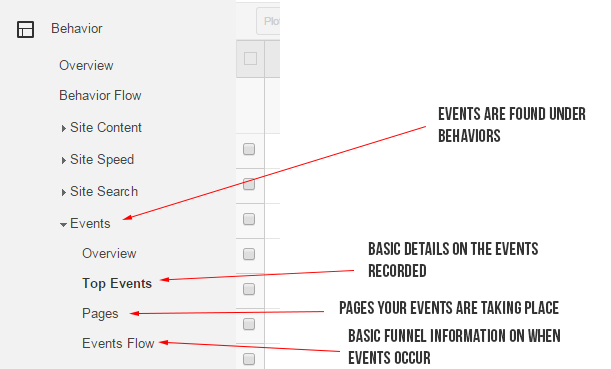Competitive Advantages With Engagement Analytics
In my previous article, I showed how marketing has transitioned to customer engagement. For companies looking to be successful using this new mindset, standard web analytics programs deliver very little value and could be classified as simply dead. Ever since the origin of web servers that delivered our websites, web analytics has essentially been the same. Back then, […]
In my previous article, I showed how marketing has transitioned to customer engagement. For companies looking to be successful using this new mindset, standard web analytics programs deliver very little value and could be classified as simply dead.
Ever since the origin of web servers that delivered our websites, web analytics has essentially been the same. Back then, we had raw log files that systems like WebTrends could parse through to deliver how many hits and visitors we had.
Of course, we have a lot more information available to look at now, but the majority of what companies use web analytics for has stayed the same for a long time.
However, this doesn’t work anymore, and if you’re still just looking at your number of visitors and what they are reading, you are losing.
It’s About Engagement
If you’ve been following my other blog posts, you’ll see I’m very big on how people actually engage with brands in the digital space.
When you have websites that are more of an application, where information is loaded through Ajax queries rather than changing pages, you can’t rely on “out-of-the box” web analytics to know what is truly going on.
Out-of-the box web analytics solutions measure the page view, not what actually occurs as people are interacting with a web page.
How would this classic web analytics view handle a site such as Pinterest that is perpetually scrolling? It would be meaningless. What if your site has a number of tabs that people click on to see data, but the URL never changes? Again, “out-of-the box” just can’t handle that.
The term “web analytics” is actually no longer valid, either. People interact with our brands across a wide range of devices with various screen sizes and orientations, not to mention our apps.
A better way of defining the analytics we need now to truly know what is going on is “Engagement Analytics.”
Tracking Events To The Rescue
If the page view is less valuable now in this far more interactive world, what do you look at instead? Simple: You track how people engage with your content as they click, type, move their mouse, scroll and swipe.
The top engagement analytics tools have been adding event tracking for awhile now, but very few companies actually take advantage of this capability.
This is why you often find the most exciting, high-growth companies using tools like Mixpanel, Heap and KISSmetrics to understand how people are really engaging with their apps and content.
Event tracking in Google Analytics has been around for awhile as well, but because it typically requires a little bit of code insertion, very few companies have invested the small amount of time.
Here is an example of a funnel report from Heap that shows a few days of user engagement with a form on a customer website. This shows the number of people who entered the site from the homepage, made it to the form, and took each step to the point of actually clicking on an email link.
This is a very simple funnel, but it shows something that old school web analytics can’t show you because it is events occurring within content across multiple pages.
Based on this information, you can start seeing where people are truly having difficulties rather than guessing because a page has a high bounce rate and you have no idea why.
Tracking Events In Google Analytics
If you’re like most, you probably use Google Analytics for tracking site visitors. Out of the box, it can help you track any number of events that happen on your website so that you can gain this type of information without using a new tool.
You can find Events underneath the Behaviors section in Google Analytics.
When you dig into your top events, you’ll find the basic information on what is happening with your events.
If you want to explore this further and see the effect of events, you’ll want to set up Goals and begin tracking if people taking these events actually impact the goals you’ve set up.
Some Helpful Engagement Analytics Tools
For basic click events, one of the easiest tools you can use is TrialFire. Once you’ve added their JavaScript to your site (just like you do for Google Analytics), you can simply click on different interactions on your website to see how people interact with it.
You can connect TrialFire to your Google Analytics accounts and see these events showing up within GA. This makes setting up events really simple. It doesn’t solve every event tracking need you have, but if you aren’t a techie, this is one of the easiest things you could do to improve your engagement analytics.
For the more advanced users, I’d recommend using Heap or Mixpanel to get to the metrics you want. They are more complex but far more powerful.
Google Analytics can do most of what these products do and record some really neat things like device orientation and window size, but it focuses on event tracking and can provide a great deal more insight, including those basic web analytics measurements we all love.
Contributing authors are invited to create content for MarTech and are chosen for their expertise and contribution to the martech community. Our contributors work under the oversight of the editorial staff and contributions are checked for quality and relevance to our readers. The opinions they express are their own.
Related stories
New on MarTech