3 marketing tasks genAI can help with — no copywriting involved
From curating newsletters to prepping survey data for Family Feud: Email Edition, here are three real-world AI use cases for marketers.
Last year, I wrote about three ways marketers could use generative AI without copywriting, and the response surprised me. Many of us are looking for ways to harness this tech without handing over our keyboards (or our brand voice).
Since then, I’ve found even more smart, strategic ways to use AI. Not to replace marketers, but to make our work more efficient, creative and a little more fun.
Here’s the next installment: three additional, real-world marketing use cases where generative AI can save time, spark ideas and help you get better results. No “write a blog post” prompts. No “generate 10 headlines.” Just practical, high-leverage tasks where AI becomes the assistant you didn’t know you needed.
1. Curating third-party email newsletter content: AI as your digital research assistant
- Tool: My custom newsletter curator GPT
The best email newsletters include third-party, non-promotional content in their email newsletters: industry articles, news and thought leadership. But many marketing teams don’t have time to sift through the noise to find the good stuff. They have subject matter expertise. They know what’s worth sharing, but carving out hours to comb through dozens of articles every week? Not happening.
That’s where generative AI comes in. I use it to scan approved sources (i.e., industry blogs, trade sites, even podcast transcripts) and surface a shortlist of solid content. As with most AI use cases, quality input is key to success. Rather than simply asking for items in an industry niche, it’s more effective to:
- Upload detailed descriptions of the target audience, including the online resources they use.
- Add a time frame (for example, exclude anything published more than two months ago).
- Include a list of competitors to ensure nothing written by or mentioning them makes it into the mix.
Could I do all this myself? Sure. I used to, all the time. I’d pick up industry intel quickly and could usually tell in a few sentences if something was worthwhile for the target audience. But why spend 90 minutes doing something when a smart assistant can take a first cut and tee up the most relevant content candidates for me? Then, it takes me 20 minutes or less to review and choose the top options to present to my client.
Important caveat: I don’t use this for my email newsletter. I am lucky to have a fantastic editor who curates the content with an expert eye and deep knowledge of the email marketing industry. She does this better than AI ever could (and she’s probably reading this, so yes, your job is safe for as long as you want it).
That said, for busy teams or groups who can’t find and/or afford a subject matter expert newsletter editor, AI is a game-changer here. It doesn’t replace your editorial brain. It helps you focus that brain on the highest-value work, like shaping the narrative and adding context.
If you’re trying to scale curated content and drowning in open tabs, let AI do the heavy lifting. Just keep a human on quality control.
Dig deeper: How to make your content stand out in the ocean of AI slop
2. Streamlining document development: A ‘mini-me’ that speeds up the work
- Tool: My custom proposal architect GPT
I’ve always had a system for writing proposals. I never started from scratch. I started with a past proposal that worked. Superstitious? Maybe. But why mess with success? I’d repurpose sections from engagements where the client had signed, then edit line by line to tailor it for the new prospect.
That approach worked well but was still time-consuming, so I built a custom GPT trained on my library of successful proposals. Now it helps me make new ones faster, one section at a time.
- First, I ask the GPT to write the prospect overview — a short paragraph or two describing who the client is and what they do. I used to visit the prospect’s site and write this myself. Now I tell the GPT where to look, and it gives me a solid draft I can tweak in a fraction of the time.
- Next, I describe the engagement and ask it to pull copy from past proposals for similar work. The same goes for pricing: I provide a few parameters, and it scans previous documents to generate a first cut. It doesn’t make decisions or suggest deliverables, but it retrieves quickly, organizes well, and mirrors my tone using the writing samples I’ve supplied. It even pulls in lists of relevant clients and past projects.
Think of it as a proposal mini-me. It knows how I write, how I structure documents and what I tend to say. It gives me a strong working draft to react to — much better than the many assistants I’ve tried to train to do this over the years.
This approach works not just for proposals, but for any document you create over and over again with variations:
- Creative briefs.
- Statements of work.
- Onboarding plans.
- Workshop agendas.
The GPT doesn’t replace you. It just helps you get to your best work faster.
Full disclosure: I got the idea from a lawyer friend years ago, before AI was a thing. He was an intellectual property attorney, and a big part of his job was writing detailed applications for the U.S. Patent Office. His secretary kept a library of paragraphs from past applications and used them to draft each new one. He’d then tweak and edit it for the specific invention being submitted.
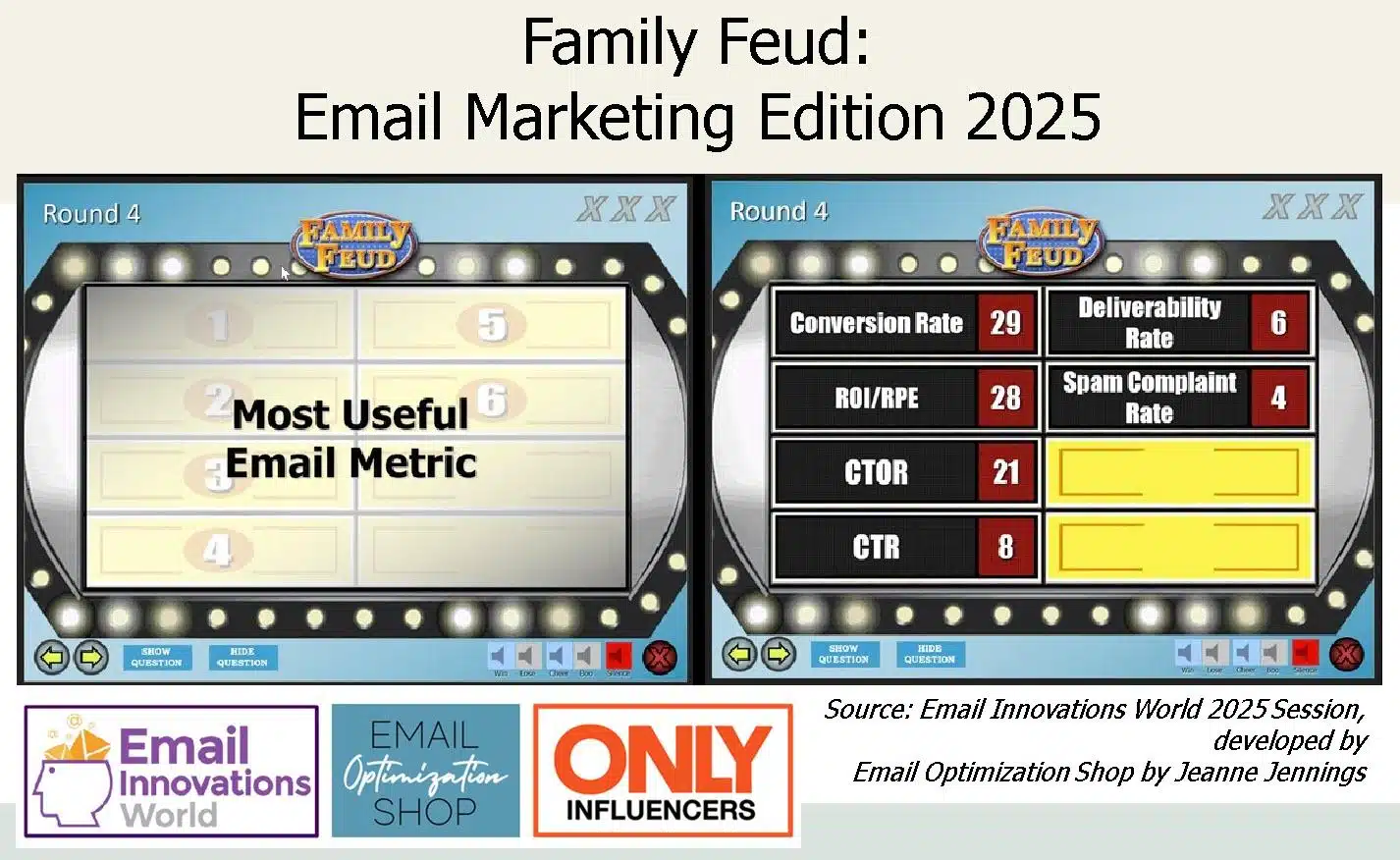
3. Categorizing survey responses: From chaos to ‘Top 6 answers on the board!’
- Tool: ChatGPT
I’ve run Family Feud: Email Marketing Edition at Email Innovations World every year since 2020. It’s popular, but it requires hours of manually categorizing open-ended survey responses. Fun? Yes. Efficient? Not even close.
This year, preparing for the 2025 rematch, I decided to outsource the first pass to AI. I used ChatGPT to organize answers from email marketers who responded to survey prompts like:
- “What’s your biggest challenge as an email marketer?”
- “Name one personality trait an email marketer needs to be successful.”
- “What’s the most effective but under-utilized email tactic?”
Instead of reading and grouping each response by hand, I uploaded the spreadsheet of survey answers and asked ChatGPT to sort and name the categories. It surfaced themes like:
- Technology, budget, resources (Biggest challenge).
- Curiosity, flexibility, attention to detail (Personality traits).
- A/B Testing, personalization, gamification (Underused tactics).
It didn’t just group answers. It gave the buckets snappy, game-ready names. Was it perfect? No. While all the answers were in a single spreadsheet, I had to go question-by-question, asking it to group and categorize the content. When I asked it to do all the questions at once, I got an odd and wrong output.
But once I went step-by-step, one question at a time, it was great and gave me what I needed. I still reviewed and refined the results, but the groundwork was solid, and the whole process took about 30 minutes instead of hours.
Bonus: It allowed me to get the “Top 6 answers on the board” with much less spreadsheet-induced eyestrain. If you’veopen-ended survey responses are piling up, let AI be your behind-the-scenes intern.
Why I didn’t build a custom GPT for this one
Unlike proposal writing or client content curation, which I do regularly, Family Feud: Email Marketing Edition is a once-a-year (or once-every-few-years) project. Investing time training a custom GPT for something I use so infrequently didn’t make sense. A one-off ChatGPT session with a well-crafted prompt was enough to complete the job quickly and accurately.
Dig deeper: A co-pilot approach to genAI (with prompt examples)
Final thoughts
These aren’t hypothetical ideas or futuristic use cases. They’re real, repeatable ways to use generative AI to save time without sacrificing the quality of my work. I don’t use AI to replace my strategy or creativity, but to eliminate the tedious parts that slow us down. This allows me to focus on the thinking, the writing and the connecting that move the needle.
Whether curating third-party content, building repeatable documents like proposals or organizing survey feedback, AI can act as a thoughtful assistant. It won’t take over your job. But it can help you get more done, with less effort and more consistency.
This is a great place to start if you’re unsure how to incorporate AI into your daily routine. These use cases are specific, grounded, and easy to test. They’ll give you back time, and in our world, that might be the most valuable deliverable of all.
Contributing authors are invited to create content for MarTech and are chosen for their expertise and contribution to the martech community. Our contributors work under the oversight of the editorial staff and contributions are checked for quality and relevance to our readers. MarTech is owned by Semrush. Contributor was not asked to make any direct or indirect mentions of Semrush. The opinions they express are their own.
Related stories
New on MarTech