Up Close: Tweeting Hashtags To Buy Things On Twitter With American Express
American Express is making it possible to buy thing with a tweet today. How does that work! Come along, as I walk you though the process. Sync Your Card The first step is to visit the Amex Sync site, where you link your card to your Twitter account. You can also link it to your Facebook […]
American Express is making it possible to buy thing with a tweet today. How does that work! Come along, as I walk you though the process.
Sync Your Card
The first step is to visit the Amex Sync site, where you link your card to your Twitter account. You can also link it to your Facebook and Foursquare accounts if you want to get special offers, but you can’t buy from those social media sites in the way you can with Twitter:

After you connect your account, you’ll get to a new page where you enter your credit card details. Unique for Twitter, you’ll enter your billing address if you want to actually shop:

After that, you’ll get a confirmation screen:
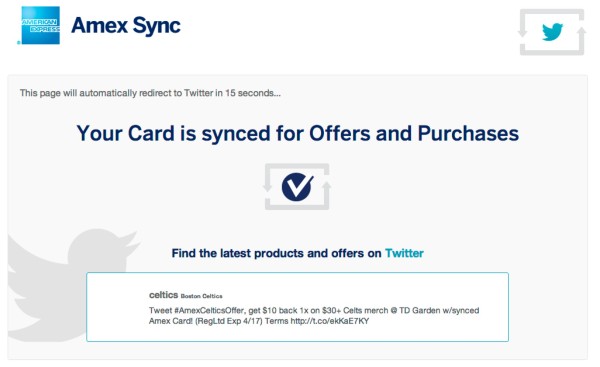
Finding The Offers
The confirmation screen then dumps you over to the favorites list for the American Express twitter account:
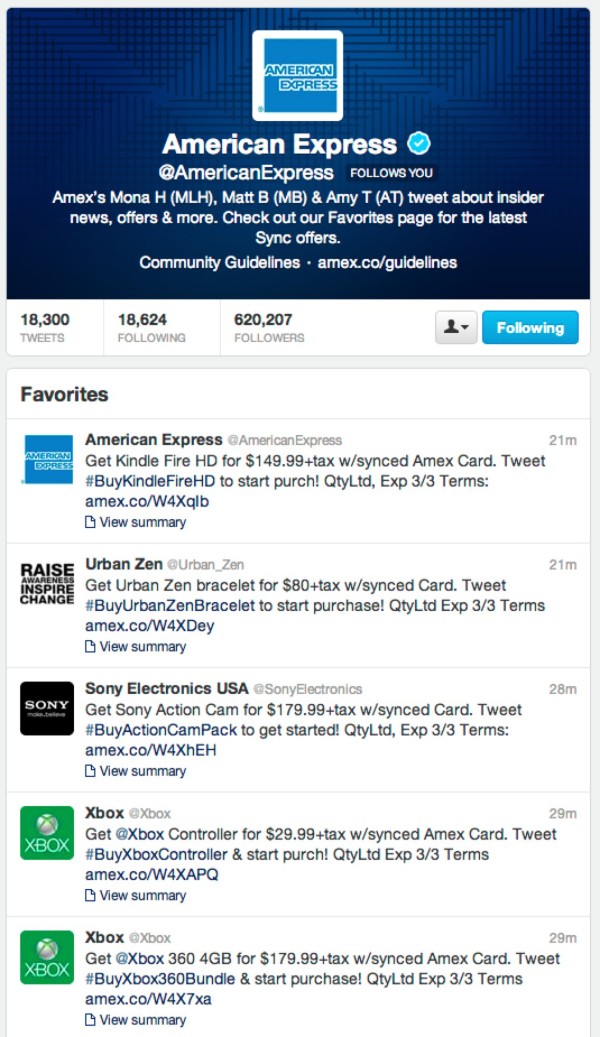
The favorites lists seems to be where Amex is going to list offers, in case people miss the original tweet.
Making A Purchase
Ready to buy? Unfortunately, the Amex Sync site never provides any instructions on how to do this (though after you sign-up, you will get emailed instructions). If you follow American Express on Twitter, then you might spot a helpful video that explains how the process works:
[youtube width=”560″ height=”315″]https://www.youtube.com/watch?v=CUXQYrn8zds[/youtube]
That’s something you’d think would be on the Amex Sync site itself.
But the instructions are technically contained within each offer. You tweet the hashtag associated with an offer to start the purchase. For example, I saw this offer from Xbox that came up:
Get @xbox Controller for $29.99+tax w/synced Amex Card. Tweet #BuyXboxController & start purch! QtyLtd Exp 3/3 Terms amex.co/W4XAPQ
— Xbox (@Xbox) February 13, 2013
By tweeting #buyxboxcontroller, I was able to get a controller for $29.99 (versus around $36 they currently sell for on Amazon).
Confirming Your Purchase
I tweeted to buy offer. I did it by starting my tweet as a reply to @Xbox and then adding the hashtag, so that I wasn’t flooding all my followers with my order. If you start a tweet with someone’s account, that’s a “reply,” and it’s only seen by you, the person you’re replying to and people who follow both of you.
You can see my order tweet below. After I did that, I got a reply on Twitter back from Amex telling me to confirm my order:

I followed those instructions to confirm my purchase with another tweet, and that gave me another tweet back from Amex confirming my confirmation:

Email Confirmation
After that, an email confirmation of my order arrived:
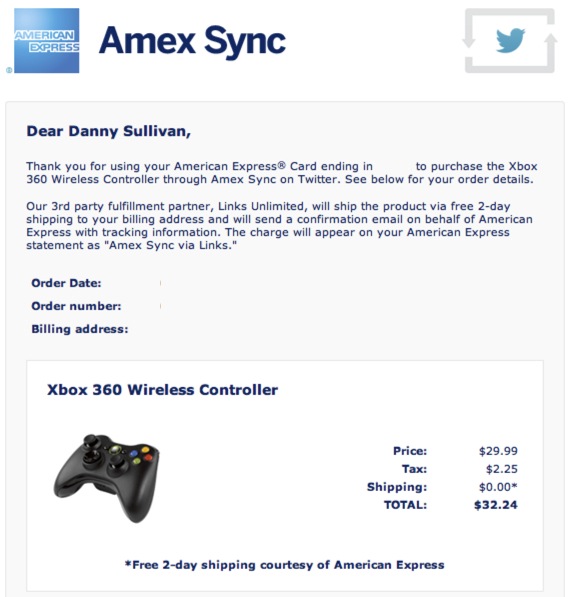
Overall, it was pretty easy. Assuming my controller does arrive, that was pretty painless shopping. And if there are better offers, sure, I could see myself shopping this way.
Contributing authors are invited to create content for MarTech and are chosen for their expertise and contribution to the martech community. Our contributors work under the oversight of the editorial staff and contributions are checked for quality and relevance to our readers. MarTech is owned by Semrush. Contributor was not asked to make any direct or indirect mentions of Semrush. The opinions they express are their own.
Related stories
New on MarTech