LinkedIn updates Sales Navigator with redesigned account pages, improved search
LinkedIn’s latest update to its sales management tool centers around making it quicker to access information about existing and prospective clients.
Tim Peterson on February 8, 2018 at 10:00 am | Reading time: 2 minutes
 LinkedIn plans to begin regularly updating its Sales Navigator platform every quarter, starting with a suite of improvements rolling out in the first quarter of 2018.
According to an announcement from the Microsoft-owned business-centric social network, in its latest update, LinkedIn will look to make the sales management tool more efficient through redesigned account pages, improved search and email alerts.
LinkedIn plans to begin regularly updating its Sales Navigator platform every quarter, starting with a suite of improvements rolling out in the first quarter of 2018.
According to an announcement from the Microsoft-owned business-centric social network, in its latest update, LinkedIn will look to make the sales management tool more efficient through redesigned account pages, improved search and email alerts.
Redesigned account pages
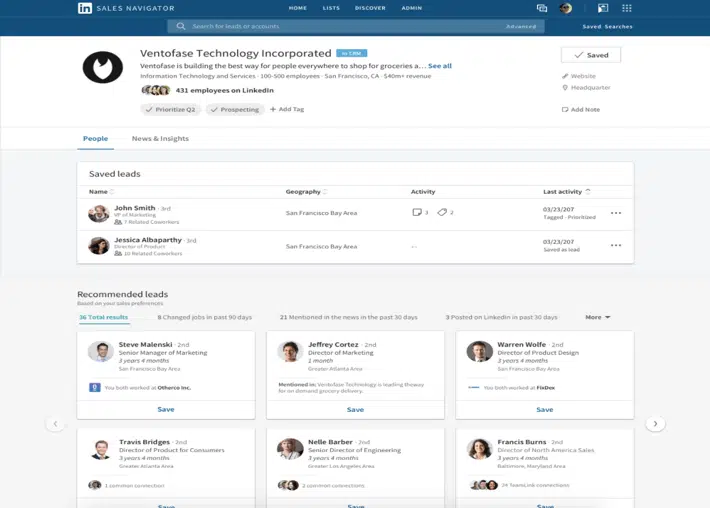
Improved search filters
To make it easier for sales teams to pinpoint prospects, LinkedIn will enable them to apply their sales preference settings as search filters when seeking leads. To use the autosaved search preferences feature, people will need to open the advanced search box and toggle on a box to their sales preferences, which can include location, industry, size, job function and job seniority.Email alerts
Sales teams are often on the hunt, but sometimes they may be the ones being watched. Now they can have LinkedIn email them when one of their saved leads views their LinkedIn profile.More software integrations
Finally, LinkedIn has also added four partners to its Sales Navigator Application Platform (SNAP), which was unveiled last year and enables some of the tool’s features to be plugged into third-party software. The newest partners are Demandbase, InsideSales.com, Oracle Sales Cloud and SugarCRM.Transfer data to corporate accounts
Individuals may use their Sales Navigator accounts to manage clients and leads, and at some point want to pool their data into a corporate account. LinkedIn will now enable people to transfer their data to a corporate account through a self-serve tool. LinkedIn introduced the Enterprise Edition of Sales Navigator along with a series of other updates in March of last year.Contributing authors are invited to create content for MarTech and are chosen for their expertise and contribution to the martech community. Our contributors work under the oversight of the editorial staff and contributions are checked for quality and relevance to our readers. MarTech is owned by Semrush. Contributor was not asked to make any direct or indirect mentions of Semrush. The opinions they express are their own.
Related stories
New on MarTech