4 Tips To Instagram Your Business
I’ll admit, I was late to hop on the Instagram bandwagon. I kept hearing it was all the rage with the youngsters these days and that Facebook was now considered “lame” (aka “the new MySpace”). Apparently, anyone under the age of 20 thinks Facebook is for us oldies (most likely because their moms are on it, […]
I’ll admit, I was late to hop on the Instagram bandwagon.
I kept hearing it was all the rage with the youngsters these days and that Facebook was now considered “lame” (aka “the new MySpace”). Apparently, anyone under the age of 20 thinks Facebook is for us oldies (most likely because their moms are on it, and that is, like, so not cool).
When I finally did join Instagram, I really liked the simplicity of it for users. One stream. One type of media to consume. Since I was a late adopter, it wasn’t long before that one medium became two, as videos were introduced as Vine gained in popularity.
And it looks like I wasn’t the latest of adopters — Instagram announced two months ago that it had reached 200 million monthly users, with an excess of 20 billion photos shared on the network since its inception. According to a March 2014 report from eMarketer, an estimated 40.5 million of those users were U.S.-based consumers using or logging into Instagram at least once per month, and it continues to grow.
Instagram’s user base (and therefore potential audience for marketers) is mostly comprised of Gen X and millennial users, 69% of which are between the ages of 18 and 44. While the current user base is primarily female, eMarketer forecasts the gender ratio will reach 45% male to 55% female by 2016.
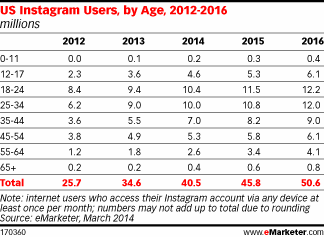
What more could a marketer ask for in a platform to engage and capture the attention of an audience? Not much. Instagram use is growing, and the platform itself lends well to creative visual advertising.
It’s not over-stimulating and distracting like Facebook and Twitter, where the feeds are constantly refreshing and there are so many places to look, users are overwhelmed with content. On Instagram, users are scrolling through a stream of photos one at a time. Just one freshly filtered photo or Vine-like video at a time.
Instagram offers ads, but they come with a hefty price tag. For the small business marketer, expensive paid advertising solutions aren’t always feasible. Here are my top four Instagram tips for small business marketing!
“Real Photos Of Real Things Taken By Real People”
Instagram is a great place to find and leverage user-generated content. At PubCon 2014 in New Orleans, one of my favorite sessions was a visual marketing panel which included Krista Neher. She stressed the importance in visual marketing, especially on social media, of leveraging “real photos of real things, taken by real people.”

Screenshot of a real photo from a real follower “regrammed” by Starbucks. As seen on desktop.
Instagram is the place where anyone can be an artist and photographer. What users don’t want to see are artificial pictures, manufactured to make a sale. That’s not why people go to Instagram.
I follow a local women’s clothing and accessory boutique on Instagram. I didn’t mind seeing the photos of their new inventory and the staff modeling various pieces in my feed until the marketing team changed their approach to very contrived pictures like this:


Keep your shares genuine for the most authentic look. Photo editing apps can help to enhance your imagery, but avoid using very artificial looking backgrounds. Use Instagram to showcase the lifestyle of your brand and your customers, rather than pushy sales messages.

Pelican Coast Clothing, a local handmade men’s clothier in New Orleans, uses Instagram to feature the lifestyle of the brand and its customers. As seen on desktop.
Products To Sell? Feature Them In Context
Krista brought some great information to the PubCon session, including this staggering tidbit: our brains process images 60,000 times faster than they process text. In early 2014, MIT neuroscientists found that the brain can recognize images seen for just 13 milliseconds.
Instagram is the perfect place to get your audience’s brains a churning, processing and storing subtle and not-so-subtle brand messages you want to convey. For businesses that actually have products to sell, be sure to show them in context. For example, consumers want to know how the clothing item will look on, or they want to see how those pants look with that top.

An Instagram close-up shot of a Pelican Coast Clothing tie in context. Consumers can easily see how the tie looks and what to pair it with. As seen on desktop.
Because you don’t have the ability to zoom in and out on a photo on the Instagram mobile app, remember that up close shots are best to feature a product. Make sure there is a focus to the shot so that attention is drawn to the right place.
Remember, great photos don’t require a fancy camera. Your phone, filters and some photo editing apps will do the trick. Remember to keep in mind that over-editing can make your grams look contrived. A few photo editing apps to supplement Instagram’s own filters include, among others, Pixlr and Color Splash!
Can’t Stop, Won’t Stop Gramming
We all have a need for speed, but try not to spam your followers’ feeds! Although Instagram can become addicting (just like all other social media), it’s very important to be careful of your post frequency and ensure you’re not overloading your followers.
Tools like Latergramme allow you to plan out your grams in advance. Although it cannot automatically post on your behalf, the app will send you push notifications when the predefined scheduled time approaches to post your photo or video and queues it up in the app.
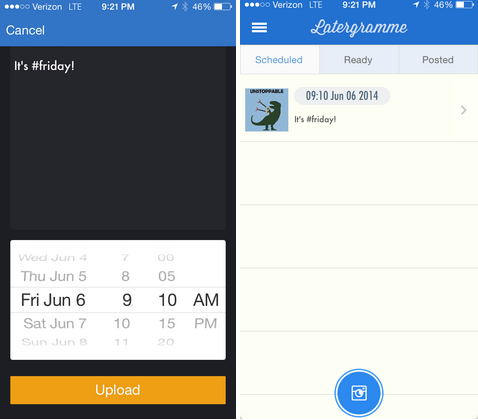
Free app Latergramme is a tool for scheduling and planning Instagram posts in advance, sending push notifications at the time the post is ready to go live. As seen on mobile.
Analytics
Latergramme also offers an Analytics dashboard for all of your posts, regardless of whether they were scheduled via the app or not.

In addition to scheduling, Latergramme also offers Analytics showing top liked and commented posts and more.
Another popular Instagram Analytics tools include Iconosquare (formerly Statigram), while many other tools exist for identifying influencers, accumulate stats on likes and followers.
My last and easiest Instagram tip includes syncing up with your Facebook and Twitter pages to kill two birds with one stone. Visual imagery is becoming more prominently featured on Facebook and Twitter, and the use of Instagram gives you great visual content for your posting strategy.
Is Instagram part of your small business’ digital strategy? Share your additional tips in the comments below!
Contributing authors are invited to create content for MarTech and are chosen for their expertise and contribution to the martech community. Our contributors work under the oversight of the editorial staff and contributions are checked for quality and relevance to our readers. MarTech is owned by Semrush. Contributor was not asked to make any direct or indirect mentions of Semrush. The opinions they express are their own.
Related stories
New on MarTech