What is website retention rate (and why it matters for B2B brands)
Improve your B2B website retention rate with strategies that drive deeper engagement, better lead quality, and stronger sales pipeline performance.
Website retention rate measures how effectively your site re-engages visitors over time—capturing how many users return after their initial visit. In a B2B context, a strong retention rate reflects sustained interest, growing customer loyalty, and a more efficient use of acquisition spend. It can correlate with customer retention rate, although these are separate metrics.
If you can increase your website’s retention rate, you can nurture your audience, build long-term trust, and lower acquisition costs. Retained audiences are more likely to convert.
This article contextualizes website retention rate in relation to other marketing metrics, provides a heads-up on common struggles with retention rates and B2B marketing, and offers proven strategies to improve this important metric.
Understanding and optimizing for retention enables marketers to think beyond single-touch success—toward sustained influence, better customer experiences, and higher lifetime value.
Website retention rate explained
Website retention rate is the percentage of visitors who return to your site.
Why website retention rate is important in B2B
Website retention rate holds particular weight in B2B marketing, where sales cycles are extended and decisions are made by committees rather than individuals. Trust is built incrementally, and purchase intent is rarely established in a single visit—multiple stakeholders will return to your site several times before a decision is made.
Focusing on retention rate allows you to shift your thinking from session-level or page-level mindset to adopt a more strategic lens with long-term perspective—one that tracks engagement patterns and user behavior over time, and aligns digital efforts with the realities of complex B2B buying journeys.
Website retention rate versus bounce rate, exit rate, and engagement rate.

Key metrics like website retention rate, bounce rate, exit rate, and engagement rate all help measure user behavior and site performance—but each tells a different part of the story behind user behavior.
What distinguishes website retention rate is its focus on long-term engagement. It tracks return visitors over time, offering insight into audience loyalty and sustained interest. In contrast, bounce rate, exit rate, and engagement rate are short-term indicators, typically evaluated at the session or page level.
Improving retention requires a macro view—strategic, multi-touch marketing that builds value across the buyer journey. The others lend themselves to micro-level optimizations focused on specific interactions.
Let’s unpack what bounce rate, exit rate, and engagement rate metrics measure—and how they’re typically used.
Bounce rate
- What it measures: Users who view one page and do not take any further action or meaningfully engage in any way (e.g., no events, such as scrolling, are triggered).
- How to use it: Identify pages that are the least engaged on your website. High bounce rate is an indicator of poor user experience (UX).
- The goal: Decrease bounce rate.
Exit rate
- What it measures: Users who left your site from a particular page.
- How to use it: Identify which pages cause people to leave.
- The goal: Decrease the exit rate on pages where you’d prefer to see users retained. Some exits are expected; for example, a “Contact Us” page may have higher exit rates. If the user filled out the contact form, the exit is expected.
Engagement rate
- What it measures: Users who interacted meaningfully with your site. Interactions might include staying on the page for longer than ten seconds, viewing two or more pages, or triggering a key event.
- How to use it: Identify pages that users are most engaged with.
- The goal: Increase engagement rate.
Important note: The definitions above align with how GA4 uses these metrics. Years ago, the definition of a bounce changed. Now, bounce rate is a measure of visits to a site that do not result in any meaningful engagement.
These metrics are still very useful, but are more effective for marketing when considered alongside the website retention rate.
Website retention rate
- What it measures: Users who return to your website.
- How to use it: Identify how successful your marketing is and how engaged audiences are over time. Use website retention rate to determine the number of brand touchpoints required before a sale.
- The goal: Increase site retention.
BetterVet Grew Organic Traffic 2,000% with Semrush’s Keyword Research. Your Turn?
✓ Discover overlooked keywords with high conversion potential
✓ See search intent data for smarter content planning
✓ Identify terms your site can realistically rank for
Free instant insights.
Why B2B and enterprise websites struggle with retention
Given the extended sales cycles and the need to engage multiple stakeholders, B2B and enterprise websites often face unique challenges when it comes to improving website retention rates.
Below are some of the most common friction points.
Poor UX
A cumbersome user experience is one of the fastest ways to erode return visits. To drive retention at scale, your website must be intuitive, easy to navigate, and consistently reinforce credibility. Every interaction should assure visitors they’re in the right place—and that your brand is both relevant and trustworthy.
Poor UX causes friction. According to FounderJar, 95% of users who find a site to be fast are likely to return. Those who perceive a site as being slow to load are much less likely to return, with only 62% returning. This is significant, especially when you combine these stats with the finding that better UX equals more revenue.
McKinsey explored the business value of design and found that businesses scoring high on the McKinsey Design Index (MDI) have superior business performance.
“Top-quartile MDI scorers increased their revenues and total returns to shareholders (TRS) substantially faster than their industry counterparts did over a five-year period—32 percentage points higher revenue growth and 56 percentage points higher TRS growth for the period as a whole.”
A website with an excellent UX will encourage return visits and accelerate your buyer journey. There’s a lot involved in building a site with a strong UX, but here are some essentials:
- Strong branding
- Clear navigation with access to your most important pages
- Fast load speed on all devices
- Consistent design
- Relevant and prominent CTAs
- Streamlined, user-friendly forms that ask for essential items
- Factoring in user testing, A/B testing, customer satisfaction and feedback
- And so much more.
Further reading: 9 essential tips for building a website that drives conversions
You can use other metrics to determine if a poor UX might be influencing your retention rate. A high bounce rate indicates that visitors are not engaging with your site, and this could be due to poor usability.
Misaligned content
A strong sign that your content is not aligned with your visitors’ needs includes a high exit rate and a low engagement rate. Your bounce rate might also be high.
Misaligned content is detrimental for B2B marketers because it conveys to prospects that you don’t understand what they are looking for.
Content must meet every need across the buyer journey, but in B2B, leads must be nurtured and looked after over a longer period, providing the right content for their needs, and at the right time. Pushing case studies into the inbox of someone who’s just discovered your brand probably won’t help close them anytime soon.
You can build an idea of your audience’s needs by:
- Talking to sales and customer service to discover common pain points for each audience at every step of the buyer journey.
- Creating content that alleviates pressure from sales and customer service teams. Consider the questions or concerns they repeatedly address.
- Reviewing click-through rate for your marketing campaigns. If your audience is responding well to a particular CTA, such as a download or visit to a landing page, take note of this so you can repeat it.
- Reviewing your most engaged pages. Add insights like HotJar’s click maps to understand where your viewers are heading next once they’ve landed on a particular page.
- Maximize the benefits of keyword research for SEO purposes and apply the search terms to other marketing channels. Keyword research is specific insight into what your audience wants.
Targeting issues
With advertising, you can get very granular about the audiences you’re targeting. Because your targeting is so specific, your campaign should influence a high website retention rate.
If you know who you’re targeting and what they need, you should deliver content that is relevant and almost definitely brings them back to the site at a later date, if not converting them there and then.
For example, a LinkedIn ad allows you to target by location, company size, job title, seniority, skills, and more.
If you’re marketing well, the ad will:
- Bring the right audience to your site.
- Have messaging aligned with their challenges and needs.
- Apply the correct call-to-action (CTA) for the buyer’s journey stage.
- Provide the user with value or offer them something that brings them back (e.g., join our webinar or sign up for a demo).
Failure to target the right audiences with the right messaging results in misaligned content, leading to a low engagement rate and a high bounce rate.
Poor marketing and buyer journey funnel
In B2B marketing, website retention rate strongly aligns with your marketing and buyer journey funnel.
Done well, you will create a funnel and marketing so engaging that your audience comes back all the time. All marketing channels play their role here, but as an example:
- Social media posts advertise specific services and invite audiences to get in touch.
- SEO targets specific keywords with a page designed to meet search intent and capture data at the middle of the funnel.
- Emails sent to specific people or segments might drive clicks to a landing page for conversion.
Competition
Ultimately, if you’re failing to deliver on the above elements, and your competitor is, they will likely win the buyer and the sale.
The better your competitor’s marketing, the more important it is for you to audit competitor marketing and keep up with buyer expectations.
Semrush has fantastic competitor research tools.
For this article, we’ll review the Domain Overview.
Load the tool and click “Domain Overview” in the left-hand menu. This report provides a snapshot of a website.

Pro tip: If your goal is to improve these metrics, take a snapshot now and use this as a benchmark. It’s a great way to show what you’ve achieved over time.
With this same report, you can compare your site to competitors. Click “Compare Domains.” You will be taken to a screen where you need to enter competitor sites. Enter sites and click “Compare.”
This report provides data on a range of metrics, allowing you to compare your site with competitors directly. You can take the analysis as far and as deep as you like, but some key things to look at:
- The table at the top provides metrics related to SEO and ads. You can use this table to establish how much work competitors are doing on these channels.
- Traffic share shows you how much traffic your site earns as a percentage.
- Non-branded and branded keywords indicate brand recognition. The higher the brand search, the more established a brand.
- Top opportunities show the keywords other websites have rankings for, but yours does not (“Missing”), or keywords where you rank lower than competitors (“Weak”).
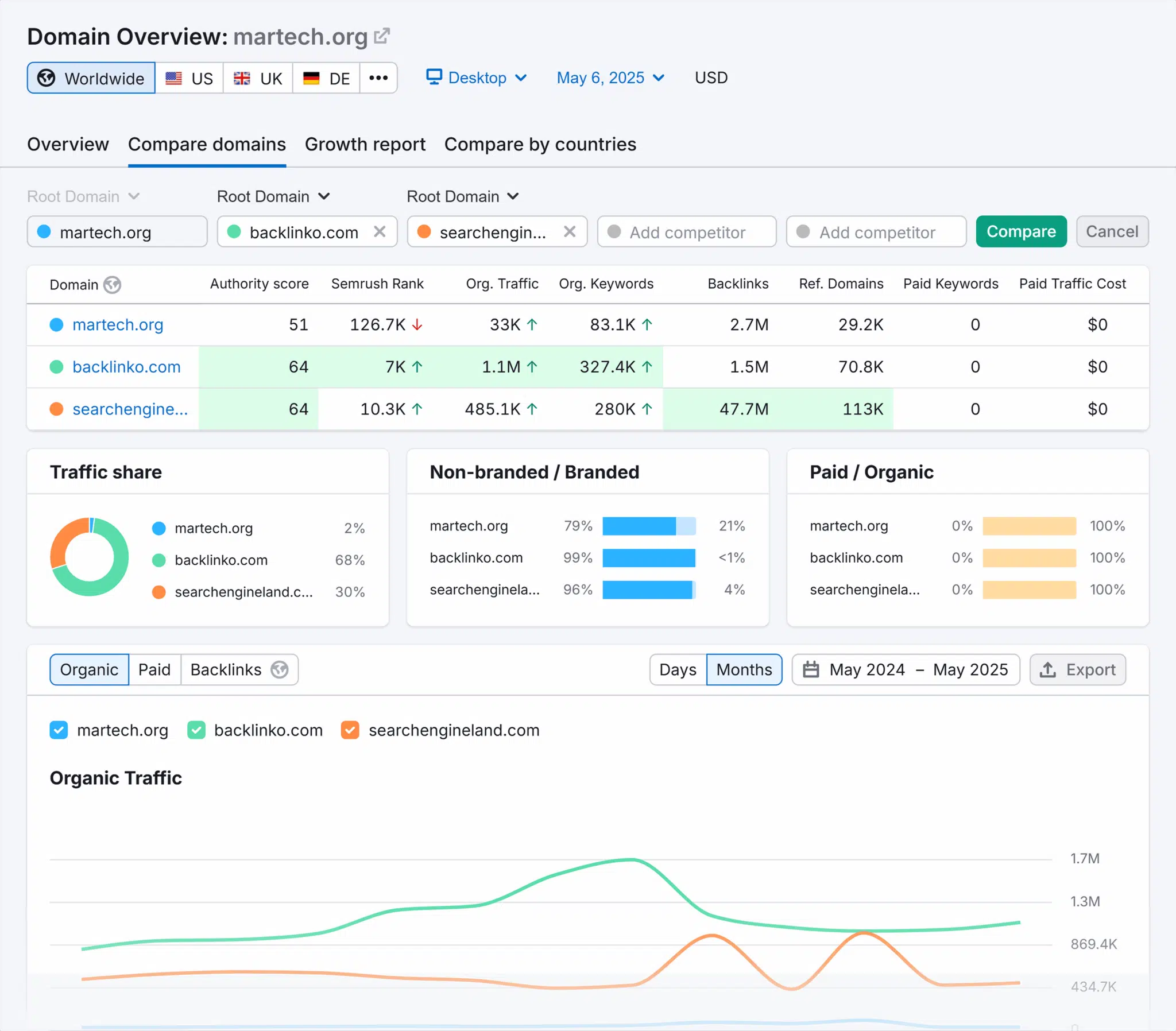
Other tools and reports for competitor analysis include:
- Keyword gap details every keyword competitors are ranking for, but you are not. You can audit the keyword and use it to inspire your strategy.
- Backlink gap gives you all the links pointing to competitor websites. This is a great report if public relations (PR) is on your agenda. If a site is linking to a competitor, they might link to you, too.
- Top pages allow you to see which pages are getting the most traffic. Use this to see if you should create the same pages on your site.
- Market Explorer is a comprehensive report that provides an overview of the market, including your site’s positioning against competitors, market size, and more.
These reports are just a snapshot of what you can do to analyze your competitor’s digital marketing. Combine these insights with other competitor analyses—such as SWOT analysis, product analysis, and sales process research—to put you in a strong position to understand the market, the buyer, and what you need to do to stay competitive.
5 Proven strategies to improve website retention rate
Next, we’ll look at strategies that improve website retention rate.
1. Know your buyers and decision-makers
B2B website retention is rarely linear. With multiple buyers and an even broader circle of decision-makers involved, your site must deliver tailored messaging that resonates with each stakeholder—at the right moment in their journey. The best retention strategies for sustained engagement depends on your ability to address diverse needs through timely, relevant content across repeat visits.
It’s essential that you know your Ideal Customer Profile (ICP) and the buyer personas.
Your ideal customer profile (ICP) typically defines the type of company you’re targeting—but within that organization, multiple buyer personas exist, each with distinct roles, priorities, and influence over the purchasing decision. Effective B2B marketing requires addressing these layered dynamics with tailored messaging that speaks to each stakeholder’s unique perspective.
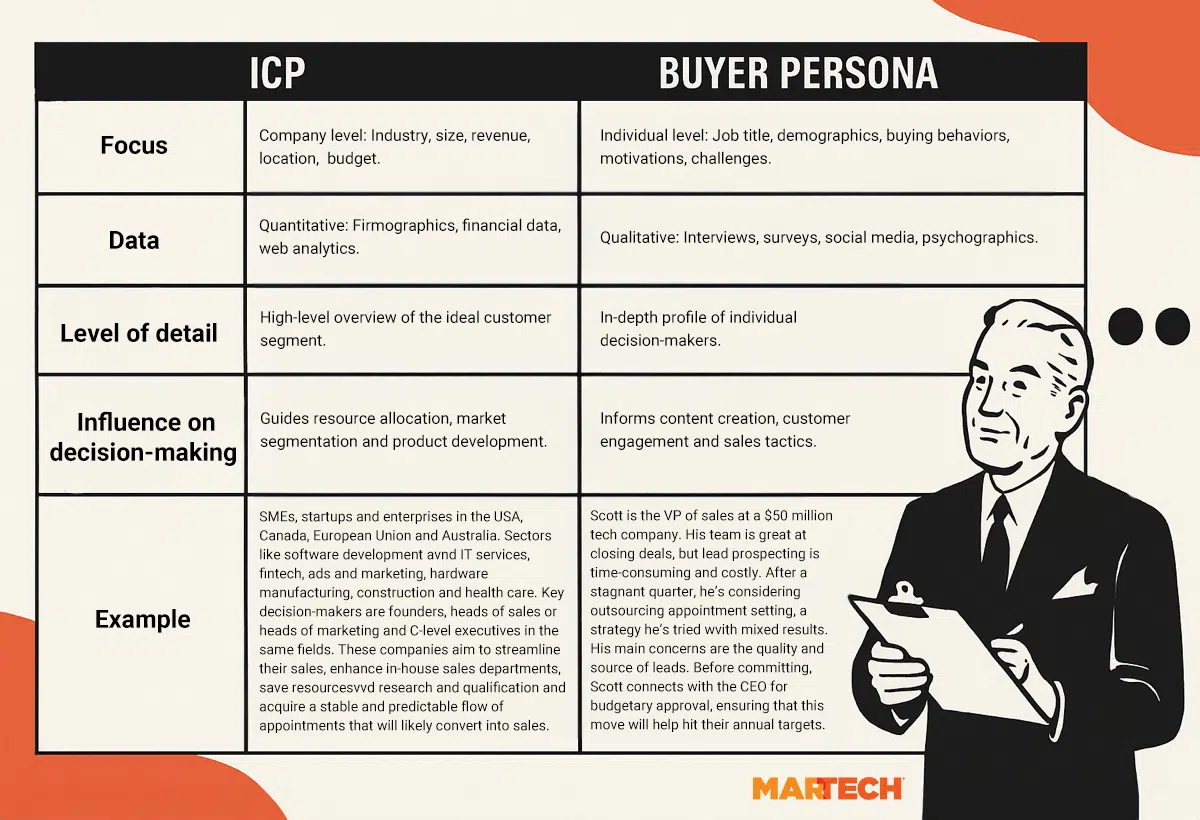
When you know who you’re targeting and what you need, you can:
- Develop strategies that provide decision-makers with the messaging they need to buy into your solution more than competitors.
- Nurture the leads and decision makers.
- Construct highly targeted marketing campaigns.
- Bring users back to your website through marketing and calls to action that resonate. This is what improves your website retention rate.
Only when you know who you’re targeting can you begin to think about how to target them.
2. Take a data-driven approach
SEO is one of the most data-driven marketing channels when it comes to meeting search intent and understanding what buyers expect from your brand. Findings from keyword research and search intent can be shared with all marketing teams.
You can use the Keyword Magic Tool to find SEO data about keywords and search intent that can inspire market efforts. Add your keyword and click “Search.”

Pro tip: It’s helpful to start with a broad keyword, as the tool will help you discover other opportunities. The broader the search, the more suggestions the tool provides.
The tool provides details about the keyword, including the
- Intent
- Volume per month
- Keyword difficulty
- Cost per click
- SERP features
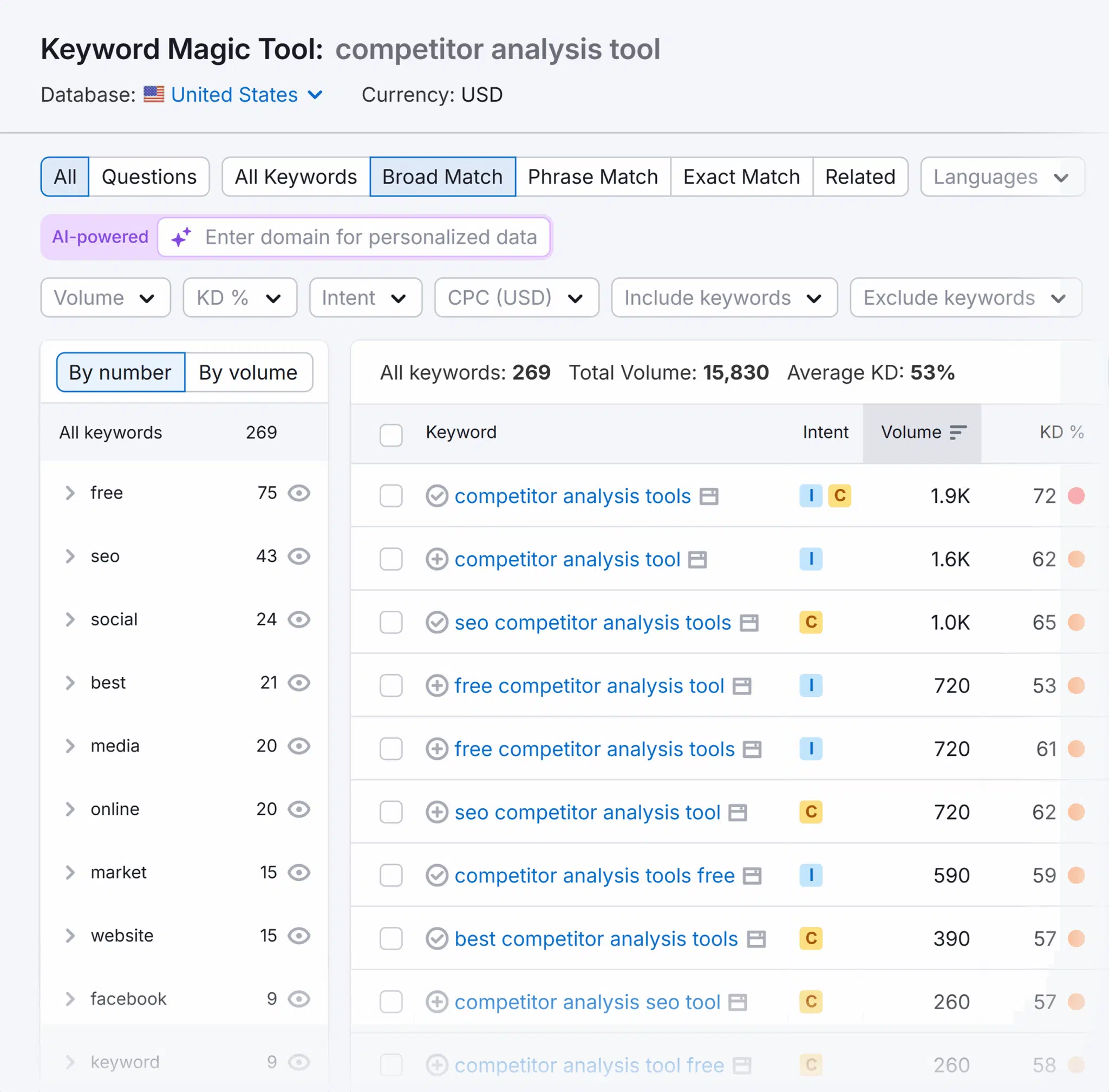
For the purpose of this exercise, focus on
- Intent because it helps you understand what people want from the search.
- Volume per month helps you understand how many searches a keyword gets per month.
- SERP features as it helps you understand what to create to meet search intent.
From the screenshot, you can see the keyword “competitor analysis tool” has 1,900 searches/month and an informational intent (the user wants to find an answer to a specific question) and commercial intent (the user wants to investigate brands or services).
Already, you have an idea about what people want when searching for that keyword.
You can take this a step further.
Click “Questions.” The questions tab shows all questions related to your keyword.
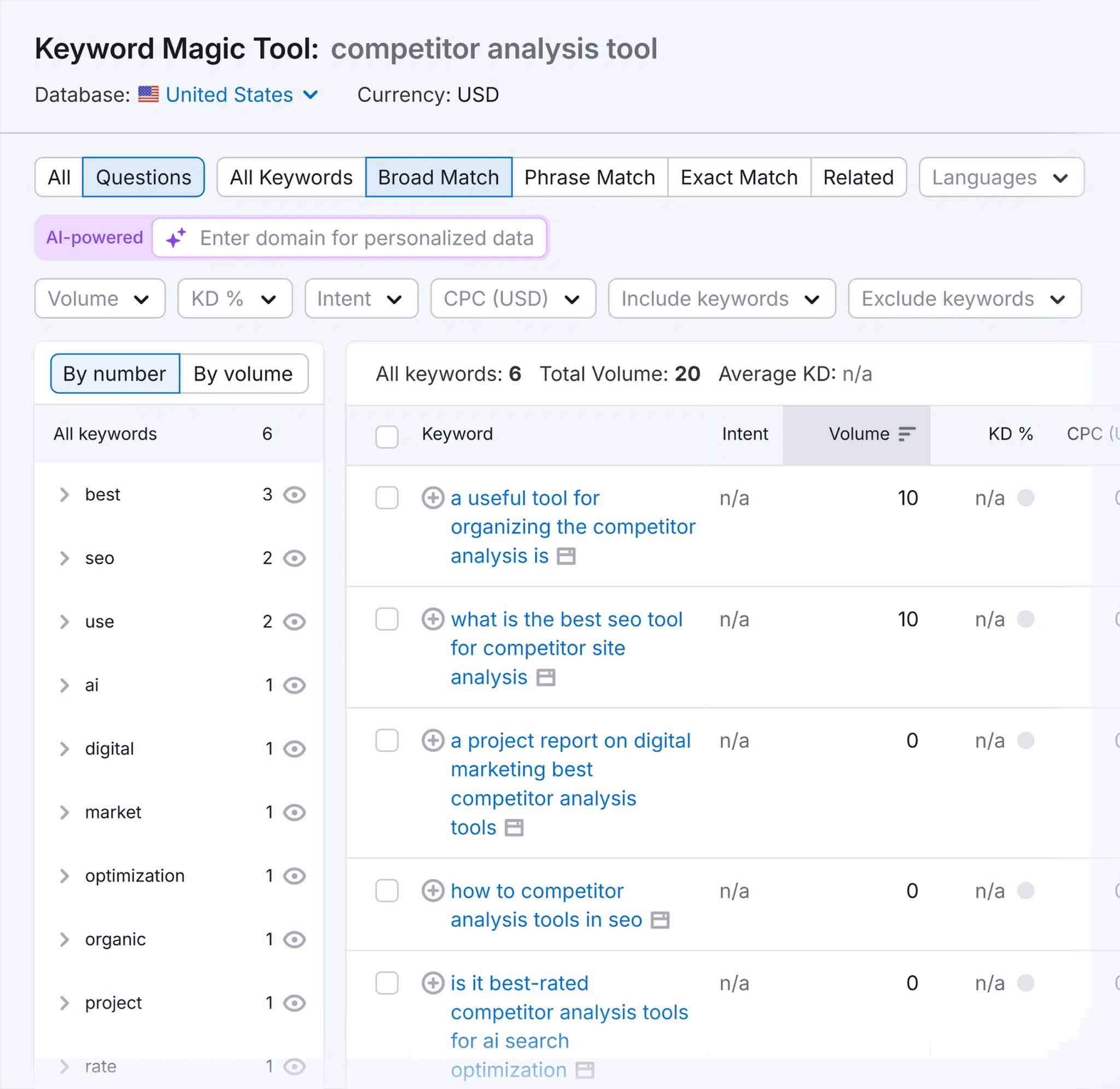
Now you can use search engine results pages (SERP) analysis to determine what you need to create to help your audience. Go to Google and search the keyword.
During SERP analysis, you analyze top-ranking pages. This entails
- Searching the keyword to get a view of what ranks.
- Analyzing what’s ranking within Google. If you see videos, you might want to add a video to your page. If competitors have SERP features like review snippets or mentions in the AI overview, you want to try and get that, too.
- Opening the article and analyzing what’s on the page. Which headings are covered? Can you cover them on your page, too?
- Considering new media for engagement. Does ranking content offer features like downloads, newsletter sign-ups, links to guides, etc.? If competitive pages offer support to the user, consider offering them, too.
The rationale is that Google’s goal is to provide users with helpful content. Anything ranking in the top spots is likely a good and useful page. If Google thinks it’s useful, there’s a good chance your audience does, too.
Pro tip: While SERP analysis is very powerful as a tool for identifying buyer intent, do cross-reference your findings with internal teams like sales or customer service, or existing customers who guide you what they needed before they signed up to your product or service.
3. Refine audience targeting to attract high-intent visitors
When you understand audience needs, you can segment your audience so that your campaigns target the right people with the right messaging.
Audiences can be segmented based on a range of variables such as:
- Needs
- Location and demographics
- Job titles
- Actions on the site (e.g., viewed a landing page but did not convert)
- And so much more
Marketing channels like paid advertising and email lend themselves well to highly targeted marketing. LinkedIn, for example, is a B2B marketing platform, and advertising segmentation there can be as granular as job title, industry, company size, and more. You can even target specific companies.
4. Create clear, actionable content paths
Which assets are you going to produce to support your prospective buyers? Where, when, and how will they be used optimally?
Content is essentially what’s going to improve your B2B website retention rate because content is ultimately why buyers keep coming back to your website.
The key is providing the content to the right audience at the right time.
With SEO, you assign keywords to pages, and your prospective buyer comes to you. But, other marketing channels must reach the right people at the right time with the most engaging content to earn a click and another visit to the site.
Knowing your audience, segmentation, and targeting is key here.
If you think through all of this, you can plan your marketing strategically.
Remember what we said about website retention rate earlier? Understanding website retention rate in B2B marketing will help you approach marketing in a long-term and strategic manner.
The content path is a crucial component of long-term thinking. It’s helpful to think about this with the marketing funnel. Every single buyer needs a journey mapped out with assets and messaging defined and applied at the right stage to optimize the buyer journey.
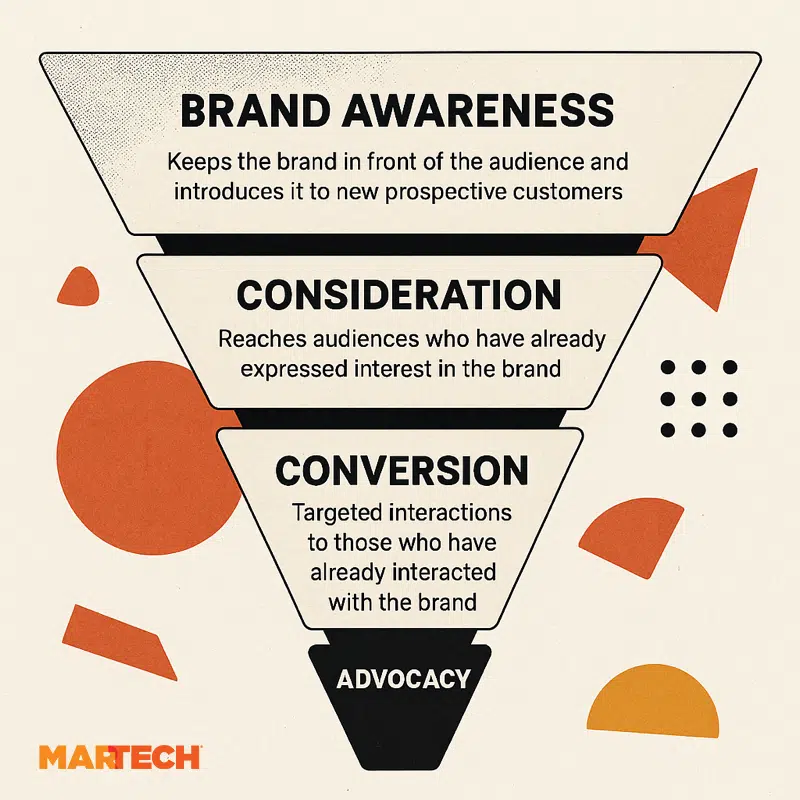
Your optimal content path relies on the effective implementation of the tips above. The goal is to move people through the funnel, from awareness to advocacy.
- Clear and engaging CTAs
- Internal linking across the site to keep users clicking and viewing pages on your site
- Intuitive navigation and excellent UX
- Granular targeting
Pro tip: Rely on your keyword research and internal teams to help build a picture of what audiences need. Don’t guess, get data. Don’t be afraid to talk to your best existing customers. They can help you understand what it was that helped them turn from prospect to customer.
5. Improve website speed and mobile experience
Page speed and mobile experience fall under UX, and as stated above, a poor UX can cause friction and have a detrimental impact on the website retention rate in B2B. If your site isn’t easy to use and fast, you will lose great buyers.
PageSpeed Insights is a great free tool that you can use to benchmark your website’s speed. From experience, it’s not necessary to reach a score of 100 across Performance, Accessibility Best Practices, and SEO.
However, aiming for a minimum of 70 is a good benchmark for page speed.
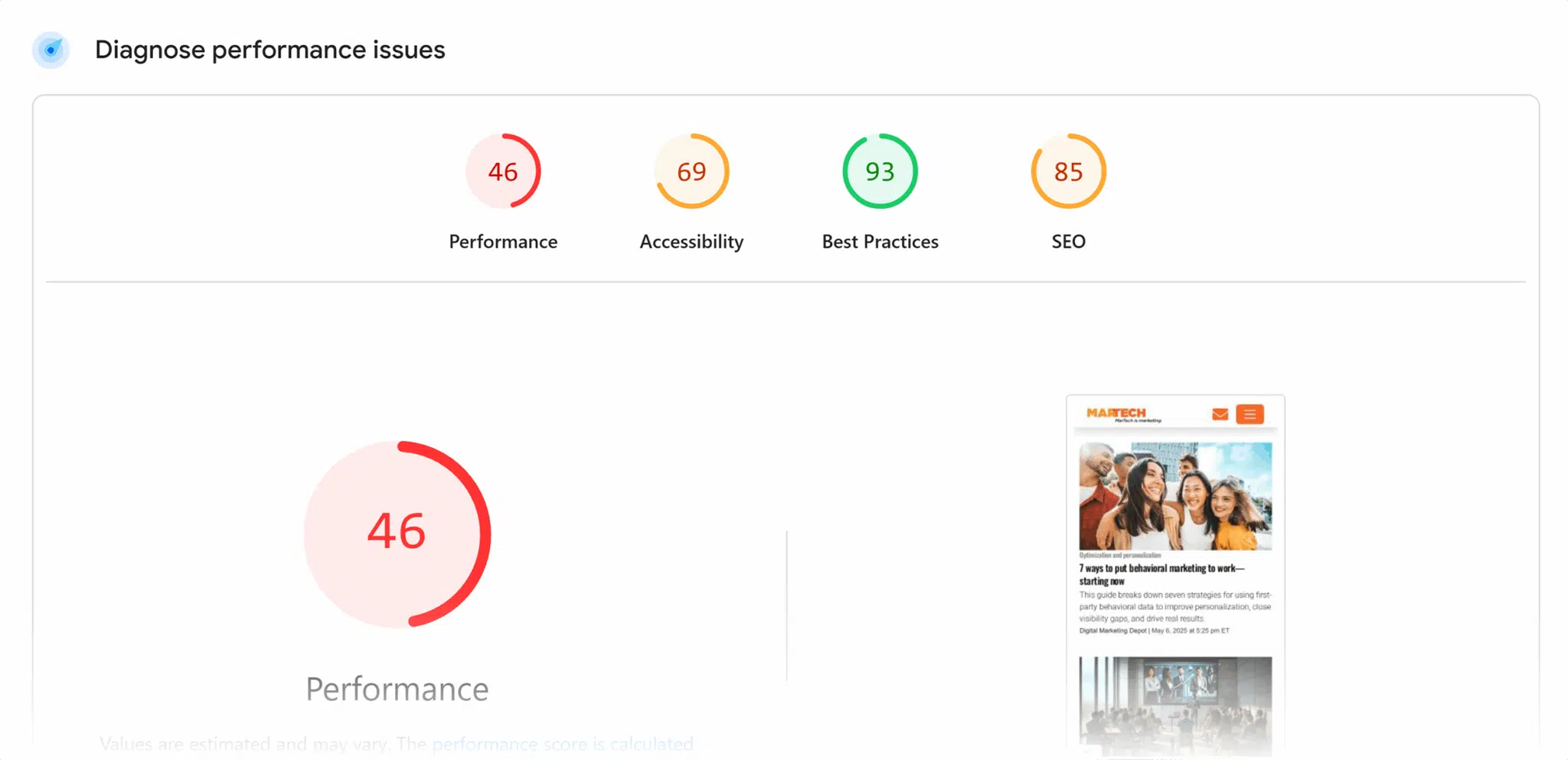
Improving page speed requires a conversation with a developer because the journey to a fast site is not linear and depends heavily on your current site, its performance, and the tasks involved to improve page speed.
Here are some common, but generally easy, page speed fixes:
- Compress images across your site. Large image files slow sites down. Compress images before uploading them, or speak to a developer about adding a script or a plugin if you’re using a CMS like WordPress.
- Use browser caching to store assets locally, so users don’t have to reload everything each time they navigate to a new page.
- Minify your CSS and JavaScript, which trims unnecessary characters and cuts down the page’s total file size.
- Enable lazy loading, especially for sites with lots of images so loading an entire page is not happening all at once.
The Site Audit and Site Performance reports identify page speed issues for you and flag them when they become an issue.
You can use this tool to identify issues that are slowing down your site. Once you set your site audit up, you can rerun crawls and spot any new issues so you’ll never experience a slow site again.
What’s better?
The fix recommendations are generally the lower-hanging fruit. It is nearly always worth sending this report to a developer and asking what they can do to improve page performance.
Here’s how you navigate to this report.
Open Semrush.
In the left-hand menu, click “Site Audit.” This will take you to an overview. Click “Site Performance.”
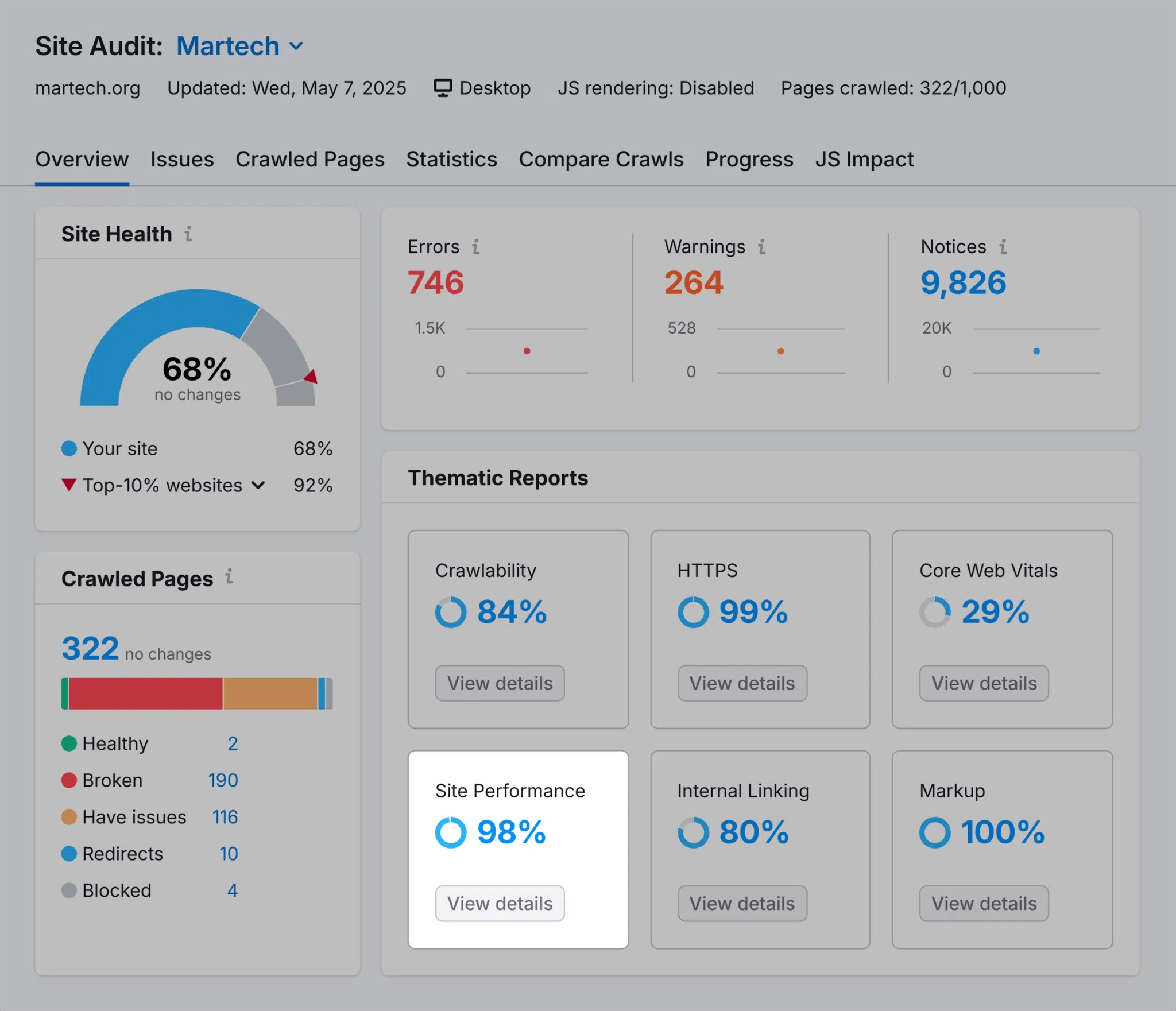
This will open the report.
As shown in the screenshot below, site performance issues are listed and categorized by severity: Errors and Warnings.
Active performance issues have a button that opens a detailed report. Click the button that reads “[Number] Issues.”
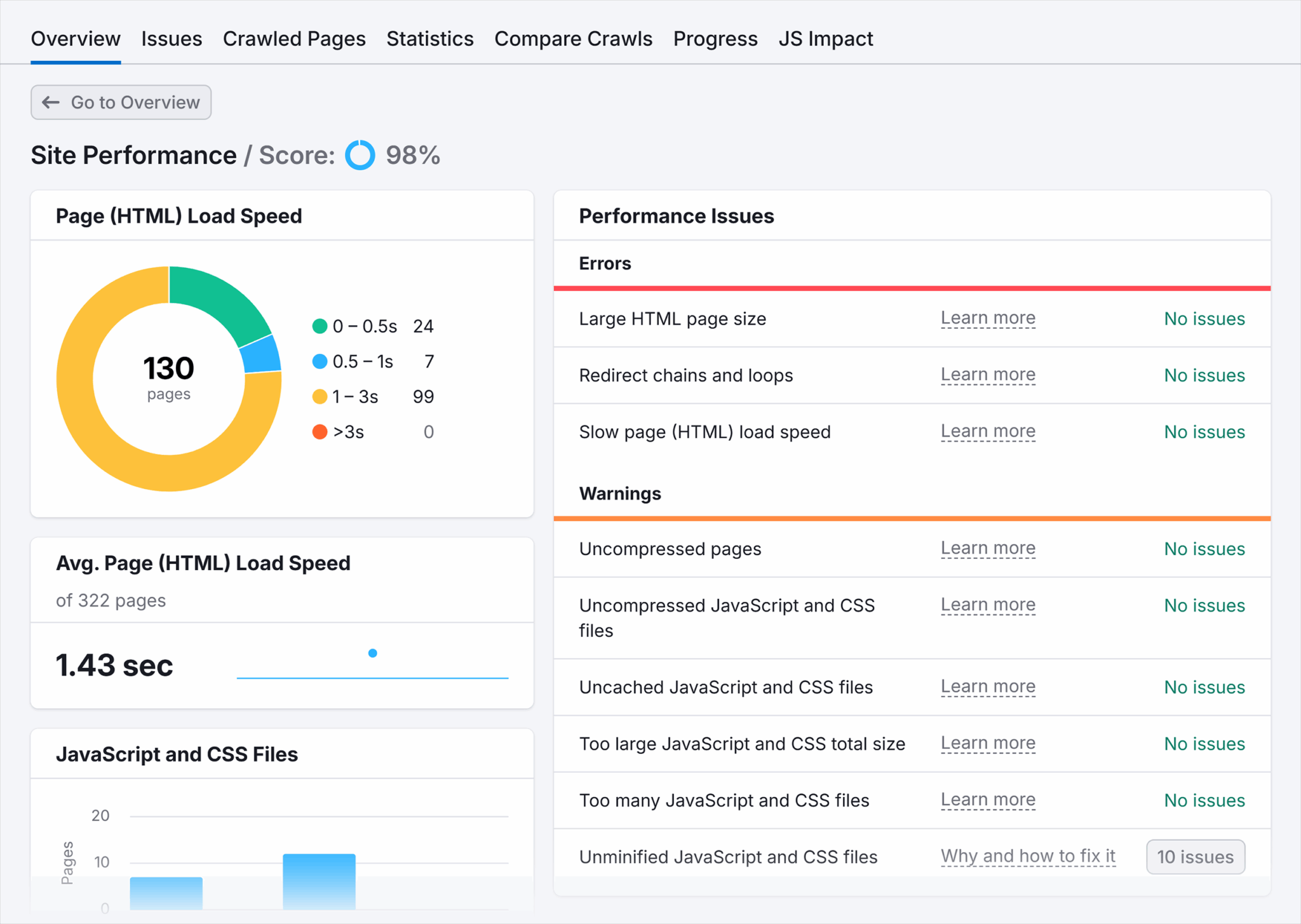
The report generated is highly actionable for developers because it identifies the problem and the URLs impacted.
Send the entire report to developers (use the “Send to…” button for efficiency). It helps developers to review all issues so they can fully understand the problem.

The goal is to solve every issue, but you need to discuss this with a developer. Although issues listed in the tool are generally easier to fix, all sites are built differently, and it’s not always simple. In extreme cases, you might need to rebuild a site to achieve perfect page speed. If this were the case, you’d weigh up the workload against the likely outcome with technical teams.
6. Leverage analytics to identify and fix retention gaps
If you complete all the stages above, you’re rolling with your marketing that’s designed to bring people back to your website and improve your site retention rate.
Now comes the analytics, assessments of campaign success, and iterations to improve website engagement rates and boost website retention.
Analytical tools like GA4 offer Cohort Analysis reports, allowing you to see what’s happening on your site and the percentage of users who return after an initial visit.
The screenshot below shows what the retention overview looks like.

A great exploration in GA4 is the Path Exploration. It shows the sequence of pages a user visits and the time it takes them to complete a purchase. This report helps you build an average buyer journey and see the most impactful pages.
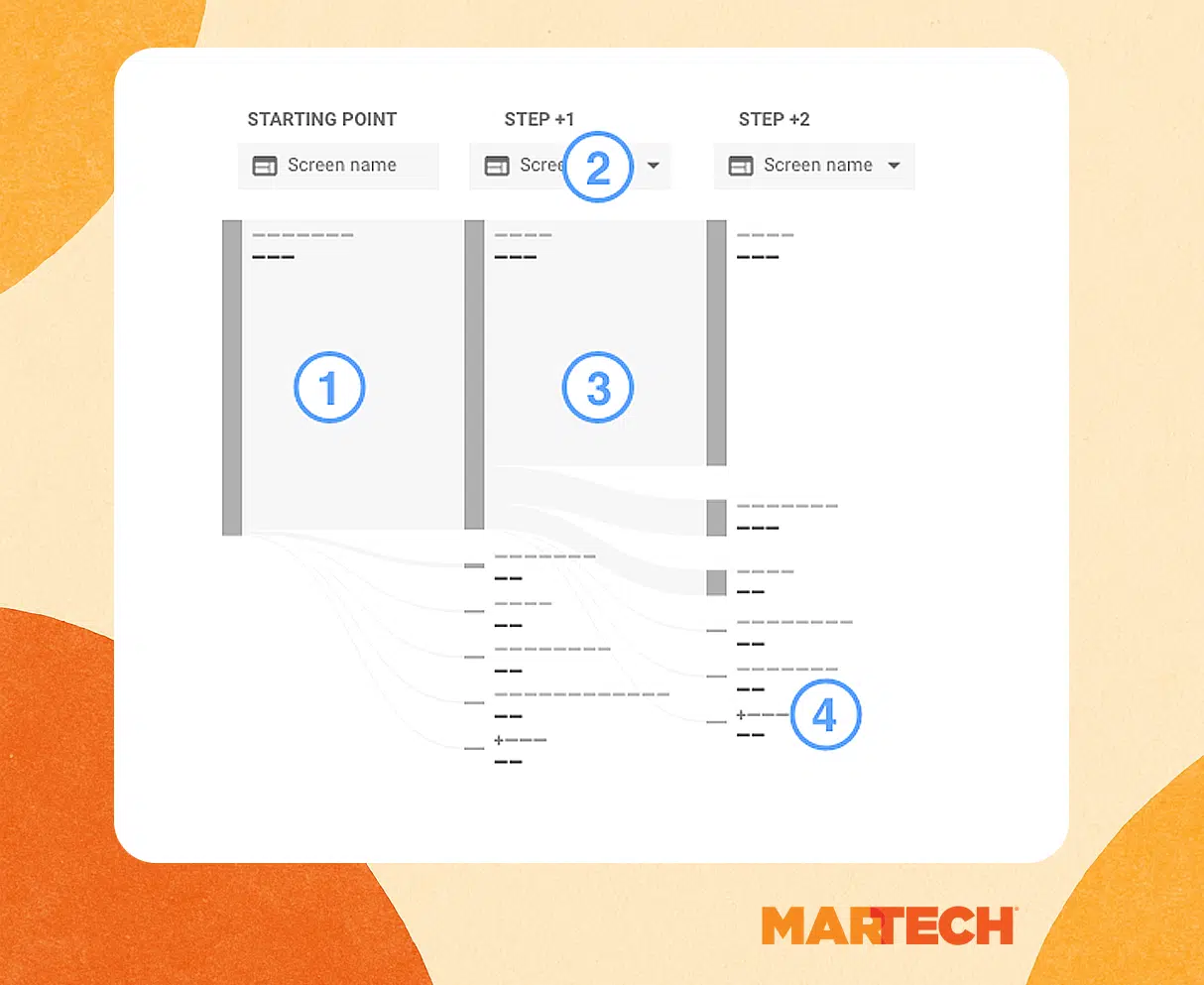
Navigate to this report by visiting GA4. Click “Explore” in the left menu. Click “Funnel Exploration” and select “Path Exploration.”
GA4 is a must-use since it’s free, but you can also review user behavior using tools like HotJar, which track clicks, scrolls, and, if you’re a paid user, provide recordings.
Recordings are fantastic for learning how users interact with your site. You can pair HotJar’s recordings with data on exit rates from GA4. If you know someone is exiting a page, you can review the recordings and figure out why.
How to measure website retention rate success
Website retention rate is its own metric, and you can measure website retention success by reviewing retention rates and percentages of returning users in GA4.
You may want to include the following in your reporting to gain insight into how users behave once they have discovered your site.
- Average engagement time per active user shows how long, on average, site visitors are engaged for.
- Average session duration shows how long they’re on your site for at one time (a session).
- Bounce rate is helpful for identifying which pages are not effectively engaging your audience. If they’re landing on a page and bouncing, there’s a problem. If you can identify the issue and solve it, you might keep people on your site longer.
- Engaged sessions provide a clear picture of how many people are taking action on your site and which pages are most engaging.
- Exit rate shows the pages people leave your site on.
- Event count and key events are an essential part of the picture. These are the most important actions a user can take on your site. If a page has a high exit rate and a high key event rate, it’s probably fine! For example, if someone fills out the contact form, then exits, the journey has been completed in the best way possible.
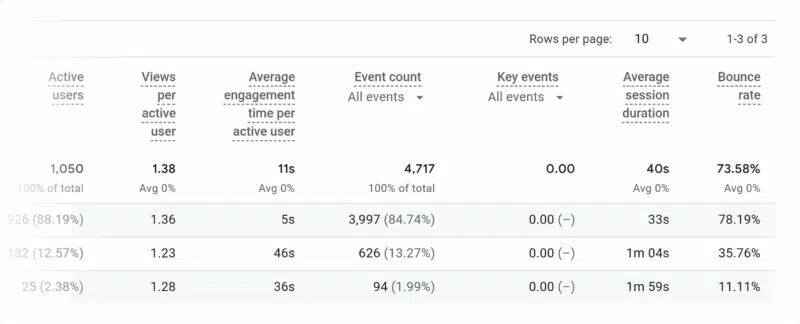
How website retention rate impacts the entire customer journey
A strong website retention rate will impact the entire customer journey and your bottom line.
If you’re marketing well and using website retention rate to build the best marketing funnel, then you can expect:
- More marketing qualified leads (MQLs), since you know your audience and what brings them back to the site, you should have users converting on gated content, newsletters, landing pages, etc.
- More sales qualified leads (SQLs) because repeated visits are a strong sign of prospective buyer interest.
- Accelerated funnel and pipeline because you’ve nurtured your leads so effectively.
Measure website retention rate holistically
The important thing is to review website retention rate holistically. As mentioned earlier, website retention rate opens up dialogues about long-term and strategic marketing. A proper analysis of website retention rates and a commitment to improving them involve a lot of analysis across multiple metrics and channels.
Then, it requires savvy marketers to build the stories around the data.
Ready to take your website retention rate to the next level? Read this article on how to gather data-driven insights to help optimize retention.
New on MarTech