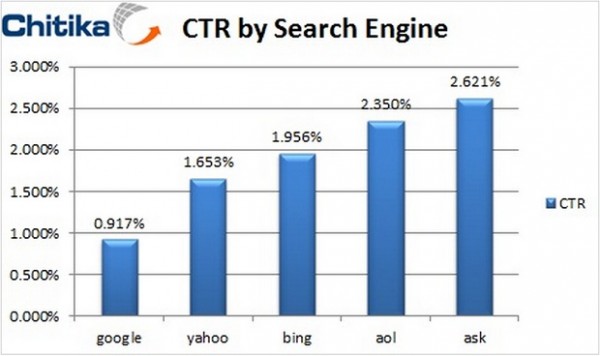Use Data To Find Those Most Likely To Click
As much as some would like to move past it, there’s no denying that one particular metric still rules the world of online marketing — the click-through. Sure, you’re eventually trying to get to the conversion, the ROI, the high-margin purchase. But it all still starts with the click. Because clicks are so central to […]
As much as some would like to move past it, there’s no denying that one particular metric still rules the world of online marketing — the click-through. Sure, you’re eventually trying to get to the conversion, the ROI, the high-margin purchase. But it all still starts with the click.
Because clicks are so central to online marketing and commerce, it’s important to understand the characteristics of the users that are most likely to perform that simple action. With this knowledge, marketers may maximize their monetization by ensuring they are targeting to the right customers and guaranteeing their ad placements and SEM campaigns are properly aligned to deliver results.
First, the basics.
What Can’t We Control?
Operating Systems
Operating system (OS) starts with platform. PCs and Mobile devices each have their own set of O/Ses that they use to run applications and browse the web. According to data from the Chitika ad network, users on a mobile device are far more likely to click on ads than their desktop counterparts. Breaking it down further within the mobile/tablet space, the iPad gets the top rank with 1.4% click through rate (CTR), Android users next with 1.35% CTR, and iPhone users round out the mobile pack with a 1.3% CTR.
Desktop operating systems fall into a uniquely different domain from their mobile counterparts, as they experience a lower CTR but a generally a higher volume. Windows takes the spot as the desktop OS with the highest CTR. Interestingly, older versions of the OS sport a higher CTR, such as Windows XP whose CTR of almost 1% puts it on par with mobile users. Mac OS falls in “second” place with the lowest CTR of all operating systems (0.45%), aside from Linux (0.4%). Typically, Mac users and those who run Linux are considered to be more tech-savvy than the average web crawler. Similarly, Windows users running old outdated versions of the O/S are on the lower end of technographic spectrum. We will find that, throughout this analysis, CTR tends to vary inversely with “tech-savviness.”
Browser
Just as the O/S someone chooses to use tells us a lot about how likely they are to respond to an ad, so does their browser choice. Just like with desktops, browsers can be separated into mobile and non-mobile equivalents, with the former generally seeing a higher click through rate. Chitika research has proved that Safari Mobile and Chrome Mobile posted the highest CTR of all web browsers at 1.22% and 1.18% respectively.
On the desktop side, Microsoft Internet Explorer (versions 6-9) dominates the ranks of high-CTR browsers. Firefox, Safari, and Chrome make up the remainder of web browsers with a relatively low CTR across the board.
Search Engine
Search engines present another technographic element which can be used to segment an audience into those who click, and those who do not. A Chitika Insights study focusing on CTR by search engine reveals a peculiar scenario; one in which Google, the search king, actually finds its place as the search engine with the lowest CTR (.92%). Yahoo and Bing make up second and third place respectively, with CTRs of 1.65% and 1.95%.
Interestingly, AOL, which happens to be powered by Google search (and can return very similar results), is reported to have the second highest overall CTR (2.35%). This statistics supports the idea that user demographic and basic UI changes can influence the likelihood of a click. Ask (formerly of Ask Jeeves) took first place as the search engine with the highest CTR of 2.62%.
Screen Size
Another useful method in segmenting a user base on their technographic profile is the hardware they use as their medium for viewing the web. Believe it or not, monitor size can stand as proxy for the age of the computer (or at least the monitor) of individuals coming in to a web domain. Older computers tend to use a monitor aspect ratio of 4:3, whereas newer computers typically employ an aspect ratio of 16:9 or 16:10.
Recent data focusing on monitor aspect ratios found individuals browsing the web using older monitors (those using a 3:4 aspect ratio) are 72% more likely to click on ads than those using newer monitors. This information can be used by businesses and site owners to ensure that their pages are optimized regardless of monitor size — allowing for the maximum number of ad impressions, and thereby clicks, to be captured.
What Can You Control?
Ad Placement
The importance of ad location on a webpage cannot be overstated. A recent Chitika Insights study highlights the significance of this component by focusing on advertisement CTRs both above and below the fold. Above the fold refers to an area of a page which the user can view without scrolling their mouse. This term originates from the newspaper industry, where content on the top half of the paper was generally considered to be among the most newsworthy or valuable real estate.
The study in question found that advertisements above the fold on average will have a CTR which is 36% higher than those below the fold. This makes perfect sense in light of a previous study by Jakob Neilsen, which reports that users spend 80% of their time viewing information “above the fold,” lending those units more opportunities for clicks from a more focused user base. This data shows how crucial proper ad placement can be.
Search Engine Optimization
Recent analysis coming out of Chitika Insights correlates CTR with the distribution of search traffic as a function of result position yields information which can be helpful in SEO efforts. According to the study, the second position on a given page of Google search results returns 65% as many clicks as the top spot. Based on this information, if a business or website owner were able to spend 50% as much to push their site to the second position than they would have to get to the first position, the return on investment would be higher.
To Wrap Things Up…
Understanding which users are most likely to drive revenue and how a business or a website owner can take actions to maximize click-through rates can help optimize the revenue streams of their marketing campaigns. For example, make sure your web page is optimized to work for mobile devices or within older versions of Internet Explorer — even though these sectors do not represent a large share of volume, they could represent a large share of revenue. The same goes for advertisement placement — if the majority of ads on a website are “below the fold,” a significant boost to click-through could be realized by shifting ad locations to a more visible area.
Contributing authors are invited to create content for MarTech and are chosen for their expertise and contribution to the martech community. Our contributors work under the oversight of the editorial staff and contributions are checked for quality and relevance to our readers. MarTech is owned by Semrush. Contributor was not asked to make any direct or indirect mentions of Semrush. The opinions they express are their own.
Related stories
New on MarTech