Natural backlink profiles: What they are and why they matter for B2B SEO
What makes a backlink profile “natural” in B2B SEO? Learn how to build trust, avoid penalties, and earn links that help your content rank and convert.
Building a natural backlink profile remains one of the most critical, difficult, and time-intensive aspects of search engine optimization (SEO).
Learn why it’s important for B2B and enterprise websites to have a natural backlink profile and get step-by-step procedures on how to audit and build links that will help your site’s ranking goals.
What is a natural backlink profile in SEO?
“Backlink profile” refers to the complete list of links pointing back to a website. A natural backlink profile is one that primarily contains links which appear earned, organic, and trustworthy by Google.
To break those adjectives down a little:
- Earned means that someone recognized the value of the content and linked to it from their own website. The link is earned because the content is good and deserves to be found by others.
- Organic means a backlink was made without apparent prompting by the original content creator. It’s not a paid, traded, or solicited link, and it doesn’t belong to any kind of organized linking effort such as affiliate programs, influencer groups, or private blog networks (PBNs).
- Trustworthy means the backlink makes sense in context, provides users with a useful way to reach related content, and doesn’t exist to manipulate search engine rankings
Over the decades, Google has become really good at rooting out backlinks that seem unnatural. It does so by crawling links between websites and analyzing them both individually and as a group.
Some of the signals Google looks at include:
- Domain relevance: How do linking websites and pages relate to each other?
- Anchor text diversity: How different are the descriptions in links pointing to the same site or page?
- Link velocity: How quickly are new links popping up to a specific site or page?
When it comes to long-term value, building a natural-looking backlink profile has proven to be one of the best ways to weather Google algorithm updates, including specific changes like Penguin. It can also help prevent manual actions levied by human reviewers at Google, which can indefinitely harm a site’s ability to rank well in the SERPs.
With those things in mind, here’s a deeper look at what constitutes a natural backlink profile.
Key characteristics of a natural backlink profile
Natural backlink profiles are characterized by an overall sense of diversity, relevance, and authenticity.
Here are some of the ways those characteristics play out in specific contexts.

Diverse referring domains
A referring domain is the domain name of a backlinking website. Regardless of which page on the site contains the link, only the domain name is used when considering referring domains.
Obtaining backlinks from a variety of referring domains is better than getting many links from the same domain.
For example, a site with a thriving backlink profile might include a mix of sources like:
- News sites
- Industry publications
- Business partners
- Review platforms
- Personal and professional blogs
- Podcasts
- Product directories
- Forums and comments
- Syndication sites
Across these types of sites, there will also be a mix of authoritativeness. That means a healthy backlink profile will include not only trustworthy sites with high authority, but also sites that may be a bit sketchy and spammy.
The reason for this goes back to one of Google’s oldest ranking signals known as PageRank.
Essentially, PageRank works by treating backlinks as citations for the linked content. The more unique sites that link to a piece of content, the higher its PageRank score goes.
The influence of PageRank has diminished as Google’s algorithms become more complex and nuanced. However, it’s still part of the core ranking system.
That said, it’s not enough to only get a variety of referring domains linking to your content. That’s where the other characteristics below come into play.
Varied anchor text
Anchor text refers to the actual text of a link. It’s often a different color (traditionally blue), and it may be underlined or distinguished in some other way from surrounding text.
Natural backlink profiles tend to attract a variety of anchor texts. That’s because many different people are creating those links, and the text of each link is crafted to be relevant within its individual context.
The examples below provide several screenshots with varying types of anchor text outlined. All of these backlinks point to MarTech.
Branded anchor text: This type of backlink uses the name of the brand (company, product, person, etc.) as the anchor text.
For example, Google published a post in which they cited a MarTech survey and used “MarTech” as the anchor text.
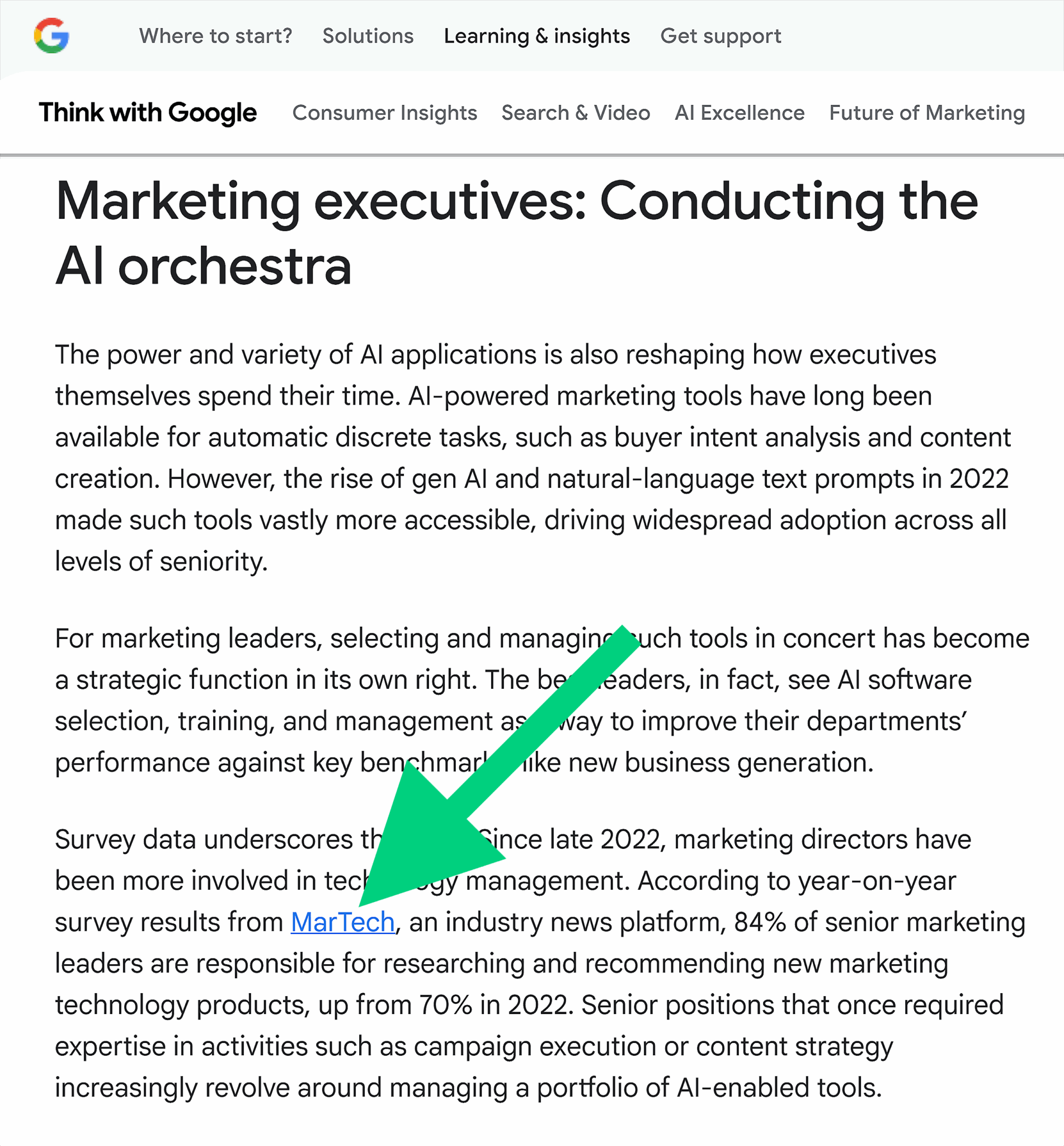
Exact match and near match anchor text: This type of anchor text uses the primary topic (or keyword) of the linked page, typically as evidenced by the page title.
In the example below, the anchor text “marketing technology” is an exact match for the linked page, which has “What is martech and marketing technology?” as its page title and ranks at the top of the SERPs for that term.
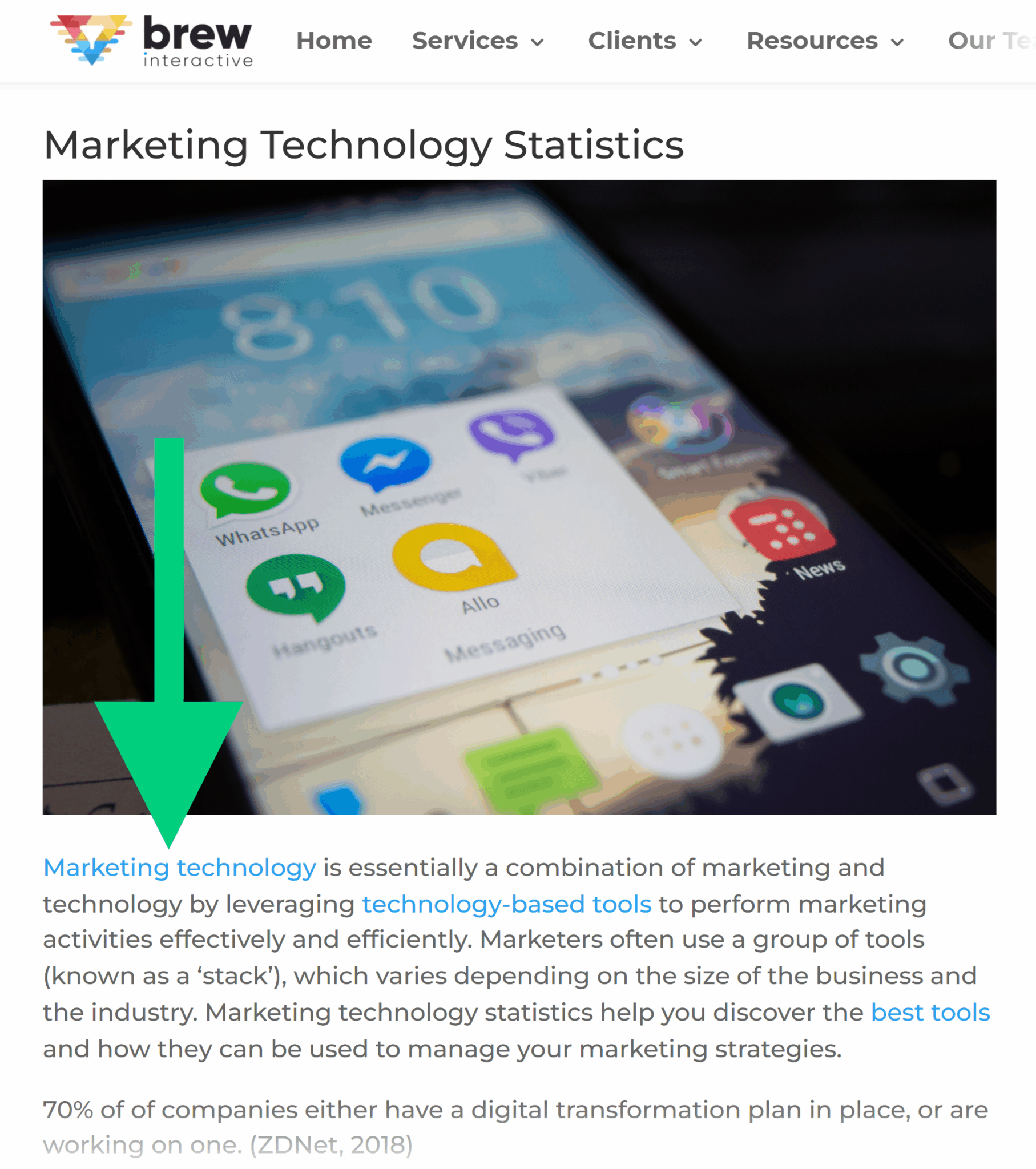
Broad match anchor text: With this type of anchor text, the link text is conceptually similar to the topic or keyword of the backlinked page, but it may use other words like synonyms and related concepts.
For example, this page from Cooler Insights uses the phrase “Martech (marketing technology)” as anchor text, which broadens the match of both keywords, “martech” and “marketing technology.”
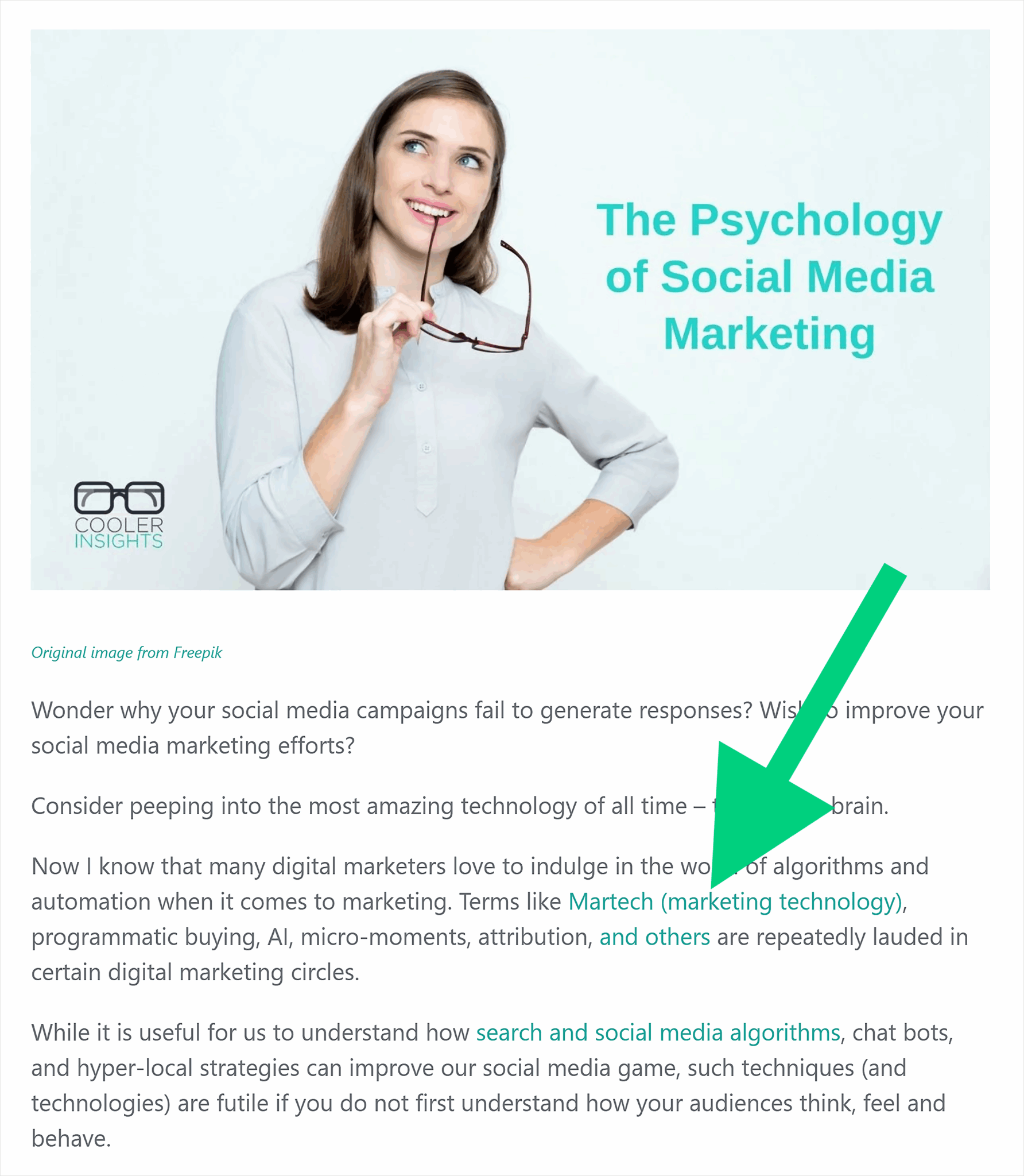
Contextual anchor text: Sometimes, a backlink will use anchor text that highlights the relevance of the linked page to the current page, specifically the part of the page where the link appears.
For example, this Adobe for Business blog post emphasizes the percentage of B2B investors who are interested in sustainability.
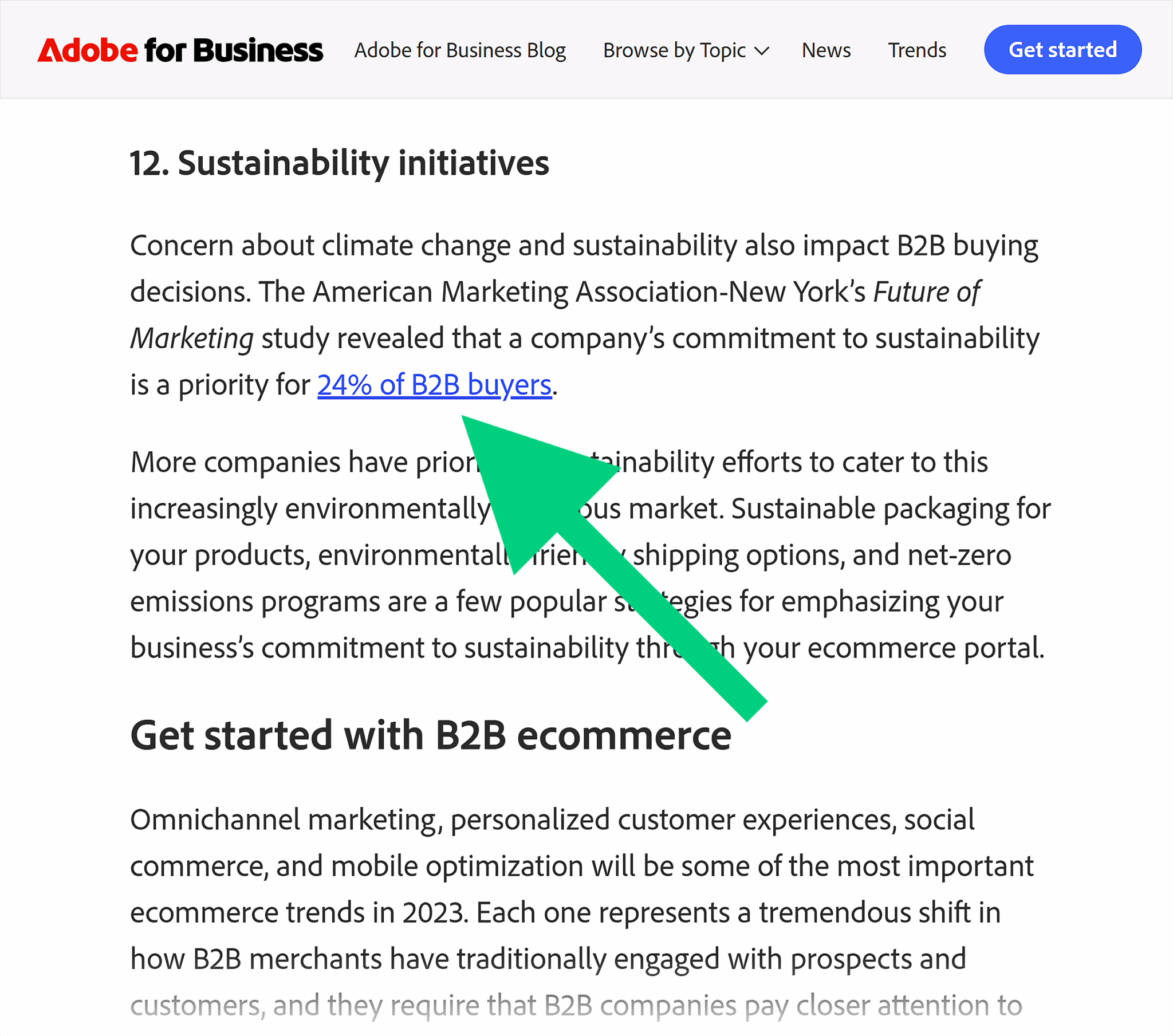
Generic anchor text: When a backlink’s text says something like “click here,” “read more,” or even just “link,” it’s called generic. While the surrounding text might offer more context, the anchor text itself is not helpful for determining what content users will find at the other end of the link.
Although it’s not the most helpful type of text, generic anchor text isn’t necessarily a bad sign for a backlink profile, given how often it’s used.
For example, the Future Today press page links to a MarTech article about a study by the company on how parents and kids who watch ads together increase engagement.

One thing to watch out for is when a single site is using the same generic anchor text over and over again to link to your site. This could be harmless, but when done frequently it could be an indicator that the site could be spammy or have low-quality content.
Bare URL anchor text: Backlinks are sometimes given with the full URL as the anchor text. Although not ideal as anchor text, this is often seen in footnotes or more formal citations, as well as lists of links (such as a list to a bunch of articles on the same topic).
For example, a DHL article about improving customer service around returns includes a citation to a MarTech article about the connection between positive return experiences and customer loyalty.

Image alt text as anchor text: When an image is used as a link, Google will consider the image’s alt text as the anchor text (if any alt text exists).
In this example from Silicon Foundry’s media mentions, the image links to a MarTech article on synthetic audiences with the alt text “MarTech logo.” The title of the article is also linked immediately below the image, giving additional context for the same URL.
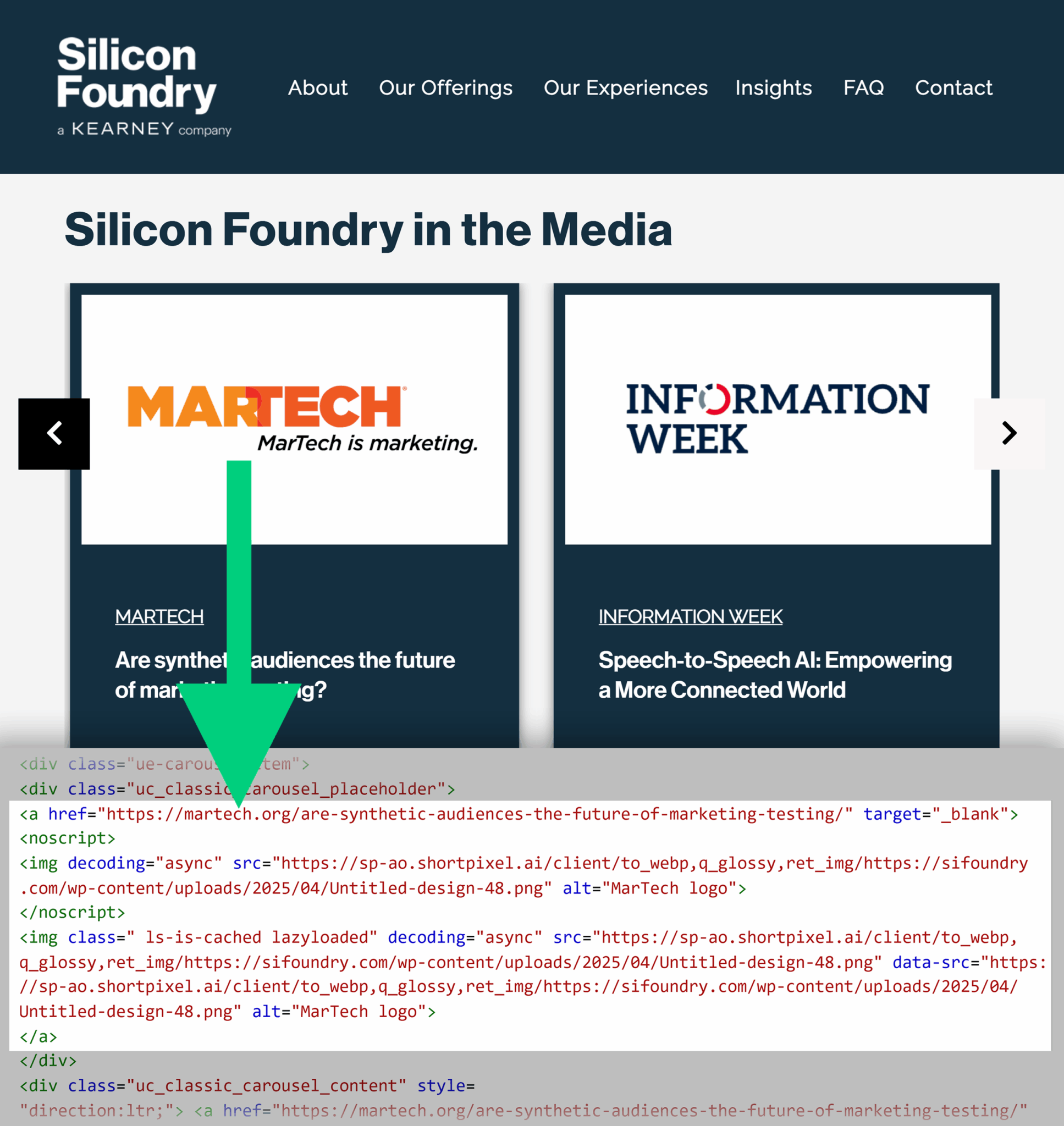
Topical relevance and context
Another characteristic of healthy backlink profiles is topical and contextual relevance.
- Topical relevance means a backlink comes from a page or website about a related subject, field, or industry, or has some other connection to the topic of the linked page
- Contextual relevance means a backlink makes sense among the immediately surrounding text—that is, nearby words, sentences, paragraphs, bullet points, etc.
Here’s an article from Mashable about hospitals giving data to Facebook, which cites a MarTech article. The anchor text and surrounding paragraph indicate the reason that Mashable is citing MarTech, specifically in reference to Facebook’s claim of stopping its use of third-party data to target advertisements.
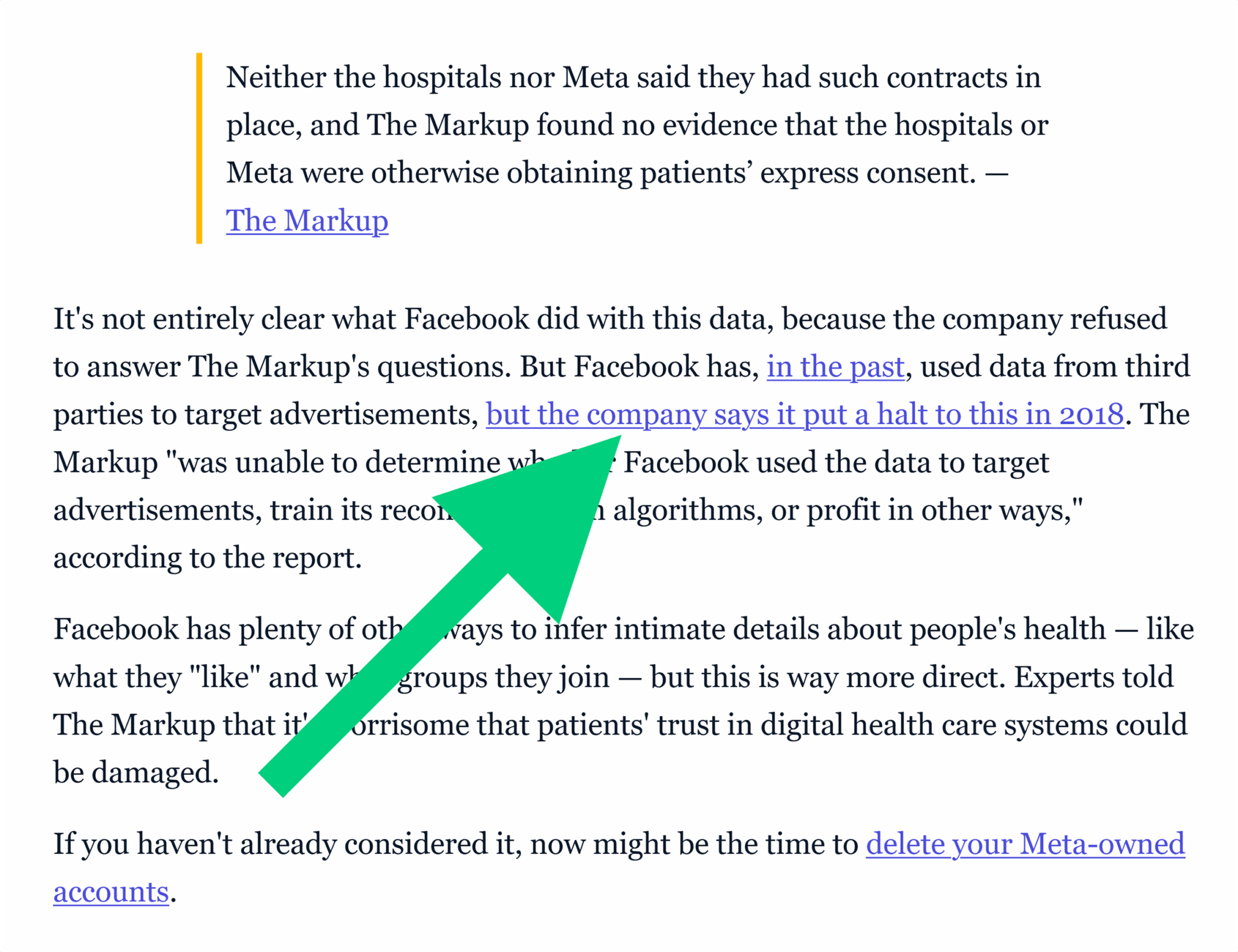
Sites that have a few seemingly out-of-context backlinks probably aren’t going to see much negative effect.
However, if you notice many backlinks popping up with links that seem unrelated to the content of your site, you might want to consider trying to get them removed or even disavowed. (Instructions are provided in the section below on How to clean up an unnatural backlink profile.)
Mixture of follow, nofollow, sponsored, and UGC links
Strong backlink profiles will usually have a mixture of links that contribute varying value based on the expected behavior and purpose of the links.
These types of backlinks include follow, nofollow, sponsored, and user-generated content (UGC) links.
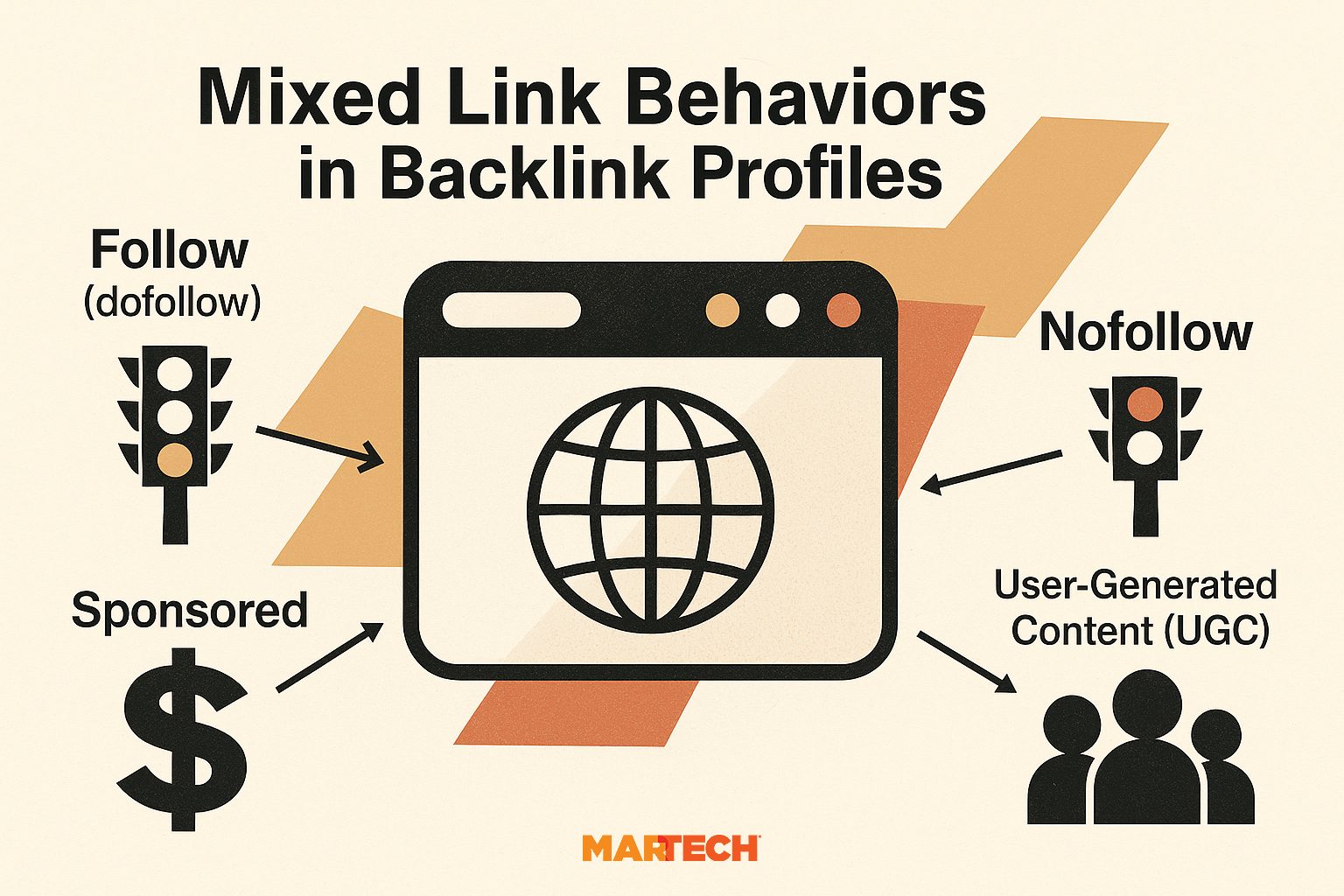
Follow backlinks represent the default behavior of most links. They’re called “follow” (or sometimes “dofollow”) links because Googlebot—Google’s web crawler—will follow the links and include them in link-related algorithms like PageRank.
Nofollow backlinks, on the other hand, indicate that Google should not consider the link as part of its ranking algorithms.
For example, like many large publishers, Forbes is pretty strict about marking all outbound links with rel=”nofollow”, as shown in the following example.

Sponsored backlinks refer to links that represent a monetary relationship between the linked and linking sites. Such relationships can include advertisements, paid content, affiliate links, and other considerations like free products or samples in exchange for reviews.
The example below shows a Business Insider post sponsored by the cybersecurity company GoTo. All of the links in the article, including one to a MarTech article on how brand trust affects purchase decisions, are marked as both “sponsored” and “nofollow.”
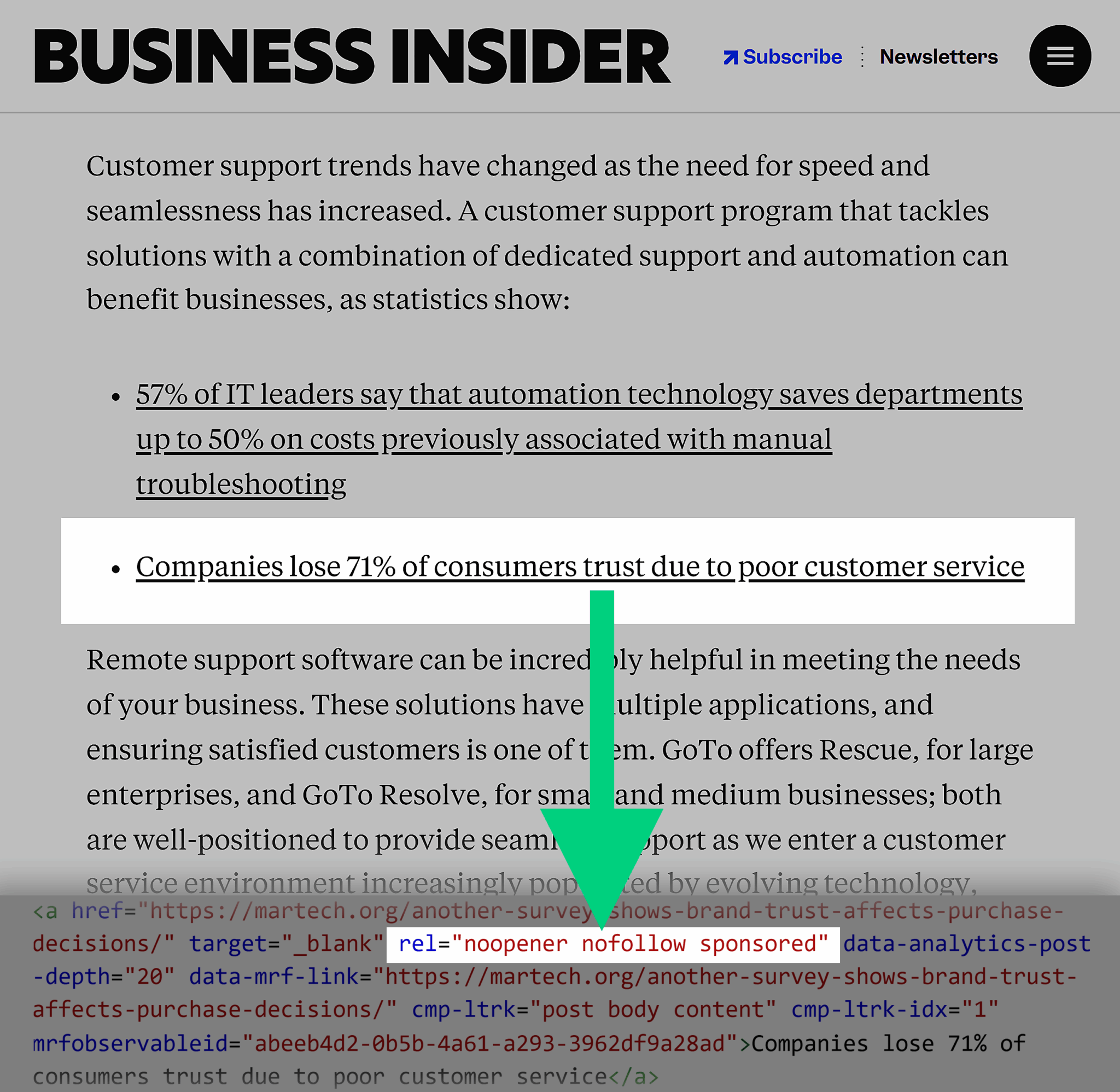
User-generated content (UGC): These are links found in user comments, forums, and other types of content where users are interacting with a website’s content and/or each other.
For example, this Shopify community marketing news roundup post includes a link to a MarTech article on shoppers who do online research before purchasing in-store. The link code includes both “ugc” and “nofollow” values in the “rel” attribute.
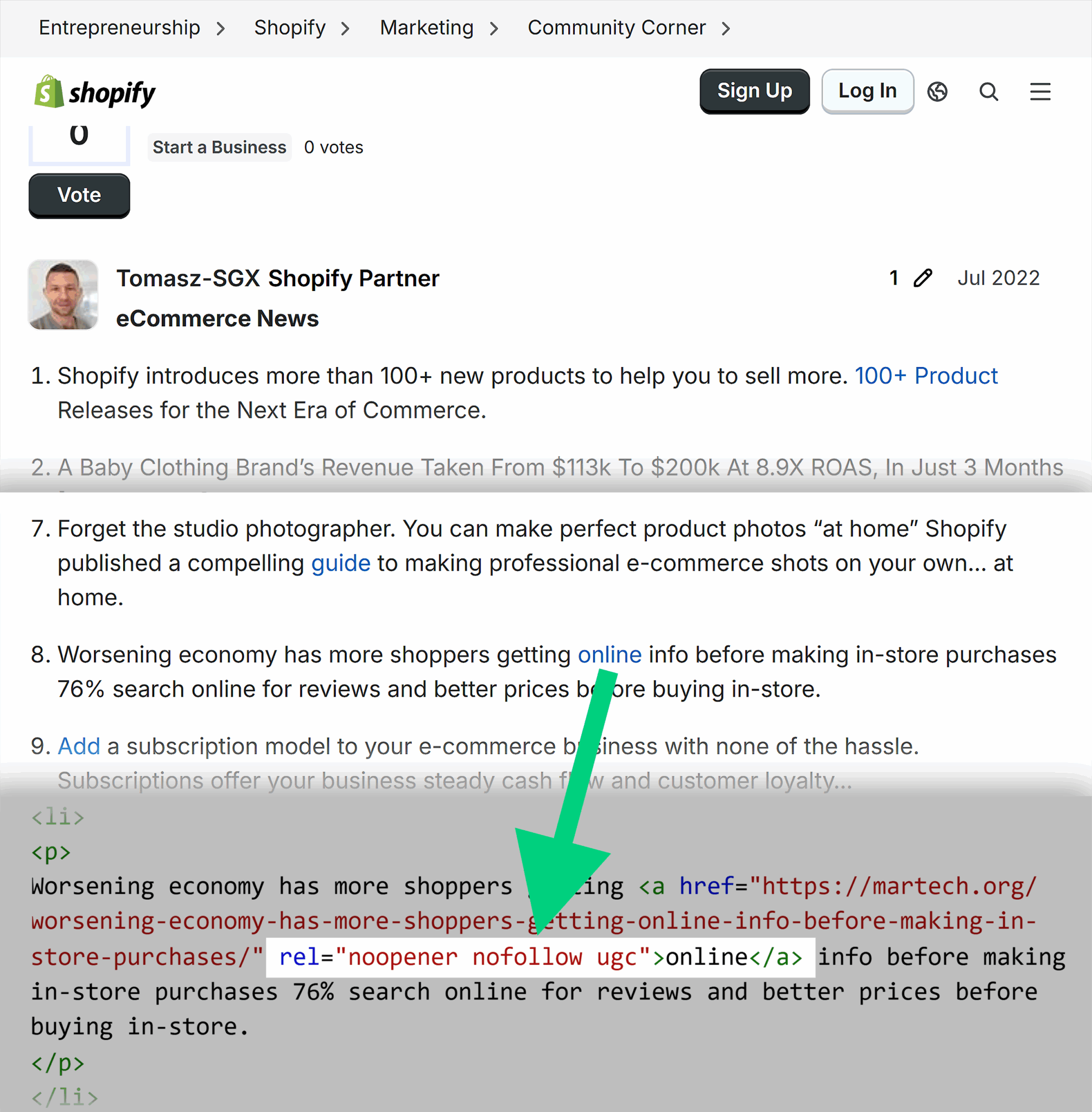
Because sponsored and UGC are newer link attributes, you may see fewer of them in backlink profiles than follow and nofollow links. On the other hand, you might also see multiple values in a single link, as demonstrated by a couple of the examples above.
Seeing all of these types of backlinks in your profile shouldn’t cause any major concern, so long as you’re continuing to earn a mix of backlinks over time.
Steady link velocity
Link velocity refers to the speed at which a website receives backlinks, both to its homepage as well as to pages of new and updated content as they’re published.
Earning links steadily over time is common as a domain grows in size and audience. However, suddenly gaining a lot of links all at once can be a sign that spammy sites are linking to the website.
That said, not all spikes in link velocity necessarily indicate bad behavior. Sites can get an influx of backlinks for a number of reasons, including:
- Viral social media or other marketing campaigns
- Public relations efforts
- Major company announcements
- New product launches
- Changes in leadership
- High-profile news stories
- Increased visibility in search rankings
The screenshot below shows MarTech’s growth in referring domains using Semrush’s Backlink Analytics Tool. Note that it follows a generally steady increase over time, with a few plateaus and dips. This indicates a healthy link velocity.
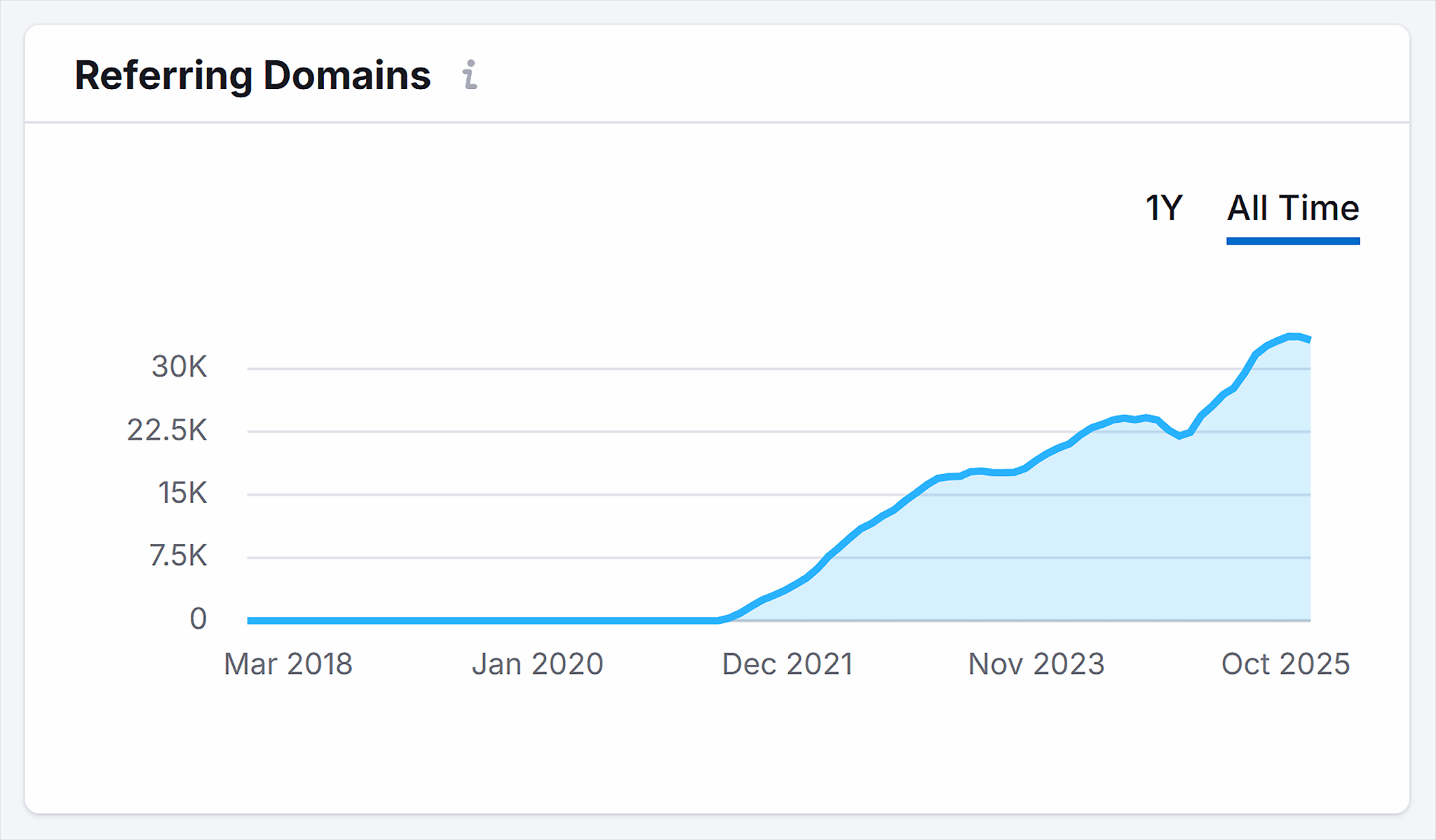
Another way to look at link velocity is by comparing new links to links that are lost.
Backlinks can be lost for a number of reasons, including:
- When content is updated and a link is removed or replaced with a different link
- When a page gets taken down or redirected
- When an entire site goes offline
The “New and Lost Referring Domains” chart below shows the comparison for MarTech over a six-month period.
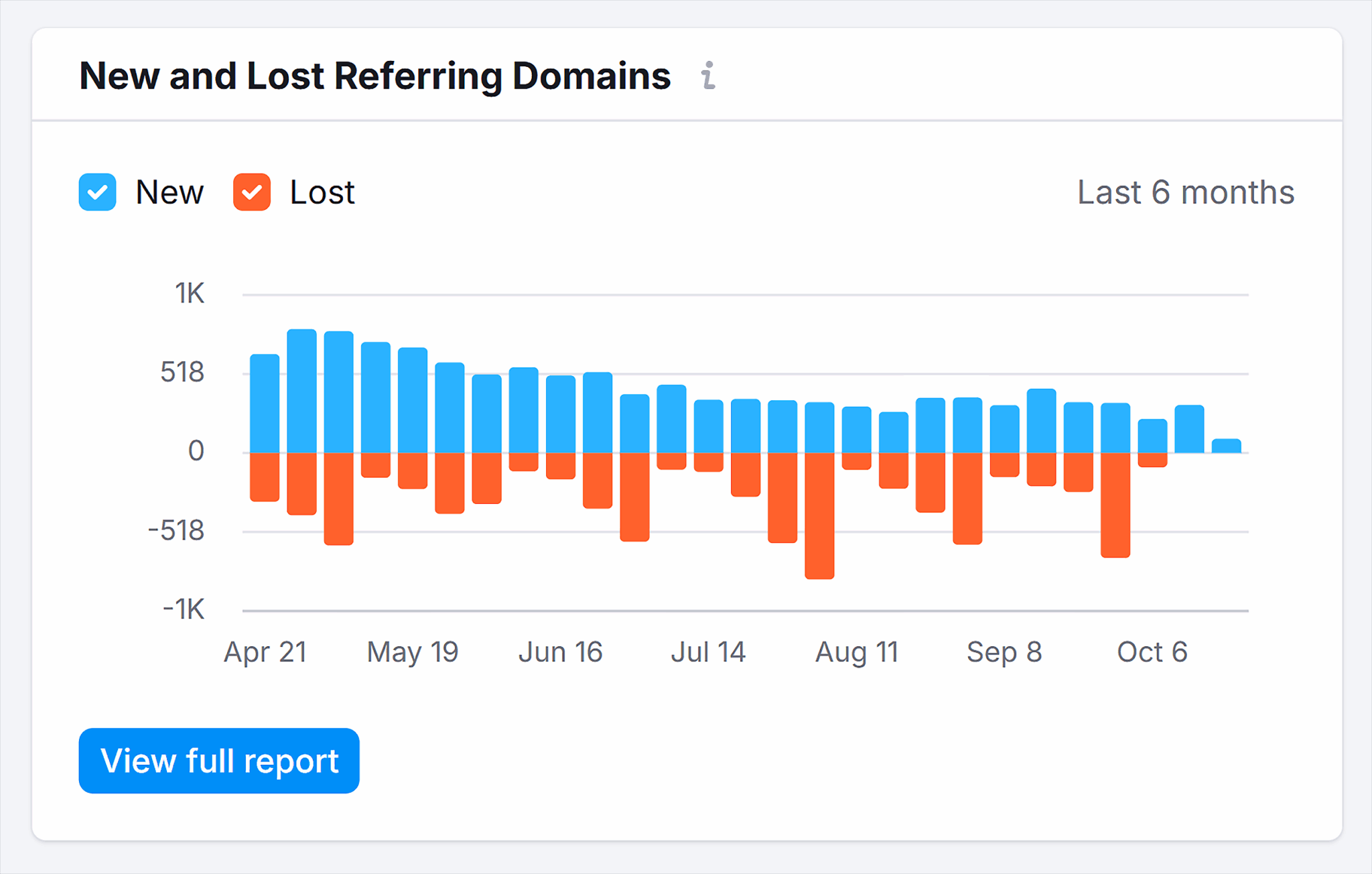
If you see large variations in the number of referring domains in a short period of time, it may be worth performing a backlink audit to see if you can identify the reasons behind those changes.
Details on how to perform a full backlink audit are provided in the “How to audit your backlink profile for naturalness” section” below.
Links from both large publishers and niche sites
A normal backlink profile is going to attract links from both large-scale websites and nice sites like blogs, forums, and small businesses.
As you may have noticed in some of the examples in this guide, MarTech regularly gets links from:
- Big news sites like USAToday and Mashable
- Well-known forums like Quora
- Higher ed sites like Harvard
But MarTech also gets links from plenty of smaller sites in the digital marketing, B2B, and ecommerce advertising spaces. These smaller sites are just as important as the big ones because they often have highly relevant content and dedicated audiences.
For example, a post at State of the Screens—a blog covering video-based advertising—provides a backlink to MarTech’s article on Nielsen’s 2022 sale.

Having links only (or even mostly) from either very large or very small websites may be an indication that your site is not reaching as broad an audience as other sites in your industry.
Google could also take it as a sign of unnatural backlink efforts, which might hurt your site’s ability to rank.
As with the other characteristics mentioned above, getting a diverse set of backlinks from across sites of different sizes is going to be the most helpful for your site in the long run.
A sprinkle of spam
Spam links are a natural part of a backlink profile, especially for B2B and enterprise brands.
Re-read that sentence above. Absorb it. Accept it.
The fact is, as a business grows, the more attention it gets. And unfortunately, not all of that attention is positive.
Spam can come in a wide variety of types:
- Scraped content: Some sites will try to boost their own content output by copying pages, articles, and other content wholesale from a more reputable site. They may even clone a website entirely in an attempt to capture some or all of that website’s traffic from organic search.
- Web directories: There are many sites that attempt to gain traffic and manipulate search engine rankings by creating pages of links around specific types of businesses, industries, and other topics
- Foreign-language sites: Sites that cater to an audience whose primary language is different than your target audience are less likely to be relevant and can be difficult to identify as spam sites
- Scam sites: Sites that attempt to trick users into revealing sensitive information—such as phishing sites—may link to legitimate websites in an attempt to appear more legitimate themselves
Note: More information on backlinks from spammy websites is provided in the “What an unnatural backlink profile looks like” section below.
One of the spammy backlinks MarTech has gotten is shown in the screenshot below from a website that won’t be named. At the top of the page is some rambling, possibly AI-generated information about marketing automation, followed by a huge list of about 3,000 links to a wide range of domains across many different industries.
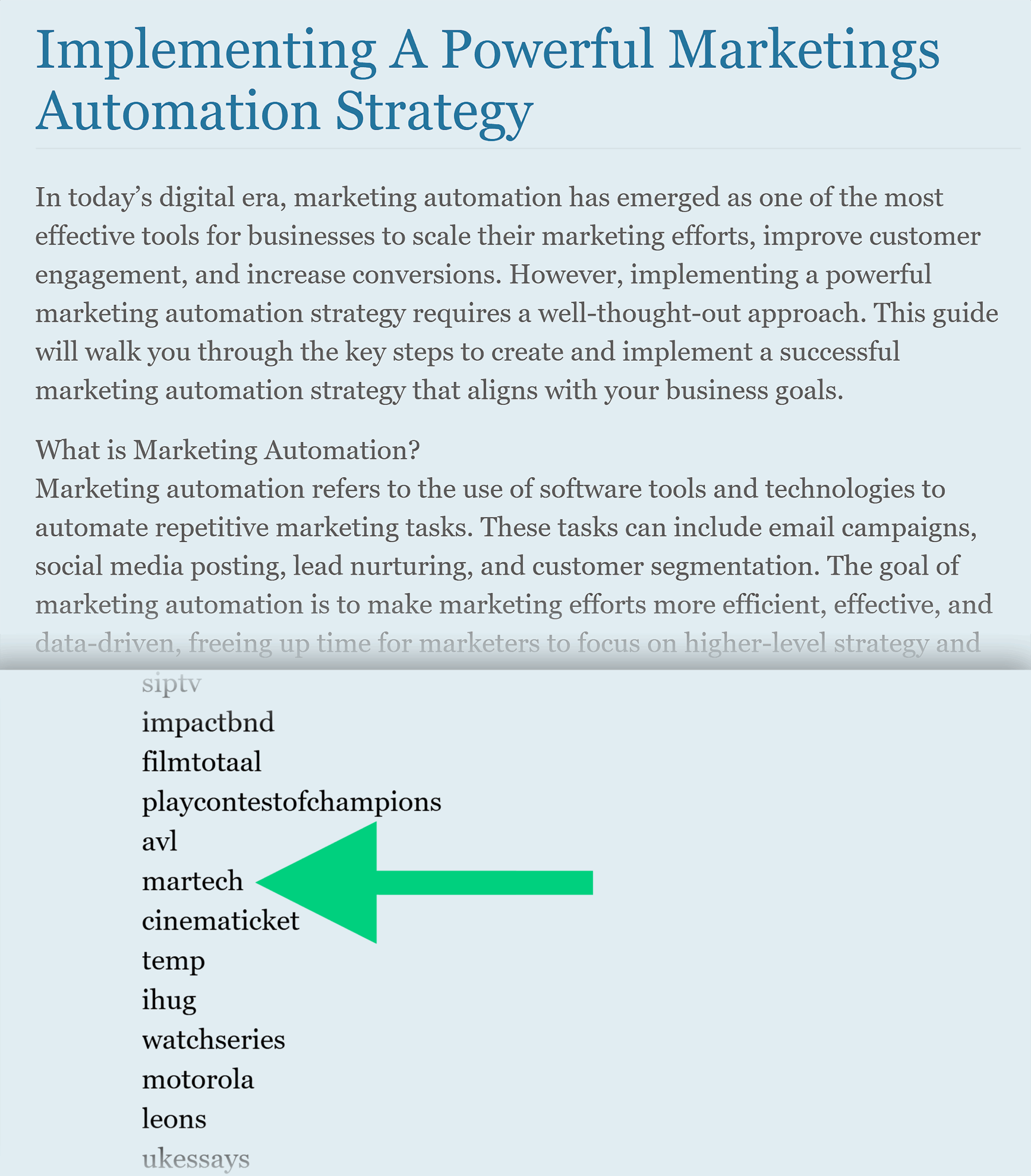
The good news is that Google understands that successful websites attract links from spammy websites for various reasons.
Spam sites:
- Want to seem more credible by linking to sources with high-quality content
- Use outdated and ineffective SEO tactics like content farms and private blog networks (PBNs)
- May have more nefarious motives in mind, like trying to sabotage competitors with unethical link building
As a general rule, your backlink profile can consist of about 5-10% spam without harming your site. Google will recognize and automatically discount these low-quality links from harming your ranking.
However, if you see a lot of spam or thin-content sites suddenly linking to your website, you may want to try and clean them up. Information on how to do this is provided in the “How to clean up an unnatural backlink profile” section below.
Backlinks should reflect brand reputation
Your backlink profile should ultimately be a reflection of your brand’s reputation in the real world. This is particularly important for B2B companies that rely on interpersonal and global relationships to drive their business.
Just like the words people use to describe your brand reflects on your brand, every backlink to your website says something about your brand as well.
One of the best tools for monitoring and updating your backlink profile to reflect your brand’s actual value is Semrush’s Enterprise AI Optimization (AIO).
With Enterprise AIO insights, you can:
- Discover and view brand appearances across every major platform
- Take control of your brand’s narrative online
- Verify brand mentions for accuracy and completeness
- Use concrete, actionable data to grow your brand’s visibility

The tool goes deeper than just traditional SEO. It also analyzes brand perception in popular AI tools like ChatGPT, Claude, and Gemini.
For more on how backlinks and branding reflect each other, jump down to “Natural backlink acquisition: brand, content, and consistency.” Otherwise, keep reading to learn about unnatural backlink profiles.
Your Attribution Model is Missing 40% of Brand Discovery
✓ Track brand mentions across all AI search platforms in real-time
✓ Connect AI-driven discovery to your existing analytics
✓ Measure sentiment and accuracy of every AI mention
Enterprise-grade AI tracking. Finally.
What an unnatural backlink profile looks like
Whereas natural backlink profiles are defined by variety, an unnatural backlink profile is often identified as having too much similarity in one or more areas.
Google has become very good at identifying unnatural link profiles—see “Why natural link profiles matter for rankings and trust” below for more information on how Google handles unnatural links.
Otherwise, read on to learn about the most common characteristics that make a backlink profile look unnatural.
Anchor text stuffing
Anchor text stuffing is an attempt to manipulate search engine rankings by using high-value keywords as anchor text in backlinks.
In moderation, some optimized anchor text is fine, as long as the overall backlink profile indicates variety. However, when a lot of anchor text is optimized, it can feel manipulative to Google and users—especially when the links seem forced or out of place.
These types of links tend to point to illegitimate pages and domains in an attempt to help them rank. When links to your site appear within the same content, it can cause problems for your site because of the assumed association with the manipulative links.
For example, the screenshot below shows a spam blog that links to a MarTech article using the questionable anchor text “top digital marketing experts.” Further down, there’s a link to a different domain using the anchor text “digital marketing agency uk.” In addition to the stuffed anchor text, both links feel out of place among the rest of the content.
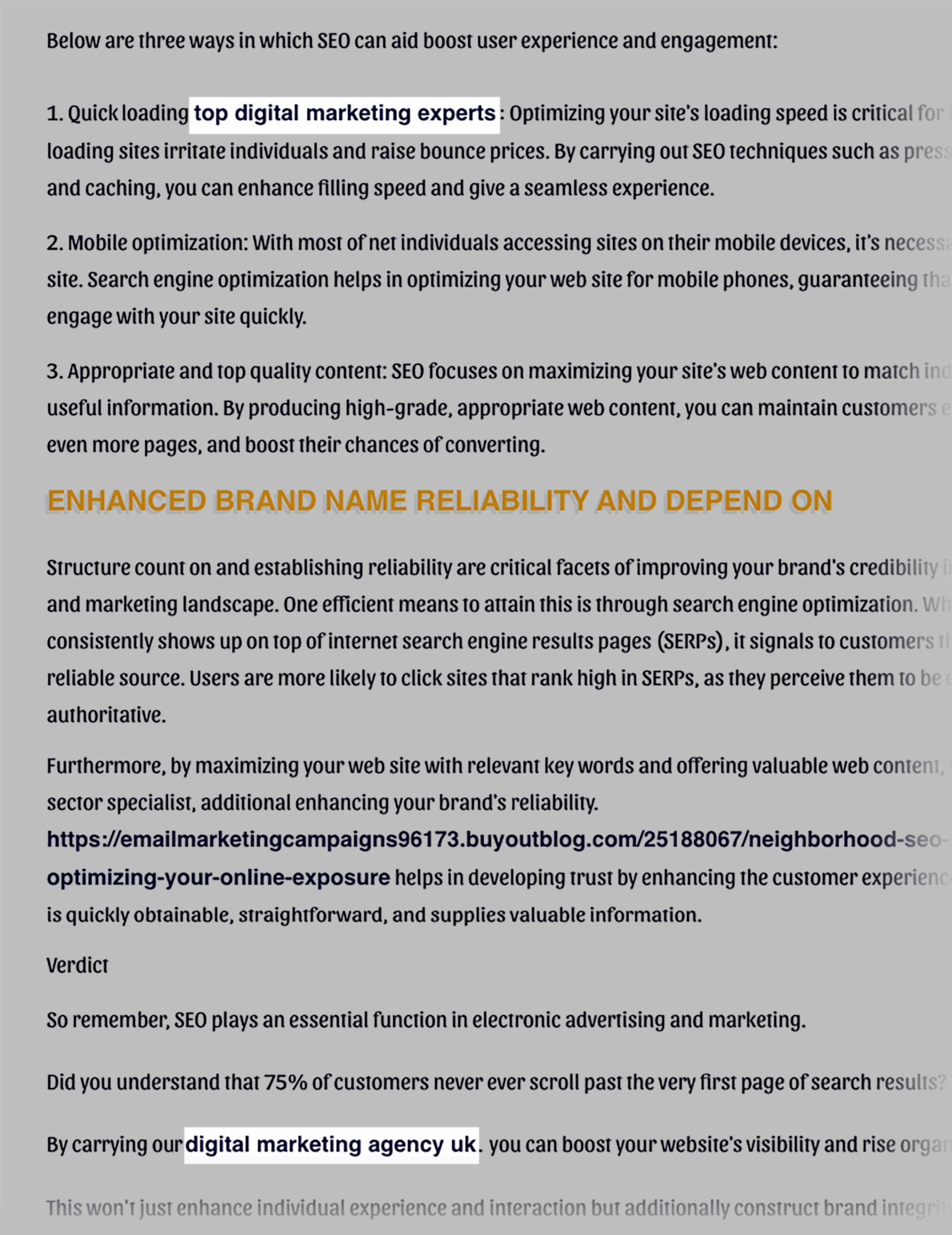
Irrelevant anchor text
As a rule, anchor text should describe the content at the other end of the link—or at least make sense in context when using generic text like “click here” or “more.” However, when backlinks use irrelevant, out-of-context, or nonsensical words and phrases, it can appear unnatural.
The example below shows a spammy blog post that links back to a MarTech article about calculating martech ROI using the anchor text “managed wp hosting.” This anchor text makes no sense to the subject of the article (which mentions costs generally, but nothing specific to hosting or server costs).
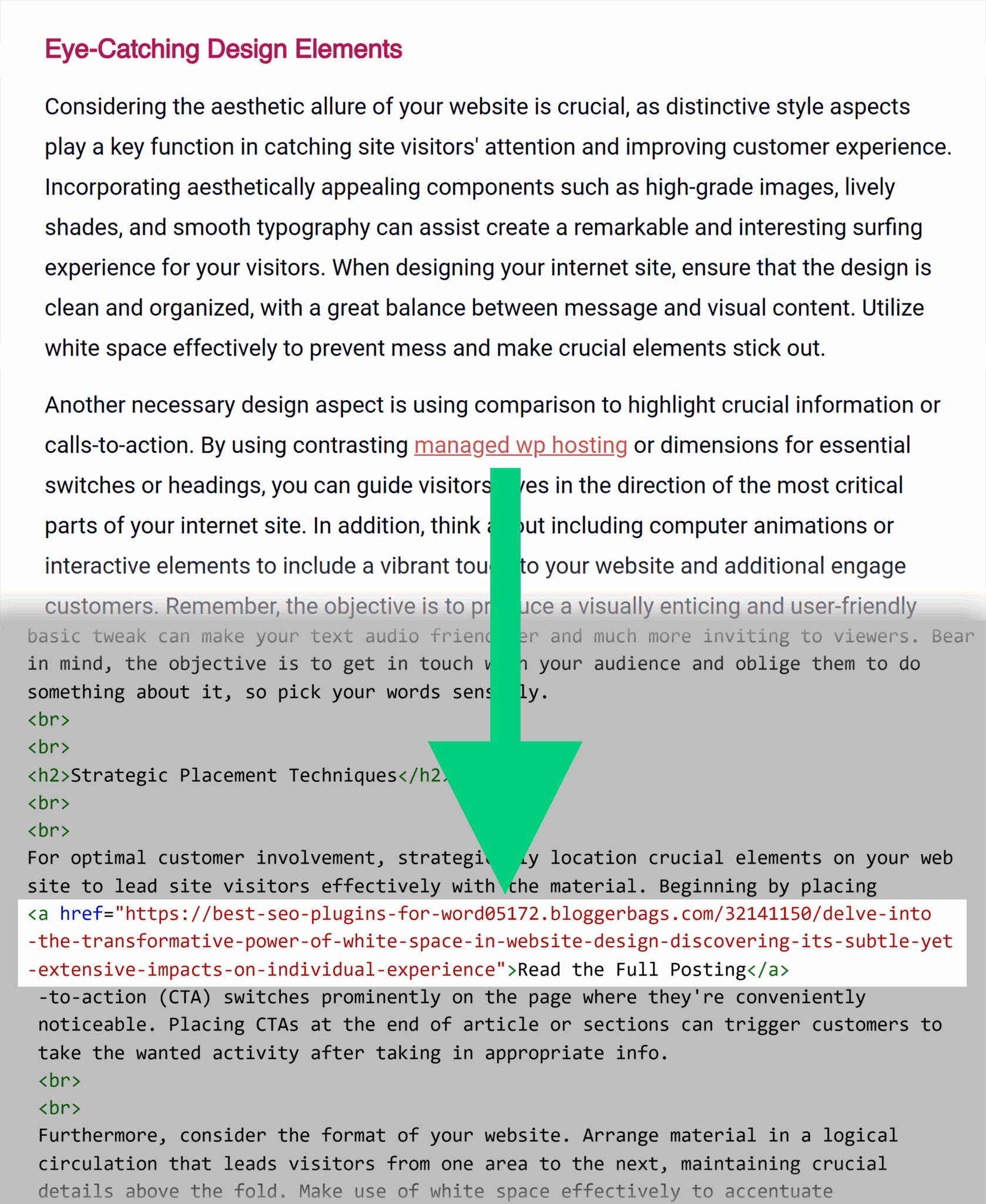
Minimal or hidden text
Using a single character like a period or hyphen, or even no anchor text at all, can be evidence of shady behavior like copy-and-pasted content or an attempt to hide links.
For example, a site called “Online Sales Guide Tip” has dozens of pages that link to MarTech’s “Terms of Service” page using a period as anchor text.

As it turns out, all of these pages are duplicate content—full versions of articles copied from MarTech. The period anchor text seems to be an artifact of calls-to-action (CTAs) that were incompletely stripped from the original versions of those articles.
Obvious PBN footprints or link farms
Private blog networks (PBNs) and link farms are old-school SEO tactics that were always a little suspicious. They work by passing link equity through many low-authority sites and directing it at a single site, which then receives the full value of those many smaller-site links.
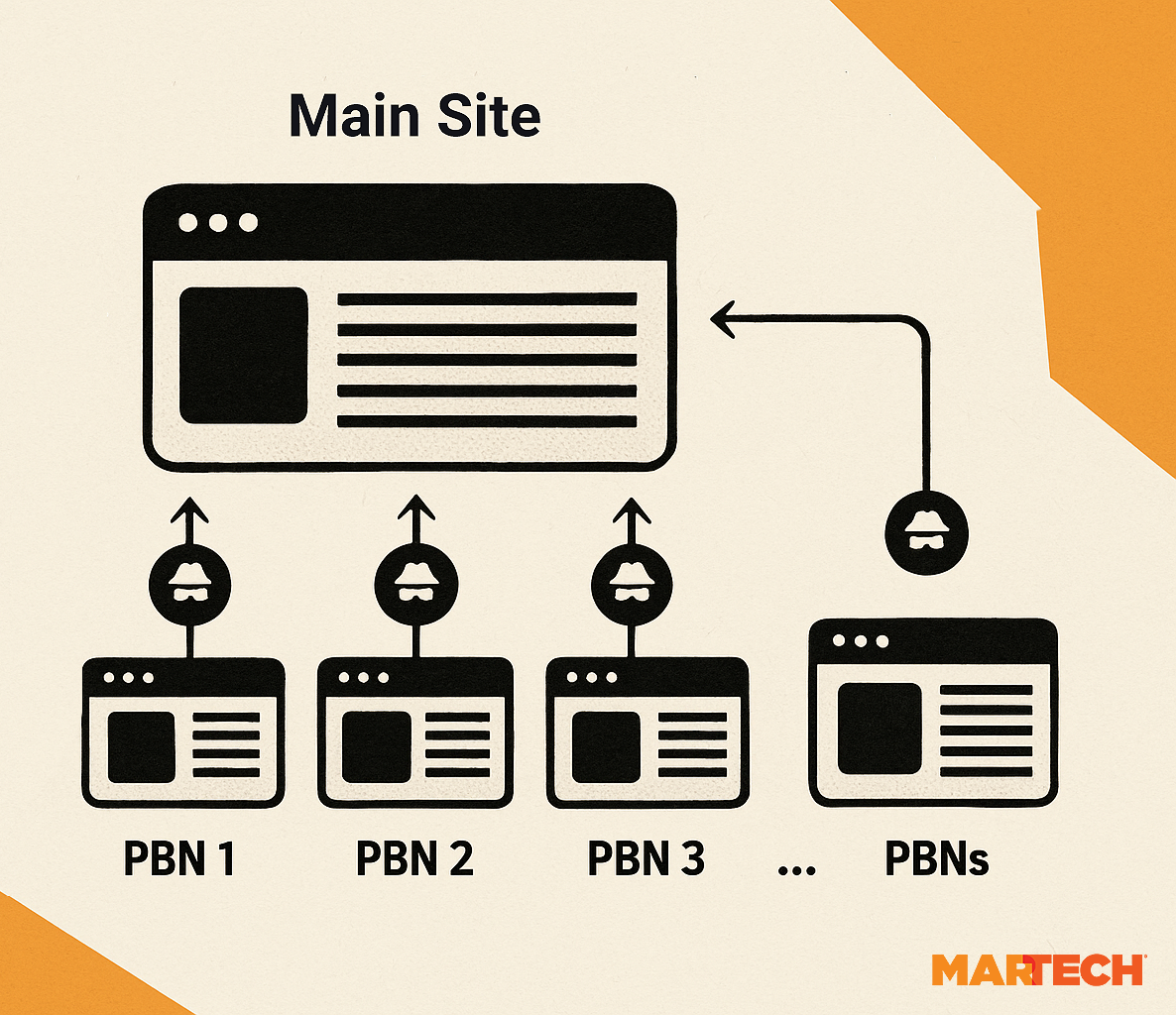
Unfortunately, in an attempt to appear legitimate and avoid detection, PBNs and spam link sites will link to actually legitimate sites.
One way to identify such sites is by looking for domains on the same IP address or subdomains on the same root domain that all link to the same page.
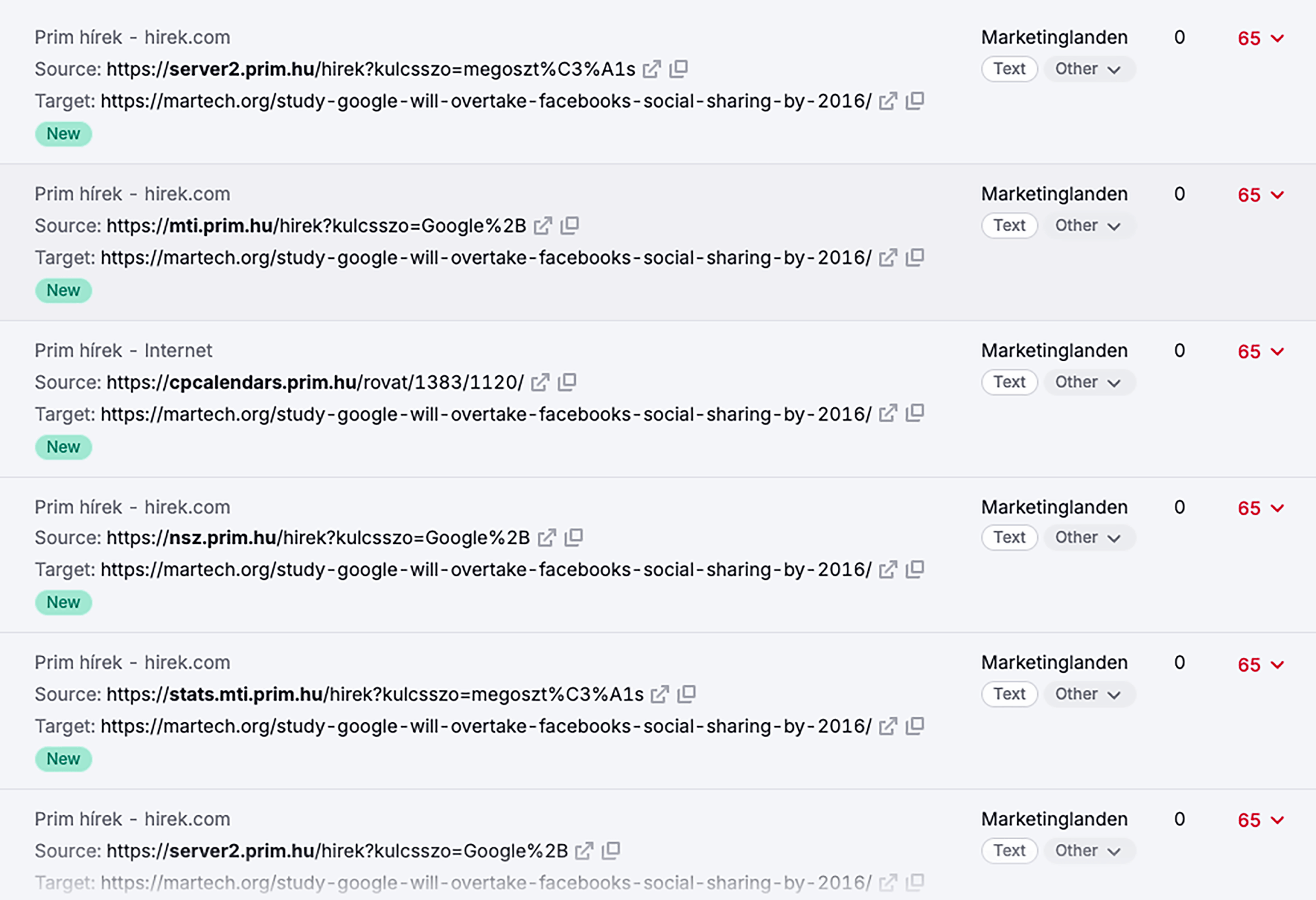
Links from scraped content
Exact match anchor text may indicate that content has been copied and pasted across many sites.
For example, a couple dozen sites are linking to a MarTech article about activating first-party data in customer data platforms with the anchor text “compile audience data.”
A quick investigation shows that these pages are all copying an article from Search Engine Land about privacy in B2B paid search with the same exact text and link. Even though the content being scraped is not from MarTech, this pattern of backlinks from plagiarized content can still cause problems.
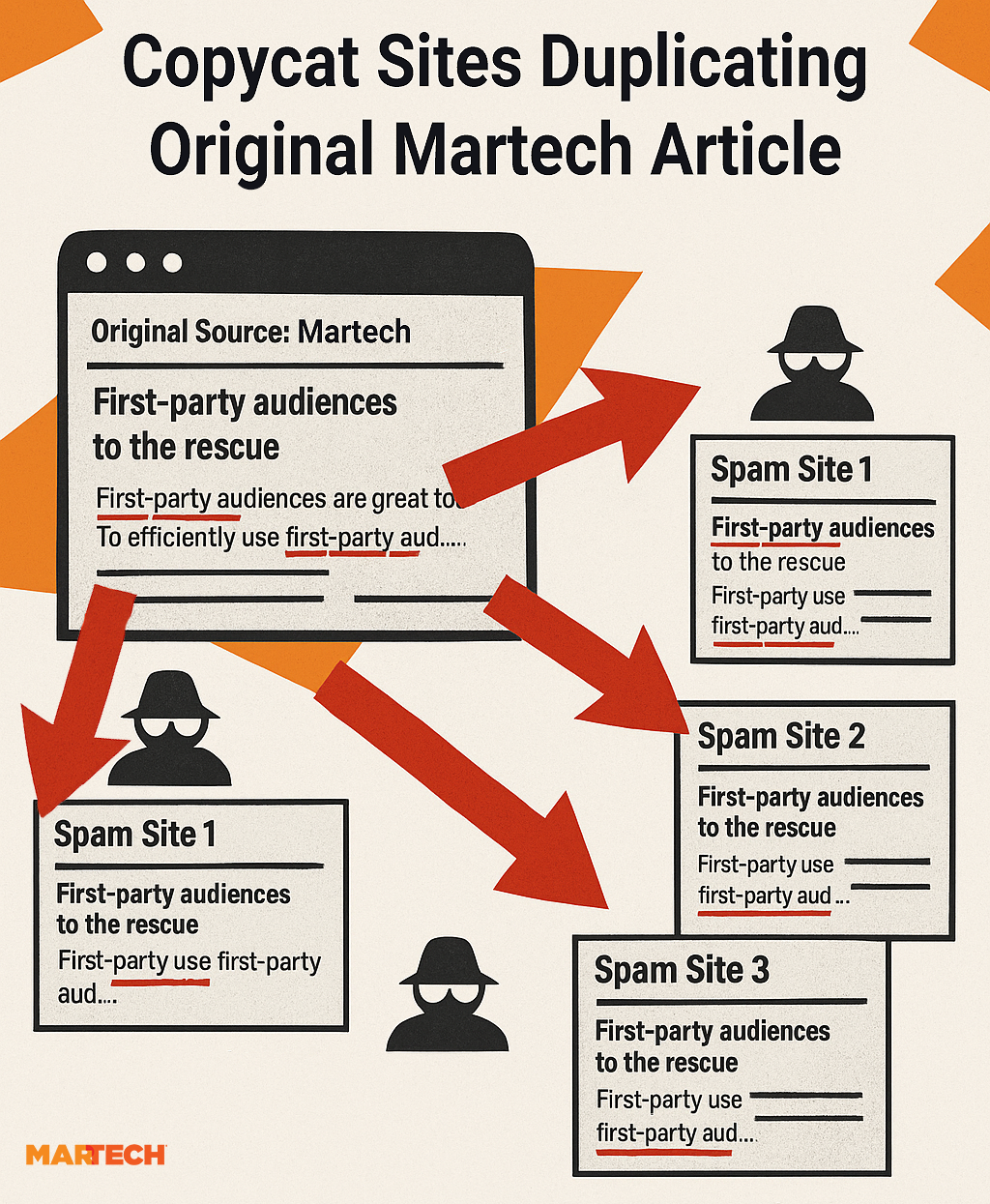
Irrelevant domain sources
A referring domain can be irrelevant in a few main ways:
- It doesn’t match the backlinked site thematically
- It’s located in an area that’s outside the scope of the linked site
- It serves an audience that doesn’t match the linked site’s audience
For example, a site like Kiddy Charts, which provides resources and ideas for families with young children, probably doesn’t have a lot to do with marketing technology—so a link to MarTech might feel out of place on this domain. And in fact, it does show up as a potentially irrelevant domain in backlink audits.
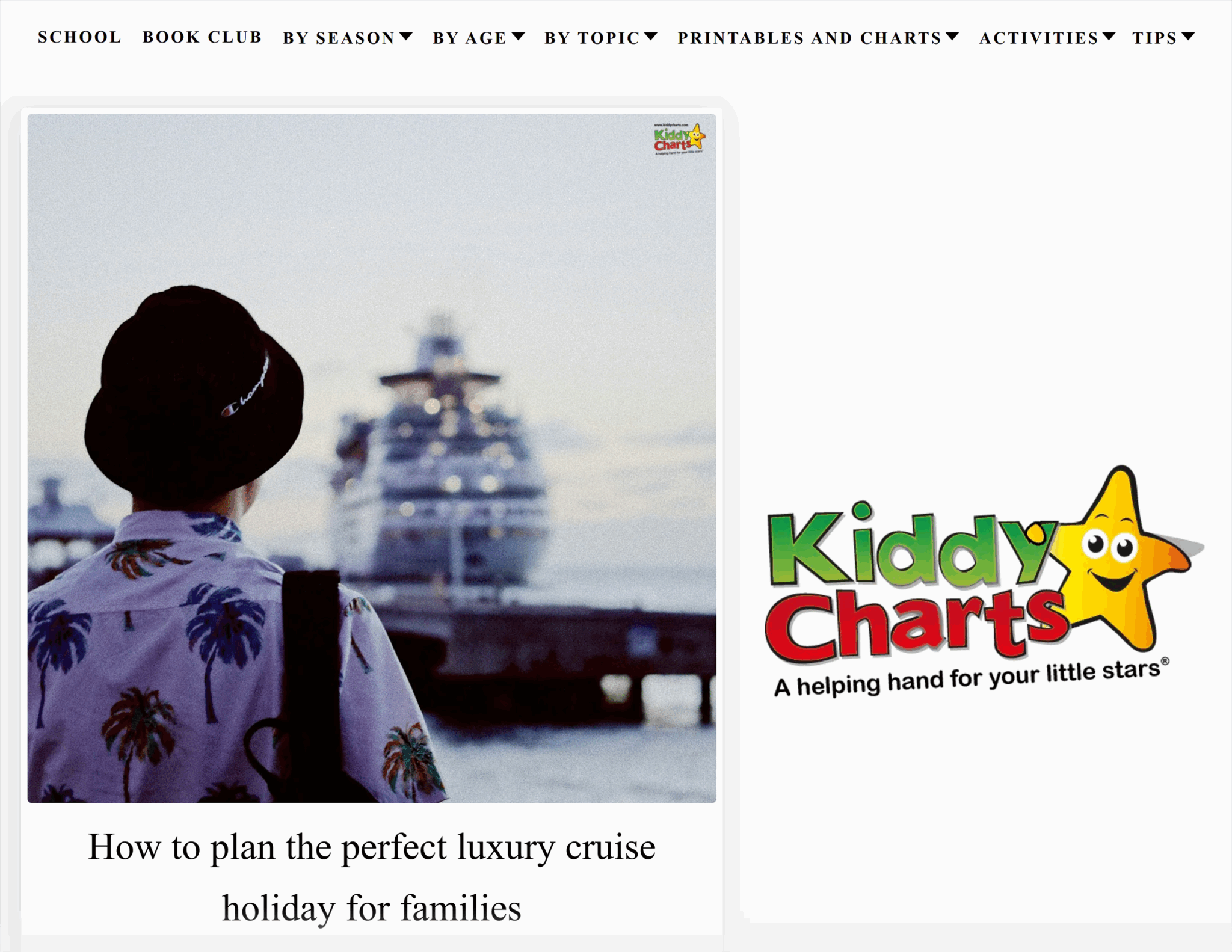
That said, it’s also important to check the context of the page where the backlink resides.
While domain relevance may not exist, the page that links to MarTech is about parent blogger and influencer rankings. In this case, the link matches with the topic of the page, even though the overall domain isn’t relevant to MarTech as a whole.
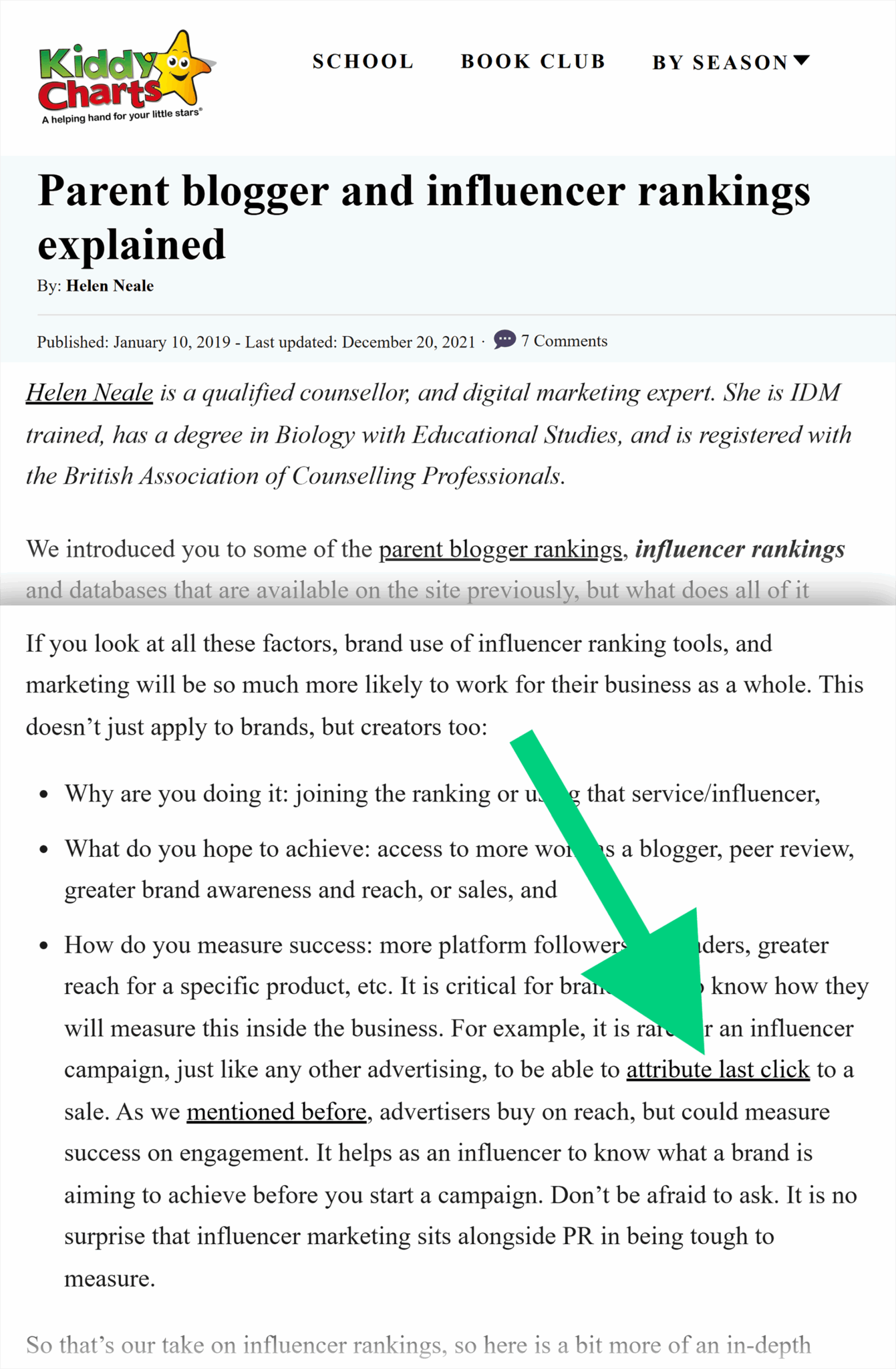
Excessive paid links without proper attribution
Paid links should always be marked either as “sponsored” or “nofollow.” However, Google knows that sometimes a site will slip up and miss marking a link appropriately.
If you do notice that sponsored content or a link you paid for is pointing to your site without the proper relationship attribute applied, it’s in your best interest to reach out to the backlinking site and ask them to update the link appropriately.
Some sites that allow sponsored content may add “sponsored” or “nofollow” attributes (sometimes both) to every link in the article, regardless of who the actual sponsor is. In cases like this, it’s better to be safe than sorry.
For example, this Business Insider article includes a link to a MarTech article that is marked as both “sponsored” and “nofollow,” even though a different company sponsored the content.

Short bursts of unnatural link velocity
When a site suddenly gets an influx of links unrelated to a big event, announcement, or viral marketing, that can be a cause for concern. Especially when those links are coming from suspicious domains.
What determines a “spike” will differ from one site to another. For example, the week of February 10, 2025, Disney.com saw an almost 4x increase in backlinks.
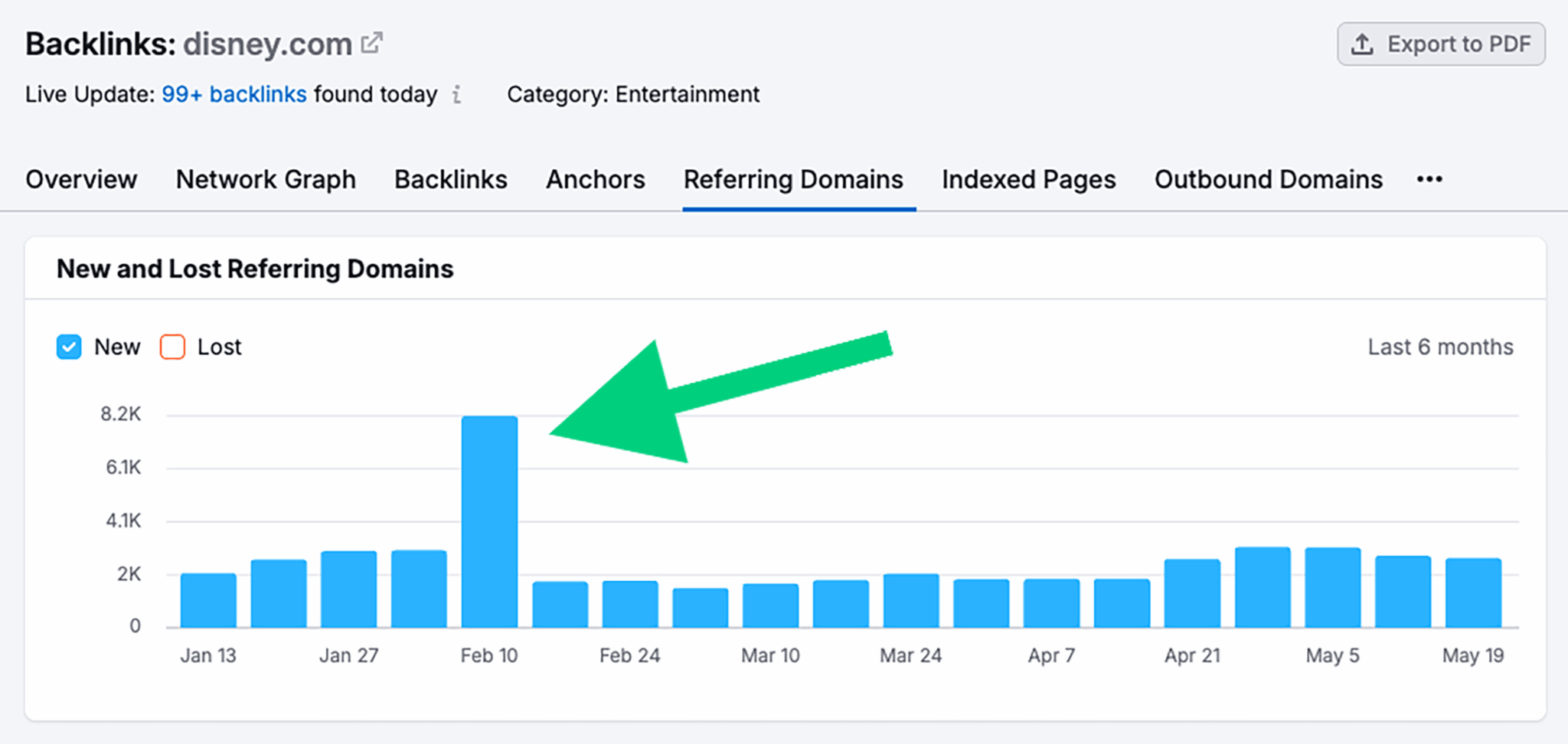
More than 19% of those links came from one domain, which could be an indication of unnatural links.
Excessive link swapping
Google explicitly disallows “Link to me and I’ll link to you” schemes. These are sometimes referred to as link swaps, link exchanges, or reciprocal links.
Some sites will naturally link to each other. These include:
- Subsidiary and parent companies
- Business and industry partners
- Supporting or sponsoring organizations
- Publications that reference other publishers
- Personal sites linking to relatives, friends, and associated businesses
When sites link to each other without a good reason, it can look to Google like those sites are trying to create an unnatural network.
For example, the screenshot below shows Ford.com’s link network, which includes a potentially toxic node that appears to be swapping links with spammy websites. Removing those links and avoiding linking to such sites in the future can help reduce the appearance of link swapping efforts.
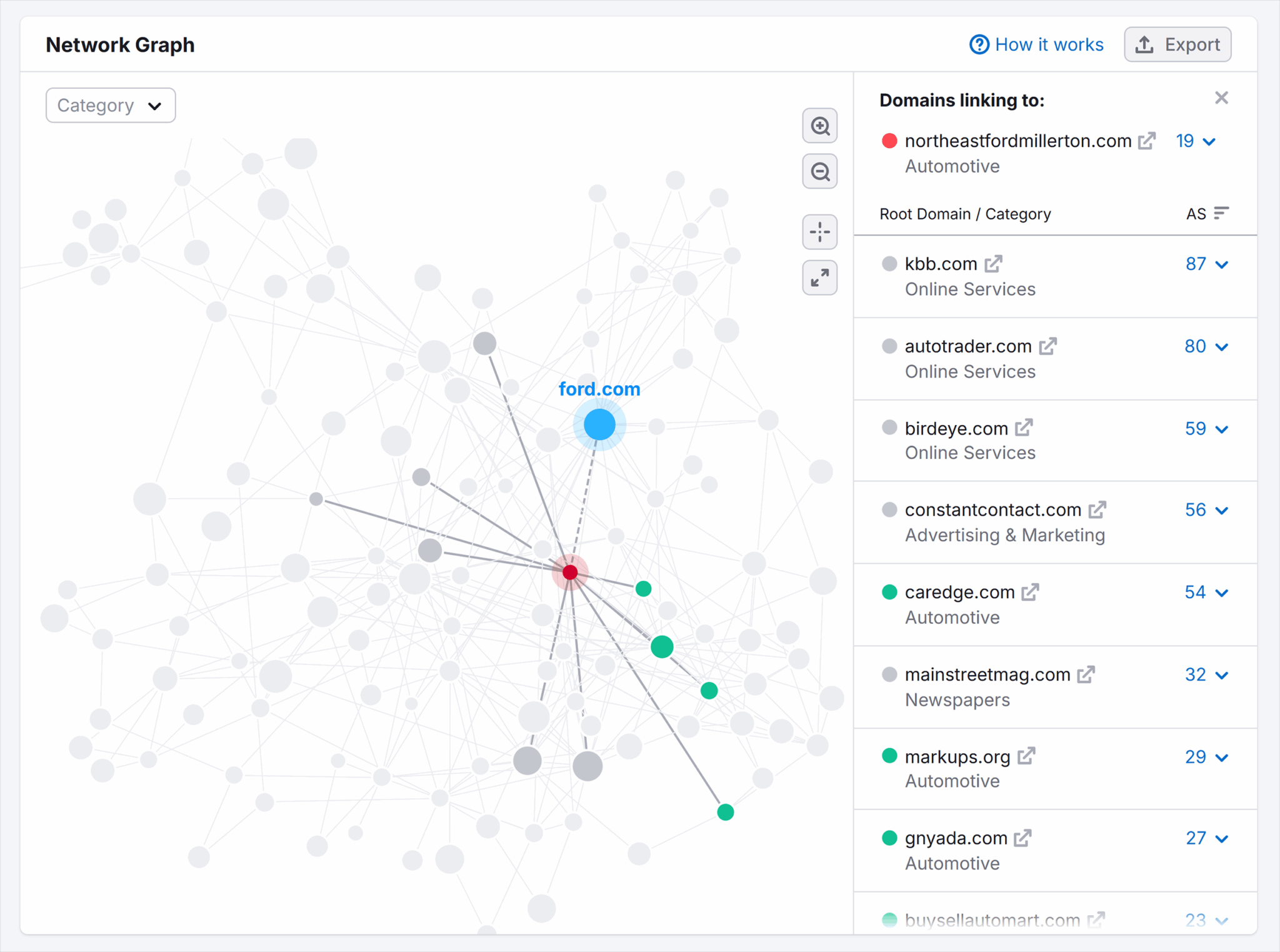
Why natural link profiles matter for rankings and trust
A natural backlink profile generally improves a website’s ability to rank well in search results and minimizes potential problems that can move the site lower in the SERPs.
Here are some of the benefits that such a link profile can provide.
Avoiding spam link penalties
Google has two ways that it can penalize websites in search results:
- Algorithmic demotion: This involves scoring the website lower based on various ranking signals and algorithm features, such as PageRank or Penguin
- Manual actions: A human penalty can be triggered by one of Google’s human reviewers if they determine that a site is violating the search engine’s link spam policies
While a natural backlink profile isn’t guaranteed to help you rank, it can offer protection against both of these types of penalties.
As long as your backlink profile is consistent with other sites of your size in your industry, you likely won’t have to worry about running afoul of either Google’s algorithmic link penalties or manual actions.
Promoting E-E-A-T and brand trust
Getting diverse backlinks from a variety of sites can demonstrate your website’s Experience, Expertise, Authoritativeness, and Trust (E-E-A-T).
How, exactly?
Google’s overview of how it ranks results says that a website’s information can generally be considered trustworthy if that site is getting links and referrals from “other prominent websites.”
As noted above, “prominent” doesn’t necessarily mean big. Links from relevant niche and midsize sites are just as important.
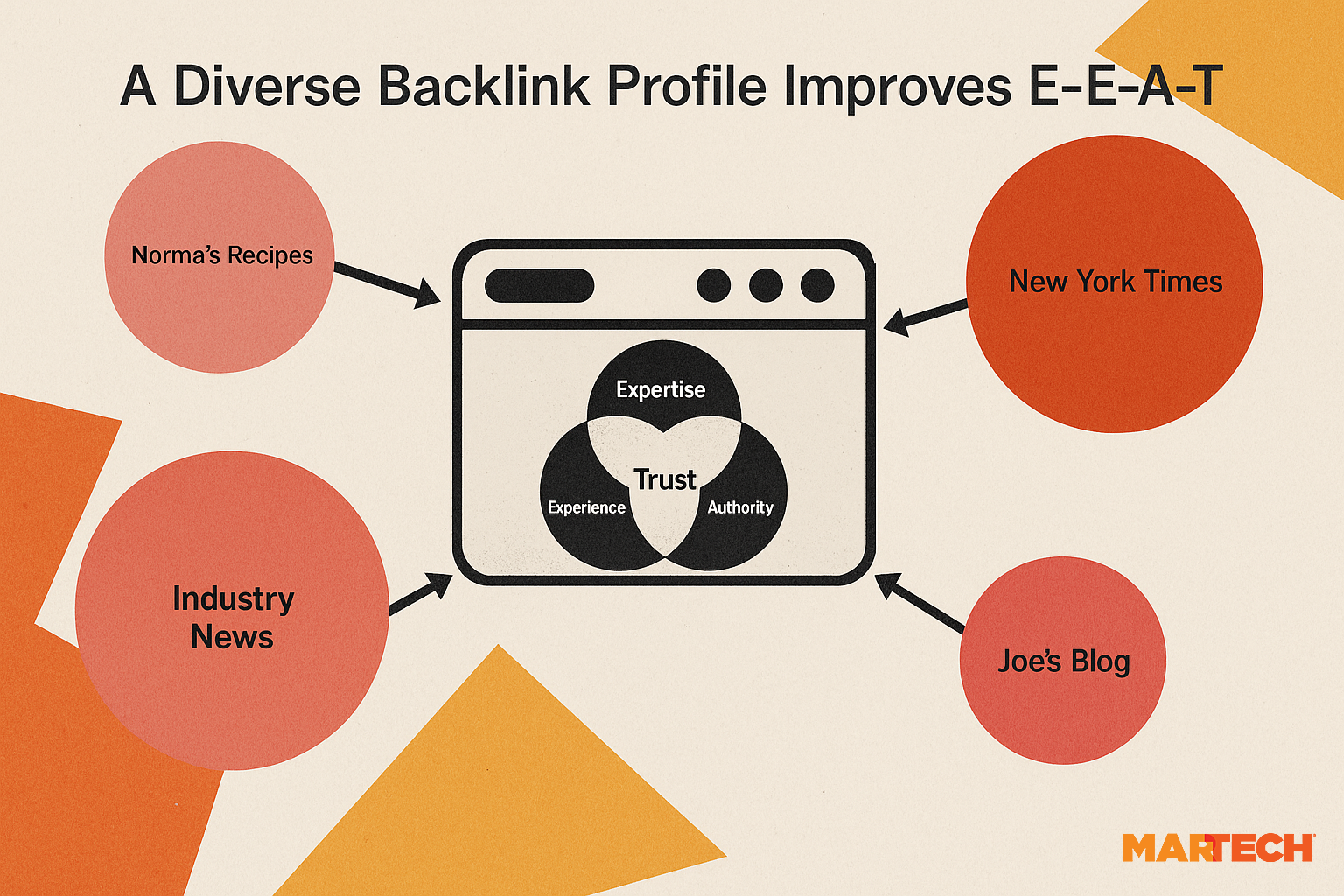
Here are some additional ways E-E-A-T is improved with a natural backlink profile:
- Experience: Websites that link to information and insights you’ve shared are utilizing and expanding on your experience as support for their own conclusions
- Expertise: Similarly, a link to your site serves as a citation to an expert resource. Even if a content creator links to you to disagree with you, the backlink indicates that your content is something to be debated and discussed rather than ignored.
- Authoritativeness: Backlinks are effectively public acknowledgements that your website is an authority in a given field or industry
- Trust: According to Google’s Search Quality Rater Guidelines [PDF], trustworthiness is a combination of the above three items. Links that improve those factors will also improve trustworthiness.
It’s not just Google’s perceptions that are affected by a diverse backlink profile. The more links you have across referring domains, the more likely those sites’ users will be to discover and follow those links back to your site.
As the number of backlinks you get grows, people will start to notice that your website is considered to be a good source of information. This will indicate to visitors that your brand can be trusted to provide high-quality content.
Fortifying against Google updates
Core ranking updates to Google’s algorithm are often accompanied by a sense of anxiety. Some sites can be deeply affected by such major changes, and it can take a long time to recover.
Much of Google’s advice about recovering from core updates focuses on content and technical issues, such as:
- Ensuring proper topic coverage and alignment
- Offering the right expertise signals
- Resolving any outstanding technical SEO issues
While backlinks might not be a top ranking factor, PageRank and other link-focused parts of the algorithm still contribute to the overall page-ranking system.
This means that building a natural-looking backlink profile can support other efforts—like those listed above—in protecting your site against future updates of Google’s algorithm.
Populating the Knowledge Graph
The Google Knowledge Graph is a database of facts and relationships between different entities—that is, people, places, brands, concepts, etc. (Essentially, nouns.)
Backlinks can influence how Google understands the relationships between various entities in a specific and important way.
Most of the information in the Knowledge Graph comes from structured data. Google pulls this data from a variety of sources:
- Community projects like Wikipedia and Wikidata
- Government data that’s publicly available, including data from local and national governments, as well as multi-national organizations like the United Nations (UN) and the European Union (EU)
- Academic data from open-access publications and Google Research
- Google Books data about digitized books from Google’s own Library Project
- Business and product information submitted through Google services like Google Business Profile, Merchant Center, and Manufacturer Center
- Private licensed data for real-time and historical information like financial market updates, sports statistics, and weather and air quality information
- Schema markup on websites crawled by Googlebot as part of its ongoing indexing
In addition to these sources, Google also processes unstructured data on websites using natural language processing (NLP) and other forms of AI and machine learning.
As noted above, varied anchor text is a key characteristic of a healthy backlink profile. That’s because anchor text is also used by Google to understand relationships between the content on different web pages.
With Google moving further away from keyword matching and toward ranking based on entity relevance, the contextual information provided in backlink anchor text becomes a critical way of associating pages across different sites with the entities they represent.
The Knowledge Graph continues to power SERP features like the knowledge panel, People Also Ask (PAA), and AI Overviews (see below). It will also undoubtedly provide the backbone for many new features that arise in the future.
As the search landscape continues to evolve, having a body of relevant backlinks with contextual anchor text will become more and more important to appearing in search results.
Supplying AI Overviews
AI Overviews have become prominent in search results. Having content featured in those overviews has already become critical for website visibility and click-through rate (CTR), and its importance will likely only increase.
Google creates AI Overviews by pulling information from multiple websites and generating a summary that describes various facets of the search topic.
One of the ways that Google understands content relevance is through link anchor text. And as mentioned above, one of the key characteristics of a solid backlink profile is varied anchor text.
In fact, as Google leans more heavily into AI, backlinks that provide focused context to the linked pages could become more important from a relevance perspective than from a rank signalling perspective.
The days of optimizing for AI, sometimes referred to as AI SEO or Generative Engine Optimization (GEO), are still early. It’s hard to know exactly how things will evolve.
Any way it breaks down in the future, having a natural backlink profile is certainly not going to hurt your website—but it could very well be the thing that makes your site stand out.
Dig deeper: How to optimize your content for AI search and agents
Natural backlink acquisition involves brand, content, and consistency
When it comes to gaining natural backlinks organically, there are three variables that are required:
- A strong brand
- High-quality content
- Consistent production
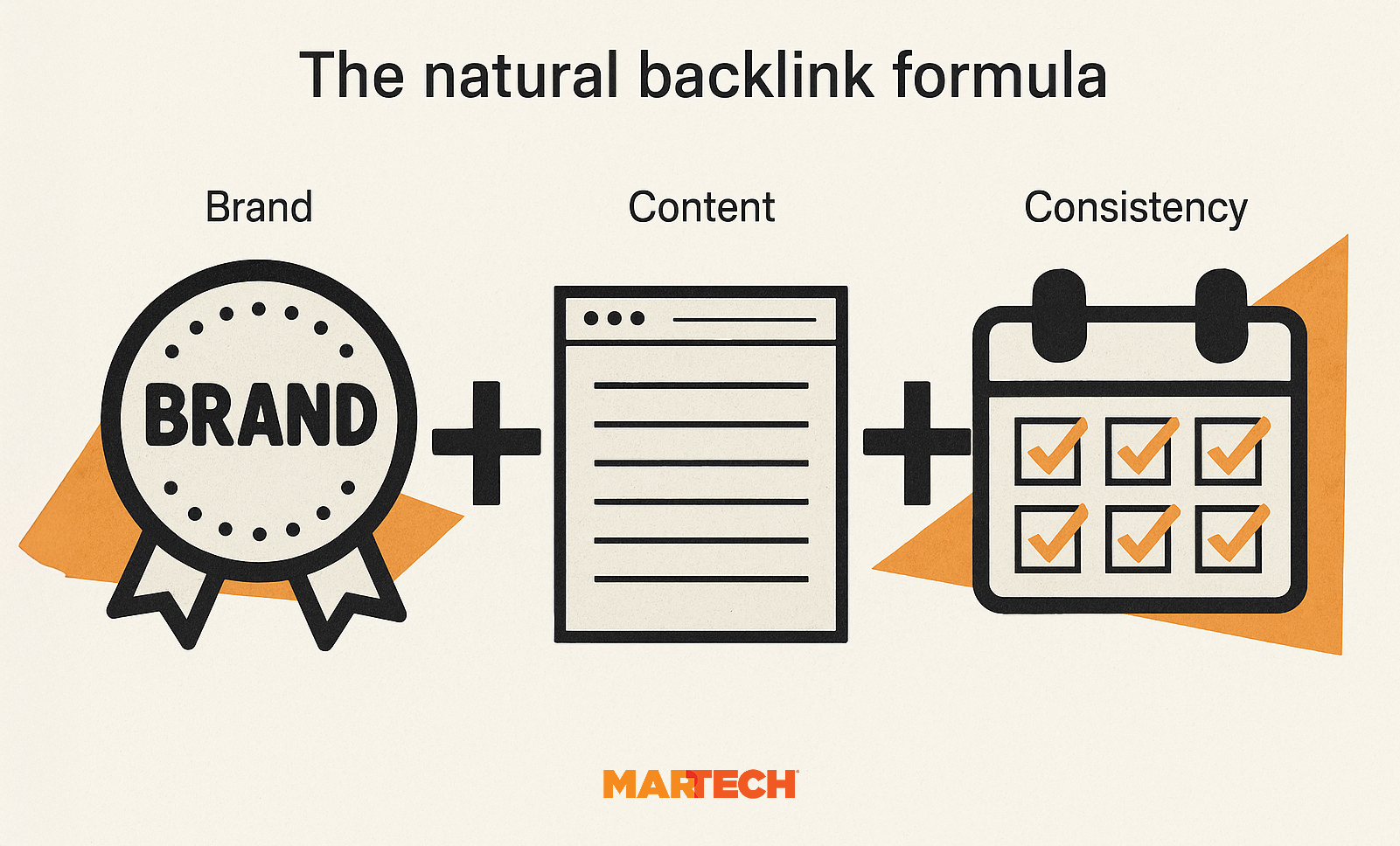
If you can become proficient in executing in all three of these areas, you’ll find that your backlink profile almost takes care of itself.
Here’s a closer look at each of these variables.
Trusted brands earn more links
When people trust a brand, they share it with others.
Sharing beloved brands is, of course, nothing new. Long before the internet existed, people shared brands they loved through word of mouth, letters, print articles, radio, TV, movies, and so on.
Today, in addition to traditional types of sharing, people share trusted brands online via:
- Social media
- Blogs
- Review sites
- Forum discussions
- Article comments
These brand mentions often include backlinks to the brand’s homepage or deeper links to specific product or informational pages.
Focusing on building brand trust and earning customer loyalty will increase the likelihood of such backlinks arising organically as more of your customers mention your brand in these contexts.
Dig deeper: Brand trust is the most valuable asset your company owns
Useful content solves problems—and gets links
An old business maxim says that a good sales pitch doesn’t push a product, it solves a problem.
The same goes for good content.
That’s because the content on a business website is essentially a sales pitch. Or at least it should be.
Your website should contain practical, actionable content for every stage of the sales and marketing funnel (or whatever it’s called it these days) for your target customers.
This means that when you’re building out your content strategy, you should focus on building content that:
- Demonstrates your understanding of customers’ goals
- Helps them overcome challenges they’re facing
- Answers questions that have arisen in the past
- Anticipating issues which may arise in the future
Content that accomplishes these things will be truly useful for your users, and it will start to gain backlinks naturally as they share it with others who have the same or similar problems.
Dig deeper: How to optimize your content strategy across the customer journey
Consistency compounds link equity
A consistent content production schedule can boost your natural backlink profile in a few ways.
First of all, consistency gives your most loyal customers new opportunities to share your content. These shares will almost certainly result in backlinks from social media, blogs, and similar sources.
Secondly, publishing content regularly provides more opportunities for it to get picked up by industry news sites, blogs, podcasts, and other media. These are the sites that can make a piece of content go viral, and giving them more chances to see your content and share links is always a good idea.
In addition, publishing high-quality content on a regular basis can increase your site’s overall discoverability in search results by:
- Showing that your site is active and fresh
- Expanding topic and keyword coverage
- Improving chances of appearing in both traditional search listings and specialized SERP features
Getting a consistent content production process into place can be a difficult feat to accomplish. But the natural link equity it builds—in addition to primary benefits like providing customers with helpful content—will be worth the time it takes to set up.
Here are some things to consider as you build out your production process:
- Follow B2B content marketing best practices
- Use content creation tools to help you do the heavy lifting
- Employ AI when it makes sense, and avoid it when it could erode trust
- Create content that can be repurposed across your owned properties
Finally, keep in mind that a consistent content production process is one that you can sustain. Don’t try to publish every day if you can’t commit to doing so. New content once a week is better than a string of daily posts followed by weeks or months of no updates.
It might take some trial and error to find the right content cadence, but once you hit your stride you’ll see new backlinks showing up in no time.
How to audit your backlink profile for naturalness in 9 steps
Backlink audits are an important part of off-page SEO. They provide insight into who’s sharing a website’s content, and they can uncover potential problems that may be preventing the site from ranking as well as it could.
There are quite a few SEO tools out there that can help you review your website’s backlink profile. This guide uses Semrush’s Backlink Audit and Google Search Console.
1. Set up a Backlink Audit project in Semrush
Before performing a full backlink audit, you need to set up your audit project and run the audit.
To get started:
- Log into your Semrush account
- Click “Backlink Audit” under SEO in the left-hand menu
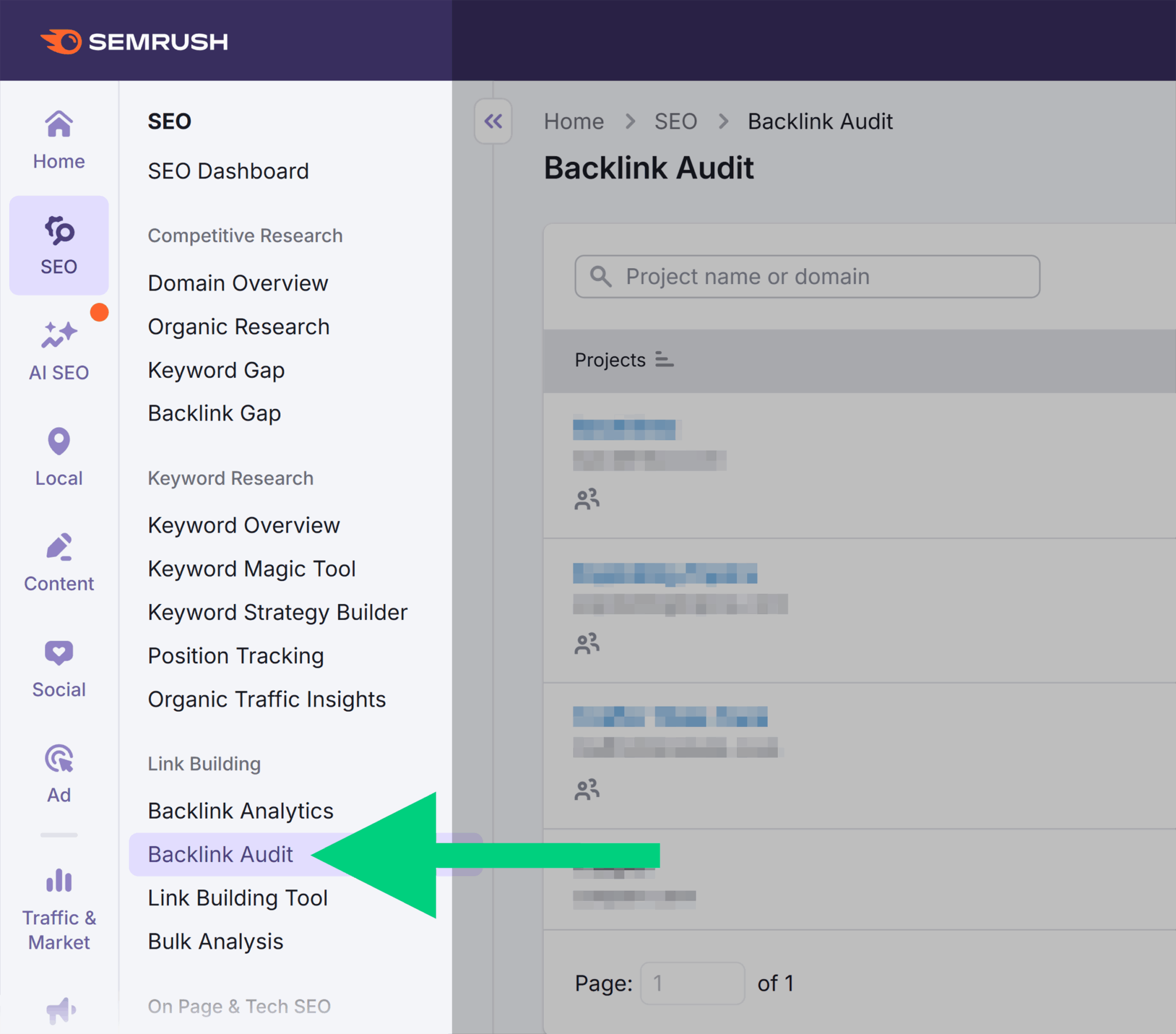
Select “+ Create SEO Project” at the top right of the Backlink Audit page.
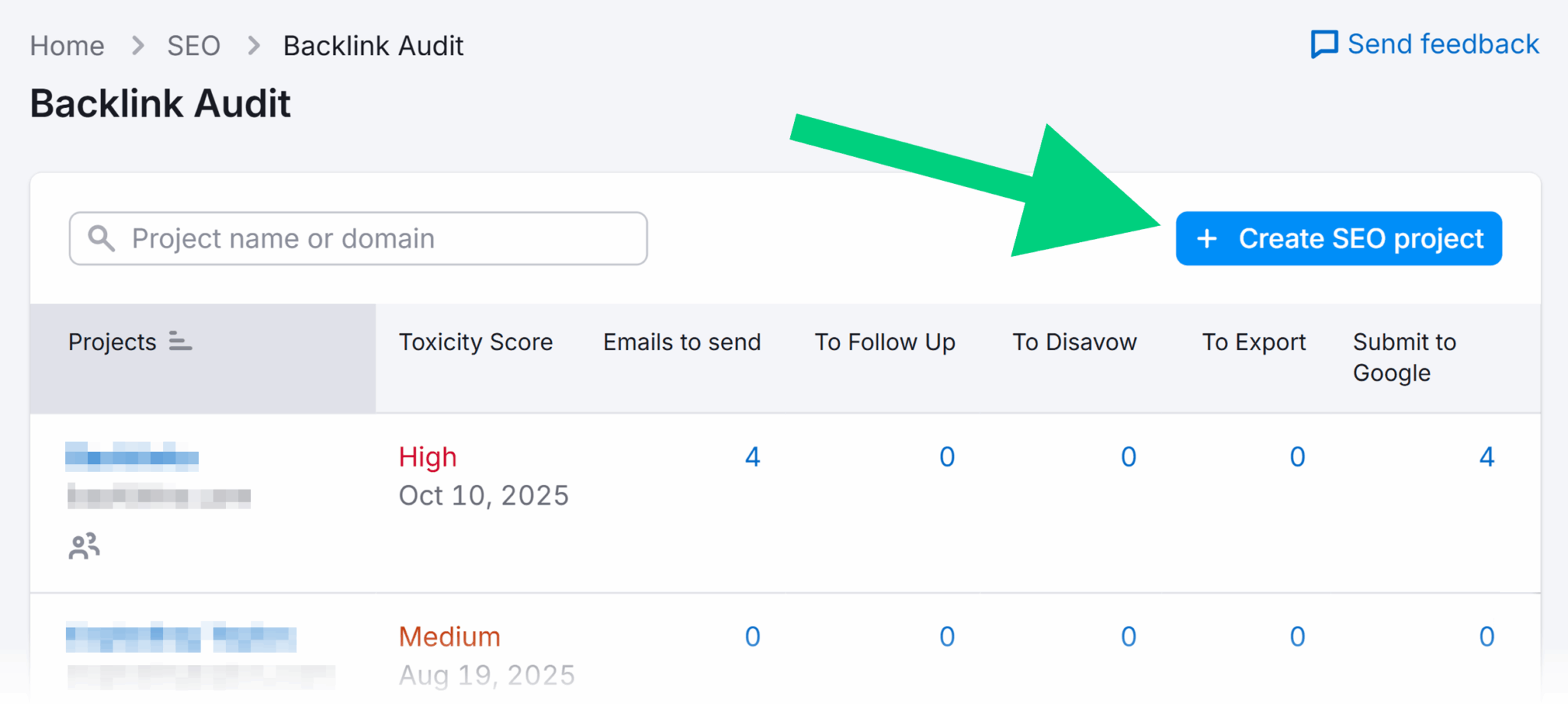
Follow the prompts to complete the popup screens and configure your audit:
- Domain: Enter the domain name you want to audit (e.g., “martech.org”)
- Project name: Name the project something you’ll remember. If you don’t add a name, it will default to the domain name above.
- Campaign scope: After clicking “Create project,” select which version(s) of the site you want the audit to cover.
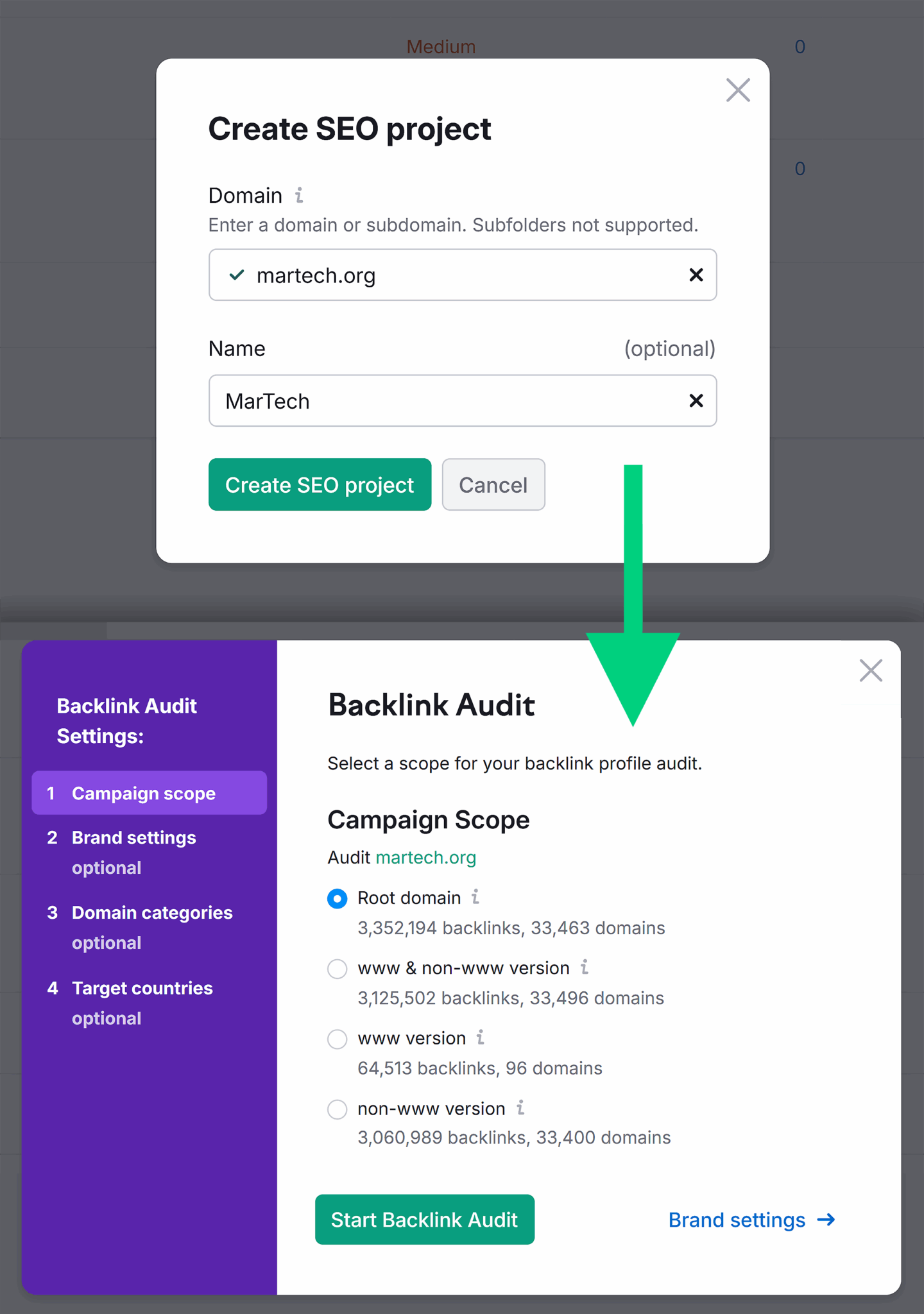
There are a few other optional settings you can update if you want.
Brand settings: Your domain name will be added automatically to the list of brand names. You can add any other brand names or variations you want to be associated with the domain.
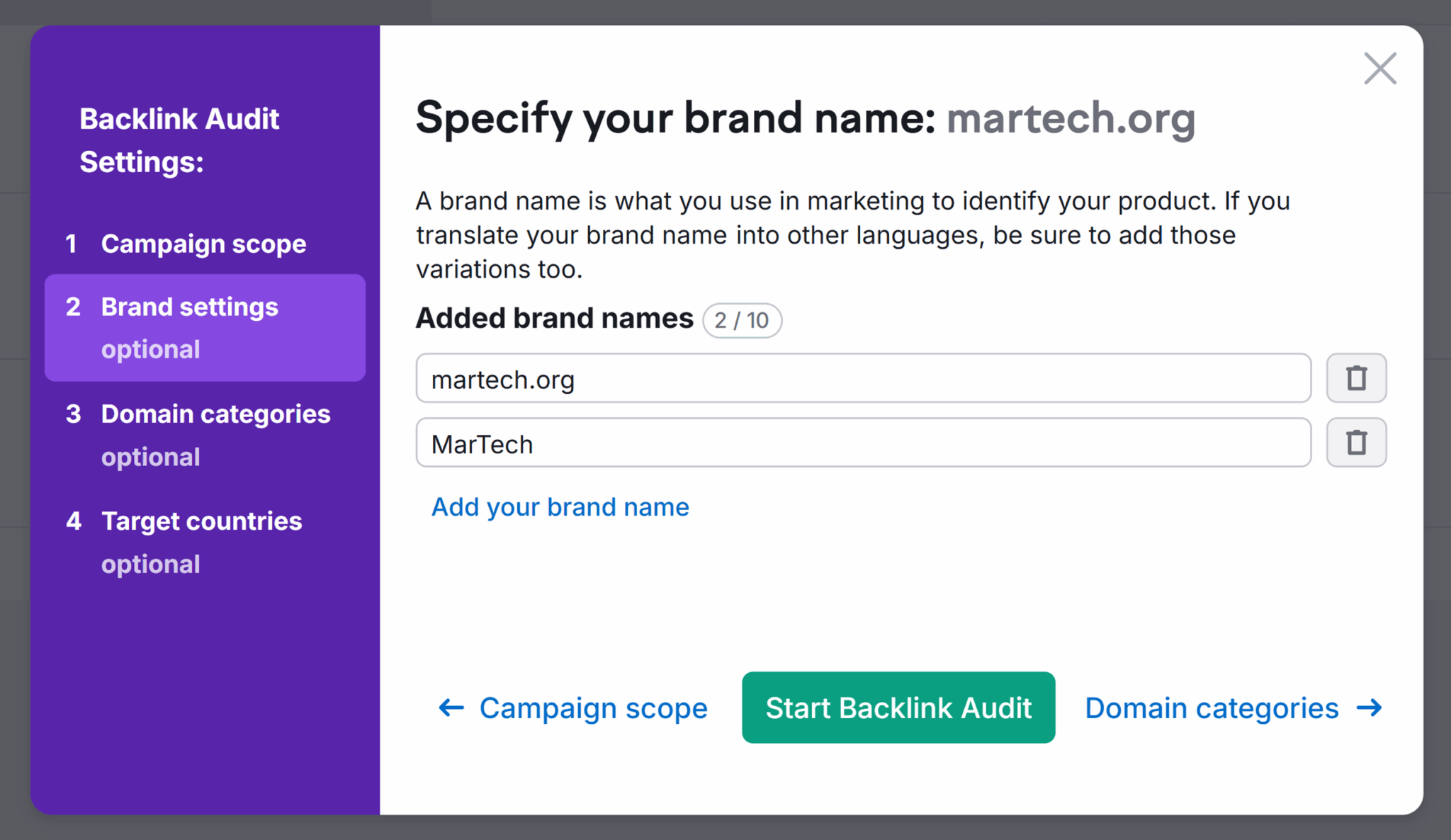
Domain categories: Choose the list of categories you want to associate with your site. Later in the audit, this will help you identify referring domains and backlinks that don’t have relevance for your site.
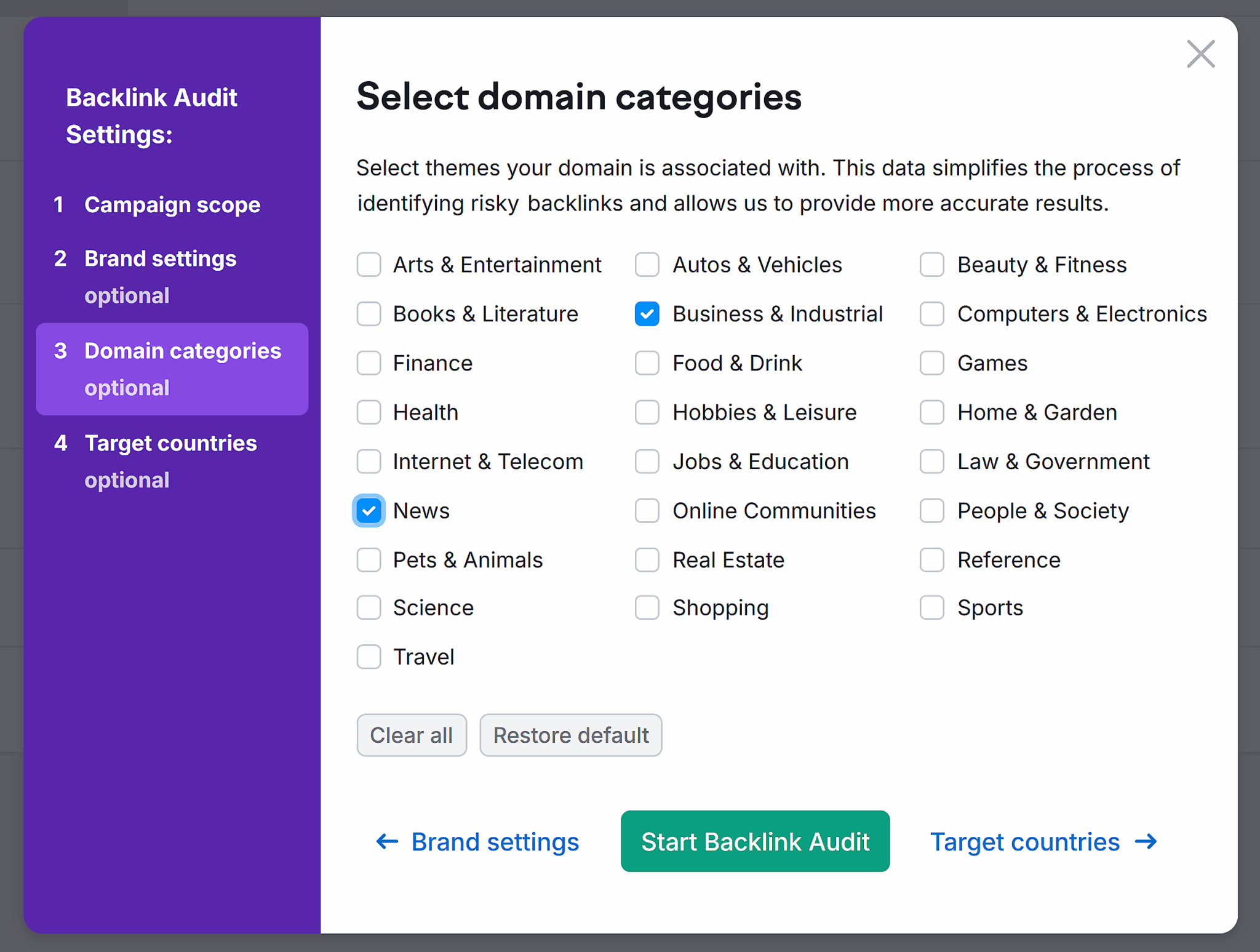
Target countries: You can add or remove countries by clicking in the field and scrolling the list, then clicking the checkbox next to the country name. To filter the list dynamically, start typing the name of a country.
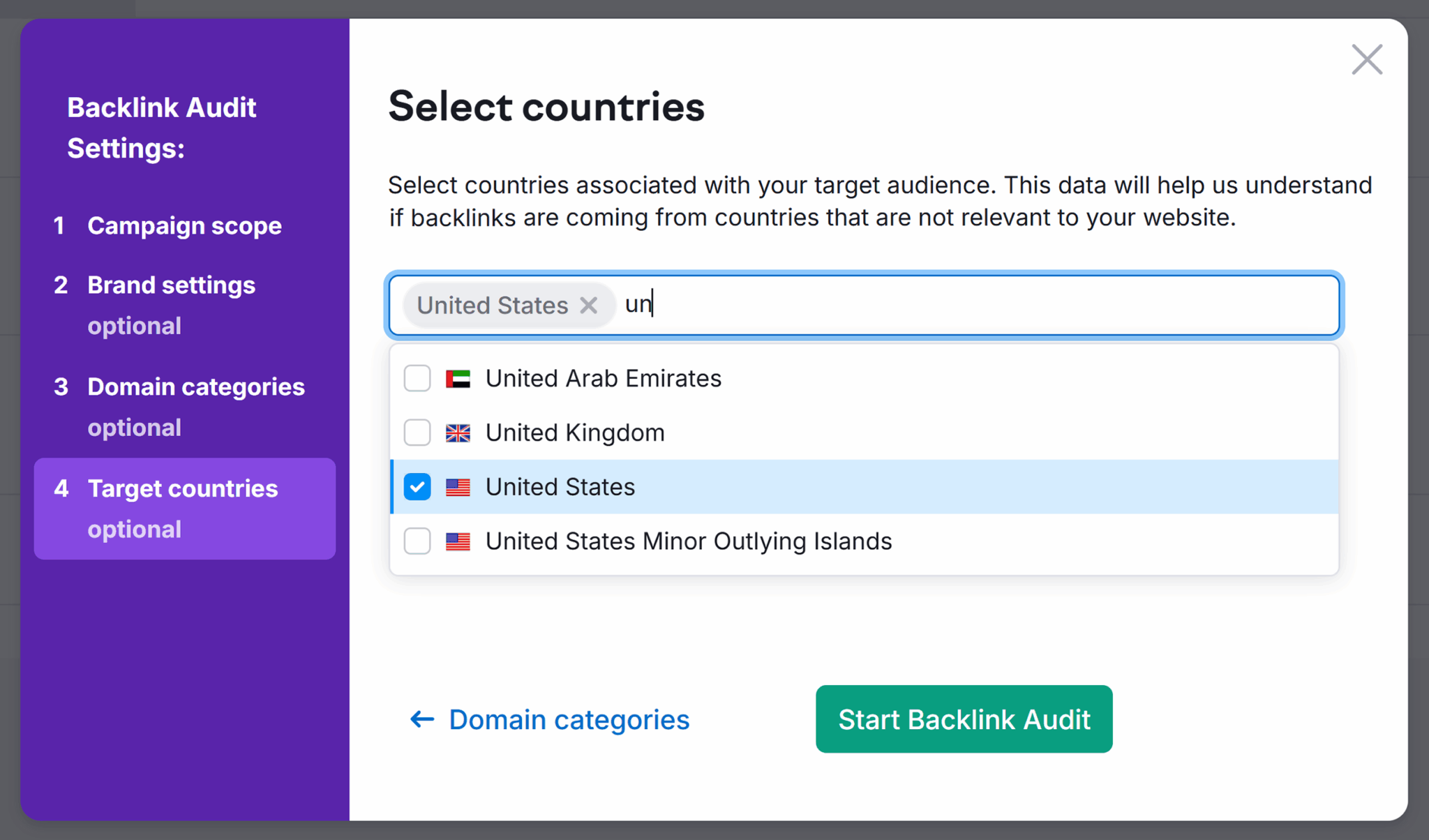
Pro tip: You can adjust all of the Backlink Audit settings after you run the audit by going to the settings cog icon at the top right of any page within the audit.
When your audit is configured, click the green “Start Backlink Audit” button at the bottom. Then, go grab some coffee since the audit will take a little while to process.
As your audit is running, you can connect your project to Google Search Console (GSC). Connecting accounts will help you:
- Import GSC backlink data
- Better identify toxic links
- Get updated data on disavowed links (i.e., links you’ve told Google you don’t want associated with your site)
To connect GSC to your Semrush project, click “Connect Google Search Console” and follow the prompts to link it to your Google account. (See full instructions for additional details.)

Once your audit report is ready, it’s time to dive into the data!
2. Review the Backlink Audit Overview report
The Backlink Audit Overview report is organized into widgets that summarize the data from your audit.
At the very top of the report is a carousel of insights and recommended actions. Click on the “About” link in each widget to learn more, or click the blue button to jump to the appropriate section of the report.
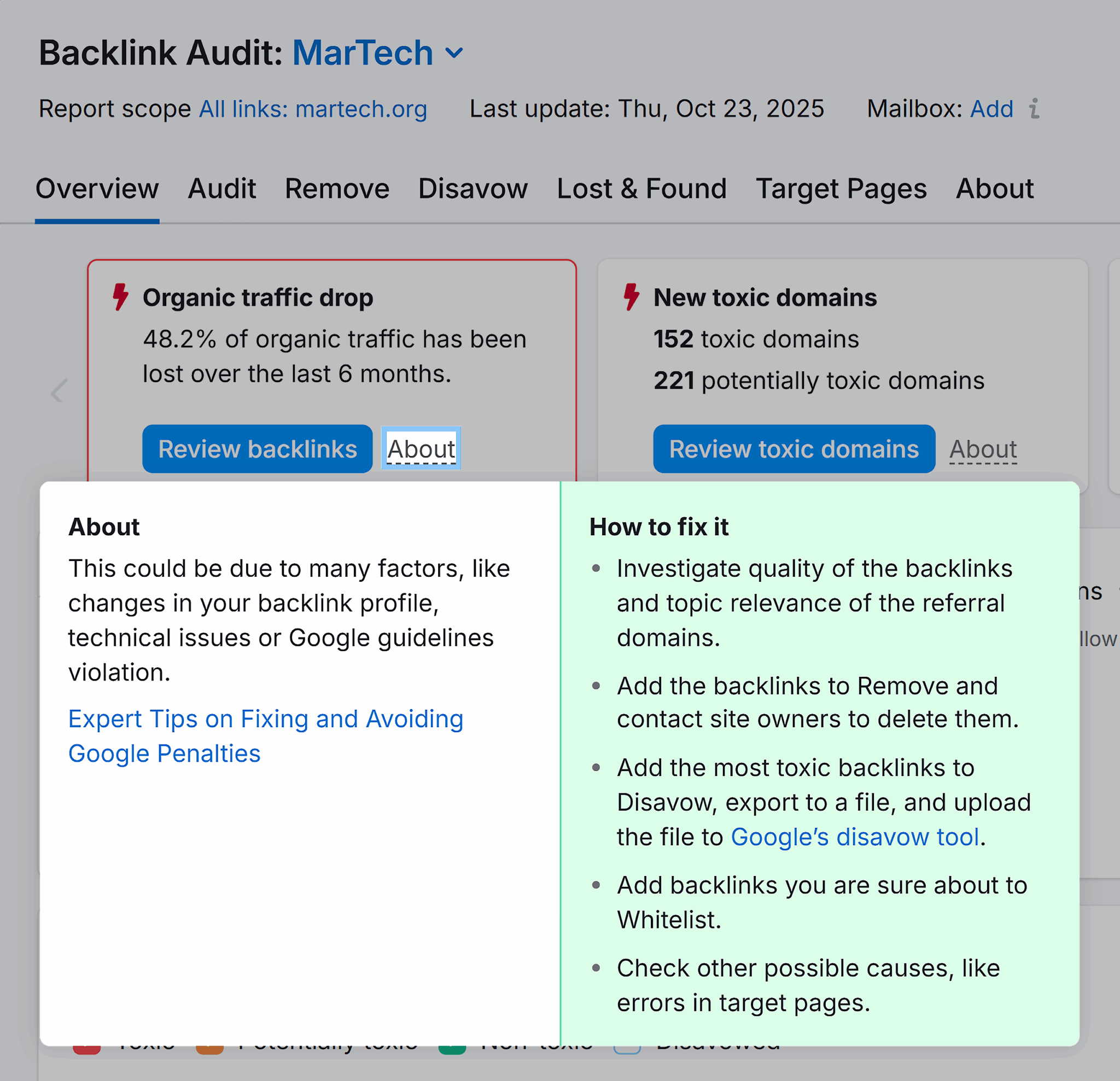
Beneath the insight widget carousel is an “Overall Toxicity Score” that provides an at-a-glance measure of the toxic backlinks pointing to the domain.
The Toxicity Score considers many different markers that could cause a link to be considered toxic. (See Step 4 below to identify potentially toxic link types.)
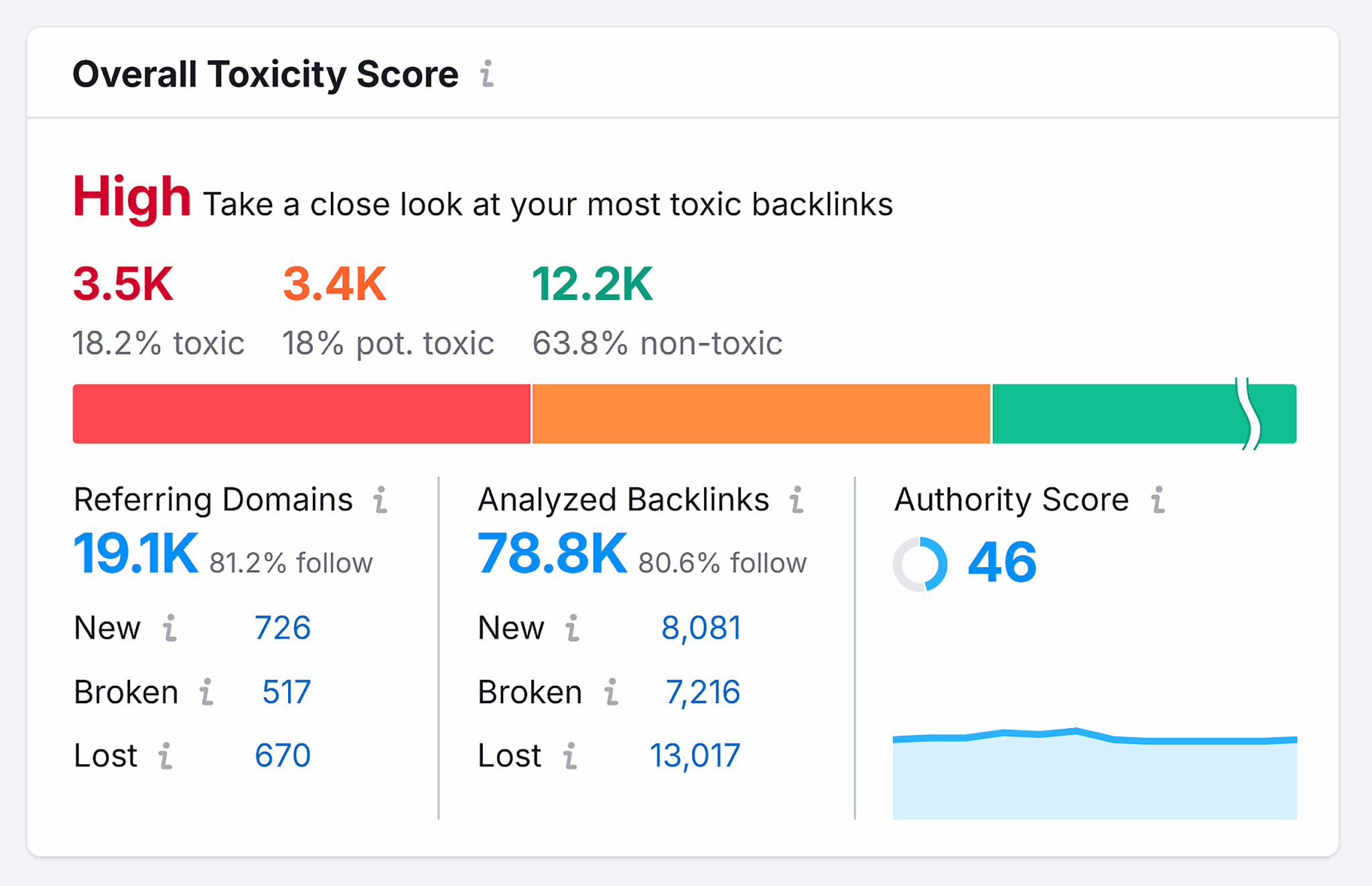
To the right of the Toxicity Score is also a high-level summary of the audit data:
- Referring Domains: The total number of websites linking to the audited site, broken down by new, broken, and lost domains
- Analyzed Backlinks: The total number of backlinks analyzed, broken down by new, broken, and lost links
- Authority Score: Semrush’s proprietary score that measures the analyzed domain’s overall authority (backlinks are only one piece of the calculation)
The remainder of the Overview report contains widgets with summaries about specific aspects of the audit covered in the steps below.
Once you’ve reviewed the insights and summaries in the Overview report, it’s time to start digging into the details.
3. Check domain and page relevance
Backlinks from domains or pages that have no relevance to your site can be a sign that those links are toxic.
The quickest way to look for domains that don’t relate to your site is to:
- Click on “Audit” to view the full audit report
- Make sure the “Advanced filters” option is checked
- Click the “Toxic markers” dropdown
- Check the box next to “Irrelevant source domain” (this will also check boxes for the sub-items beneath it)
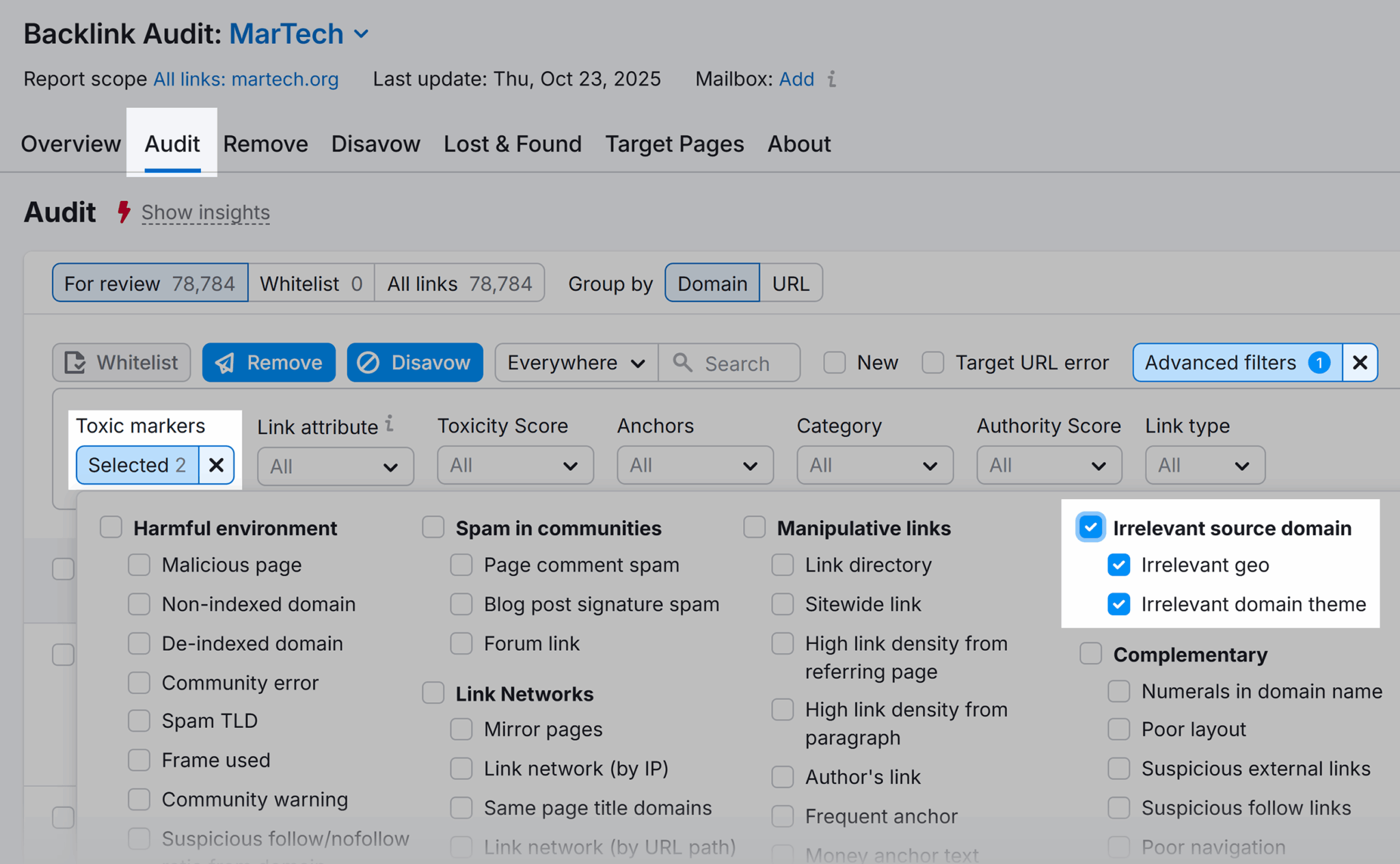
The resulting list will show referring domains that differ from the domain categories and target countries you selected when setting up your project. (See Step 1 above.)
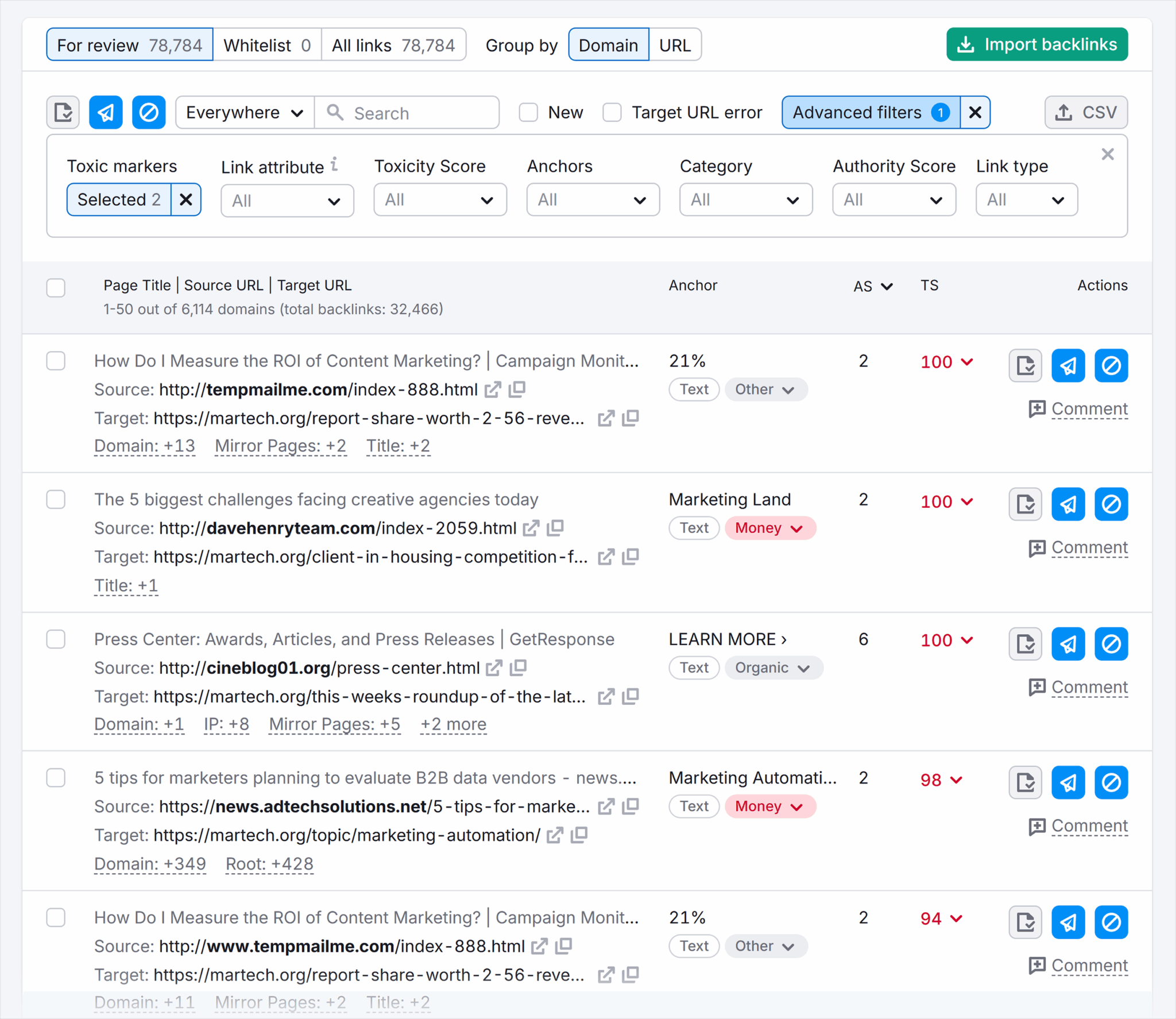
As you go through the results, you can add them to a list based on your assessment of their toxicity:
- Whitelist: This means you think the link is okay and can leave it alone
- Remove: This is for links that you think a website owner would be willing to remove if you reached out to them
- Disavow: This is for links you are certain are toxic and want to report Google so that they don’t hurt your ranking
To add a domain to one of these lists:
- Click the checkbox to the left of the domain
- Select the appropriate button above the filters at the top of the report

The above procedure will move the entire domain to the list selected.
If you want to review links from individual pages of a domain, you can expand the list of backlinks for that domain by clicking the “Domain: +X” link at the bottom of the row. (The “X” will be the number of backlinks for that domain.)
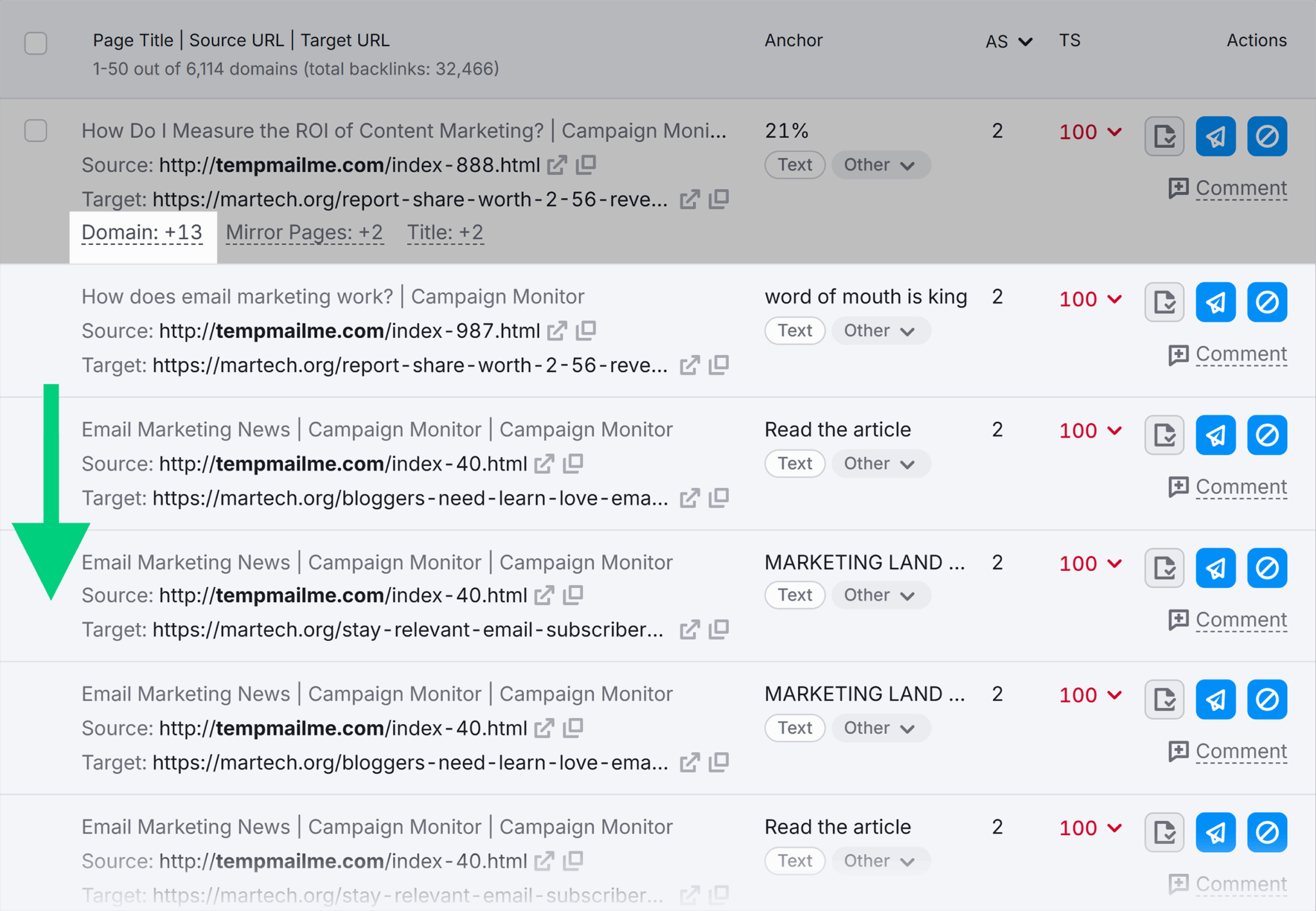
In this view, you can add individual links from a domain to the Remove or Disavow list by using the icons at the end of each row.
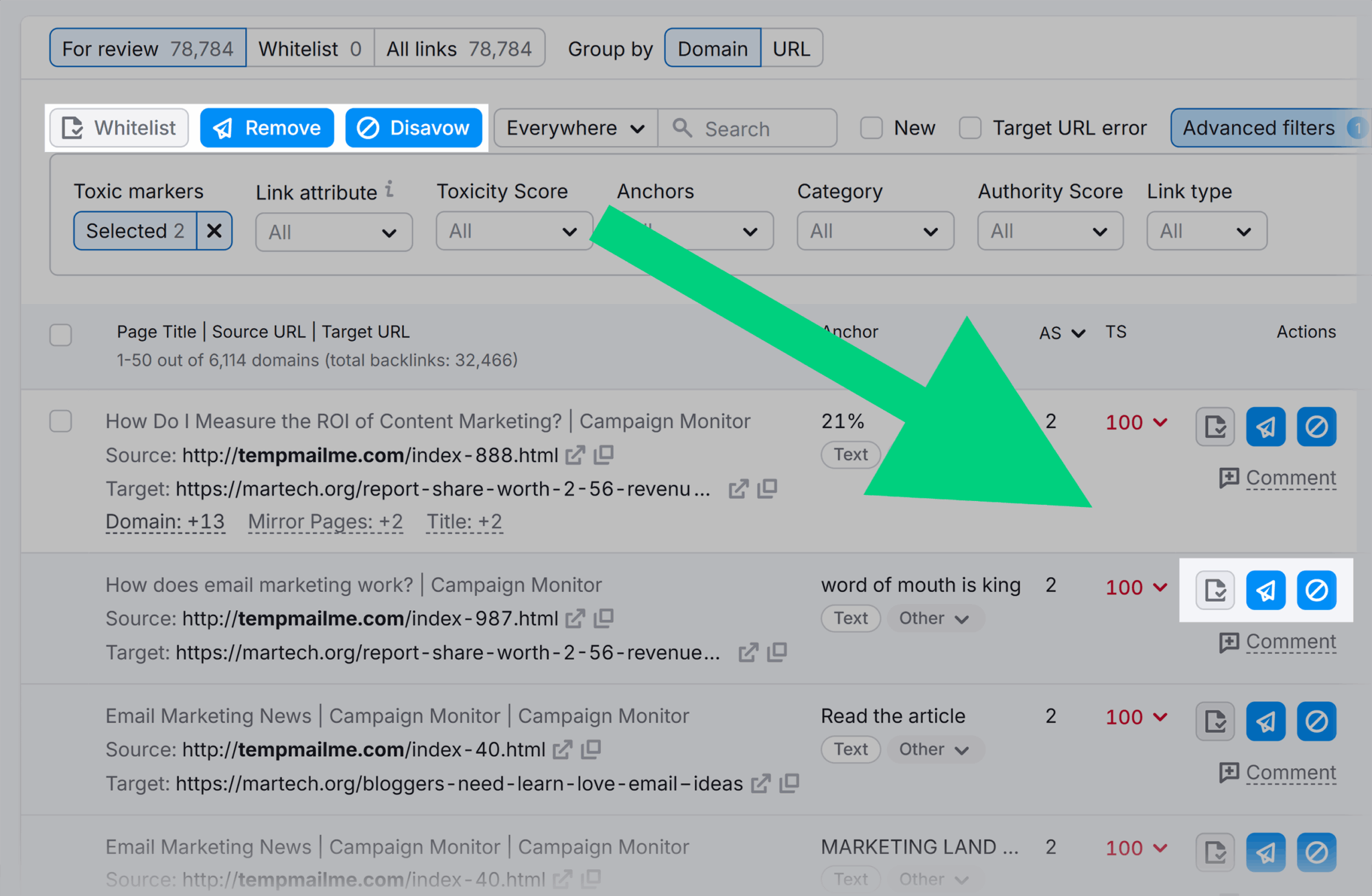
(More information on how to use these lists is in the “How to clean up or dilute an unnatural link profile” section below.)
If you’re seeing a lot of domains from categories or locations that are relevant to your website, you can change the settings for your project.
Simply click on the cog icon at the top right of the report, then choose either “Domain categories” or “Target countries” to update the setting(s) as appropriate.
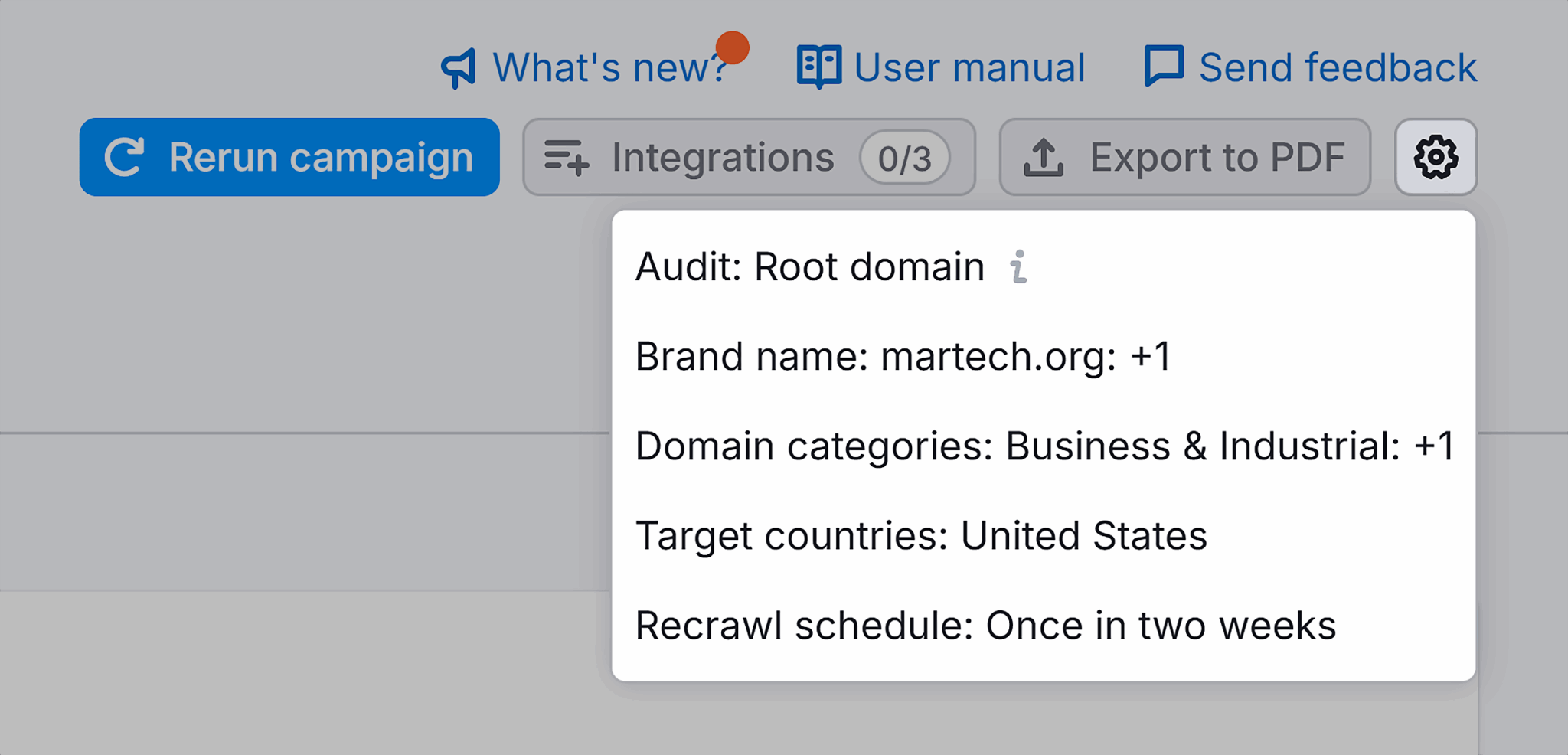
Continue checking domains and pages for any links that you think may not be relevant for your site.
4. Find “link bursts” from low-quality domains
A “link burst” occurs when you receive a lot of backlinks from a single source in a very short amount of time.
For the purpose of a link audit, you can filter your Audit report for low-quality domains as follows with the following settings:
- Authority Score: 0-20
- Toxicity Score: 60-100

Once the filters are set, scan through the domains to find any that have a large number of links.
“Large” will be subjective depending on the size of your site and how long it’s been around. A few dozen links might be an average number of backlinks for one site, while another might consider it a massive number.
After identifying a domain with lots of backlinks:
- Click on the “Domain: +X” link to expand the list
- Scan the links to see if you can spot when they were added
For example, the screenshot below shows a domain with 460 backlinks. After looking at the URLs of the referring pages, it’s clear that most of them seem to have been added within a few month period.
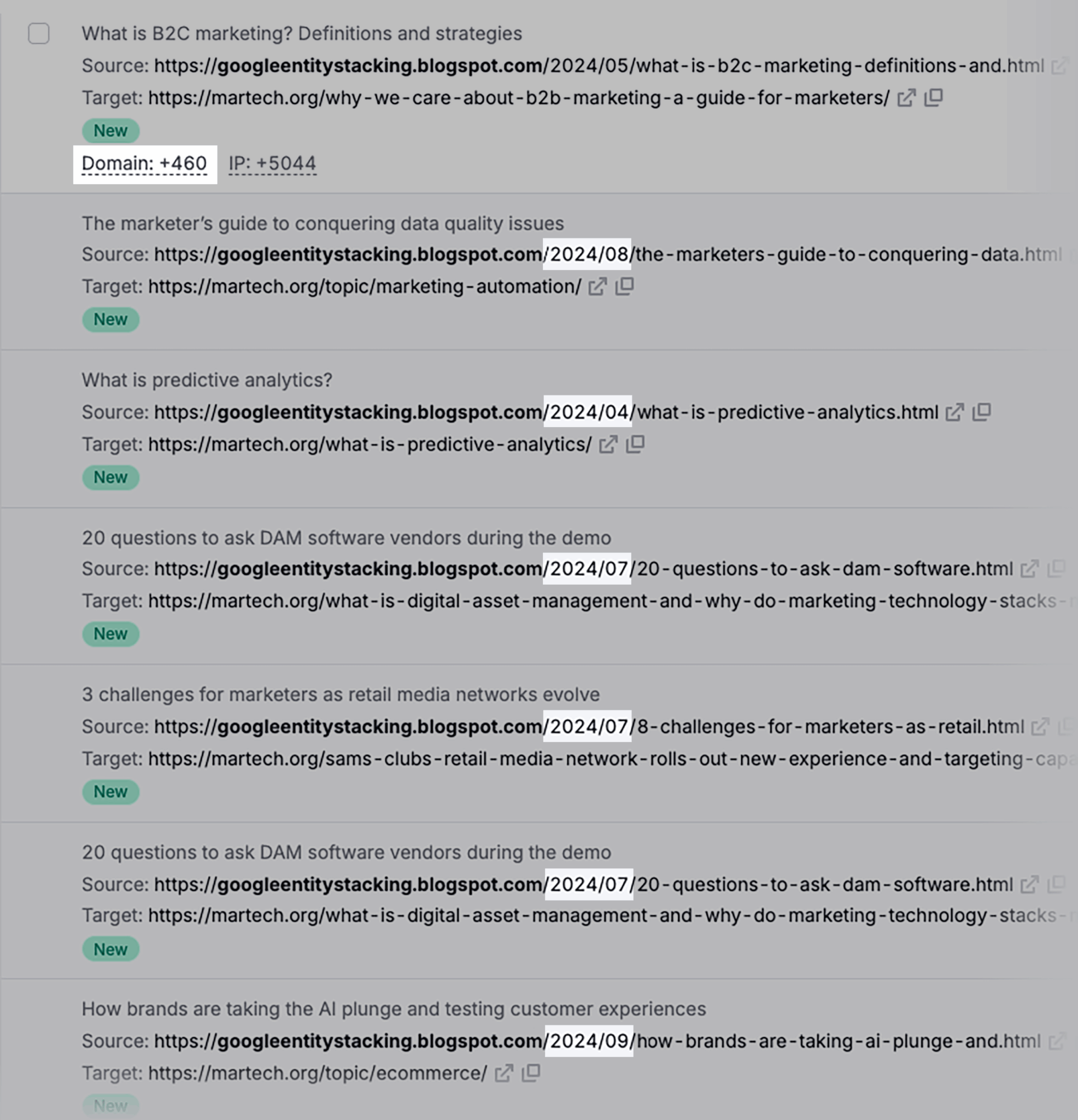
With time and experience, you might find that this level of analysis is enough for you to add the entire site to your Remove or Disavow list.
However, if you need more confirmation of the site’s low quality, you can open it in a new tab using the box-and-arrow icon.
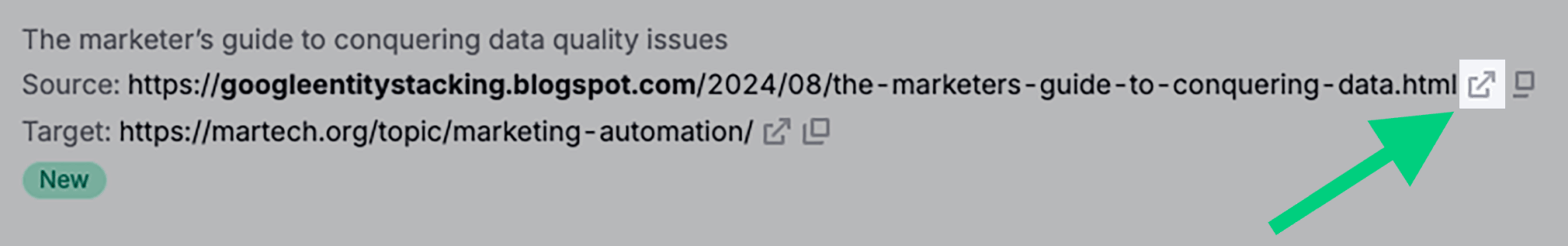
As it turns out, this site was republishing MarTech articles during that period. All of the backlinks are links from the original articles.
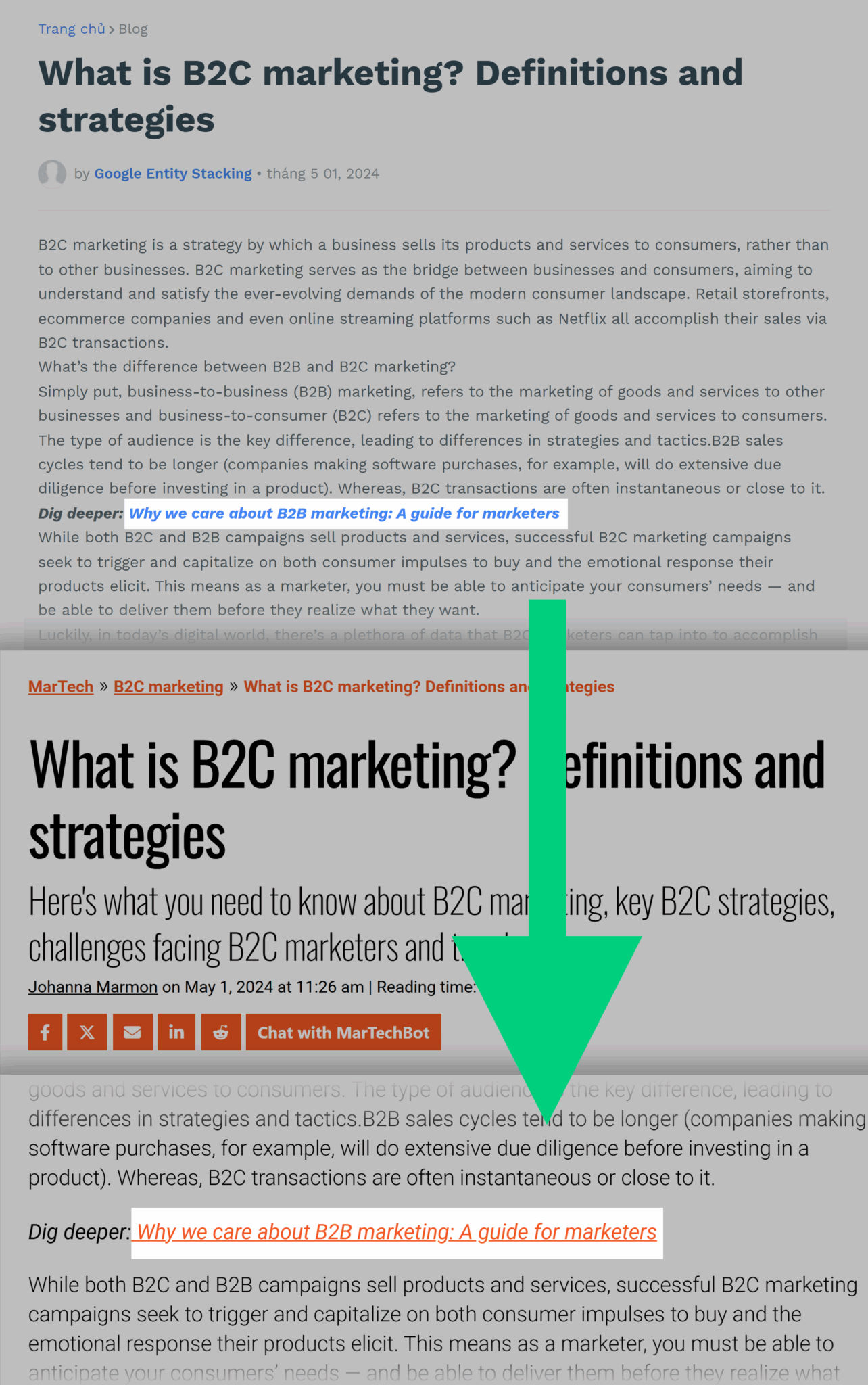
A quick check of other URLs from this domain shows similarly copied articles with backlinks pointing to MarTech.
Because this sort of duplicative content could be seen by Google as an attempt to artificially manipulate MarTech’s backlink profile, this domain is a good candidate for the Disavow list.
5. Analyze anchor text types
On the Backlink Audit Overview report, there’s a widget that shows the “Top 100 Anchors” for backlinks to the analyzed site. (You’ll need to scroll within the widget to view all 100.)
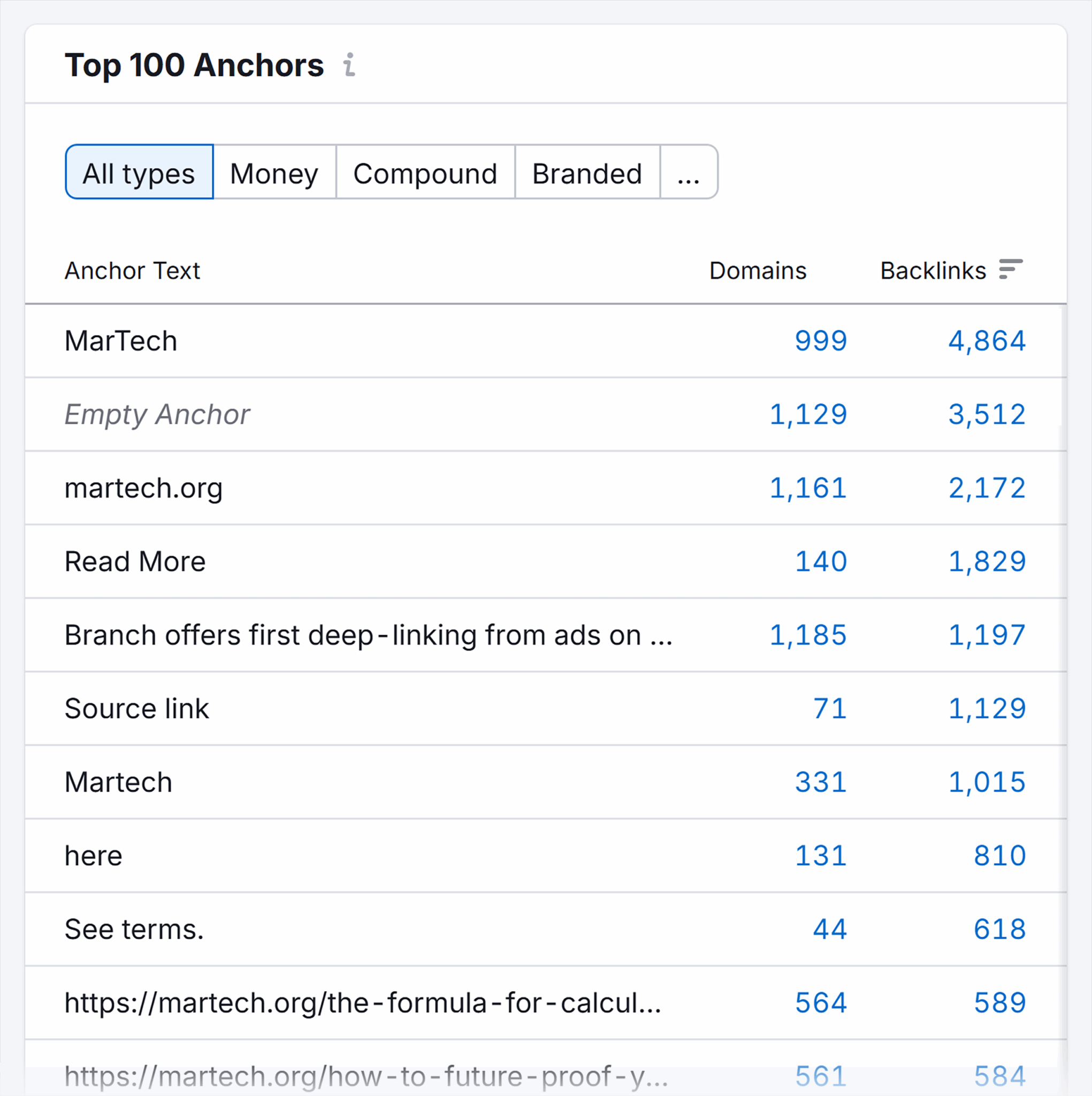
To determine which common anchor texts might be problematic, consider the following questions:
- Does this anchor text make sense for the brand?
- Is it potentially relevant to any of the content on my site?
- Does the number of referring domains and/or backlinks make sense given for that anchor text?
In short, be curious as to the reasons why a site might use one of these popular anchor texts.
Taking another look at the list in that screenshot, there are several types of anchor text that warrant further investigation.
Empty anchor text
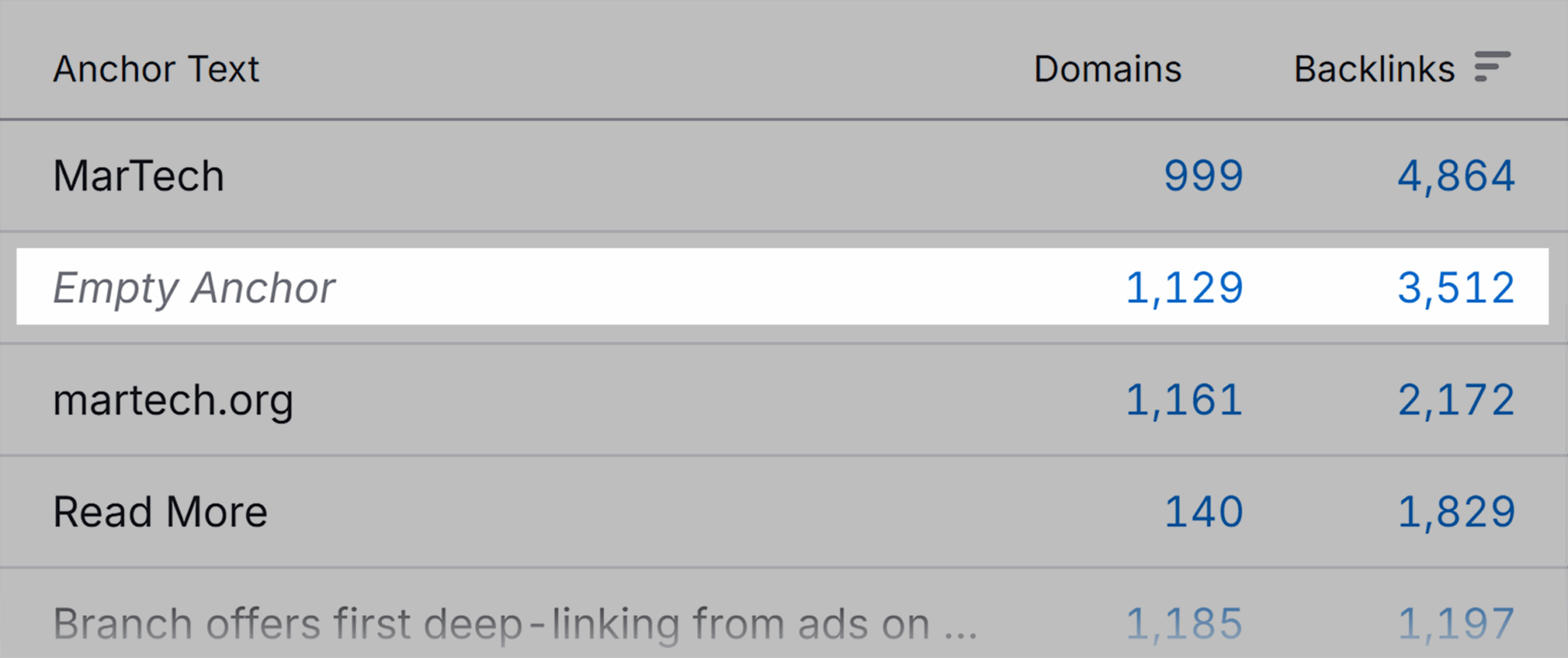
Empty anchor text is most common with image links that have no alt text.
However, empty anchor text can also indicate that a site is trying to include a sneaky link in its content—which is against Google’s link abuse policy.
To view empty anchor text links, click on the number of domains or backlinks at the right of the row. This will take you to the full Audit report with “Empty” selected in the Anchors filter.
Pro tip: To look only at empty text-based links (i.e., not images) also select “Text” under the “Link type” filter.
Absurdly long anchor text
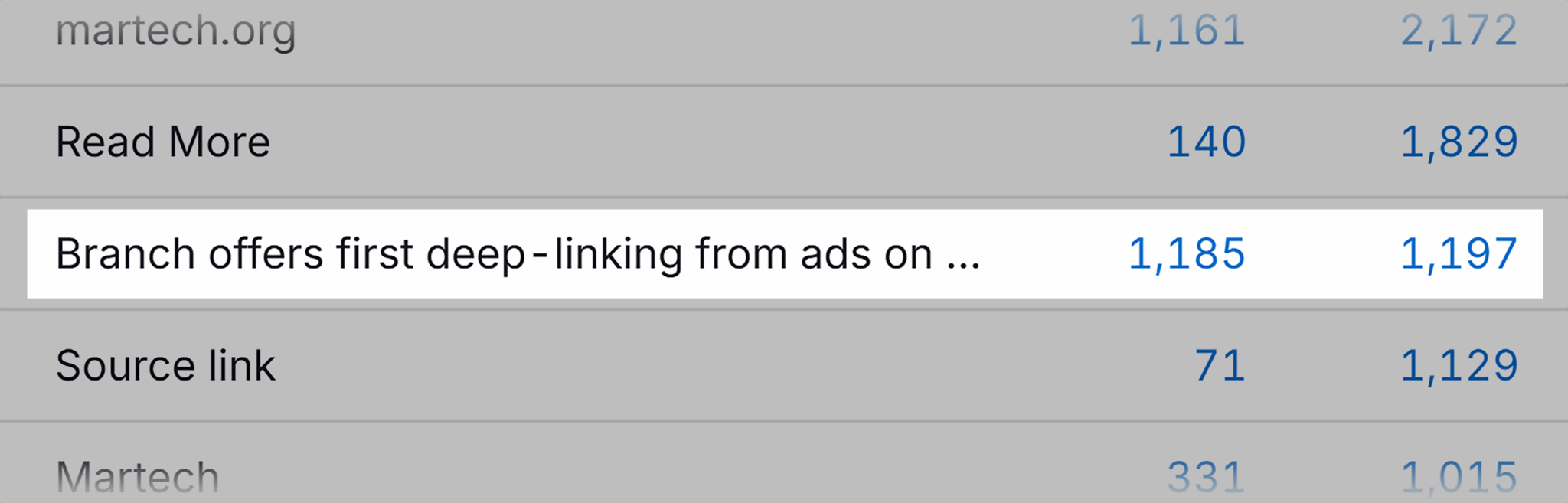
Having an occasional long phrase or sentence as anchor text isn’t that strange. However, when it’s one of the top anchor texts to your site, it’s worth looking into why.
Click on the domain or link number to view the links that use this anchor text.
Looking at the example below, a pattern immediately emerges across links using this anchor text:
- Title tag: They all have the same title, “Unlock The Secrets To Backlink Success: The Ultimate Guide To Building High-Quality Links”
- Slug: Every page uses /link as its slug (i.e., the part of the URL that comes after the last forward slash)
- Image link: Almost every link has an image link that uses an image from Martech
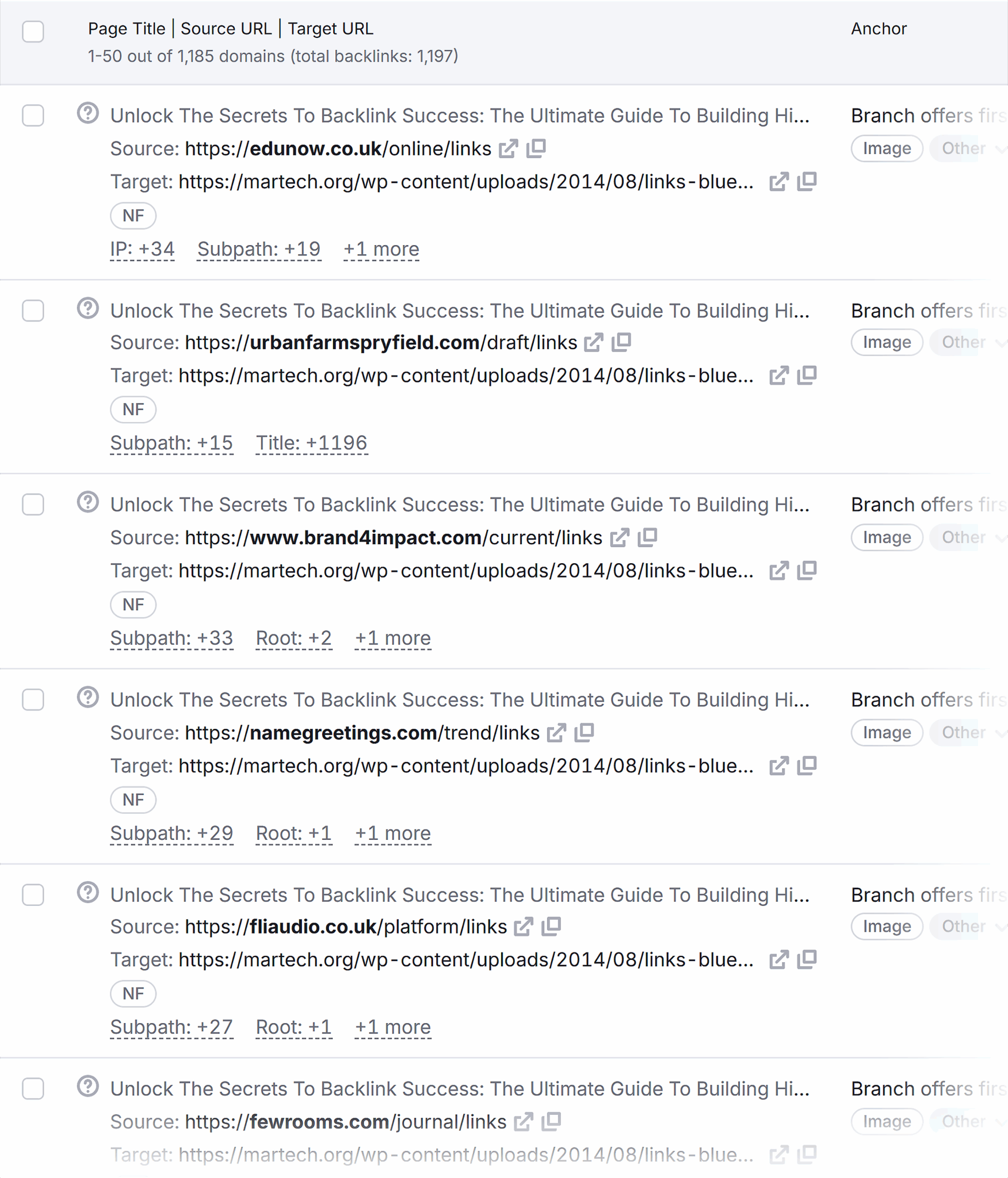
After a little investigation, it turns out that the URL text is the title of a MarTech article. The linked image in all these references is the header image for the article.
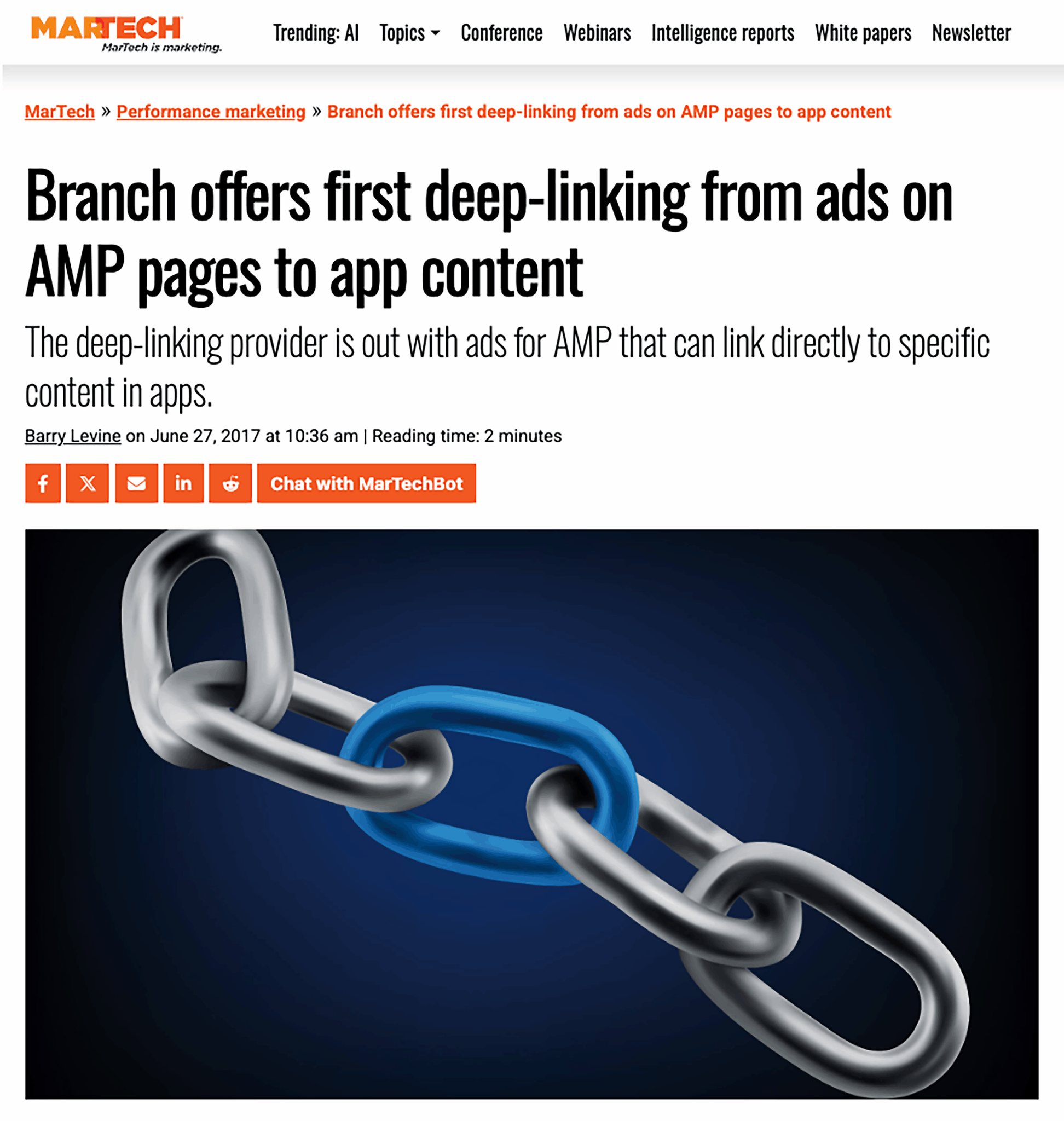
What appears to be happening is that this article and its image were included in some kind of syndication network, perhaps based on the topic of the article.
However, it doesn’t seem that the articles are being plagiarized or copied in significant portions to cause concern about duplicate content.
It’s likely that Google recognizes these links as simply being related to an article that went somewhat viral. However, if you think that the length of the anchor text and number of domains using the same exact link might be a problem, you can add them to your Disavow list.
Generic anchor text
Generic anchor text is common, even though it goes against user experience (UX) best practices and Google’s link guidelines.
There are several generic anchor texts in the “Top 100 Anchors” widget:
- Read more
- Here
- Source link
- See terms

“Read more,” “Here,” and “Source link” all seem reasonable enough as backlink anchor text.
They are almost certainly linking to a cited article. At a glance they don’t raise any red flags, but it’s still a good idea to check them to make sure they aren’t on pages with duplicate, thin, or otherwise poor-quality content.
However, “See terms” feels a little out of place as backlink text. It’s the sort of text that makes sense for an internal link to a terms and conditions page on a website, but it doesn’t seem like text that would be used to refer to a different site.
When looking at the list of links with “See here” anchor text, the suspicion is confirmed. The links all point to MarTech’s “Terms of Service” page, which is odd for another site to do.
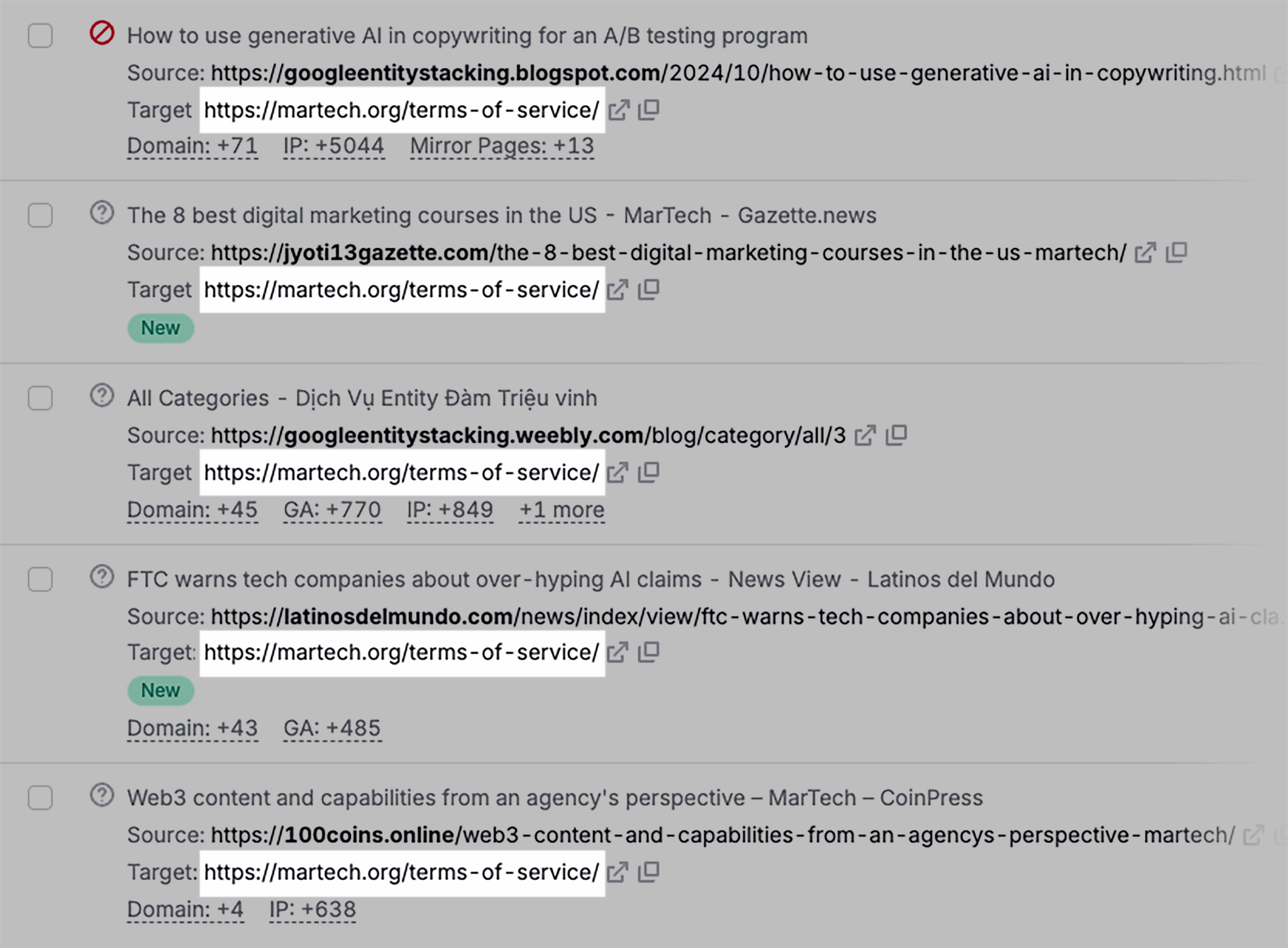
Some of these domains have dozens of pages linking to the same URL. A quick check confirms that they all contain duplicate content pulled from MarTech articles.
That makes all of these domains good candidates for the Remove or Disavow list.
“Naked” anchor text
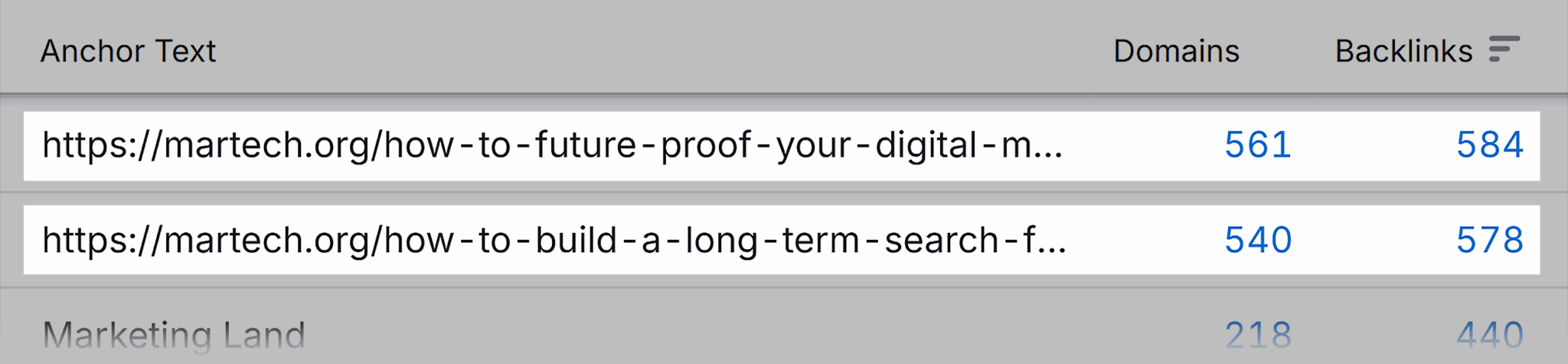
Naked anchor text, sometimes called bare anchor text, is when the full URL serves as the link text.
It’s not unusual to see bare anchor text. It’s quick and easy for content creators to paste a URL into their text, especially if their content management system (CMS) automatically changes URLs to links.
Nonetheless, having naked URLs as one of your top anchor texts can be concerning. When many sites are linking to the same page with only the URL, that can be an indication of copy-and-pasted content or other spammy links.
6. Take note of over-optimized anchors
Anchor text is meant to help users understand the content at the other end of a link before they click the link. It’s also used by Google and other search engines to understand the context of—and relationship between—linked content.
A lot of the time, anchor text can serve both purposes perfectly fine. However, when anchor text starts looking too much like keywords rather than natural words and phrases people use when they speak, Google may take note.
And if Google’s algorithms think backlink anchor texts are attempting to manipulate search rankings, they might penalize the site those links point to.
To see which pages have the most links, select the “Target Pages” tab in your Backlink Audit.
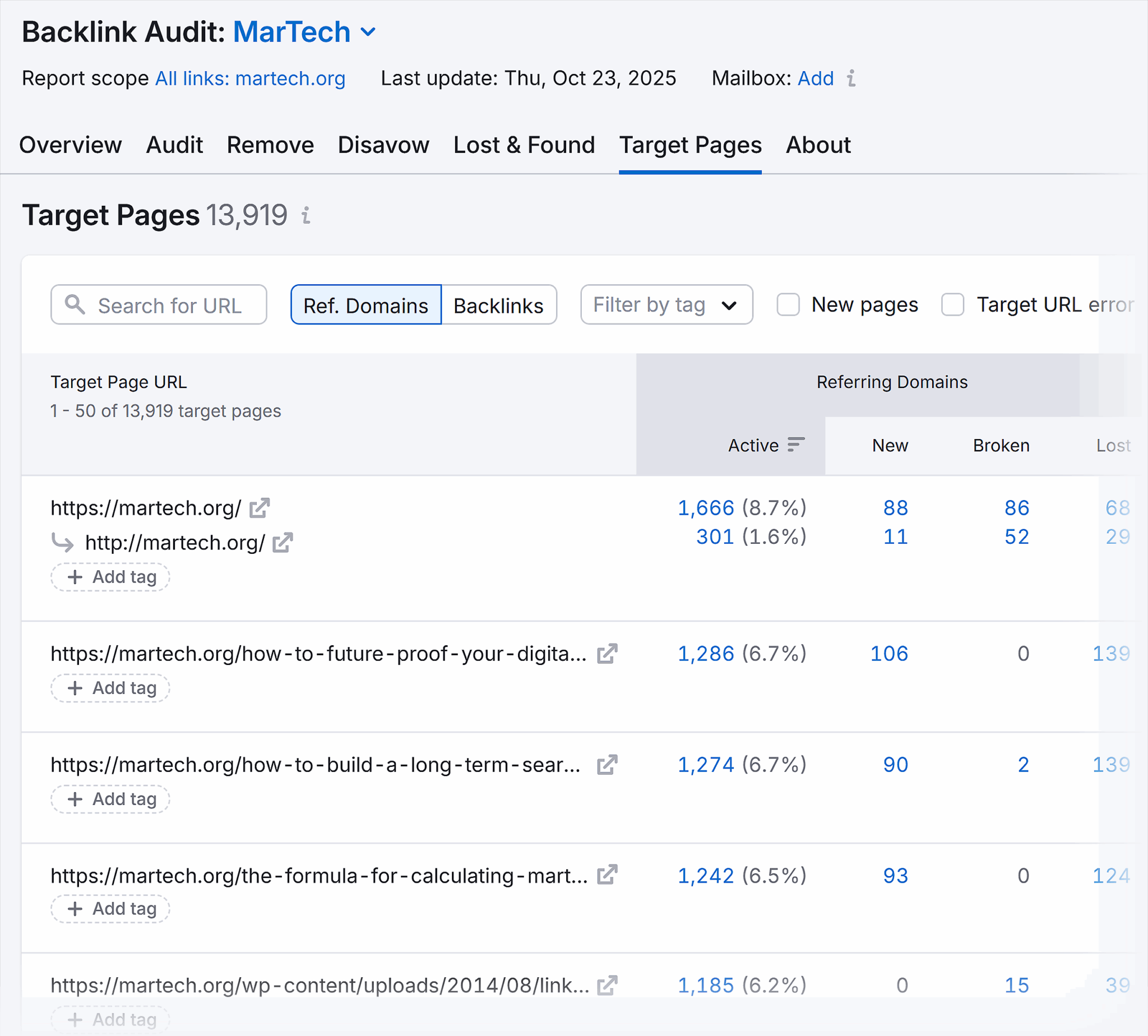
From this list, make note of URLs you want to look at. (For easier list management, you can export the list to a CSV and import it to a spreadsheet program like Google Sheets or Microsoft Excel.)
Consider pages that:
- Have the most links
- Have recently received a lot of new links
- You want to rank higher in search results
- Are strategically important to your business goals
Once you have a list of the URLs whose anchor text you want to review, you’re going to review them in Backlink Analytics.
- In the menu on the left, choose “Backlink Analytics”
- Paste the URL of the first page you want to review
- Click the “Analyze” button (or press Enter)
The example below looks at the “What is martech and marketing technology?” page.
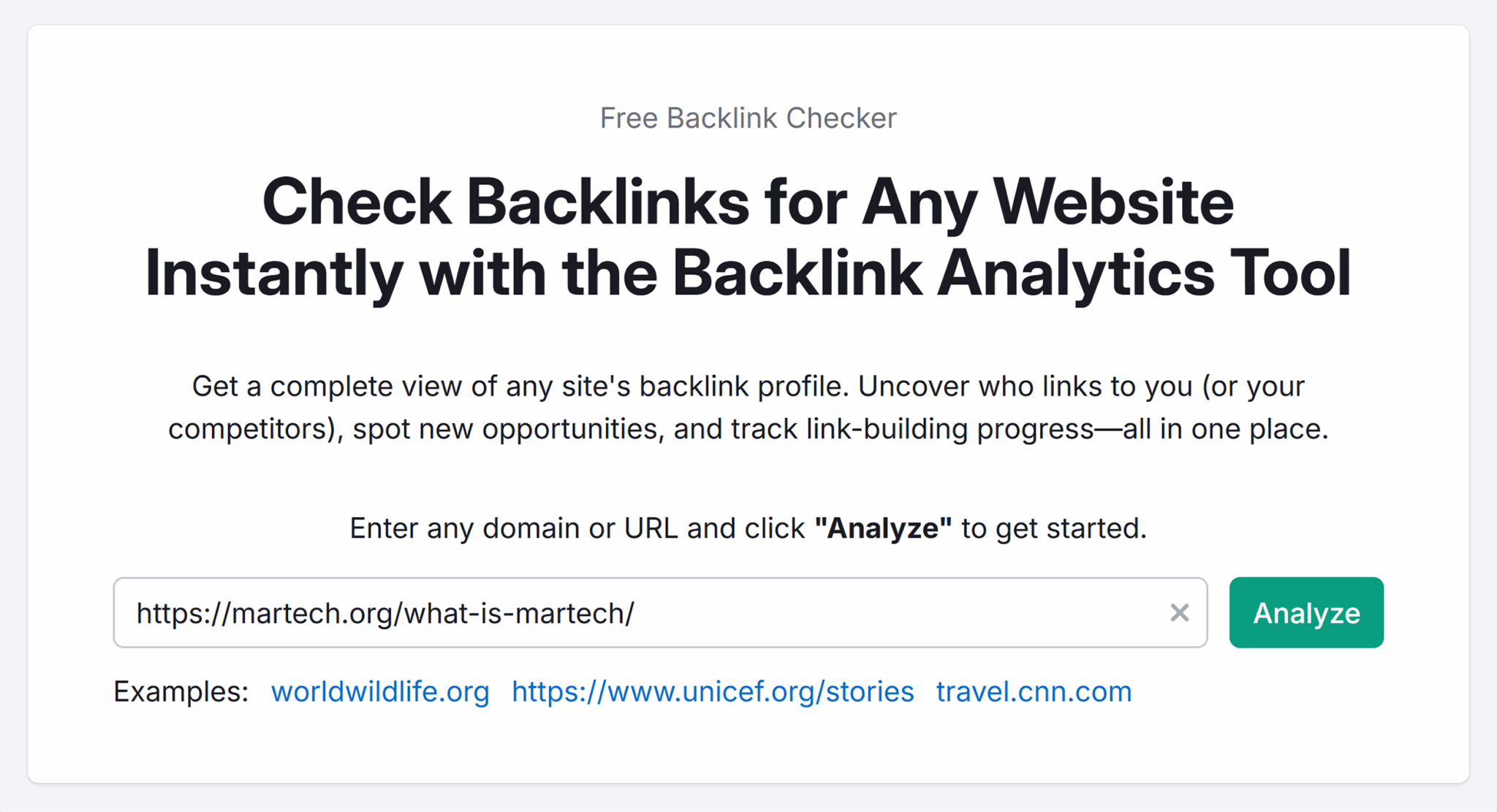
In the Backlink Analytics report, select the “Anchors” tab.
This will show a list of aggregated anchor texts for that page, ordered by the most to least backlinks.
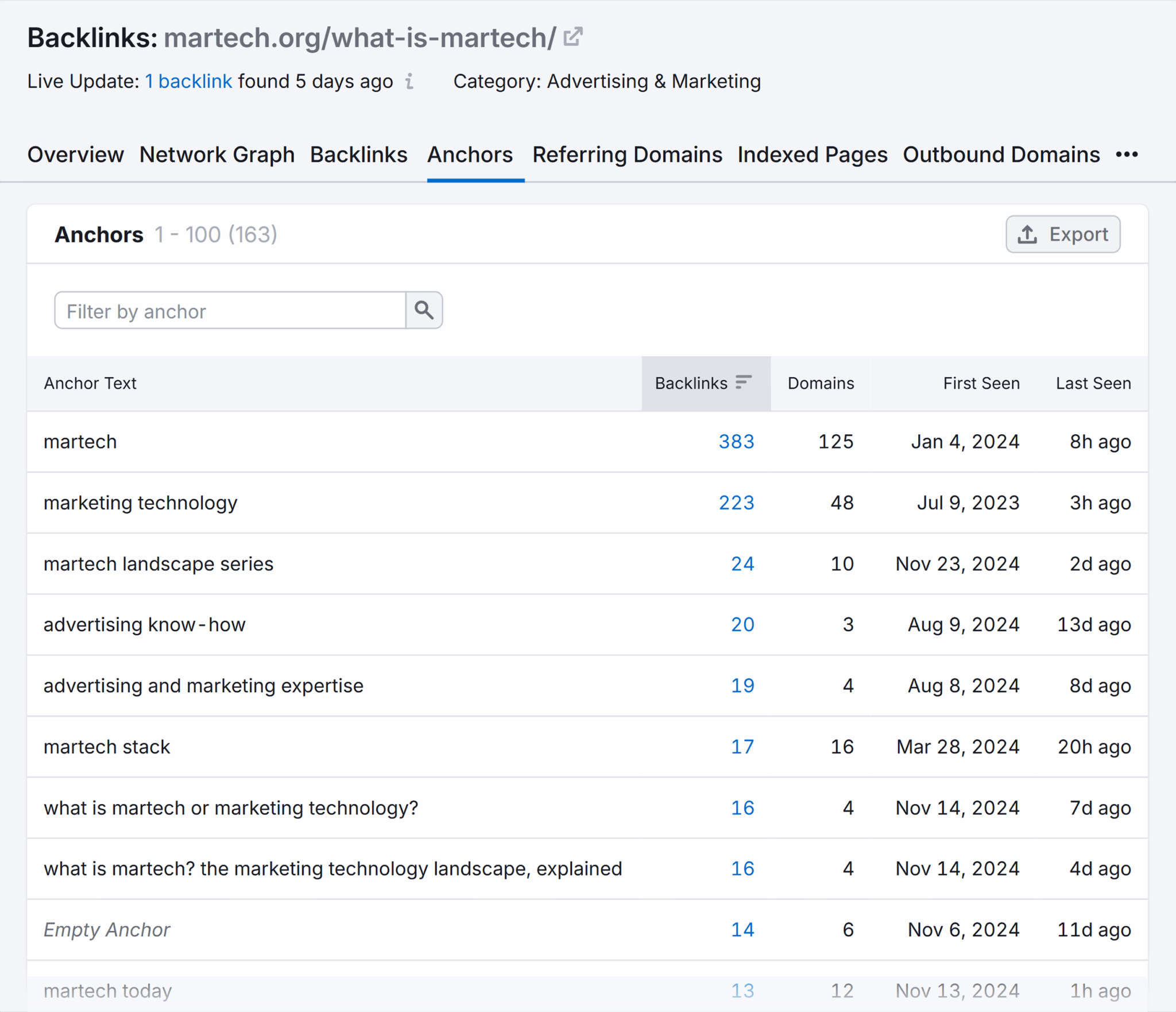
When looking at the list of anchor texts for a page, it’s important to make sure that there’s a good mix of exact match, broad match, and other types of anchor text. (See the “Varied anchor text” section above for more on these types of anchor text.)
While there’s no specific ratio of anchor text types to aim for, a distribution of relevant anchors is generally going to be better than most backlinks having the same one or two anchor texts.
7. Identify link types and patterns
The Backlink Audit makes it easy to spot toxic link types and patterns with the “Toxic markers” filter.
The toxic marker categories you can select include:
- Harmful environment: Links from websites that are known to be of poor quality, have significant technical issues, or are actively malicious
- Community spam: Links from user-generated sources like page comments, blog signatures, and forum links
- Link networks: Links from different websites owned by the same person or company, the same technical identifier (IP, URL path, Google Analytics ID, etc.), or other networks indicators
- Manipulative links: Links from websites or pages that are traditionally problematic, have certain types of anchor text, or are placed in areas of the page that could be deceptive to users
- Irrelevant source domain: Links that don’t fit your geography or domain theme/categories
- Complementary: Links from sites that are suspicious due to poor technical implementations or UX
Being able to select these individually offers a powerful way to dig into specific problems that may crop up in your backlink profile.
For example, if you notice a sudden influx of links coming from link directories, you can select “Link directory” to easily see backlinks with that toxic marker.
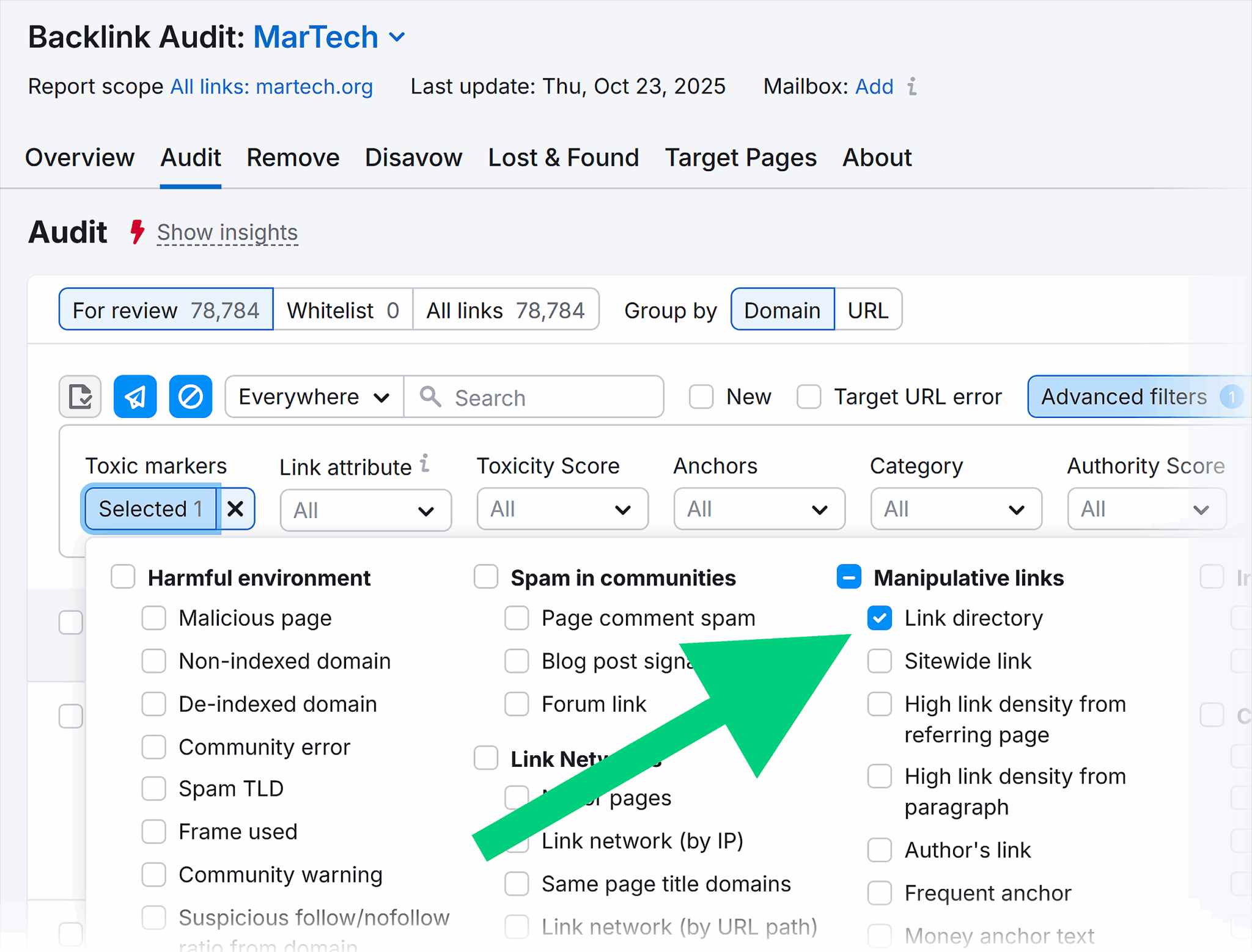
Keep in mind that just because a backlink has one of these toxic markers, that doesn’t mean the link itself is toxic. However, the more markers there are, the more likely the domain is to be toxic.
In fact, Semrush uses these same markers to calculate a Toxicity Score. The more of these markers a link has, the more likely it is to affect your search ranking negatively.
As you review referring domains and links based on these filters, don’t forget to add them to your Whitelist, Remove, or Disavow list as appropriate.
8. Compare new, broken, and lost links
Performing a link audit across every backlink to every page of your site is a hefty task that can take a long time to complete.
One way to keep up with the task is to review new, broken, and lost backlinks and referring domains on a scheduled basis, such as once a month.
You can view the totals for these link categories in the Backlink Audit Overview report.

Each of these categories includes backlinks or referring domains:
- New means they were discovered within 30 days of the most recent update
- Broken means they returned an error code within 30 days of the most recent update
- Lost means the links were removed within 30 days of the most recent update
To dig into the data:
- Select the “Lost & Found” tab
- Choose “New,” “Broken,” or “Lost” at the top of the filters to view the types of links you want to review
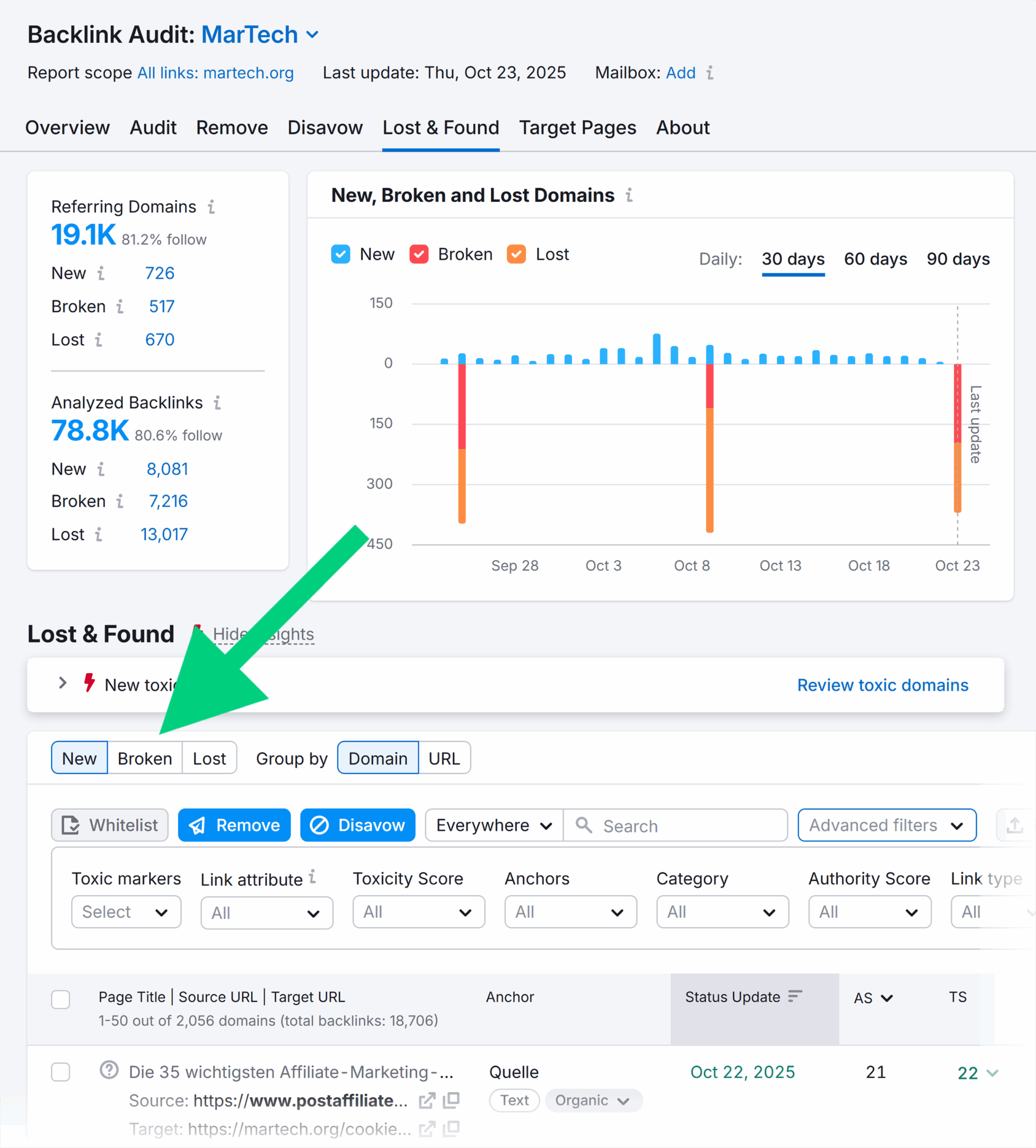
New domains and links should be added to your Whitelist, Remove, or Disavow lists as appropriate.
Broken and Lost links should be added to your Whitelist or Disavow list as appropriate so that they’ll be handled appropriately in the event they come back. (Doing so also helps you filter them out of your Review list easily during future audits.)
Be sure to set up a reminder to update your backlink audit and review New, Broken, and Lost links on a regular basis.
9. Recognize reciprocal and sitewide patterns
Google says that websites should avoid excessive reciprocal links (or link exchanges). Unfortunately, the search engine has never been very clear about what “excessive” means.
Absent additional guidance from Google, the best way to manage reciprocal links is to make sure your website only links to high-quality sites that make sense from a business perspective. When in doubt, remove links to any sites that you don’t want to be associated with.
This is especially important as your site ages, since domains can go dark or get bought by less-than-reputable proprietors.
Seeing where you have reciprocal links with other domains takes a little bit of work.
- Visit Backlink Analytics
- Enter your domain name
- Click “Analyze” (this is the same process as in Step 6 above)
- Select the “Referring Domains” tab and click on the “Export” button at the top right of the “Referring Domains” list

You’ll be prompted to download an Excel or CSV file (your choice)—save it somewhere that you can find it.
Next, select the “Outbound Domains” tab, click “Export,” and save that list somewhere as well.
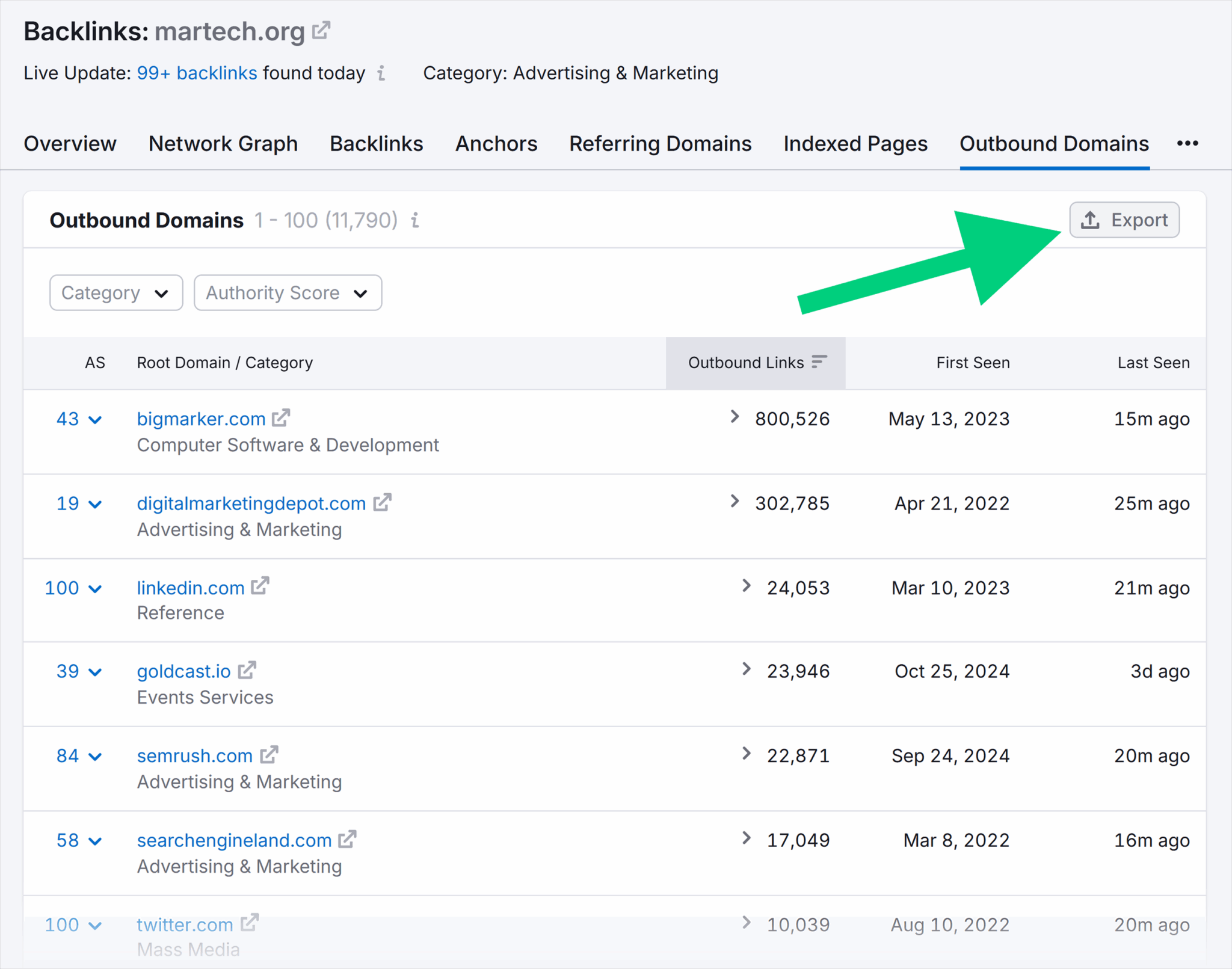
Import the downloaded files into your spreadsheet program of choice. (This guide shows examples using Google Sheets.)
When imported, you should have something that looks like the following.
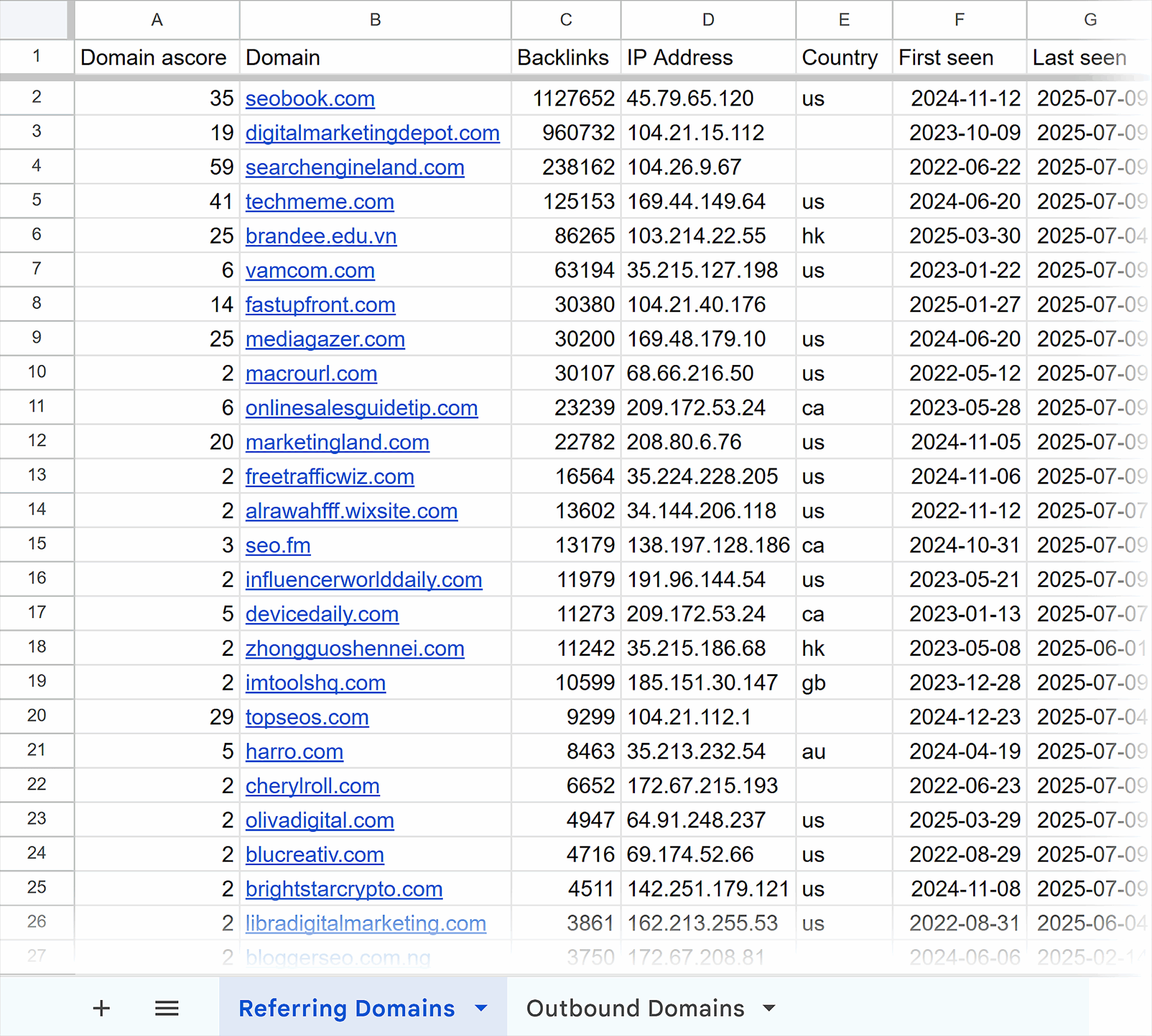
In the “referring Domains” tab, add a column to the right of the existing columns with the heading “Reciprocal Links.” This would be Column H in the example document.
In cell H2, enter the following formula:
=countif('Outbound Domains'!B:B,B2)
Adjust the formula as needed if you named your spreadsheet tabs something different.
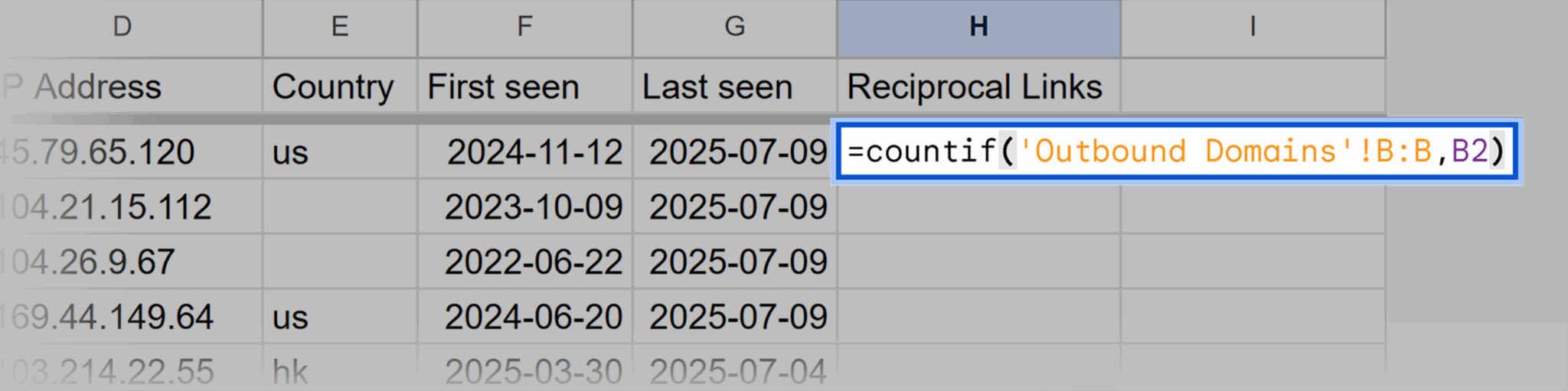
Press Enter. This will place a “0” or “1” in the cell:
- “0” means the domain in cell B2 does not appear in the “Outbound Domains” tab
- “1” means the domain in cell B2 does appear in the “Outbound Domains” tab
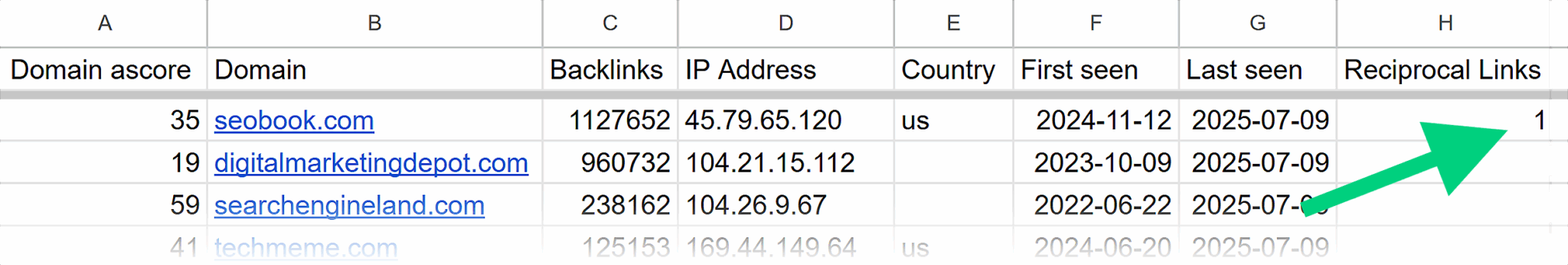
Expand the formula to all cells in column H, either by copying and pasting or double clicking on the circle at the bottom right of the selected cell.
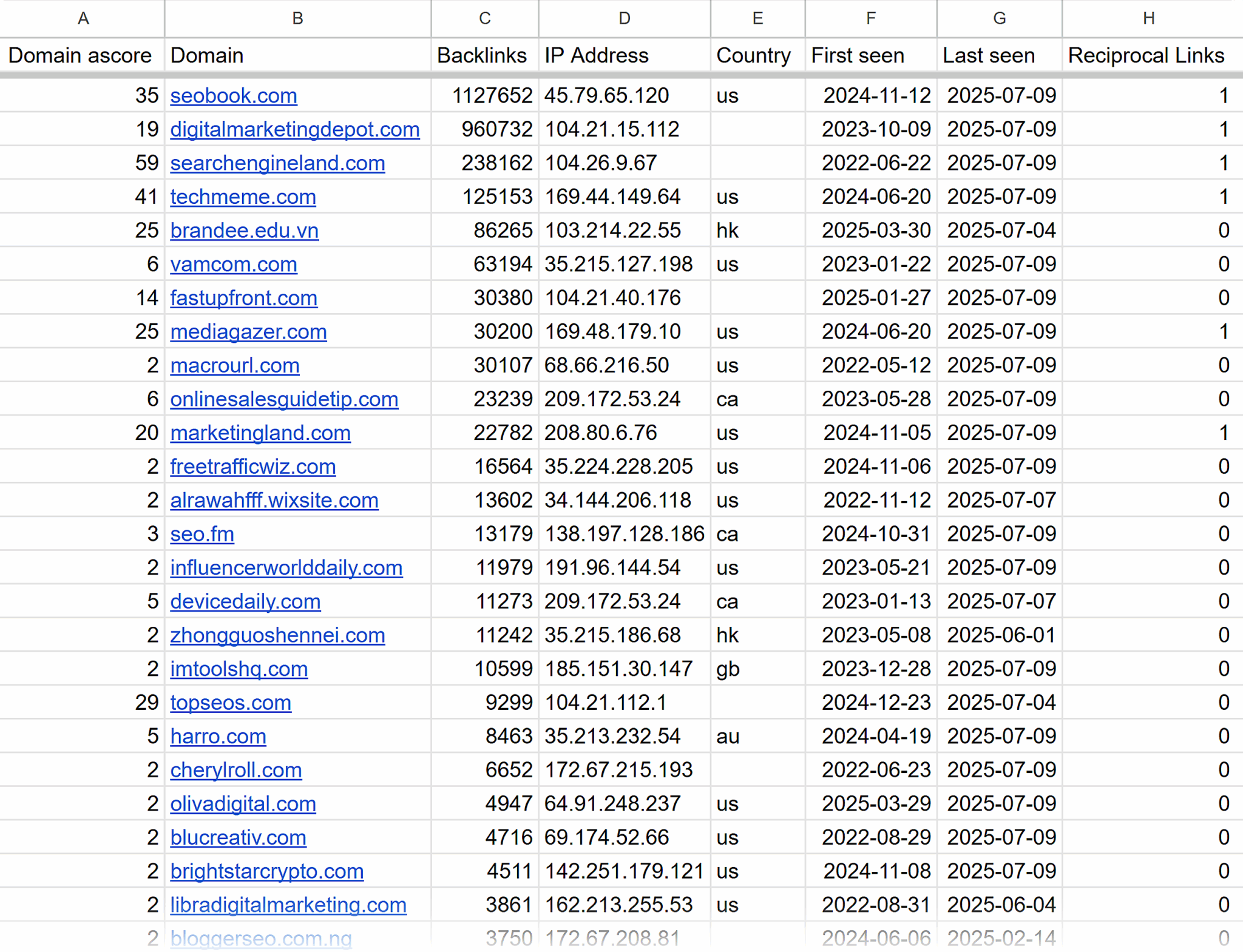
This is a quick and easy way to see where your site has reciprocal links with other domains. You can sort or filter column H to easily see reciprocal domains together.
Once you have your list, you can return to the Backlink Audit tool and filter the report by the reciprocal domains you want to check.
In addition to adding potentially problematic reciprocal domains to your Remove or Disavow list, consider removing links on your site that point to those domains.
How to build a natural backlink profile over time
Like Rome, natural backlink profiles aren’t built in a day. In fact, building a backlink profile in a day is one of the things that will cause it to look unnatural.
The best approach to earning natural backlinks is to focus on building content that other people want to link to.
It sounds so simple—but simple doesn’t always mean easy.
Leverage content strategies like the ones below to create content that attracts high-quality links from other sites.
Digital PR with data and insights
Lean into the uniqueness of your brand to share information, analysis, and conclusions that people can’t get anywhere else.
This is where the experience and expertise portions of E-E-A-T excel.
Here are some questions to prompt content ideas:
- How does your business’s history, growth, and even failures inform the way you solve customer problems today?
- What differentiates your approach to your industry and area of influence from your competitors?
- How do your sales, production, and service processes help you fulfill your mission, vision, and brand values?
The more you can share specific insights and data around these and related topics, the more likely people will be to link and share them—simply for the fact that they can’t get them anywhere else!
Guest editorials (properly disclosed)
Years ago, Google declared that “Guest blogging is done!” because it had become too spammy and manipulative. Then, not long afterward, the company walked back this position and clarified guest blogging only for SEO purposes is bad.
There’s nothing wrong with writing editorials for other websites so long as you’re providing useful content with real, relevant value for the audience of that site. Which is exactly the same consideration you should have for any content you create on any site.
With that in mind:
- Don’t be afraid to pitch ideas to sites that allow editorial content from guests, or to accept invitations for such opportunities if a site reaches out to you
- When you do get such opportunities, don’t try to stuff a bunch of links back to your own site in the text of your article. One or two links to your site is sufficient, along with a few citations to other sites.
- Look at such opportunities as a way to build your authority and reach new audiences, rather than as a way to get backlinks that will boost SEO value
Finally, if you get paid to publish an article, make sure it’s disclosed properly. Links on paid content of any kind should use either “sponsored” or “nofollow” rel attributes. Following this guideline will protect your site as much as it protects the site publishing your article.
Brand mentions and co-citation opportunities
The only thing better than seeing your brand name in print is seeing it with a link back to your website.
One way to gain branded links is to find existing brand mentions on other websites, and then reach out to request that the site add a backlink.
You can find brand mentions in the wild by scouring Google and other search engines. Or you can use a tool like Semrush’s Brand Monitoring app.
To set up Brand Monitoring, click the “New query” button and then add the keyword(s) you want to monitor.
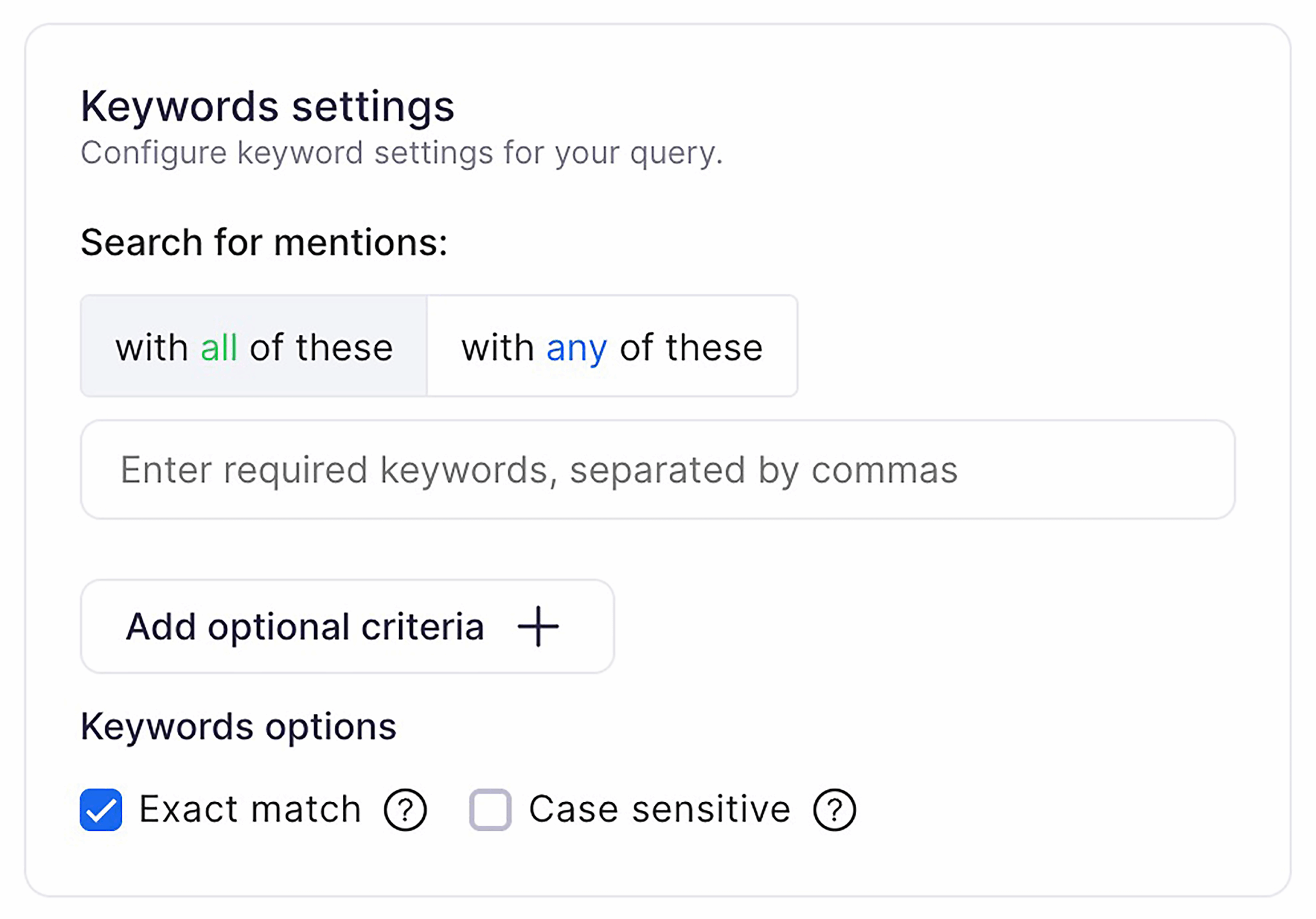
There are a lot of other options and variations—see the Brand Monitoring setup instructions for full details.
Once the app is configured, you’ll be able to view brand mentions from across news, blog, and forum websites, as well as popular social media sites like Facebook, Instagram, TikTok, X (formerly Twitter), and YouTube.
As for obtaining backlinks, you can use Brand Mention along with Semrush’s Link Building Tool to reach out to websites that mention your brand without linking to your domain.
Set up your link building project by adding keywords and competitors in the project settings.
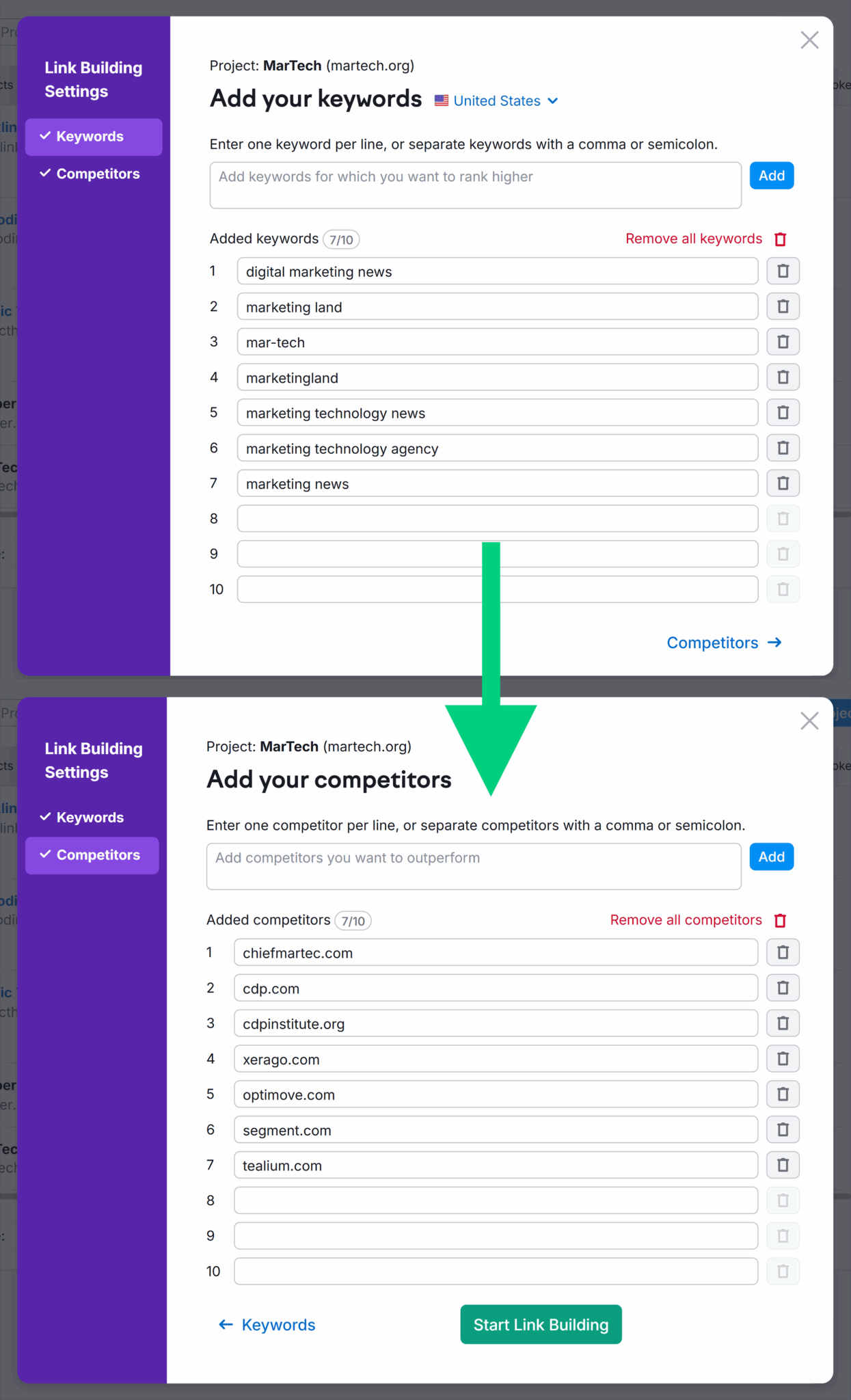
Once the project is set up, you’ll get a list of prospects that you can review.
- Add sites you want to contact to your “In Progress” list
- Move sites you don’t wish to contact to your “Reject” list
You can put prospects in either list by using the check boxes and moving them in bulk with the buttons at the top of the page, or you can update them individually with the button on the far right of each row.
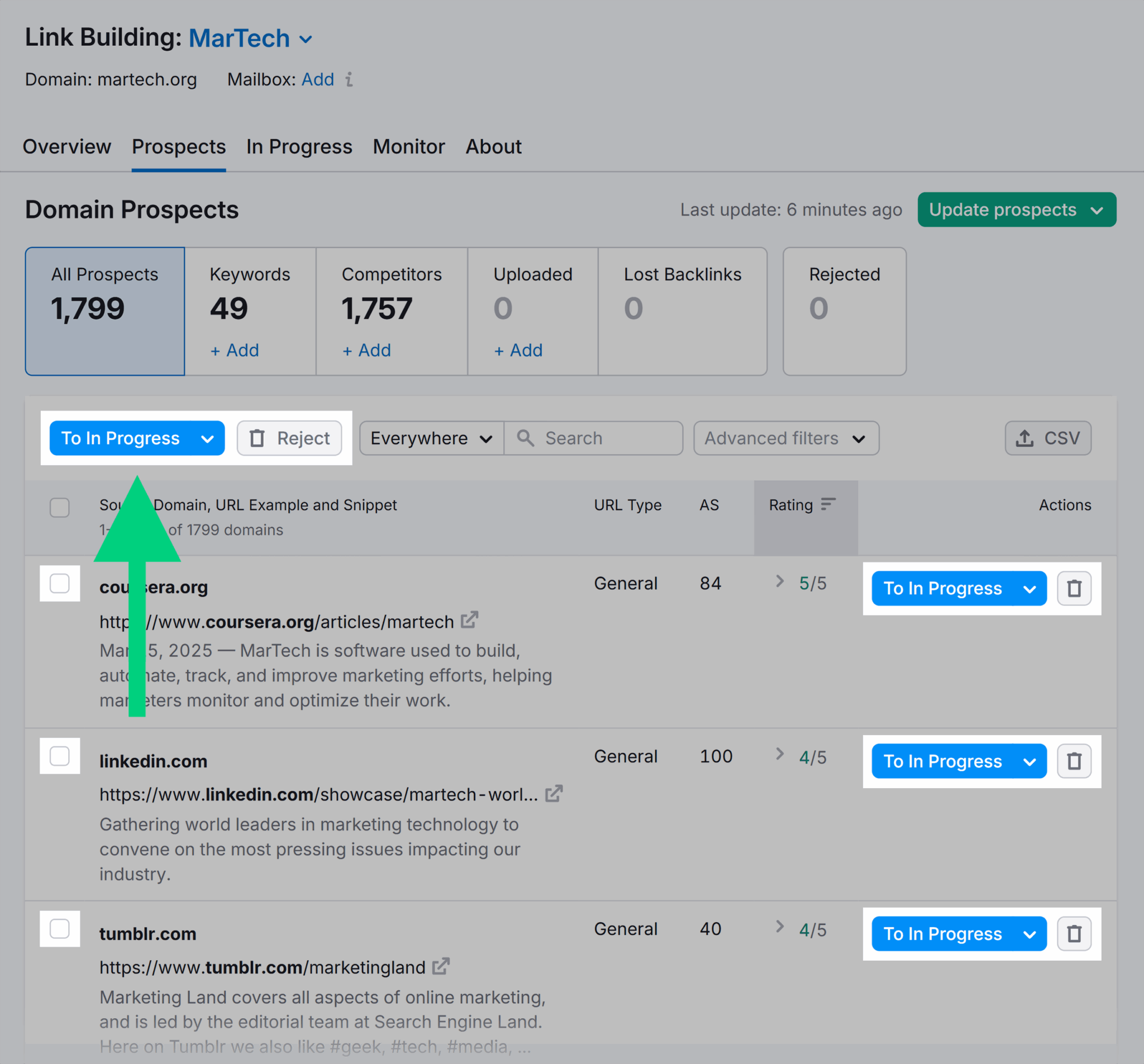
Once you have a list of “In Progress” sites, you can reach out to them using the Link Building Tool’s built-in email capabilities.
As you look for brand mentions, don’t just focus on your brand. The Link Building Tool requires you to enter at least one competitor.
Finding competitor mentions can present good opportunities to have your brand mentioned (and linked) alongside the competitor’s brand.
Tools, templates, and unique assets
Content should be helpful, useful, and interactive as much as possible. Creating a tool, template, or some other asset that’s unique to your industry can be a great way to attract links naturally.
When it comes to these types of resources, there’s a lot of prior art to draw on:
- Calculators
- Games
- Quizzes
- “Big data” visualizations
- Infographics
- Reports and whitepapers
However, you shouldn’t just settle for the old ways of building attractive content. See how you can incorporate AI into your ideation.
Some companies have built out AI-powered apps that help customers see how decorations would look in their home, how outfits would fit on their body, or how makeup would appear on their face.
For example, Sherwin-Williams offers a Paint Color Visualizer that lets customers upload a picture (or use one they provide) to see how different color schemes will look in their home
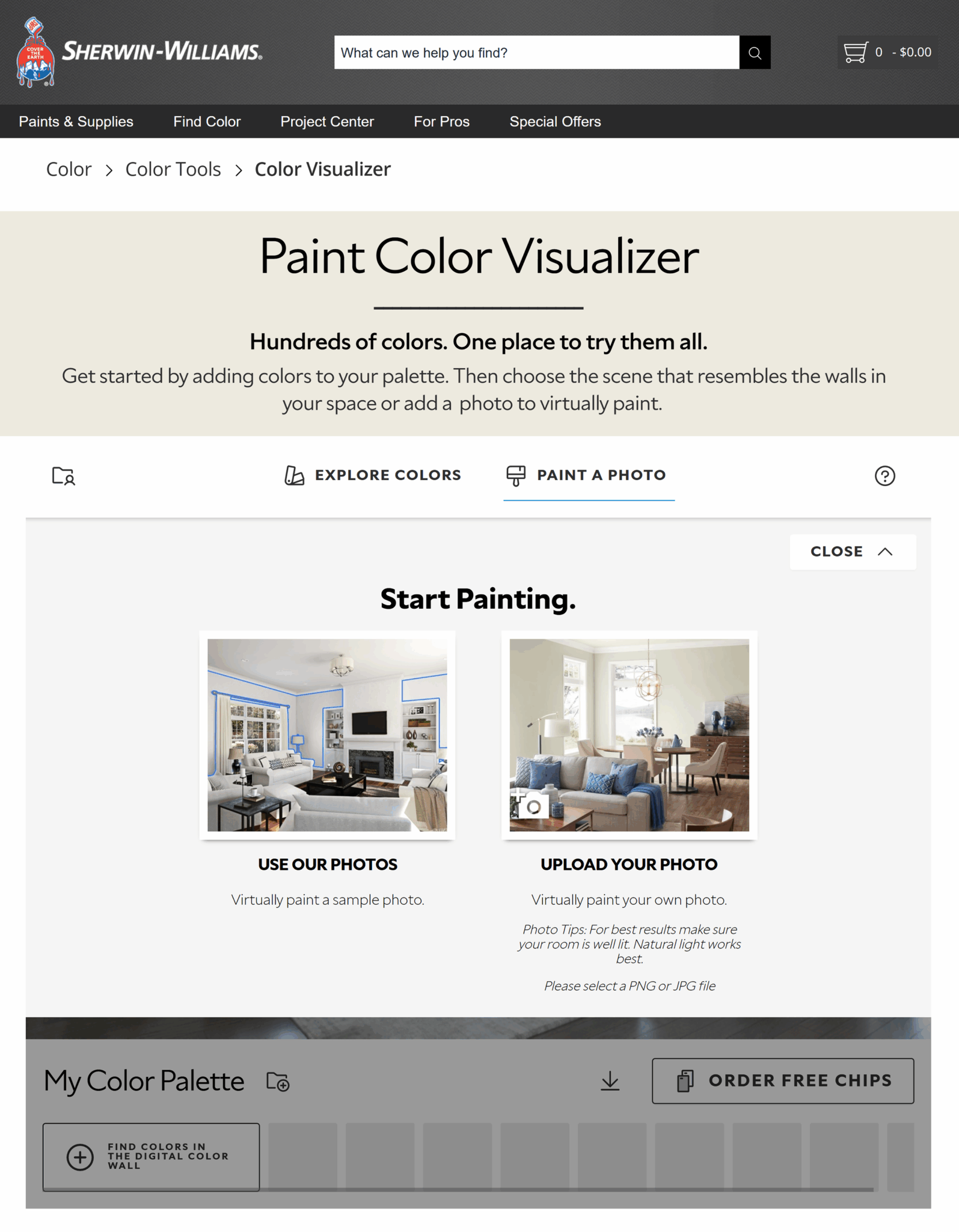
Think about the types of things your customers repeatedly ask for and find new and interactive ways to deliver the content that will help them most.
Community engagement
It can be tempting to build a website and then try to entice people to come visit it.
However, meeting people where they’re actively choosing to be is going to give you more opportunities to interact with them and learn what they want now, how they use your products, and what they’d like to see in the future.
When looking at what social media platforms, forum websites, and other community spaces to engage in, consider the following questions:
- What type of engagement are you good at? Do you like typing, talking, or acting? Your answer might determine whether you spend time in text-based areas like Reddit or X, voice-focused media like podcasts, or video outlets like TikTok or YouTube.
- What are you willing to learn? Do you have the time and inclination to dive into the nuances of different platforms, such as how their algorithms work and how communities engage with content and creators on each one?
- Can you spend the time and money to do things right? Becoming an accepted part of a community—online or in the physical realm—takes time, effort, and authenticity. If you’re not going to devote the attention required, you might be better off not engaging at all.
A classic example of community engagement is the Reddit Ask Me Anything (AMA). While AMAs can be a good way to get information about your brand before new audiences, dedicated subreddits can be an even better way to get high engagement with existing and new customers.
For example, the r/mintmobile subreddit is run by volunteer community members, but Mint Mobile staff regularly post and participate in discussions.
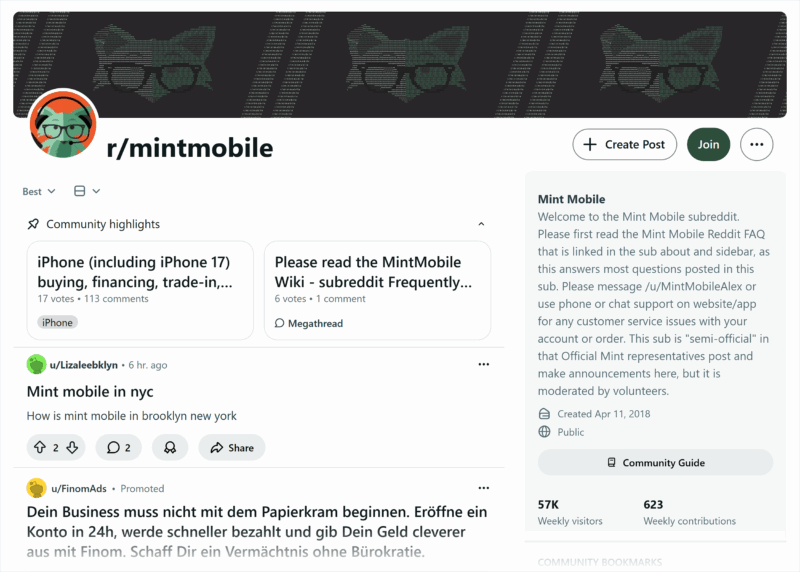
When considering what communities to engage with, don’t forget to ask your customers where they think you should be. Chances are they already have strong opinions, and you might be surprised at the good ideas they share.
Further reading: A beginner’s guide to B2B content marketing that drives conversions
How to clean up an unnatural backlink profile
There are a number of ways to clean up an unnatural-looking backlink profile.
Focus on publishing high-quality content
The best defense is a good offense, as they say.
Remember that some link spam is natural in a backlink profile. If you’re consistently publishing trustworthy, useful content, you can shift the ratio of beneficial-to-harmful links in a positive direction.
As for what content to focus on, scroll up to the section above on How to build a natural backlink profile.
Remove or replace harmful anchors
If you uncover toxic links, the best remedy is to reach out to the website owner and ask that the links be removed or updated to something that will provide less of a negative impact.
Use the “Remove” tab in Backlink Audit to review domains and URLs you’ve previously placed in the Remove list.
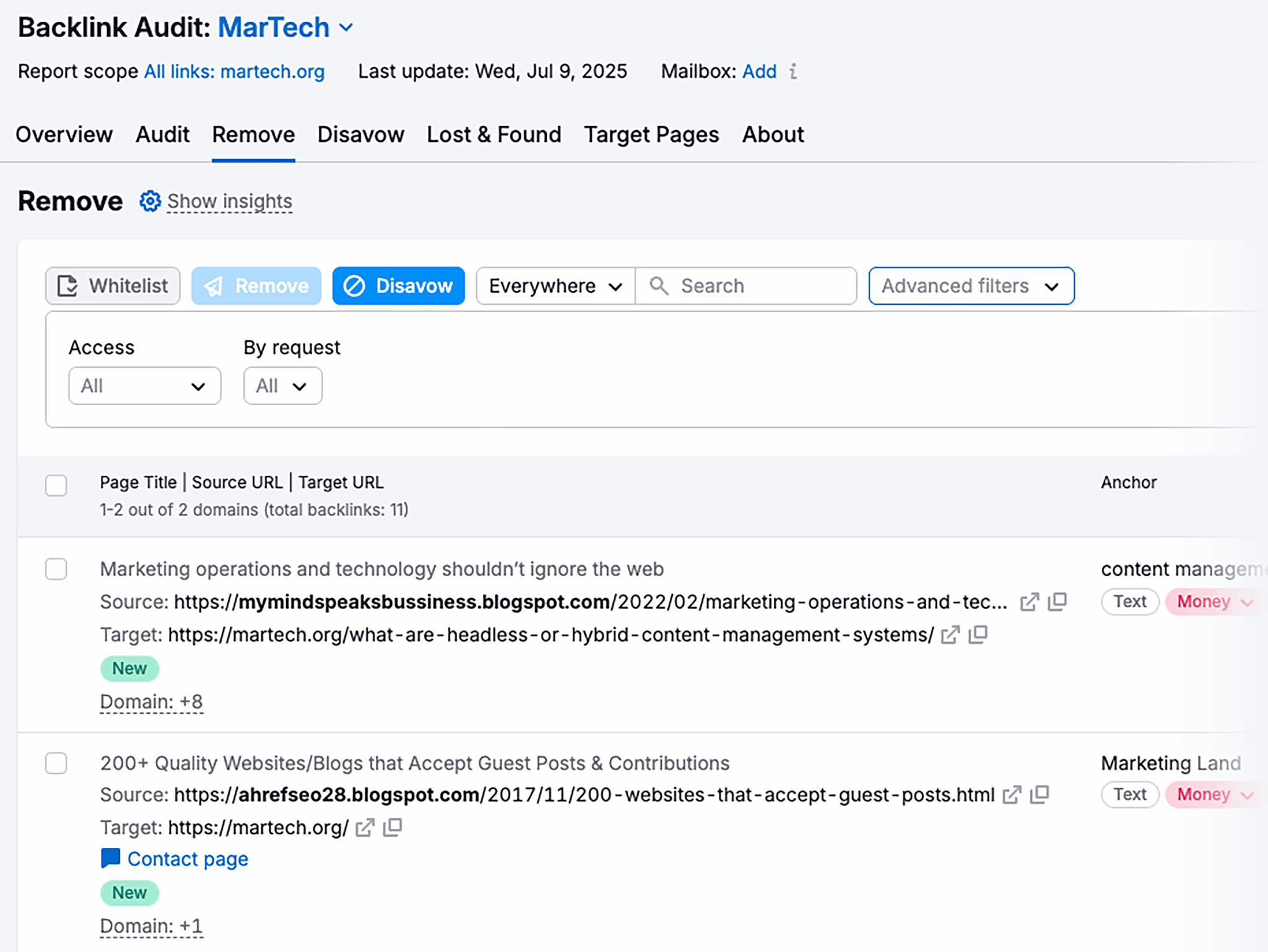
When you’re ready to reach out to a site, click on the “Send” button at the far right. You can use the messaging interface to draft a message to the site owner asking them to remove or update the link.
If Semrush is able to find contact information for the site, you’ll be able to send the message as soon as you compose it. However, if the tool can’t find contact information, you’ll need to track it down manually.
Shift link acquisition tactics and focus
If you’ve been manually reaching out to build links, you may want to change tactics to balance your backlink profile so it looks more natural.
For example, if you’ve been focused primarily on finding brand mentions that you can link to, you may want to start looking for other opportunities like:
- Reclamation of lost links from high-authority sites
- Linking to deeper pages in your site based on contextual anchor text
- Updating and re-sharing content that has attracted organic links in the past
Link building requires a mixture of tactics to build out a varied profile that looks natural.
Disavow links with care (and only when needed)
If nothing else works, then—and only then—you can consider submitting a list of domains and URLs to disavow.
According to Google, you should consider disavowing links only if your site meets both of the following conditions:
- It has very many spammy, toxic, and low-quality backlinks
- Google has issued a manual action against the site—or it’s very likely to do so
In other words, you should try all of the other things listed above, including reaching out to sites to request removal of a link, before you submit a disavow list.
If you’re sure you want to disavow links, click on the “Disavow” tab in Semrush’s Backlink Audit and follow the instructions to download the text file of links that you’ve added to the Disavow list.
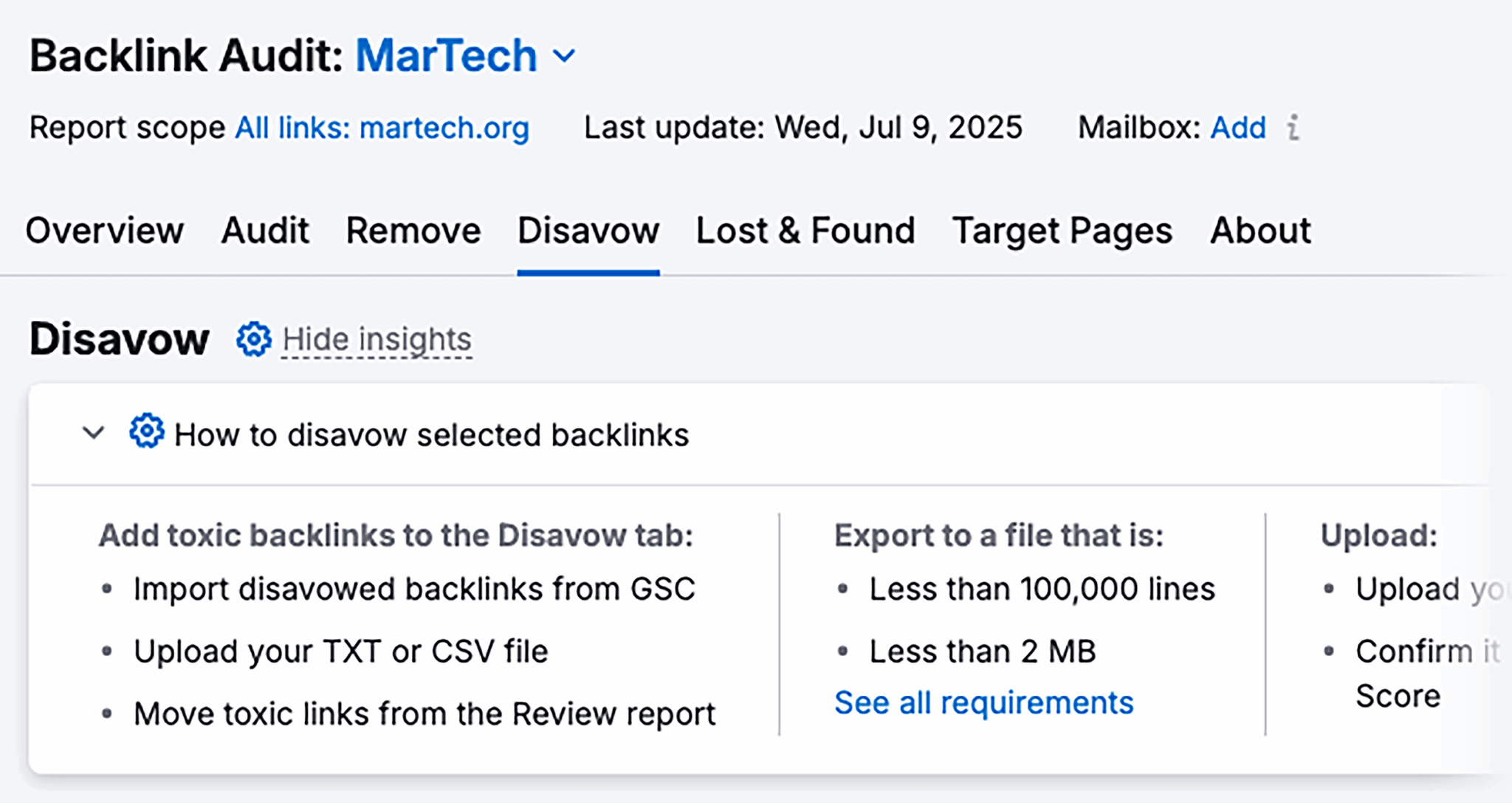
When you click through to Google Search Console, you’ll get a warning and instructions about the danger of using the disavow tool.
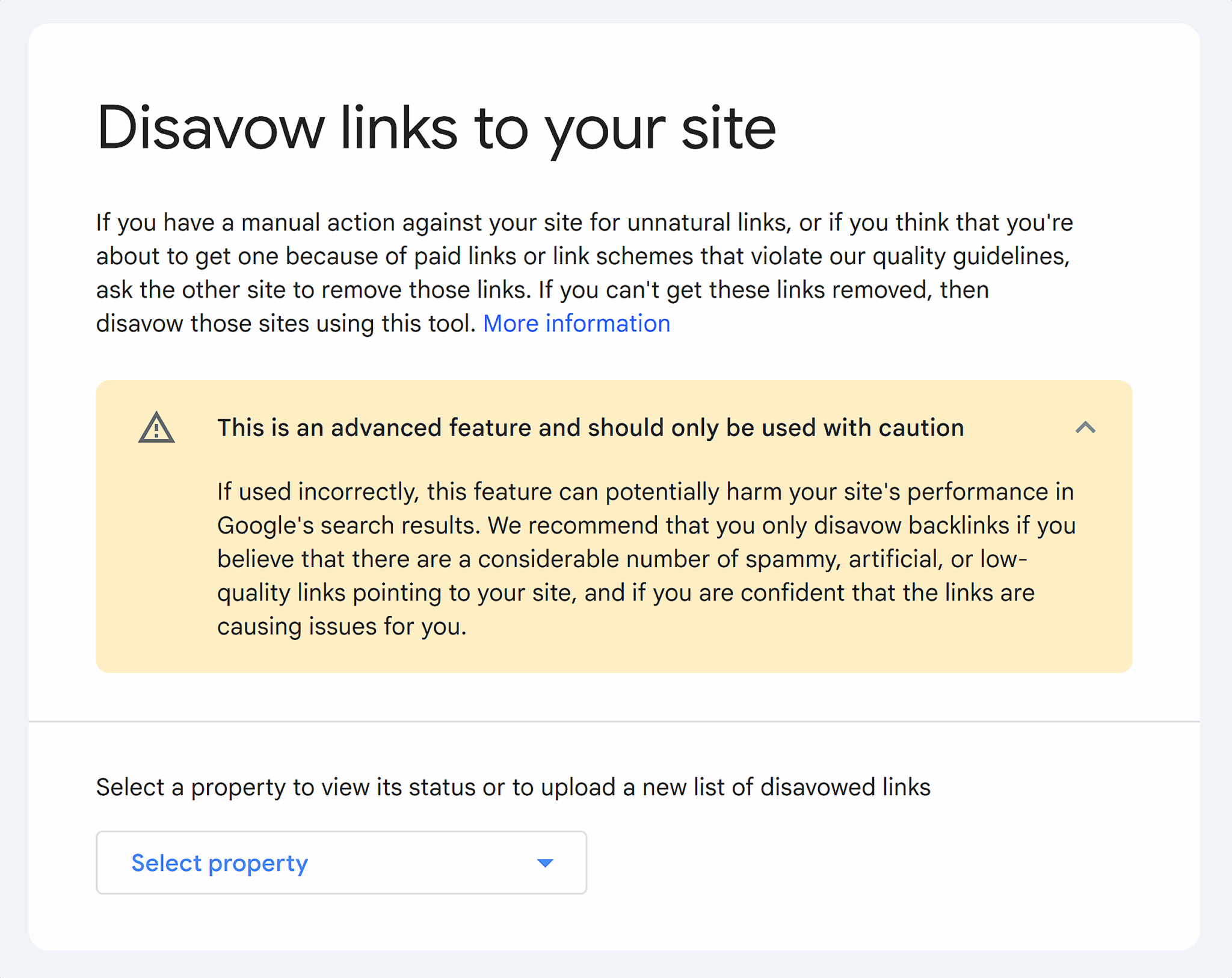
Before going through with it, take one final breath to make sure it’s the right thing for your site.
When you’re ready, select the property that the disavow list applies to and follow the instructions to upload the list you obtained from Backlink Audit.
Start building your natural backlink profile today
Having a natural backlink profile is a great goal. But the truth is, maintaining a healthy, organic link profile is an ongoing effort.
Use Backlink Audit to manage the heavy lifting. Set up your first audit today, and start on getting rid of toxic links.
New on MarTech