LinkedIn Sales Navigator adds features to streamline workflows
Faster lead imports to Salesforce, new alert notifications and search features are among the updates.
LinkedIn rolled out several new features for Sales Navigator on Wednesday to make it easier to add leads from the sales prospecting platform to Salesforce, share content within a Sales Navigator account, get alerts when a company account shows signs of growth and more.
New process for adding leads to Salesforce. Sales Navigator users can now add contacts to their Salesforce accounts without having to switch between the two platforms. With a “click-of-a-button,” users that have Sales Navigator connected to their Salesforce account will be able to enter publicly available lead information into Salesforce — and soon Microsoft Dynamics 365 for Sales — without leaving the Sales Navigator platform. Any duplicate contacts already in your Salesforce CRM will be scrubbed to avoid multiple entries for the same lead.
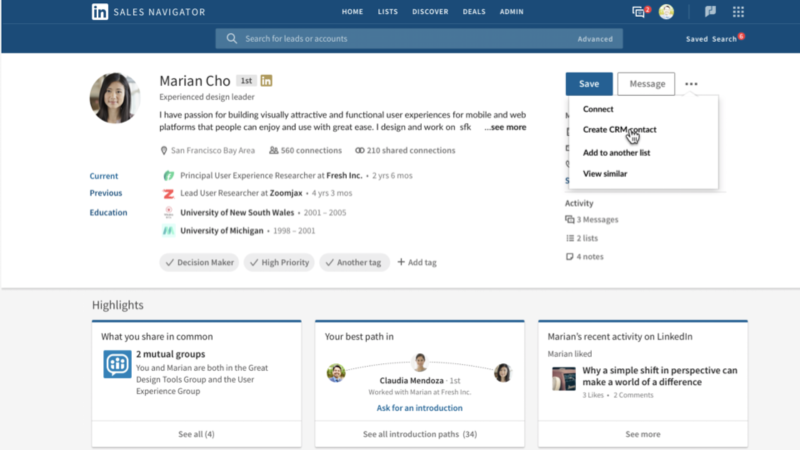
Company growth alerts. There is a new alert in Sales Navigator that notifies you if a company on your saved accounts list has added multiple job postings: “Indicating that the company is growing — a signal that there may be new opportunities that the sales organization could pursue.”
Smart Links content sharing feature. A Smart Links feature allows users to “package and share” content within their Sales Navigator accounts — the new feature allows users to track viewing behavior so that they can see who is engaging with the content. LinkedIn says Smart Links is an “evolution” of its PointDrive feature.
Updated search and reporting features. There are two new search features: the ability to save account searches and share lead search queries with your team (as long as you have a Sales Navigator contract). With the saved search feature, Sales Navigator will alert you when a new account meets your search criteria.
Users can now opt-out of LinkedIn.com activity in their personal Sales Navigator settings — removing any of their own LinkedIn.com activities from metrics like days active, searches performed and profile views. (Honestly, this setting seems like it should have been a default setting all along to provide “cleaner” reports.) The platform has also included a new analytics integration with the addition of InsightSquared as a SNAP (Sales Navigator Application Platform) partner.
Along with these latest updates, Sales Navigator “Team” customers are getting the refreshed usage reporting features announced last quarter that include new navigation, metrics and data filters. Also, all mobile users can now customize their Sales Navigator app alerts, using filters to choose which notifications they want receive via the app.
Why we care. Sales Navigator’s new features are designed to streamline sales tasks and create more efficient workflow processes for sales teams using LinkedIn for identifying and prospecting new customers. A recent survey of UK-based LinkedIn users found that 45% believe the platform is more about sales and marketing than networking.
Contributing authors are invited to create content for MarTech and are chosen for their expertise and contribution to the martech community. Our contributors work under the oversight of the editorial staff and contributions are checked for quality and relevance to our readers. MarTech is owned by Semrush. Contributor was not asked to make any direct or indirect mentions of Semrush. The opinions they express are their own.
Related stories