Google Analytics Launches New Set Of Tools For Tag Manager Users
Google analytics rolled out new updates to its Tag Manager today, including new APIs, additional third party templates, and an updated interface. Google says its new Tag Manager API has, “All the power of the web interface.” [blockquote cite=”Google Analytics Blog”]The new full-featured Google Tag Manager API lets you customize the infrastructure to suit your […]

Google analytics rolled out new updates to its Tag Manager today, including new APIs, additional third party templates, and an updated interface.
Google says its new Tag Manager API has, “All the power of the web interface.”
[blockquote cite=”Google Analytics Blog”]The new full-featured Google Tag Manager API lets you customize the infrastructure to suit your needs, whether that means building your own tools or better integrations with your existing workflow.[/blockquote]
According to Google, its new APIs make it easier to manage bulk user access, letting users set permissions for many users at once, or create role-based permissions.
“We can make decisions much quicker and see within a few weeks whether the strategy has worked,” said Insureandgo’s head of marketing Simon Everett about Google’s new Tag Manager API, “Before it would have taken six to nine months.”
Google has also added more third-party templates in its tag creation flow. Now, when adding a new tag, users will be able to select from the following list of third-party providers:
- AdRoll
- Marin
- ComScore
- Bizo
- Clicktale
- Neustar
- Distillery
- Turn
- Mediaplex
- VisualDNA
- Quantcast
- Criteo
Google said the third-party templates will be rolling out during the next few weeks, with more to come. Users can also add custom HTML tags, and request to have a new tag template included in future releases.
Google Tag Manager Third-Party Templates:
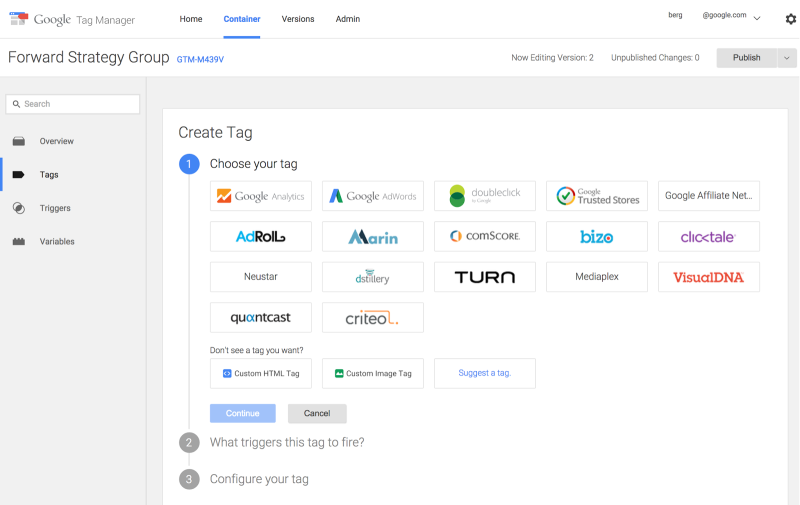
To help non-technical users, Google said it has updated the Tag Manager interface so that its more intuitive, and similar to how AdWords and Google Analytics is structured.
The new interface provides instant search and autocomplete to locate anything in the Google Tag Manager containers, along with new keyboard shortcuts.
Google Tag Manager New User Interface:

Contributing authors are invited to create content for MarTech and are chosen for their expertise and contribution to the martech community. Our contributors work under the oversight of the editorial staff and contributions are checked for quality and relevance to our readers. MarTech is owned by Semrush. Contributor was not asked to make any direct or indirect mentions of Semrush. The opinions they express are their own.
Related stories