New partnership integrates Canva’s design capabilities into HubSpot
A new HubSpot-Canva integration is available globally for free across all HubSpot hubs and tiers with a Canva subscription.
Canva and HubSpot today announced a partnership that integrates Canva’s complete design experience and Magic Studio AI tools directly into HubSpot’s customer platform.
Canva is an easy-to-use, affordable design platform that’s popular with smaller marketing teams that often struggle with creative resources. HubSpot focuses on many of the same teams, which use HubSpot as a CRM, marketing automation platform and more.
So it shouldn’t come as a surprise to see the tools come closer together. There is considerable overlap in a Venn diagram of their users.
How it works: Canva now becomes an embedded experience in HubSpot, accessed through a native “Design with Canva” button, which enables teams to design, collaborate and publish content without leaving their HubSpot portal. The integration can be used to create email templates, social posts, landing pages and more.
Marketing teams can add Canva Pro Elements to their designs, comment and share Canva designs with their team and find designs created in HubSpot in their Canva homepage.
Dig deeper: The 14 best HubSpot updates from January 2025
How to get it: The HubSpot-Canva integration is available globally for free across all HubSpot hubs and tiers with a Canva subscription. HubSpot users can enable the integration here.
- Click the Upload icon and select “Design with Canva”
- Select a format for your Canva image
- If this is your first time using Canva in HubSpot, you’ll be prompted to log in to your Canva account or set up a new account
- Design your image in the Canva editor
- To save your design, in the upper right, click “Save”
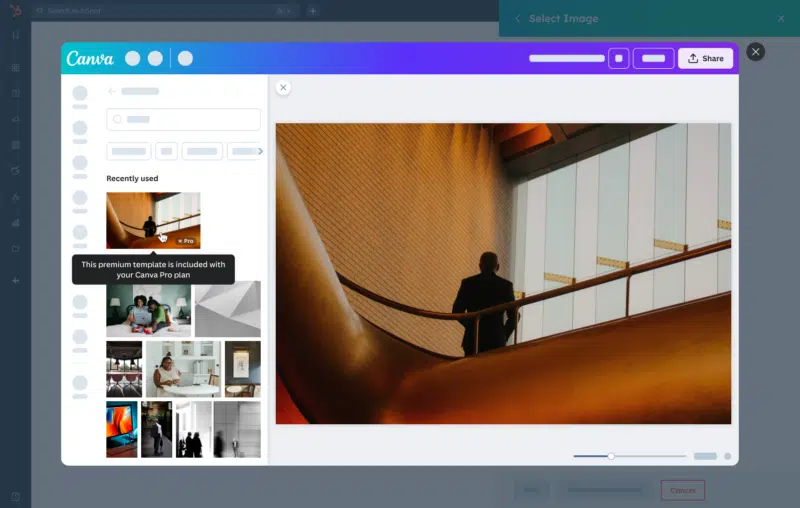
MarTech is owned by Semrush. We remain committed to providing high-quality coverage of marketing topics. Unless otherwise noted, this page’s content was written by either an employee or a paid contractor of Semrush Inc.
Related stories
New on MarTech