A guide to attribution models in GA4
GA4 attribution models don’t just report results — they influence them. See how model choice impacts marketing strategy, spend and perceived ROI.
In Google Analytics 4 (GA4), attribution models aim to answer one of marketing’s most persistent questions: which channels drive results? The catch is that different models can give you different answers — even when working with the same data.
If you’re responsible for growth, customer acquisition, or proving marketing ROI, it’s critical to understand how these models work and how they shape the data you report. The choice of model doesn’t just affect dashboards — it influences budgets, tactics and how success is defined.
Attribution is part data science, part thoughtful interpretation. GA4 offers more flexibility and depth than its predecessor, but marketers need a firmer grasp on how the pieces fit together.
When used well, attribution modeling can spotlight what’s working, reduce wasted spend and help you double down on the channels that drive value. It becomes a powerful tool for smarter decision-making — and a key lever for long-term growth.
What is attribution in GA4?
Attribution is how Google Analytics determines which channels get credit when a user converts on your website, which could be a transaction, event or key event. However, this is where it can become tricky.
For example, a user may click on a Google Ad, later click on a LinkedIn post and finally complete a notable action after returning to the website from an email campaign. Depending on your attribution model, which of the three touchpoints gets credited with the attribution depends on the user’s behavior.
Attribution models use rules (or some are now starting to use machine learning) to divide credit to different marketing channels depending on their touchpoints in the customer journey. Some models credit the last touchpoint, while others share it across the other multiple steps.
That directly influences how you read attribution and ROI reports, how your campaigns and activities perform (on paper) and where you spend your budgets.
GA4 tracks key events, which are the actions that attribution models focus on. Choosing the right model isn’t just a technical setting; it is a strategic decision that shapes how all marketing campaigns are valued.
Dig deeper: What your attribution model isn’t telling you
3 dimensions of attribution in GA4
One of the most significant changes in GA4 (compared to the now deprecated Universal Analytics) is handling attribution across three scopes:
- User.
- Session.
- Event.
These scopes define the lens you see data through and determine the attribution model applied in each context.
User-scoped attribution
User-scoped attribution, also called first user source, highlights how a user first found your brand.
It relies on the last non-direct click model, which means it skips over direct traffic unless that’s the only available data. This view helps track the long-term origins of new users.
Session-scoped attribution
Session-scoped attribution, known as session source, focuses on the channel that triggered a specific session on your website.
GA4 also uses the last non-direct click model here. This perspective is also included in the standard Traffic Acquisition reports.
Dig deeper: How to understand sessions in GA4
Event-scoped attribution
Event-scoped attribution is where things get more flexible.
GA4 uses the attribution model defined in your property settings for key actions like purchases or form completions. That is the only scope where you can switch between models, such as data-driven or last click, allowing for more tailored analysis of critical conversions.
Changing your attribution model
To change your attribution model in GA4, navigate to the property-level settings by clicking Admin > Data Display > Attribution Settings.
You can select the model that GA4 will use for your event-based reports.
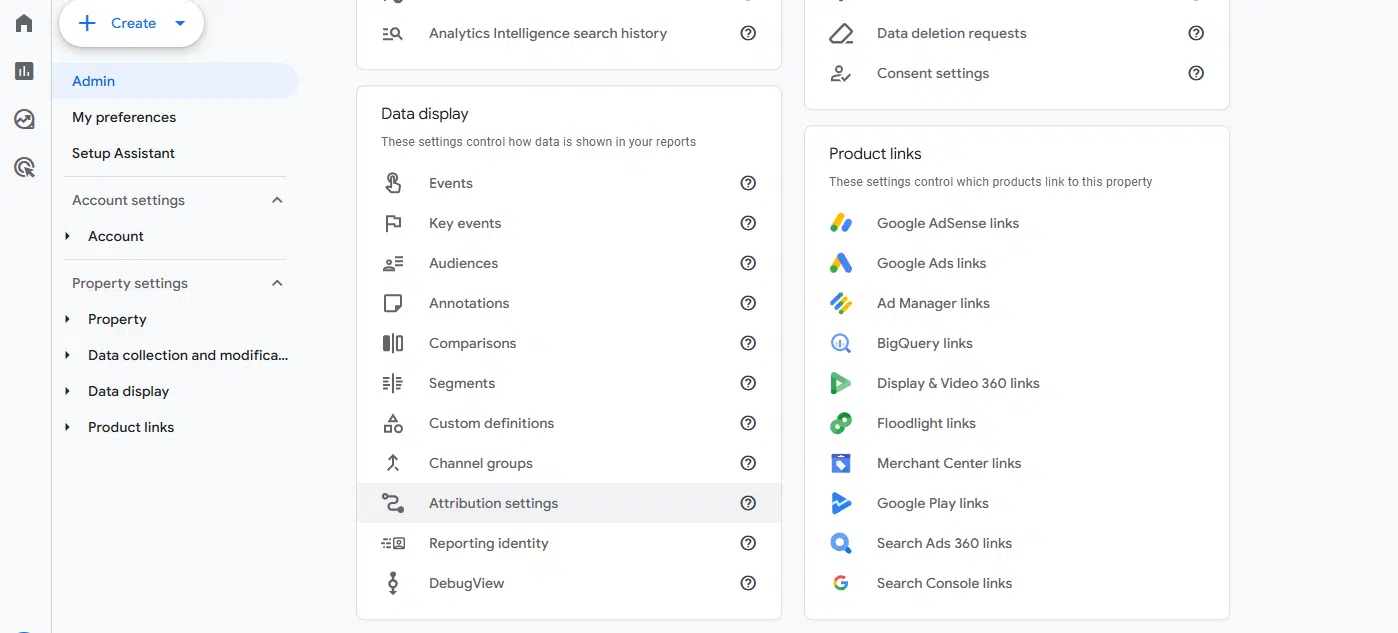
If you’re curious about how different models affect your data without making permanent changes, you can use the Model Comparison Tool under Advertising > Model Comparison.
This feature allows you to explore how attribution shifts between models, helping you evaluate the impact before updating your settings. One key thing to remember is that when you change the attribution model, it applies retroactively.
The new model may recalculate your historical event-based data. That can cause noticeable shifts in conversion reporting.
What this data doesn’t tell you
Attribution is a valuable lens for analyzing performance, but it’s essential to recognize what it doesn’t capture.
It tells you where a user came from, not why they converted. You won’t see if your ad creative missed the mark, if your messaging was unclear or if your site’s user flow caused friction. Those kinds of issues won’t show up in attribution reports.
All GA4 attribution models apply the non-direct rule, meaning direct traffic is only considered if no other interaction is recorded. That skews results if many of your users return directly after an initial touchpoint.
GA4 also uses modeled data to fill in the blanks. When users decline tracking cookies or move across devices, the system estimates their behavior using predictive methods. It helps keep your data more complete but introduces another layer of interpretation.
How attribution impacts budget and strategy
Attribution models influence more than just the numbers you see. They directly shape the decisions you make.
When you use last-click attribution, upper-funnel efforts like social media or video may seem to drive less value because touchpoints and brand awareness aren’t always measured. These touchpoints rarely get credit, even though they are key in guiding users toward a conversion.
A data-driven model offers a broader view. It helps you understand the contribution of every channel along the customer journey, not just the one that closed the deal. That fuller picture can change how you value and invest in your marketing mix.
GA4 also gives you control over how conversions are reported to Google Ads. You can attribute them across all touchpoints or limit credit strictly to Google interactions. This choice directly affects how your bidding algorithms behave and can make a real difference in the performance of automated campaigns.
Closing thoughts
If you are not working in GA4 daily, here are the key areas to focus on:
- Select the data-driven attribution model as your default choice unless you have a strategic reason to test a different one.
- Use the Model Comparison Tool to validate assumptions before updating your attribution settings. That allows you to evaluate potential shifts in reporting without making permanent changes.
- Examine full conversion paths rather than relying solely on high-level performance metrics. That provides a clearer view of how different touchpoints contribute to conversions.
- Combine attribution insights with customer experience data to gain a more complete understanding of performance. Attribution alone does not capture qualitative factors.
- Ensure that your team consistently applies UTM parameters and maintains proper tracking. The accuracy of your attribution depends on the quality of the data collected.
In short, GA4 attribution isn’t just a settings tweak — it’s a strategic lever that can shape how your entire marketing funnel is valued.’s a strategic lever that can shape how your entire marketing funnel is valued.
Dig deeper: How to resolve unassigned traffic in GA4
Contributing authors are invited to create content for MarTech and are chosen for their expertise and contribution to the martech community. Our contributors work under the oversight of the editorial staff and contributions are checked for quality and relevance to our readers. MarTech is owned by Semrush. Contributor was not asked to make any direct or indirect mentions of Semrush. The opinions they express are their own.
Related stories
New on MarTech