7 Issues That Will Kill Your Email Conversions
Many posts list ways to increase the effectiveness of your email marketing campaigns… but what about the things you shouldn’t do? Here’s a list of seven things that will actively decrease the effectiveness of your email marketing campaigns. You can improve your emails conversions by avoiding these issues! 1. Incorrectly Tracking Conversions When it comes to […]
Many posts list ways to increase the effectiveness of your email marketing campaigns… but what about the things you shouldn’t do?
Here’s a list of seven things that will actively decrease the effectiveness of your email marketing campaigns. You can improve your emails conversions by avoiding these issues!
1. Incorrectly Tracking Conversions
When it comes to online marketing optimisation, it’s important not to focus on too many metrics at once.
Opens, clicks and subscribes tell you a lot about the various aspects of your campaign and can help you determine whether you should work on your subject lines, your calls-to-action, or something else. But ultimately, you should make sure you’re tracking conversions.
Take this example from Movies Unlimited. By including a coupon in the second email, they increased click-throughs; but, more importantly, they increased paid conversions by 36%.
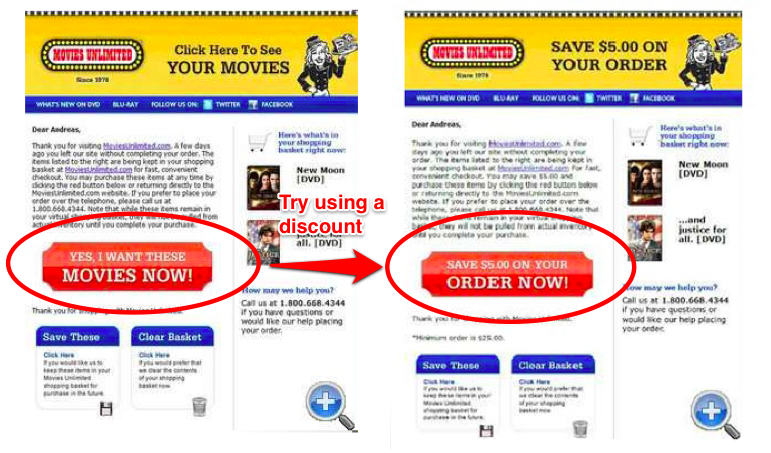
Source: WhichTestWon
If you’re not tracking the conversions from your emails, you can do so for free with Google Analytics. By setting up goals in Google Analytics, you can set up an environment to correctly track who does what from which campaign.
After you’ve installed Google Analytics and set up your goals, there are two steps you should take:
- Ensure you’re including UTM codes on links back to your website in your campaigns. In tools like Campaign Monitor or Vero, this is easy to do with the check of a box:
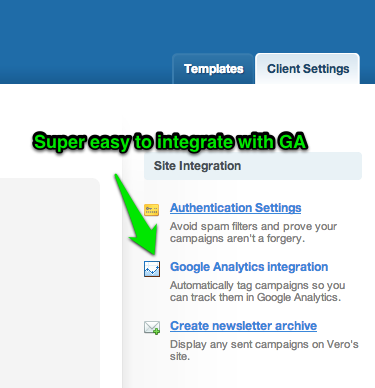
- Once you’re tracking the source of leads using UTM tags, you will want to group your conversion metrics in Google Analytics. There are lots of ways to do this, but one method that allows you to see which users convert from your email campaigns properly (both directly and indirectly) is outlined in this post on email conversion tracking. Here’s a sneak peek at the end result:
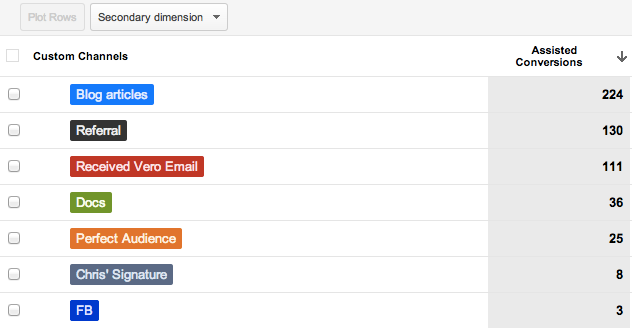
2. Emailing Once Where A Series Is Acceptable
Emailing in a series is far more powerful than you think.
Most companies don’t embrace the power of multiple emails for fear of over-emailing. Whilst a legitimate concern, you should focus on building trust with your customers by sending relevant emails with educational content over time.
If a customer signs up to your product and you send only a single welcome email, you’re missing out on an opportunity to convert your customers.
If you send cart abandonment emails, but you only send one, you’re missing out on lost sales.
There are lots of reasons a customer may miss various emails in your series:
- They’re on their way to work and would rather play Candy Crush Saga
- They’re trying to get through 30 other emails from their colleagues and clients
- They’re rushing to an appointment or dinner
…and so on. This doesn’t mean they don’t want to read what you have to say — sometimes it’s just hard to find the time. Sending a series of even three emails spaced out over the period of a week or two (perhaps at different times of the day) can increase the chances that your customers will interact with your email campaign and, ultimately, convert.
Moreover, when customers do begin to read your series, they are more likely to become engaged.
Check out these statistics from Kareem at SocialWOD over the life of one of his series campaigns:
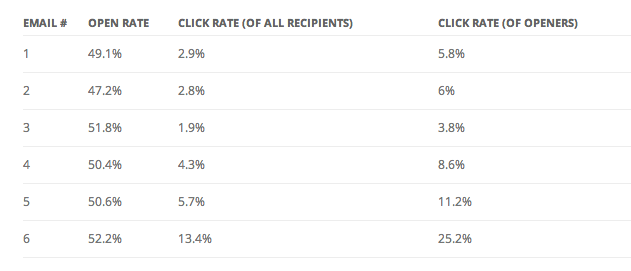
That’s proof that an email series can help build trust and increase click and conversion rates over a given period.
This guide on building trust with an auto-responder gets into detail on how to structure an educational email campaign for conversions.
3. Failing To Do Even Basic Segmentation
Capturing customer data is becoming easier and easier as more tools become available and customers get used to sharing personal information online.
Take this savvy, but simple, approach to collecting a customer’s gender from ASOS:
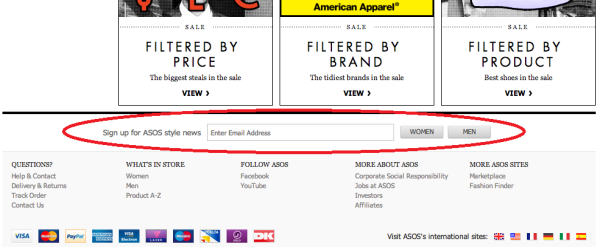
Thinking outside the box like ASOS gives you an advantage. Even basic segmentation will move the needle as customers receive less unwanted email and engage with content that makes sense for them.
Using customer actions as a guide for segmentation is also a powerful strategy.
Internet Retailer breaks down this study from Intermix, which used details of past customer purchases to segment their email list into three distinct groups: VIPs, sale shoppers and brand shoppers.

An example of an Intermix campaign with a discount.
By sending different campaigns to each group, Intermix was able to grow annual revenues by 15%. That’s a 15% revenue increase that can be directly attributed to their new email marketing strategy.
4. Lacking Focus In Your Ask
Nothing kills click-throughs and conversions like multiple calls-to-action.
Help Scout wrote about their success in reducing the number of calls-to-action in their blog update email:
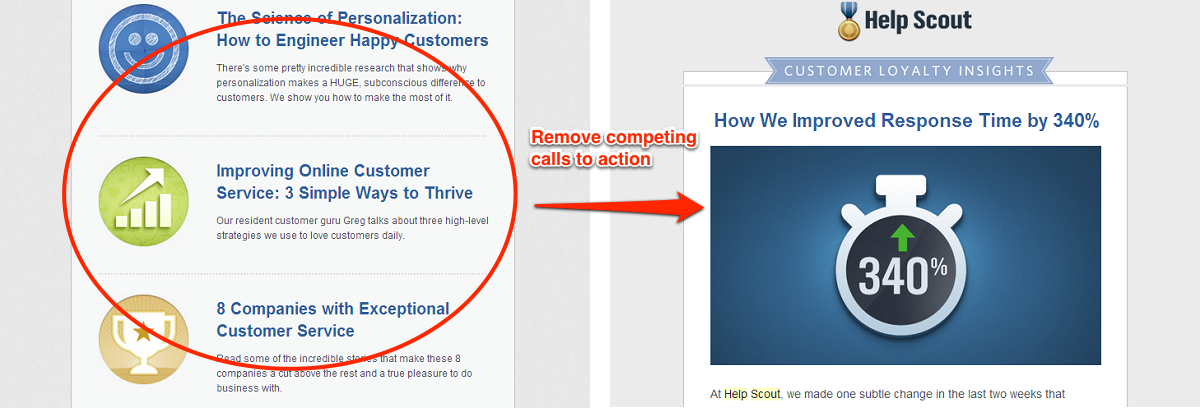
By having a sole call-to-action (CTA), they increased click-throughs by 17% — that’s a no-brainer!
Not only should you have a single call to action, you should draft attention to it. Here are a few pro tips for increasing the success of your CTA:
Use A Button
Spice up your call-to-action with a big, green button. Take this example from Geckoboard:

If you’re worried about using images in your email (check out point six below), then you should use this little snippet of HTML to build a button that doesn’t require an image.
Repeat the CTA
Repeat your call-to-action multiple times if you can. One way to do this is to include a signature or a “P.S.” (postscript). This usually gives you a great opportunity to re-state your primary ask and to engage “personally” with the reader.
Take this example from Lars at KISSmetrics. This is a great use of the postscript to re-iterate the primary CTA:
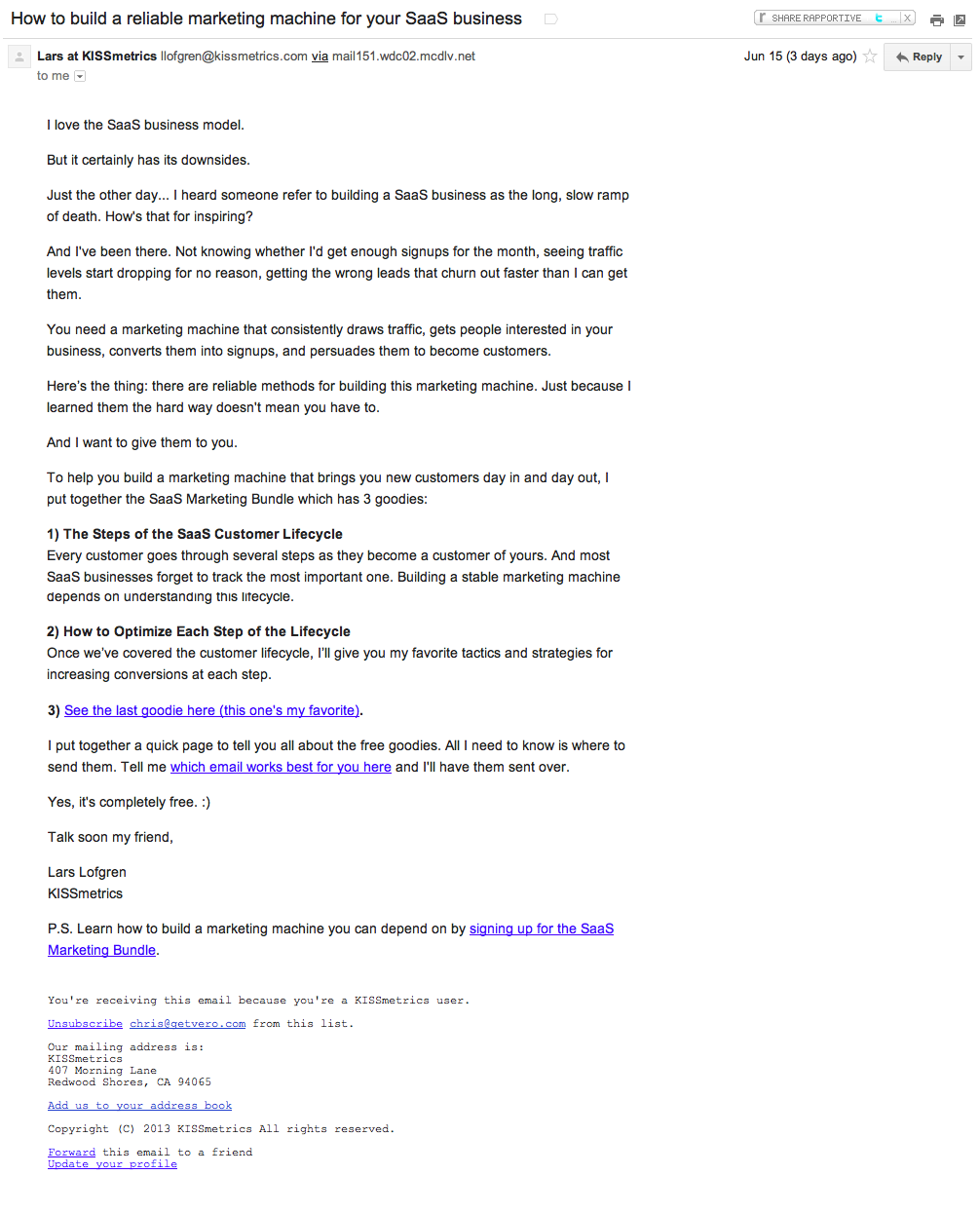
5. Never Conducting An A/B Test
When’s the last time you A/B tested one of your email campaigns?
Dan Norris at WPCurve uses A/B testing to determine the best title for all of his blog posts.
This recent success shows that he was able to increase click-throughs on this particular campaign by 28% with a simple A/B test on his subject line.
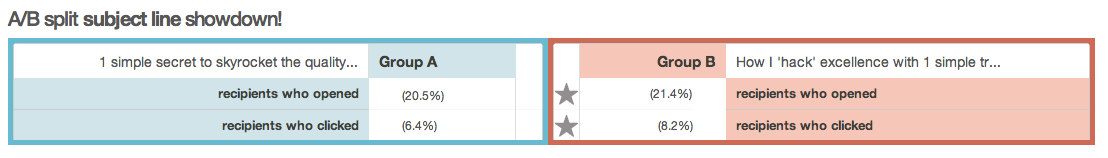
A/B tests can get much more complex than this, but starting simple is the way to go.
Some A/B tests you can run that will lead to increases in your conversion rates:
- HTML vs. plain text emails
- Subject lines on blog updates and other newsletters
- Testing your call to action copy
- Test the look of your CTA (big, green buttons work well!)
- Test the ‘From’ address on your campaigns
- Test a responsive template
A/B tests are easy to run and, as long as you ensure you channel enough volume through each variation, you can get some really compelling results.
6. Expecting Customers To Have Images Enabled
Up to 52% of customers have images disabled in email by default. That’s a massive percentage of your recipients that may not be able to see your images at all.
This is particularly true with increasing open rates on mobile devices. This means you should start to test your email messages across devices and configurations. Just because a customer has images disabled doesn’t mean that you can’t get good results.
Three approaches to improving conversions in this area are:
Use Plain Text Emails
This isn’t always an option as many campaigns (newsletters, deals, offers) call for images for a good reason. It might be hard to imagine a deal on a particular dress or shirt without an image of it, for example!
If you can get away with it, there is a big case for using plain text or simple rich text emails: they look good on all devices and can still have a prominent call-to-action by ensuring any links are a bright blue colour.
Employ Savvy Design
This example from 500px sets the benchmark in terms of clever design to deal with disabled images:

Top: Email with the images disabled.
Bottom: Email with the images enabled.
How can you alter your HTML campaigns to ensure they are effective even when images are disabled?
Use Mozify To Make Your Images More Effective
Email On Acid’s Mozify makes images look good even when images are blocked. Using some crazy styling, they do some pretty awesome work.
Take this example from their own website:

Consider which of the above options might work for you (or test all three) and improve your click-throughs and conversions in all scenarios.
7. Not Using Dedicated Landing Pages
If you are building up a subscriber list, one of the best things you can do is to use dedicated landing pages. At Vero, we use this dedicated landing page to collect subscribers for our email marketing course:

This landing page has a conversion rate of nearly 40% — much higher than the average subscription rate on a popup or sidebar. Driving traffic to a dedicated landing page isn’t as hard as it sounds. The signature of marketing emails, ads on blog or content sites, mentions in presentations and other places can all give you a nice stream of traffic you can convert at high rates.
A great example of a dedicated subscription page comes from the Obama campaign last year:
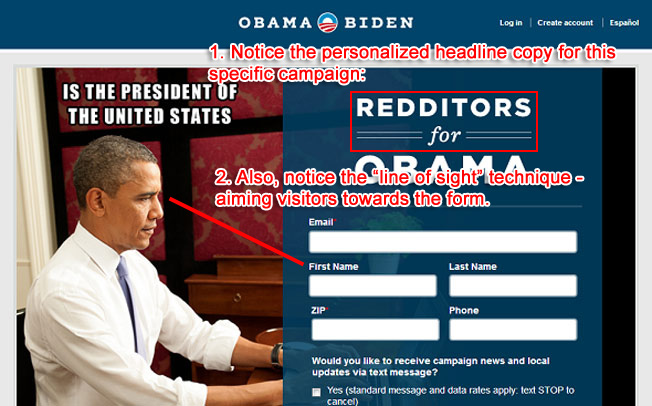
Specifically speaking to Redditors, you can see how this campaign is more successful than a run-of-the-mill subscription page or box!
On the other side of the equation, dedicated and customised landing pages that specifically relate to your call-to-action will help you increase your conversions.
A high-profile example of what not to do also comes from the Obama campaign in 2012. One of the email campaigns used by the Obama camp led customers to engage with “soft” copy that ultimately led to a “hard” donation page.
Customers respect clarity when it comes to the ask. Make sure your offer or call-to-action matches the page you ultimately send your customers to. Amazon provides a really specific example of this in action. When rating a book, rather than send you to the standard book page with the standard review features, they send you to a sub-page that makes it easy to rate the book directly:
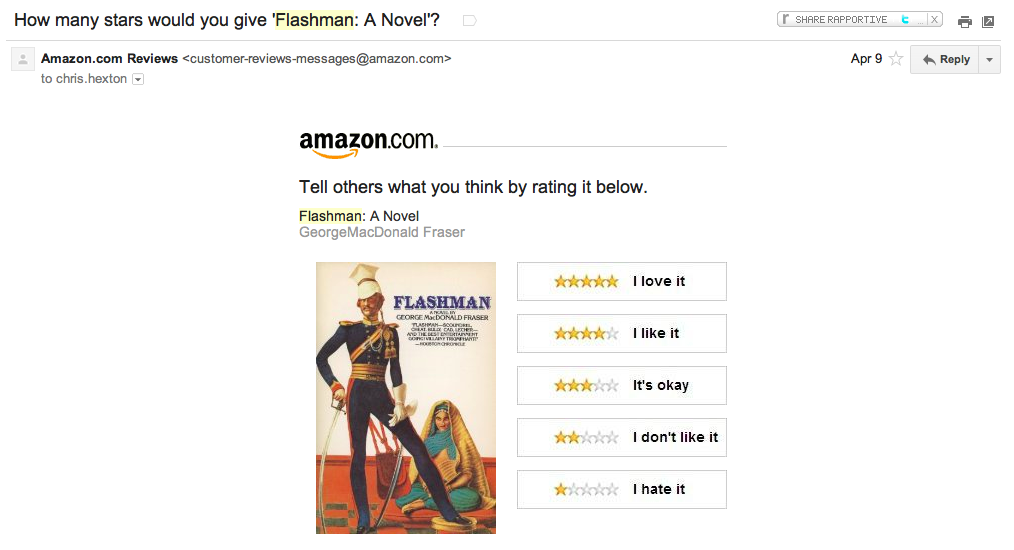
This is very savvy as a conversion technique.
What other mistakes have you made when it comes to email marketing? What ideas have worked?
Leave us a note in the comments!
Contributing authors are invited to create content for MarTech and are chosen for their expertise and contribution to the martech community. Our contributors work under the oversight of the editorial staff and contributions are checked for quality and relevance to our readers. MarTech is owned by Semrush. Contributor was not asked to make any direct or indirect mentions of Semrush. The opinions they express are their own.
Related stories
New on MarTech