4 Google Chrome Extensions For Digital Marketers
Hey digital marketers, do you use Google Chrome? Then check out contributor Steve Olenski's list of useful Chrome extensions.

Google Chrome extensions offer some great tools to help with digital marketing. These extensions can do anything from speeding up your outreach efforts to checking for broken links. Following are my top four Chrome extensions for marketers.
(Note: This list was created in part by Margaret Hakobyan, CEO of MoversCorp.)
1. MOZBar
This tool helps you quickly view the power and authority of a website to determine if the site is worth reaching out to for partnership and/or advertising opportunities. MOZBar is primarily for folks in the SEO industry, and it is especially useful for those who are looking for a convenient way to analyze important SEO metrics about a specific page as they surf the web.
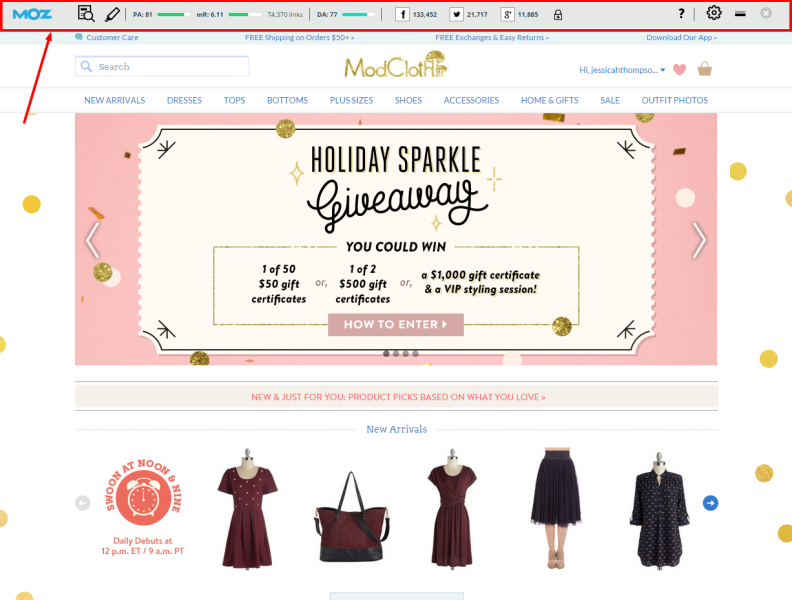
Using this extension, you can view key analytics about a given page, such as how many social media shares it has, the presence of high-ranking keywords within the site, and link counts. Instead of manually seeking out specific key SEO data about a given site, use the MOZBar extension to grab all of this info on the go.
And, if you have ever wondered why certain competitor sites are ranking higher than others based on a keyword, MOZBar is for you. With the extension in use, you can enter your target keyword into Google, and the results will be enlightening; next to each site listing, MOZBar will present you with key analytics that will help you understand the reasoning behind the site’s ranking.

2. Raven Tools
This tool pairs with raventools.com to help collect your site’s data, like Google Analytics and AdWords, in one place. (Note: This tool only works if you have a Raven account.)
The Raven Tools Google Chrome extension is a must-have for any serious SEO-savvy social media marketer who wants to cut down his or her time performing otherwise tedious and time-consuming tasks on the web.
With Raven Tools, you can perform quick SEO research, social media sharing, and link building, and even manage your contact relationships directly from your internet browser. Additionally, you can add notes about sites and contacts that you can review in the future.
Do you have multiple Raven accounts, or are you sharing a computer with someone who needs quick access to their own data on this Google Chrome extension? Not a problem at all — Raven Tools lets users quickly switch between accounts to enable access to any saved information.
3. Check My Links
With the Check My Links tool, you can quickly check all of the links on a site to make sure that they are all working properly. By doing this, you are improving the user’s experience by eliminating the possibility of sending them to an error page.
This Google Chrome extension is effectively an SEO link builder’s best friend and closest ally when combing through a host of links on a given site. Instead of needing to go through a webpage’s links one by one, eliminating those that are bad or no longer working,
Check My Links will handle this task instead. To use this Chrome extension, simply head to a web page that you are editing and begin; the program will run through the present links to make sure that everything is in working order.
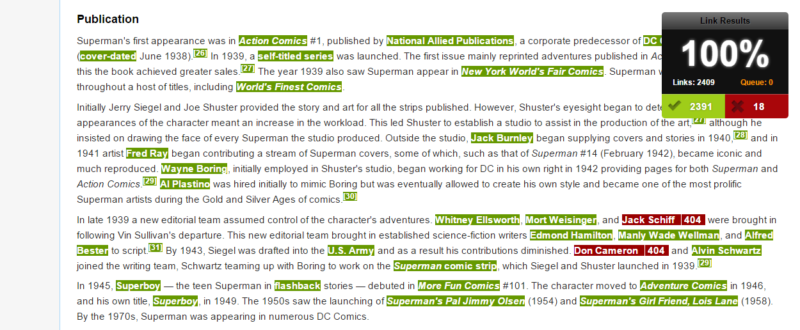
Of course, while link builders will inevitably find this to be a useful tool, web designers, developers and content producers will also see this as helpful time-saver.
4. Do Share
The Do Share Chrome extension is the big dog for Google+ automation. It works for personal Google+ profiles as well as Google+ pages.
You can do many things with this extension, such as share links to Google+ from any tab on Google Chrome, create a post, and even schedule a post for later — Do Share will automatically send it.
Do Share supports sharing to circles, +mentions, Google+ communities, notifying circles, link sharing, reshares, and photo uploads. It also supports Hashtag autocomplete, and allows you to share a comment from the Google+ stream.
SEO professionals and average Google+ users alike will enjoy the benefits this extension has to offer, as it adds a new depth to the capabilities of Google+.
Beyond the additions mentioned above, Do Share also allows users to save an incomplete draft for later, and share a post directly from the stream. Furthermore, Do Share can be used offline, allowing you to continue your work if you aren’t at the office.
Final Thoughts
Digital marketers, what Chrome extensions do you find most helpful? Sounds off in the comments!
Contributing authors are invited to create content for MarTech and are chosen for their expertise and contribution to the martech community. Our contributors work under the oversight of the editorial staff and contributions are checked for quality and relevance to our readers. MarTech is owned by Semrush. Contributor was not asked to make any direct or indirect mentions of Semrush. The opinions they express are their own.
Related stories