4 Characteristics Of A Contextually-Aware Email Marketing System
Are you looking to create more relevant emails? Columnist Chad White lays out key elements of an email marketing system that tailors your message more closely to your audience.

“Email is the most contextual medium — much more than the Web,” Kevin Mandeville, content designer at Litmus (my employer), said during the Advanced Targeting and Hacks Workshop at The Email Design Conference in Boston last week. “We know much more about our users.”
Mandeville was speaking specifically about marketers’ ability to target email clients like Outlook and Yahoo with various coding hacks, but when you think about email marketing on a program level, what he said is even truer.
Contextually aware systems are ones that can sense their environment and then adapt their behavior accordingly. Email does this extremely well.
Here are four characteristics of a contextually aware email marketing system and ways brands can take advantage of each characteristic to create more relevant emails:
1. Identity & Activity
While “identity” and “activity” are counted as two different characteristics of contextual awareness in most models, I’d argue that in present-day marketing, the two are often one and the same. While personalization was almost synonymous with first-name merges 10 years ago, today we’re well beyond such superficial gestures and have embraced the fact that a big part of who subscribers are is what they do.
As a consequence, personalization has evolved. It’s now about demonstrating that you know subscribers on a deeper level. It shows subscribers that you’re paying attention to what they’re doing and that you’re listening to them. (It also gives them assurances that they’re not being phished.)
For instance, Reliant fills its weekly summary emails with detailed stats and charts about every recipient’s power usage. And OpenTable’s annual summary email reminds you of all the great restaurants that you visited — and gives you a nudge to review them if you haven’t already.

RFM analysis, demographic and psychographic data and offline and online behavior can power segmentation, dynamic content and triggered emails like this Blue Nile cart abandonment email series, this Crutchfield browse abandonment email, and this Pinkberry mobile app re-engagement email.
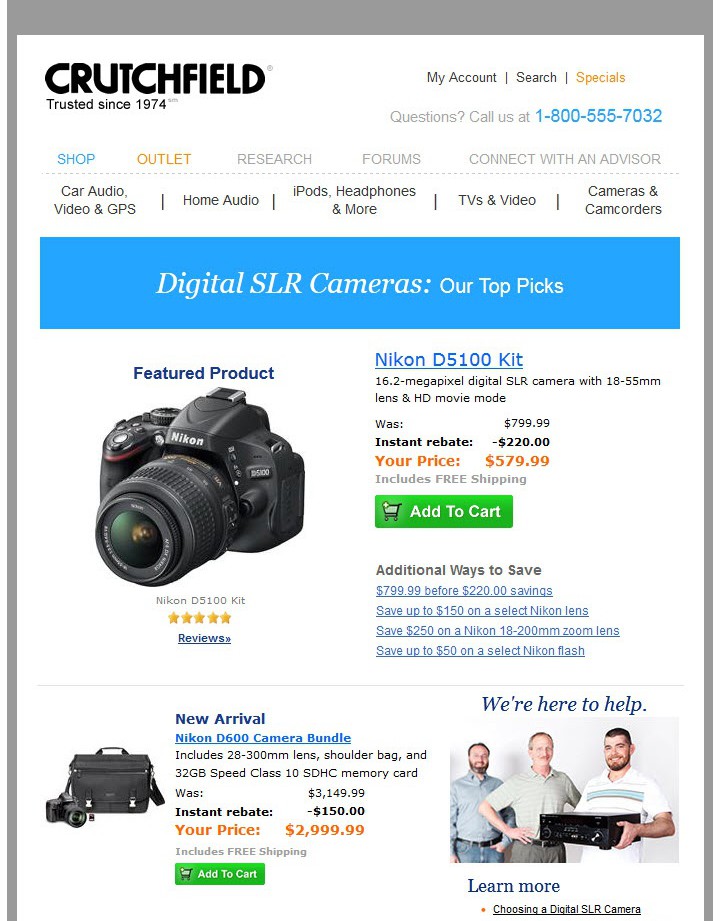
That’s not to say that first-name personalization is dead. But if you’re using a subscriber’s name in an email and not backing it up with other forms of personalization, you’d better be doing something special with it.
For example, Starbucks used image personalization in this email to bring the store experience into its email experience. Helzberg Diamonds used the subscriber’s first name to create a personalized animated gif of a charm bracelet in this email.
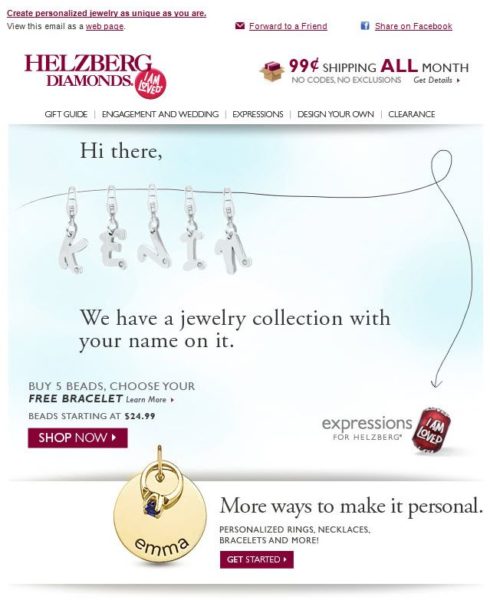
And UK chain Pizza Express personalized both the images-on and images-off versions of this birthday email.
2. Time
Marketers have a few different elements of time to play with when devising their email campaigns.
For instance, marketers can globally or individually optimize the send time of their emails so they arrive at a time when subscribers are most likely to engage with them. Marketers might also make the send time of their emails uniform across time zones so that an email arrives just before lunchtime, for example.
Beyond the timing of an email’s arrival, marketers can change the content of an email so that it’s different depending on when it’s opened. One approach is to simply update image files post-send.
This can allow marketers to provide updated availability information or even correct mistakes. However, Gmail now caches images, which means that your Gmail subscribers won’t see these updates.
Another approach is to use live content, which serves up content at the time of open, rather than at the time of send. For example, this Best of the Best email uses live content to provide new content across all three days of the campaign’s duration. Essentially, it delivers three days’ worth of content in a single email.
A final aspect of time that can be used for targeting is dates. Birthdays and wedding anniversaries are tried and true. Email signup anniversary emails, like this one from ModCloth, are another option.
3. Location
Location matters to messaging, whether it’s on the level of what region or ZIP code recipients are in or what stores they are passing.
For instance, average temperatures in a region can let you target subscribers with spring gardening messaging at a time when they’re most receptive. Marketers can use projected storm path tracking to target subscribers in certain ZIP codes with storm-readiness messaging.
You might also use geo-location to segment or personalize welcome emails, as FC Barcelona does.
On a much more local and individualized level, geo-fences and beacons can allow you to message subscribers who are in the immediate area of one of your locations.
4. Device And Email Client
And finally, email gives marketers the ability to target users by device and email client, in some cases.
Responsive design is the best example of this. This design approach adjusts the layout and content of an email based on screen size.
Making full use of responsive design also means taking advantage of unique device capabilities. For example, this responsive AT&T email not only reconfigures content for optimal smartphone viewing, it turns a phone number into a tap-to-call button.
There are also a number of hacks that allow marketers to target particular email clients. Litmus used a few of these for our “Golden Ticket” giveaway email for The Email Design Conference. For instance, we used a hidden hover to hide a free ticket that could only be found when the email was viewed in Outlook.com.
The flip side of device and email client targeting is that marketers should design their emails with image blocking in mind. A significant number of email clients still block images by default — and some subscribers will actively go and turn off images because they’re concerned about bandwidth, privacy or other issues.
Use HTML text (rather than text embedded in an image) and alt text to help convey your message when images are disabled. And if you’re feeling extra creative, you can create mosaics and pixel art that create unique experiences for your images-off subscribers, as done in this Sony PlayStation New Zealand email.
Context Is A Path To Relevant Content
“Relevance” has been the holy grail of email marketers for years, because messages that lack relevance are a major cause of disengagement, unsubscribes and even spam complaints.
The context of identity/activity, time, location and device/email client gives marketers another framework within which to create more relevant emails.
Contributing authors are invited to create content for MarTech and are chosen for their expertise and contribution to the martech community. Our contributors work under the oversight of the editorial staff and contributions are checked for quality and relevance to our readers. MarTech is owned by Semrush. Contributor was not asked to make any direct or indirect mentions of Semrush. The opinions they express are their own.
Related stories
New on MarTech
