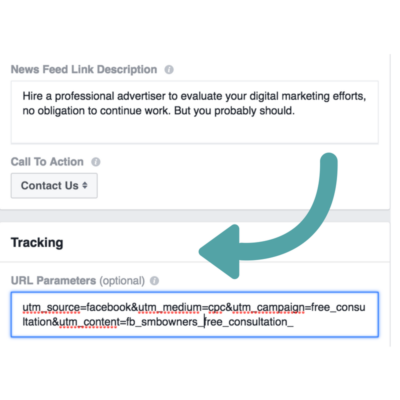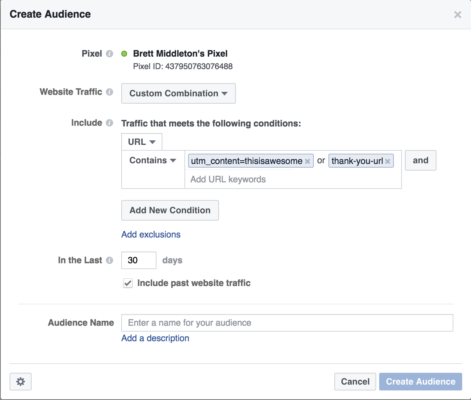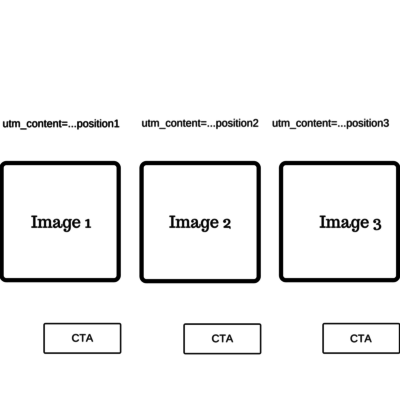UTM tags + Facebook ads = awesome
If you're testing out Facebook advertising for lead gen, understanding the results can be tricky. Contributor Brett Middleton outlines three optimization tactics to help you make data-driven decisions.

If your business is testing out Facebook advertising and looking to create leads or sales but is struggling with understanding the real results you are creating, you’re not alone.
All too many businesses put $100 to $200 into Facebook advertising for lead gen, see zero results and move on. In this article, you will learn three very specific tactics that are about to change your advertising life (and help you make data-driven decisions).
Standardizing a UTM protocol
If you’re not applying UTM tags to your Facebook advertising traffic, it’s likely not being categorized correctly. Facebook ad traffic often shows up as m.facebook.com / referral | facebook.com / referral, or something similar without UTM tagging in place. How do you set this up? Let’s take a look!
When building an ad, under all of the creative is a Tracking section just waiting for you to take advantage of it. The formatting you should use is:
utm_source=facebook&utm_medium=cpc&utm_campaign=campaign_name&utm_content=whateveryouwant
By becoming aware of this process, you’re taking a big step ahead. But the next step is to standardize a UTM protocol.
In Google Analytics, your main method for viewing lead and sale success should be by navigating to the Acquisition section and selecting Source/Medium. Within this section, we are able to choose both ad content and ad campaign as secondary dimensions; this means that when we use UTMs, we can actually use Google Analytics to see success at the ad level (and do some other cool things).
I would recommend using utm_campaign to simply state the name of the campaign, or the name of the campaign + location if you’re advertising in multiple locations. For utm_content, you’ll want to touch on all other important aspects. In the above example, I include the source, audience (small business owners) and campaign name; however, I might also tag on mentions of CTA testing or image testing that I’m doing to give additional insights.
Let’s say you’re advertising a guide to running shoes and testing “Download” (utm_content=fb_runners_shoes_download) vs. “Learn More” (utm_content=fb_runners_shoes_learnmore). This means that after I set this up, and my ads have run for a few days, I will still look at spend in FB, but will look at Acquisition -> Source/Medium in Google Analytics, select one of my secondary dimensions (utm_content), and look at lead conversions for each CTA rather than lead numbers in FB.
By choosing a process for the campaign and content UTMs, you set yourself up for success. What does success look like?
Creating source-specific remarketing funnels
When you add UTM parameters to an ad, this tagging becomes part of the URL that users visit. If you’re struggling to understand why this is useful, consider this: a lead who came from organic search or direct traffic is likely lower funnel than a lead from a Facebook Ad.
You went out and acquired this person when they had zero intent in finding you. Thus, we need to begin creating additional steps in our remarketing funnels to get more touch points with visitors and leads from sources like Facebook.
Create a custom audience in Facebook based on website visitors. Remember that utm_content you wrote? Build the audience based on visitors who A (leads) hit your thank-you URL and had a URL containing utm_content=yourutmcontenthere and B (visitors) had a page visit containing utm_content=yourutmcontenthere but didn’t visit your thank-you URL. This combination can be done by creating a Custom Combination audience.
So, what did we just do? We started using UTMs; set a protocol to ensure we know what to look for in Google Analytics to see ad, ad set and campaign-level success in GA without relying on Facebook’s Ad Manager reporting; and created a remarketing funnel to show different ads and offers to high-funnel leads and visitors from Facebook. What else could we do with this?
Carousel ad storytelling
This is something the marketing nerd in me finds incredibly interesting. Have you been taking advantage of carousel ads? They’re very useful, particularly for ecommerce businesses that want to showcase multiple products or use several images to tell a story. Why would UTMs be useful here? I’ll show you!
Now, if that doesn’t excite you, I don’t know what will. When creating carousel ads, you’re creating an ad experience with multiple images, descriptions and CTAs available to you. Each one of these can link to their own destination URL. What this means for us is that by defining utm_content as =…carouselad_position1 or =…carouselad_position2 we can begin to understand the following:
- What features or images does this audience find most compelling?
- How far into my carousel ads are people getting before clicking?
- Is there a particular order of images/products and descriptions that leads to sales and leads?
By doing this, we turn a useful ad type into a storytelling method that leads to all kinds of exciting optimization tactics that can create meaningful results for any business. If you start at step 1 and begin using UTM tags, introduce standardized protocols, and take the (optional, but intriguing) step of using this method for carousel ads, you are about to discover how you can reconcile Facebook advertising with your desire to see last-click attribution.
If you’re trying to use Facebook to create conversions from cold traffic and need to optimize, this is one way to get it done that I hope you consider and try. Seriously, try this right now. If you need any more help, get in touch!
Opinions expressed in this article are those of the guest author and not necessarily MarTech. Staff authors are listed here.
Related stories