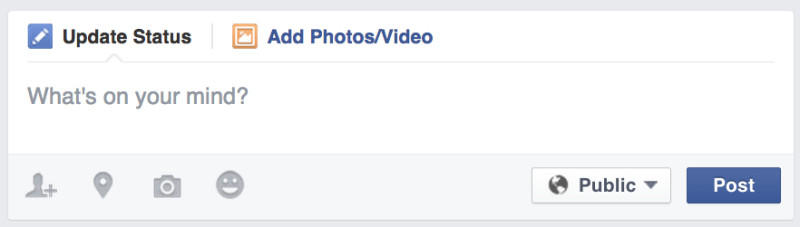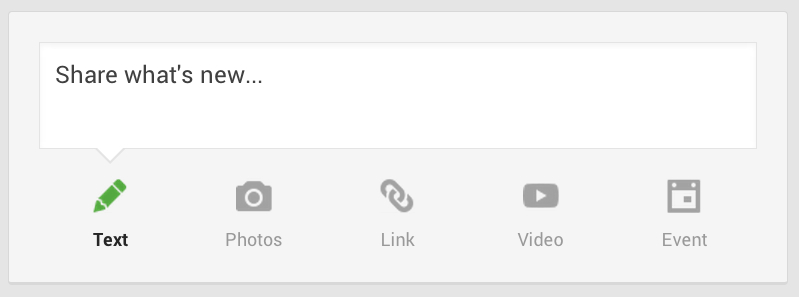Facebook To Reward Links Shared In “Link Format” Over Those In Photo Captions
Have you been sharing links on Facebook by embedding them in the caption of a photo, rather than letting Facebook turn the link into a “link format” share that often pulls a title, description and picture? Stop that — at least if you want more traffic going forward, Facebook says. Facebook announced today that links […]
Have you been sharing links on Facebook by embedding them in the caption of a photo, rather than letting Facebook turn the link into a “link format” share that often pulls a title, description and picture? Stop that — at least if you want more traffic going forward, Facebook says.
Facebook announced today that links that are shared by inserting them in the caption of a photo won’t do as well, going forward:
We’ve found that people often prefer to click on links that are displayed in the link format (which appears when you paste a link while drafting a post), rather than links that are buried in photo captions. The link format shows some additional information associated with the link, such as the beginning of the article, which makes it easier for someone to decide if they want to click through. This format also makes it easier for someone to click through on mobile devices, which have a smaller screen.
With this update, we will prioritize showing links in the link-format, and show fewer links shared in captions or status updates.
If you’re not familiar with the two methods, these examples from Facebook help illustrate it. Here’s how a post might normally look, if you paste a URL into the Facebook status update box:
In that example, by simply pasting in a URL, Facebook (if all things work correctly) will automatically make a post that uses a publication’s title, grabs a photo, title and description from the page being shared, plus includes any description you might add above the link.
In contrast, some people share this way:
In that example, a picture is being shared, then a caption is being manually added, with a link added on to the end.
It’s easy to understand why the latter format came about. Facebook sometimes has issues getting a good picture out of a post, yet people like to click on posts that have pictures. But Facebook says that the link format is preferred by its users over the two types:
In our studies, these posts have received twice as many clicks compared to links embedded in photo captions. In general, we recommend that you use the story type that best fits the message that you want to tell – whether that’s a status, photo, link or video.
Tips On Improving Your Link Format
As said, sometimes Facebook has problems getting good information to produce a nice looking link share. If this is happening to you, be sure that you’re making use of the Facebook Open Graph tags along with good information that helps Facebook form the link format modules. Some references:
- The Definitive Guide To Facebook Image Optimization For Articles & Web Content
- Facebook’s Sharing Best Practices Guide
If you are doing things correctly and Facebook is maddeningly failing to pull up the picture or information as you think it should, meet your new best friend, the Facebook Open Graph debugger.
Sometimes Facebook goofs. Or sometimes Facebook grabs your content before you’ve added a nice big image, as it wants. In either case, you might get “stuck” with a format that doesn’t reflect your changes. This is because Facebook has cached the information, and it won’t forget what it knows until you force it to revisit and get your content again.
The Facebook Open Graph Debugger does this. Enter your URL, and Facebook will recrawl your page, meaning that your link format display will get refreshed based on whatever changes you’ve made. Just use the “Fetch new scrape information” option.
Some Advice For Facebook
Here’s also a tip for Facebook. If you want people to explicitly share links in link format, perhaps give them an explicit link sharing option. Consider the sharing box on Facebook:
Where do you share a link? There’s an “Add Photos/Video” option but no corresponding “Share Link” button. Instead, Facebook depends on you knowing to paste a link in the box and it doing the right thing (which does generally happen).
Now consider the situation over at Google+, where sharing box is like this:
While the default is for a text share — and while Google can turn a link in the text box into a preview exactly as Facebook does — there’s also a dedicated “Link” sharing option that makes the process clearer and easier.
Today’s news is one of two major changes Facebook announced about how Facebook News Feed will change today. The other big change targets “click bait” headlines and is covered in our separate story:
Opinions expressed in this article are those of the guest author and not necessarily MarTech. Staff authors are listed here.
Related stories