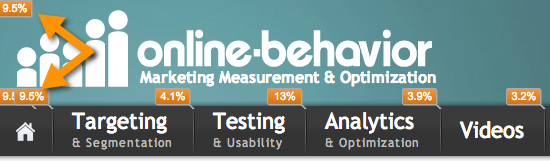Google Analytics In-Page Analytics Gets Link Attribution Reporting
Yesterday the Google Analytics team announced an important improvement to their In-Page Analytics report: enhanced link attribution. The In-Page Analytics reports provide, in a page basis, the percentage of clicks from page to page in a website. The reports are a great way to analyze patterns of behavior, and can provide important insights to web […]
Yesterday the Google Analytics team announced an important improvement to their In-Page Analytics report: enhanced link attribution.
The In-Page Analytics reports provide, in a page basis, the percentage of clicks from page to page in a website. The reports are a great way to analyze patterns of behavior, and can provide important insights to web designers and UX professionals. For example, they can be used to understand if specific links on a page are used or not and by which segments of visitors. A great case would be to check how often mobile users click on specific links as opposed to non-mobile users. As we can see below, by using Advanced segments we would see for each link the percentage of mobile vs. non-mobile clicks (learn more about advanced segments and how to create them).
However, as we can see in the screenshot below, two separate links that send visitors to the same page are aggregated in this report, meaning that we wouldn’t be able to measure the success of two different links in driving visitors to another page. In addition, JavaScript buttons and actions could not be tracked using In-App Analytics up till now.
According to the launch post:
Before now, In-Page Analytics was limited to showing clickthrough information by URL and not by the actual link on the page, and was limited to showing information only on links, and not on other elements like buttons. The most common complaint about In-Page Analytics is that if a page has two or more links to the same destination page, we show the same statistics for both links, since there was no telling which link the user actually clicked.
Therefore, Google has worked to improve this feature in a way that three important aspects are now possible:
- See separate information for multiple links on a page that all have the same destination.
- See when one page element has multiple destinations (e.g. searches performed on a page).
- Track buttons, menus, and actions driven by javascript.
It is important to note that this feature requires additional code, which can be found in this help center article.
Opinions expressed in this article are those of the guest author and not necessarily MarTech. Staff authors are listed here.
Related stories
New on MarTech