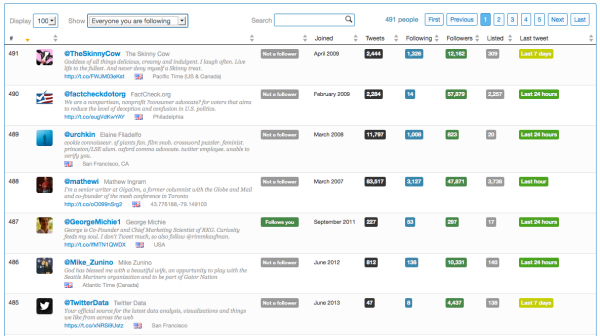Twitonomy: The Best Twitter Analytics Tool You’ve Never Heard Of
It’s been a while since I’ve written about an online tool. Then again, it’s been a while since one came along and impressed me as much as Twitonomy, a Twitter analytics and monitoring tool that’s so good I’m embarrassed to say I’ve never heard of it until recently. Twitonomy is a web-based tool that offers […]
It’s been a while since I’ve written about an online tool. Then again, it’s been a while since one came along and impressed me as much as Twitonomy, a Twitter analytics and monitoring tool that’s so good I’m embarrassed to say I’ve never heard of it until recently.
Twitonomy is a web-based tool that offers both free and premium versions. No special account is needed; you connect to Twitonomy with your Twitter account and the heavy lifting begins. The premium features are designed for true power users with extras like search analytics, custom date ranges and downloading data into Excel or PDF. But the free version doesn’t seem watered down at all to me. In my testing, I kept uncovering reports and features and thinking to myself, This is in the free version?!?
Calling Twitonomy a Twitter analytics tool actually sells it short a bit. The dashboard also offers monitoring of your own account or any other Twitter user, along with lists and any keyword search you want to watch. Below, I’m monitoring my home timeline, mentions of @mattmcgee, and two lists that I’ve created. (You can click for a larger version.)
From that interface, Twitonomy acts like a basic Twitter client. You can reply, retweet and favorite individual tweets.
But Twitter analytics is where the tool really shines. Once signed in, you’ll get a Twitonomy profile page that has all kinds of statistics about your own activity. You can see things like
- tweets per day
- how many links you’ve shared
- how often others mentioned you in their tweets
- who you retweet most often and who you reply to the most
- what hashtags you’ve used the most
- which of your tweets were retweeted the most
- which of your tweets were favorited the most
- much more
Here’s what my profile stats page looks like. Apologies in advance for the long scroll; there’s that much data. (Click for a larger version if you’d like.)
And that’s just the profile tab. On the “Mentions and RTs” tab, Twitonomy shows things like who retweets you most often, who are the most influential people that have retweeted you (based on how many followers they have), and a statistical breakdown of your tweets that have been retweeted — how many had links, how many had hashtags, etc.
There’s even a mesmerizing feature — not sure how useful it is, but it’s cool to look at — that visualizes all tweets that mention you on a world map. Here’s what it looks like via a Vine video I made a few moments ago.
Twitonomy also offers — in the free version — analytics about your followers and the accounts that you follow. These tabs show the data you’d expect to see about each group: how many tweets they’ve sent, when they last tweeted, how many accounts they follow and how many follow them. You can use this data to follow/unfollow accounts from within Twitonomy.
I’m impressed. The free version offers more goodies than I’d ever need for my own account, but brands and marketers may want some of the paid extras. If you opt for one of the premium plans, they range from $19/month to $199 for a year.
Opinions expressed in this article are those of the guest author and not necessarily MarTech. Staff authors are listed here.
Related stories