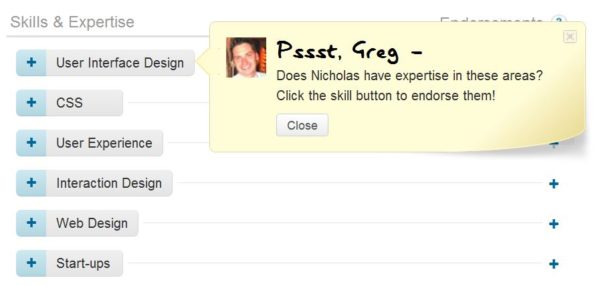Skip The Lengthy, Thoughtful LinkedIn Recommendations With New One-Click Endorsements
Traditionally LinkedIn members were evaluated based on the personal written recommendations given to them by their connections. As of today, the posting of thoughtful personalized recommendations may be on the decline thanks to new one-click LinkedIn Endorsements. This new approach appears to target the rise of social influence monitoring sites like Klout and Kred. Instead of the occasional […]
Traditionally LinkedIn members were evaluated based on the personal written recommendations given to them by their connections. As of today, the posting of thoughtful personalized recommendations may be on the decline thanks to new one-click LinkedIn Endorsements.
This new approach appears to target the rise of social influence monitoring sites like Klout and Kred. Instead of the occasional long-form detailed feedback, endorsements are one-click, instant approvals. The abbreviated new endorsements can be made for each user on a specific skill or areas of expertise. Endorsements are then displayed in a new section within the of user profiles titled “Skills and Expertise — Endorsements.”
While many folks find value in these shortened “Klout-esque” advocacy, LinkedIn recommendations have been a credible source for real-life reviews. The sheer ease of the new one-click endorsement feature may hinder folks from leaving helpful detailed recommendations. One of the troubling aspects of the endorsements is the fact that endorsable skill sets are auto-filled for users based on LinkedIn assumptions. This means that a person could land on a profile page and endorse a user for 5 pre-determined skill sets in under a second. For better data it seems that users should select which skills they’d recommend instead of allowing mass endorsements on pre-filled data.
To create an endorsement, simply head to the profile page of a connection. There you’ll see a bright blue box that prompts users to endorse that connection for a set of five pre-filled skill sets. These skills can be removed and others can be added, but each user will have five auto-generated flavors :
Once you make an endorsement, users are prompted to continue to endorse their connections and serve up more potential matches:
These endorsements will show up in the “Skills & Expertise — Endorsements” section — below the user’s experience, but above education and recommendations. Those that doled out the endorsements appear next to the specific skill/area of expertise:
If you missed endorsing a connection, LinkedIn makes sure that you don’t forget with a big yellow sticky note:
Once the endorsement has been made, it will appear in the LinkedIn activity stream for connections:
For more information, see the official presentation from LinkedIn:
Opinions expressed in this article are those of the guest author and not necessarily MarTech. Staff authors are listed here.
Related stories