Is Salesforce a CRM? What it does & why businesses use it
Salesforce is a powerful CRM, but it’s also much more. Learn how it helps businesses manage customer relationships, automate sales, and scale growth.
Your customers can make or break your business. Which means the way you manage those relationships matters—a lot.
You want to offer customers a good experience, build trust, and ultimately grow your business. That means tightening up your marketing campaigns and sales process, improving your customer service, and increasing profitability along the way.
You’ve likely heard of Salesforce. But you might be wondering: What exactly can you do with it? And is it the right software for your business?
If you’ve ever smiled and nodded through a tech conversation about customer relationship management tools (CRMs) without quite knowing the nuts and bolts, this is for you.

In this guide, we’re breaking down exactly what a CRM is, how it works, who it’s for, and why Salesforce holds such a large market share—rightfully so.
What is a CRM?
A CRM helps you keep track of every interaction you have with customers and prospects. Think of it like a shared memory bank for your whole team.
Instead of having customer info scattered across sticky notes, inboxes, and spreadsheets, a CRM brings it all into one central place. It can store:
- Contact details
- Notes from customer conversations
- Email history
- Progress on sales or deals
The beauty of this? It stops opportunities from slipping through the cracks.
No more “I forgot to follow up” moments. Which matters because customers want to feel valued—and your sales team needs to hit quota.
With a CRM, everyone on your team can see the full story—past messages, notes, quotes, everything. That way, customers aren’t repeating themselves or feeling like just another number. And your team has access to all the information they need about prospects and customers.
Say one of your key accounts requested pricing details last week. They’re now speaking with someone new from your sales team—but instead of starting the conversations cold, the CRM gives them full context. Every note, call log, and email is right there.
So, whether you’re handling two or 2,000 clients, a CRM gives you the tools to nurture those relationships with care. And that’s where the real value lies.

The CRM core: Leads, contacts, accounts, and opportunities
A CRM is built around four main components: leads, contacts, accounts, and opportunities.
These elements are the foundation of most sales processes. Together, they help you map out and manage your full customer journey—from the moment someone shows interest in your business to when they become a paying client.
Let’s break them down:
Lead
A lead is someone who’s shown early interest in what you offer but hasn’t been qualified yet.
Maybe they filled in a form on your website, signed up for your newsletter, or downloaded your free ebook. You don’t know much about them yet, but they’ve raised their hand. In CRM terms, that’s your starting point.
For example: A member of the procurement team for a multinational retailer downloads your sustainability benchmarking report. They’ve never spoken to your team before, but now they’re in your CRM as a lead—and part of an outbound cadence.

Contact
A contact is a person you’re actively engaging with who has typically been qualified. They might’ve responded to your email, called to ask questions, or booked an initial consultation. You’ve started a two-way relationship.
In a CRM, contacts often link to accounts—especially in B2B settings. But even in small businesses, they represent the real people behind the inquiries.
An example: That same procurement lead replies to your outbound email, books a discovery call, and starts asking about integration timelines. You convert them to a contact and begin logging notes, preferences, and questions.
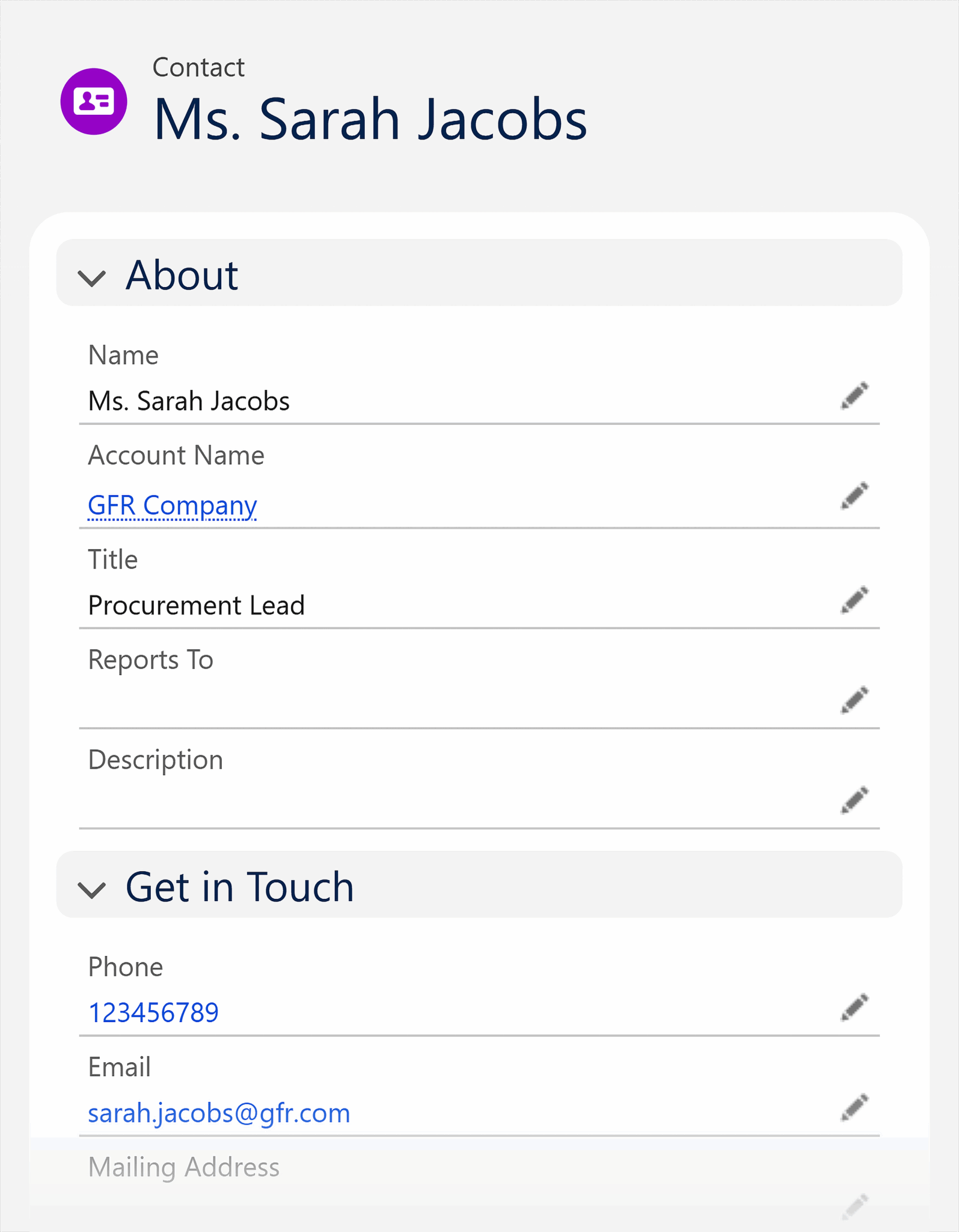
Account
An account is the organization the contact represents. In enterprise settings, your team may have multiple contacts within one account, so this structure helps everything stay connected.
An example: You’re now working with two stakeholders from that same retailer–one from procurement, one from IT. Both are listed as contacts under the same company account, so everyone on your team has full visibility across functions or regions.
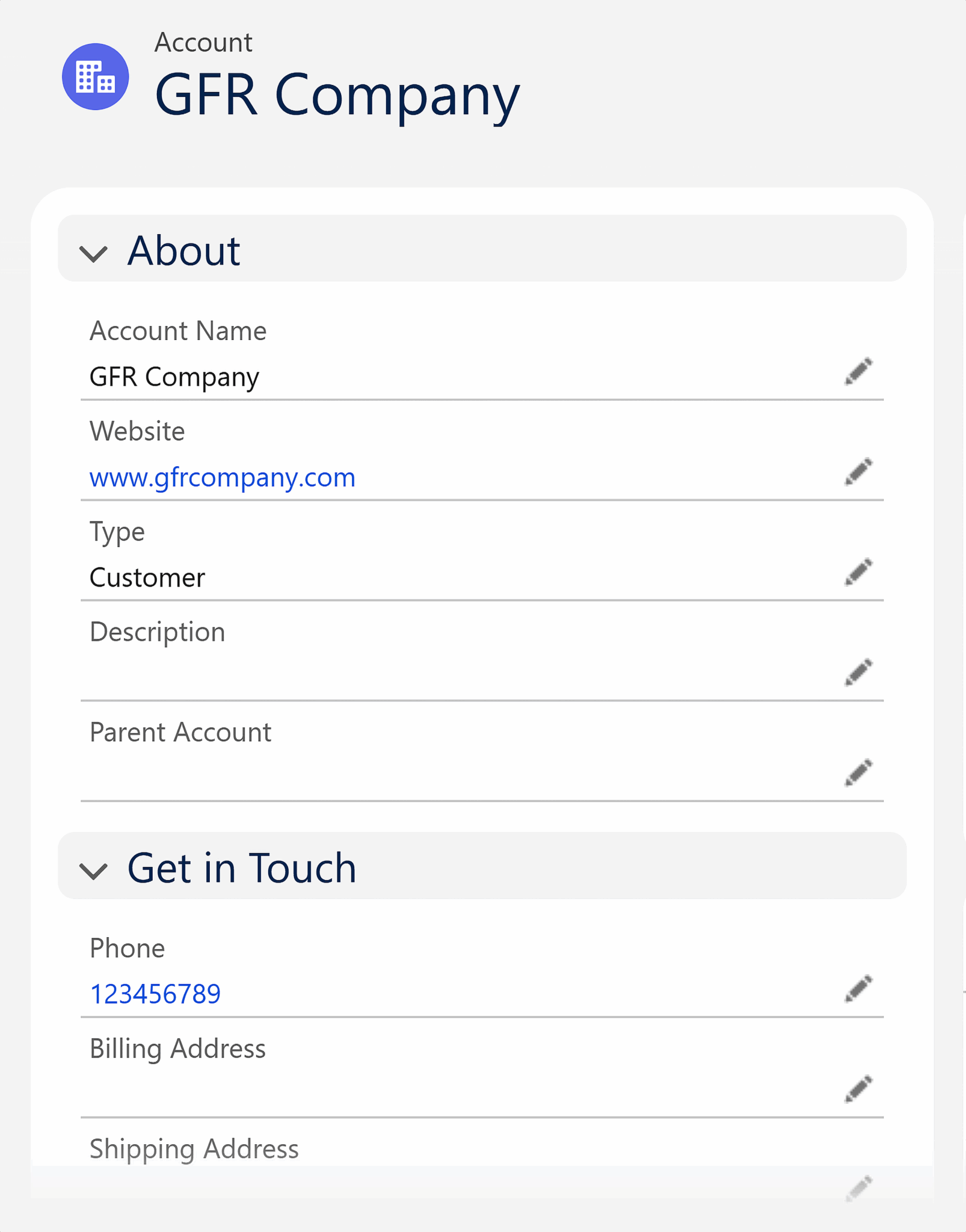
Opportunity
An opportunity is a potential sale you’re actively working on. This is where you track details like quotes, design proposals, timelines, and any negotiations.
Opportunities help you stay on top of what’s in progress and what needs follow-up.
An example: After two calls with members of the retailer’s buying committee, you submit a proposal for a phased rollout of your platform across five regions. That becomes an opportunity in your CRM, with estimated revenue, deal stage, close date, and next steps all mapped out and shared across teams.

Why a CRM is more than just a database
Here’s the thing: having customer data is great. But what really matters is what you do with it.
If all your customer info is just sitting there untouched, it’s not helping your business grow. It’s just data.
What sets a CRM apart is that it uses your data to make your job easier, your team more efficient, and your customers feel like they’re genuinely being looked after.
With a good CRM in place:
- You get automated reminders so you never miss a follow-up,
- It can send emails for you—like nudging someone who asked for a quote but didn’t reply.
- You can assign tasks across the team automatically.
- It even flags when a lead’s gone quiet or when a project might be stalling.
- You get visual dashboards that show the state of your sales pipeline.
All of this saves precious time. In large organizations, where dozens or even hundreds of deals are moving at once, that extra time directly impacts the quality of client engagement and how quickly those deals reach closed-won.
When teams are buried in admin, it’s harder to focus on the actual work that wins clients. So, the simpler and more automated your systems are, the better the experience for everyone involved.
Imagine your sales team is managing a complex multi-region deal. Instead of relying on scattered emails or manual follow-ups, the CRM automatically schedules nurture emails, flags upcoming review meetings, and updates all stakeholders on the latest status—without anyone having to chase details.
It even connects with your email and calendar. So your meetings, messages, and client notes are all in one place. You’re not flipping between tools trying to piece together a conversation from last week—it’s all there, clean and current.
It’s about creating a unified workspace where context flows effortlessly across teams.When things get busy (which they always do) that kind of support becomes essential.
The three types of CRM and why it matters that Salesforce has all three
Not all CRMs are built the same. Many focus on one area—either helping you manage day-to-day tasks, gather insights, or bring your team together.
Salesforce blends all three.
Operational CRM
An operational CRM supports your day-to-day workflows across sales, marketing, and customer support. It automates those routine tasks so your team isn’t constantly chasing emails, logging calls, or updating spreadsheets. It helps you stay organized without needing to micromanage every little detail.
Salesforce shows exactly where each deal or project stands, including call logs that track every conversation and client request. Tasks, reminders, and follow-ups are all built in, so nothing slips through the cracks.
Analytical CRM
An analytical CRM helps you make sense of your customer data. It spots patterns in customer behavior, identifies what’s working and what isn’t, and helps you plan your next move based on real insight—not just gut feeling. Here, trends become actionable strategies.
Salesforce has:
- Dashboards that give you a clear overview of your sales pipeline, team performance, and progress towards targets
- Forecasts that help you plan resources for the next quarter—whether that’s hiring more staff, shifting focus, or scaling back.
- Trend reports that show you when business tends to slow down or which customer segments deliver the highest returns.
Collaborative CRM
A collaborative CRM breaks down silos between marketing, sales, and support. Everyone sees the same up-to-date customer info so they can work together smoothly. This avoids the frustrating cycle where clients have to repeat themselves or get conflicting responses.
For example, Marketing knows which prospects Sales is actively engaging, while Customer Service has access to all past conversations.
So if a client calls in with a question about a service or contract from months ago, your team has the full context and can respond quickly without making the client recap everything. This helps clients feel valued and understood, fostering stronger relationships and long-term loyalty–which, in B2B, means repeat business and solid partnerships.
Your Attribution Model is Missing 40% of Brand Discovery
✓ Track brand mentions across all AI search platforms in real-time
✓ Connect AI-driven discovery to your existing analytics
✓ Measure sentiment and accuracy of every AI mention
Enterprise-grade AI tracking. Finally.
Why do you need a CRM?
A CRM helps you manage customer relationships in a way that’s thoughtful, consistent, and scalable. It becomes your single source of truth–one place for up-to-date client information, accessible to everyone who needs it.
Here are a few reasons to invest in a CRM:
Stops leads from slipping through the cracks
Even the best sales teams miss things when they’re buried in spreadsheets and task lists. A CRM helps make sure no opportunity is forgotten.
With Salesforce:
- You can create automated reminders for every follow-up, proposal, or check-in.
- You’ll get alerts when a lead goes quiet or hasn’t responded in a set time.
- You can set up triggered emails—like following up when someone attends a webinar but doesn’t book a call.
In enterprise settings, this might mean:
- Reengaging a key stakeholder from a Fortune 500 account who downloaded your compliance checklist
- Flagging deals where procurement stalled and nudging an account exec to follow up before quarter end
Keeps everyone on the same page
When you’re working across functions—Sales, Customer Success, Delivery–shared visibility is essential. You can’t rely on Slack pings or forwarded emails to get the full picture.
With Salesforce:
- Every client interaction, note, and task is stored in one central place
- Everyone involved can see what’s already been done and what’s next
- You can assign responsibilities, loop in legal or finance, and update the whole team in real time
This is especially powerful for B2B teams managing long sales cycles, handovers between pre-sales and implementation, or multi-contact accounts. Which means no more “Who last spoke to them?” moments.
74% of businesses say CRM software gives them improved access to customer data—which means fewer internal missteps, stronger handoffs, and a smoother client experience.
Shows what’s working (and what’s not)
Gut feel only gets you so far. A CRM turns raw activity into clear visibility you can act on.
With Salesforce, you can:
- Track how deals are moving or stalling in your pipeline
- See how long they sit in each stage and where they tend to fall off
- Understand what your real conversion rates look like
You can break this down by region, product line, sales rep, or account type. This helps enterprise teams build more accurate revenue forecasts–and plan ahead with confidence.
For example, you might notice that deals involving IT Procurement close faster when Legal is looped in from the start. Or that Q3 deals in the healthcare sector tend to drag without early budget sign-off. Salesforce helps you to detect those patterns early, so you can adjust strategy, resources, or timelines before it’s too late.
Helps you grow without chaos
Growth is brilliant until delivery gets patchy, communications go missing, and clients notice the strain. A CRM helps you scale with structure, not stress.
With Salesforce, you can:
- Auto-assign leads based on region, size, or product interest
- Set up playbooks that guide team members through each step
- Send automatic client updates, confirmations, or reminders
For example, when your sales team expands into new markets, you can replicate winning workflows from your home region. Or when a deal closes, Salesforce can instantly trigger handover tasks to your customer success manager and delivery lead.
Creates a better experience for your customers
In enterprise, a great product isn’t always enough—it’s the customer experience that builds long-term loyalty. People want to feel remembered, supported, and guided, not just sold to:
With Salesforce:
- Every client interaction can feel timely and personal—even at scale
- You can track preferences, decisions, and key moments to build trust
- You can set up workflows to ensure consistent check-ins, updates, or renewals
For example, if you run a B2B software company, Salesforce helps you stay ahead of contract renewals by sending reminders to your team 90 days in advance, surfacing notes from past quarterly business reviews, and preparing personalized outreach—all automatically.
Less chasing, more breathing room
Time spent hunting for notes, repeating admin tasks, or chasing updates adds up—usually eats into time meant for strategy, quality, or client relationships.
With Salesforce:
- You can connect your email and calendar so every meeting, task, and conversation lives in one place
- You’re not flipping between tools or manually updating records
- You get a full review of what’s going on, without having to ask around
Enterprise teams often describe it like having a digital operations manager—quietly keeping everything organized behind the scenes. You’re not guessing who owns what or where something stands. You’ve got clarity.
And with that clarity comes breathing room. Room to step back, spot gaps, and actually lead.
Work from anywhere—phone, laptop, or cloud
Running a business doesn’t stop when you step out of the office. Salesforce is cloud-based, with a mobile app that lets you check in on the go.
Whether you’re at a supplier meeting, working from home, or squeezing in admin between client calls, you can pull up client notes, send a quote, or reply to a lead—all from your phone.
It’s flexibility that doesn’t compromise professionalism. And it keeps the whole experience feeling polished and responsive, no matter where you are.
Who uses a CRM?
You might think CRMs are just for sales teams. But the truth is, almost every part of your business can benefit from using a single tool to store customer data.
Teams that use a CRM like Salesforce

Marketing
Marketing teams use CRMs to run email campaigns, create customer journeys, and segment audiences. In other words: sending more relevant content to the right people.
Say your marketing team is running a cloud security campaign. A procurement manager from a large retailer downloads your white paper—that activity gets logged in Salesforce automatically. Based on their job title and industry, the CRM segments them into the “Retail IT Decision Makers” group.
Instead of blasting them with general emails, Salesforce sends a follow-up series tailored to retail security compliance. If they don’t open the email or click the link, the system waits a few days or resends—all without manual touches.
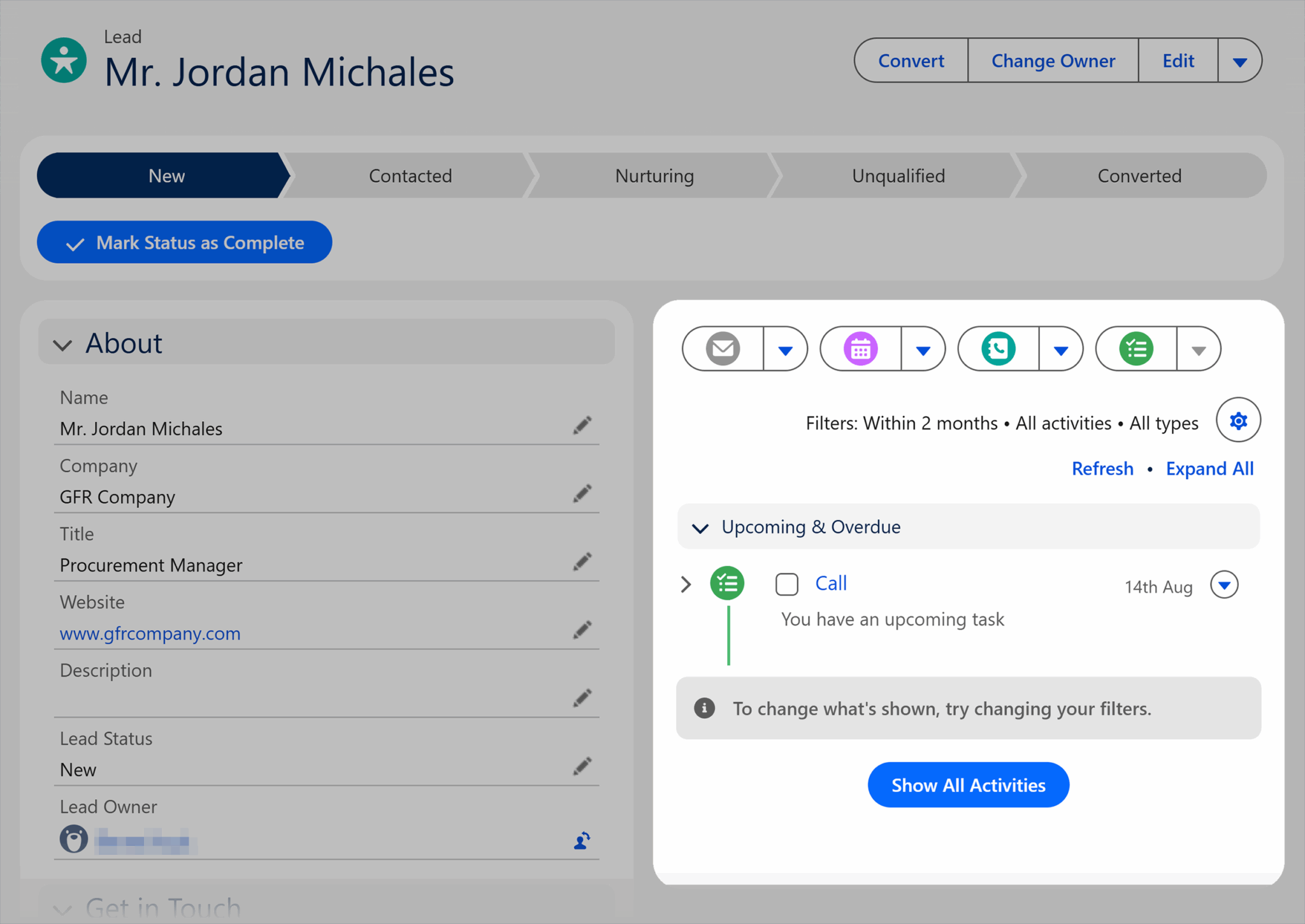
Sales
Sales teams use CRMs to manage leads, track quotas, and keep a clear eye on what’s bringing in revenue. Instead of juggling spreadsheets or scrolling through inboxes, they get one central place to see the full sales picture—every lead, every conversation, every opportunity.
Say the procurement manager clicks a link in the follow-up email and fills out a “Request Demo” form. Salesforce captures the form data, assigns it to the right sales rep based on territory or product interest, and triggers a reminder to follow up within 24 hours.
If there’s no reply, the software nudges the team again. Once the conversation begins, you can log call notes, track quote status, and manage contract negotiations—all within the same system. That means no missed handoffs and no guesswork.

Customer success
Customer success teams use CRMs to onboard new clients and keep existing ones happy. It’s about long-term relationships, not just closing the deal.
Picture this: Once the procurement manager signs the contract, customer success can schedule their onboarding call straight from the CRM, track which team members have joined training, and set reminders for key check-ins—like usage reviews ahead of renewal season. Everything stays in one place, so the client feels supported from day one.
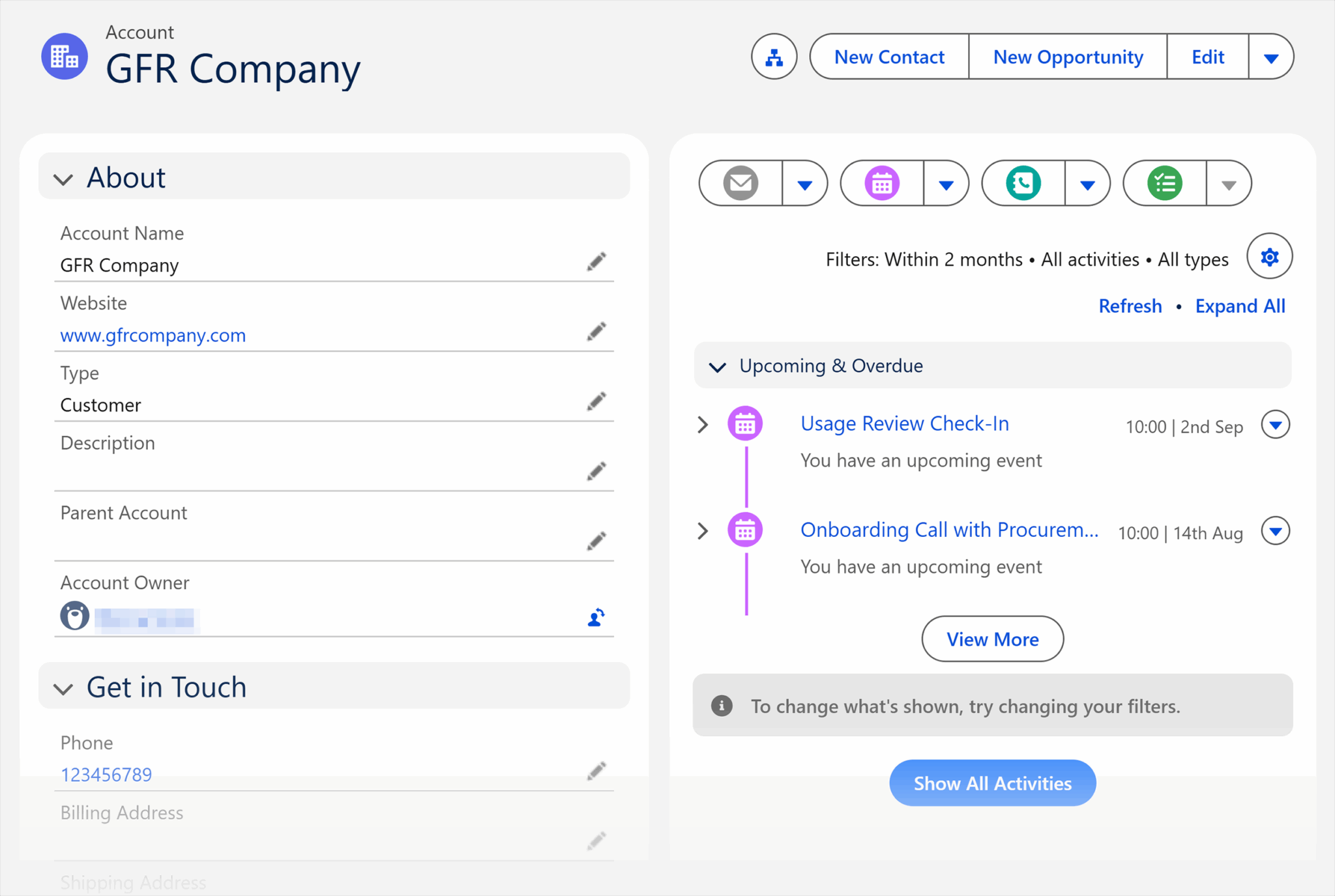
Customer support
Support teams rely on CRMs to log queries, track service tickets, and follow up on customer concerns—helping customers get resolutions as efficiently as possible.
Say the client runs into a problem with your cloud platform. The support agent can log the issue in Salesforce, assign it to the right technical team, and instantly see the client’s history: past tickets, preferred contact method, SLAs. That way, the team can focus on fixing the issue instead of asking the client questions they’ve already answered.
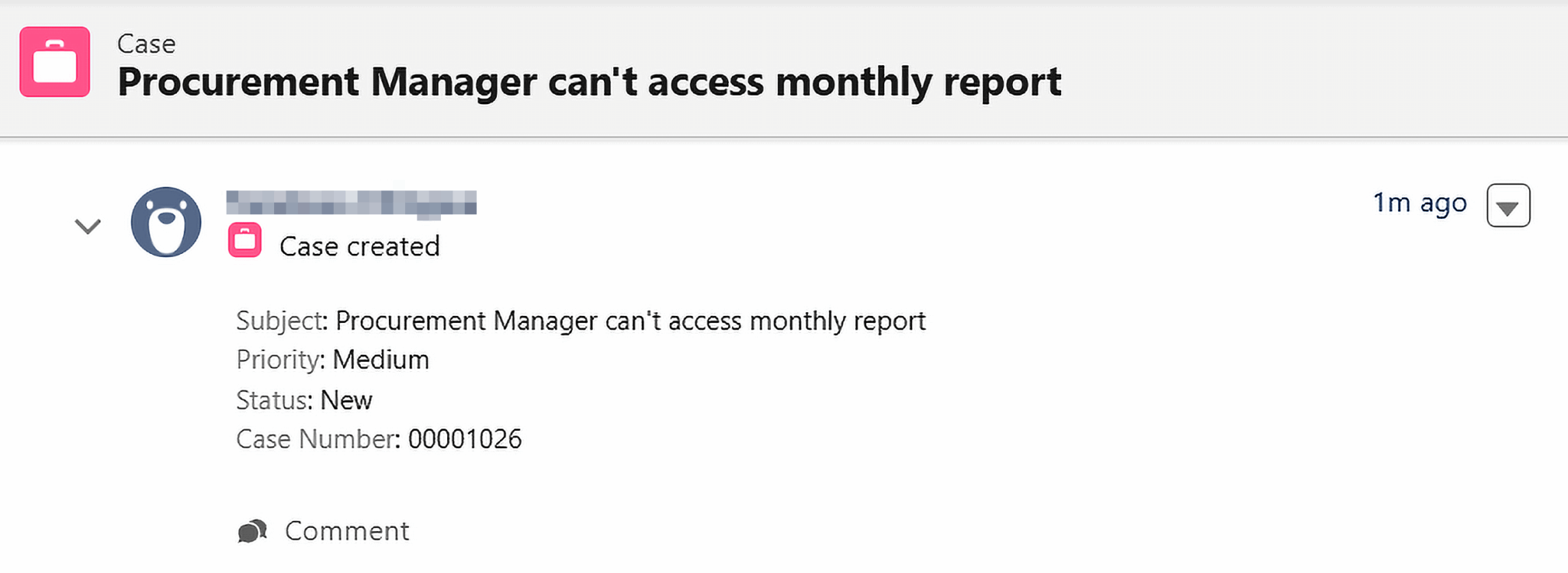
Revenue operations
RevOps teams use CRMs to bridge the gap between the sales pipeline and financial reporting. They keep the data clean, accurate, and aligned across departments.
Because the procurement manager’s full journey is logged—from the moment they downloaded a white paper to the signed contract—RevOps can track how long each stage took, spot any bottlenecks, and pull accurate revenue forecasts by region or product line. That means no guesswork or scrambling to pull data from 10 different places.
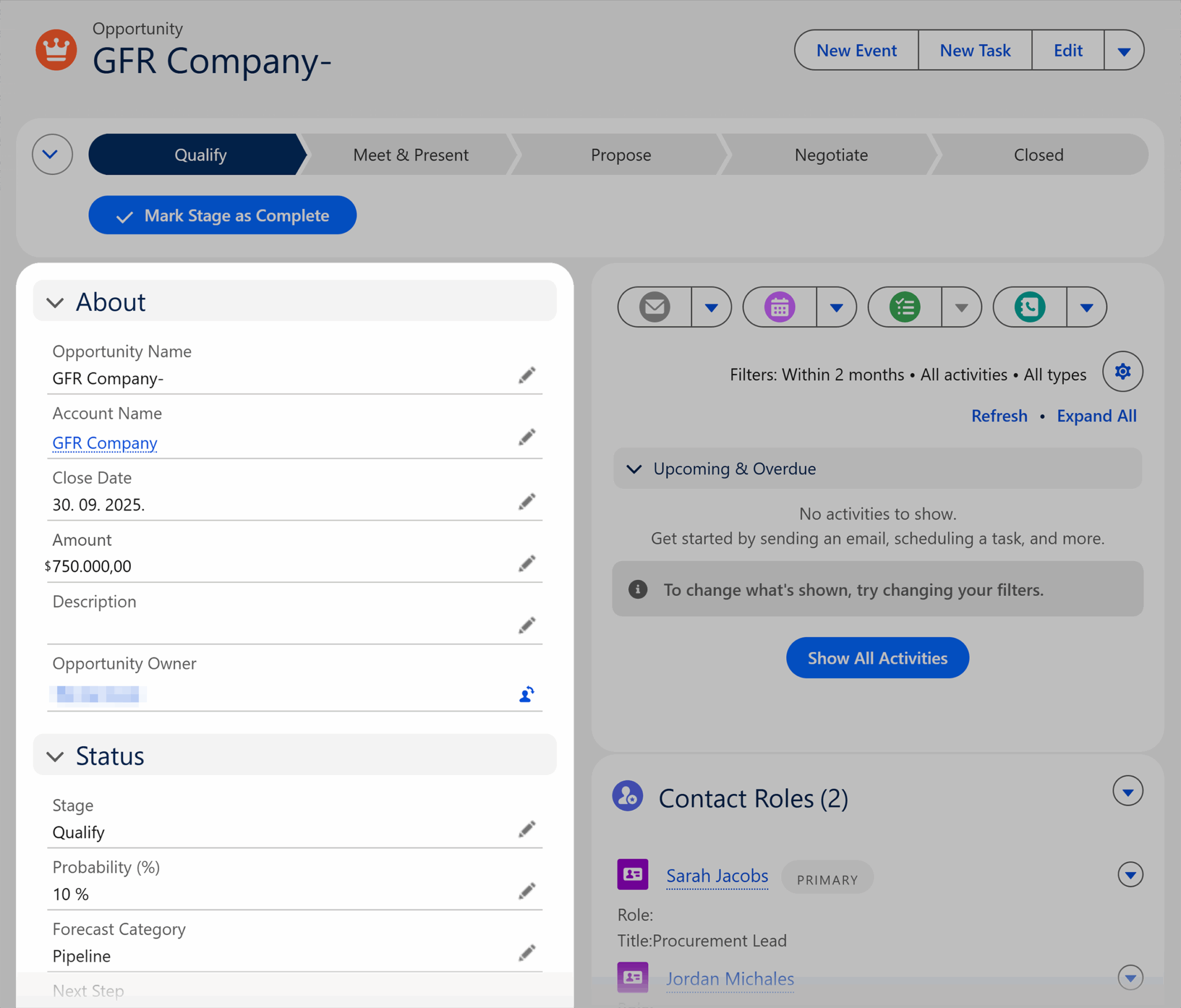
Industries that use CRMs
CRMs aren’t just for tech companies or salespeople. These days, almost every industry needs a tool to keep up with customers, track relationships, and monitor pipeline.
Whether you’re working with clients, patients, students, or donors—the same principles apply. Everyone wants timely updates, smooth service, and personal connection. That’s where a CRM like Salesforce makes everything feel seamless.
Here’s how it plays out across different industries:

Software as a service (SaaS)
For SaaS businesses, CRMs help you manage every step of the customer lifecycle—from the moment someone signs up for a free trial to months (or years) into their subscription.
Let’s say a large insurance provider signs up for your enterprise compliance platform. Salesforce automatically sends onboarding content tailored to their sector, alerts the account manager if key users haven’t activated critical features, and flags the team when renewal discussions should begin.
At the same time, the customer success team tracks usage trends and satisfaction surveys to spot upsell potential.
It’s how you turn first-time users into loyal customers—by making sure no one ever feels lost or forgotten.
Retail
In retail, it’s all about building repeat relationships. CRMs help you track purchase history, customer preferences, and the best time to send offers they’ll actually care about.
For example, say a global home furnishings brand uses Salesforce to manage its trade program for interior designers. The CRM logs bulk orders, tracks showroom visits, and identifies clients likely to be interested in a new product line based on past orders.
Before launching a new range, the marketing team triggers a personalized campaign to premium trade partners across regions—driving conversions before public release.
This kind of targeted engagement helps maintain high-value relationships and keeps repeat business strong.
Healthcare
In healthcare, communication needs to be timely, sensitive, and above all—secure. CRMs let healthcare practices keep track of patient information, appointment history, and follow-ups, all while protecting data privacy.
Let’s say a large private hospital group uses Salesforce Health Cloud to manage specialist referrals, follow up care, and patient outreach. A doctor logs a request in the CRM, which then schedules consultations, flags high-risk patients, and notifies the care team of gaps in the treatment timeline.
Finance
In financial services, relationships are built on trust. CRMs help advisors keep records secure while also offering a personal touch—the kind that makes clients feel seen and supported.
Say a multinational wealth management firm uses Salesforce to log every client interaction—from portfolio reviews to lifestyle changes like a relocation or company merger. The CRM flags when a policy is up for review, reminds advisors about regulatory requirements, and links clients to market-specific strategies.
It also ensures that if a relationship manager is unavailable, another team member can pick up the conversation with full context. In this space, CRM enables trust, accountability, and continuity.
Education
From admissions to graduation (and beyond), CRMs help schools and universities build stronger connections with their students.
Think of it this way: a national vocational training provider uses Salesforce to manage corporate clients and student cohorts. When a new client signs up to train 500 employees, the CRM tracks onboarding, learner progress, and completion rates.
It also triggers follow-ups for re-certifications or course upgrades, segmenting alumni for future program offers based on their role or industry. The CRM turns education into a long-term partnership, not just a one-off course.
Nonprofits
In the nonprofit world, time and trust are everything. CRMs help organizations track donations, manage volunteers, and stay on top of reporting requirements—without losing the personal touch.
Let’s say an international humanitarian organisation uses Salesforce to track donor contributions, manage grant reporting, and coordinate in-country program delivery. When a high-value donor gives a clean water campaign, the CRM logs the gift, sends a custom thank-you, and flags them for personalized updates.
Meanwhile, field teams can log beneficiary impact data, and grant managers can prep audit-ready reports—all in one place. It’s how large, multi-stakeholder organizations stay human, responsive, and accountable.
Why Salesforce works for every business size
Whether you’re just starting out or you’re managing a global operation, the truth remains: you need systems that help you stay organized, focused, and responsive. Salesforce meets you exactly where you are and grows alongside your business.
Here’s how Salesforce works for different business sizes:
Startups: Stay organized so you can actually grow
In the early days, you’re doing it all—replying to emails, chasing leads, delivering work, and managing finances.
A CRM helps you stop relying on sticky notes and memory. It gives you one place to store all your customer conversations, tasks, and follow-ups—so you don’t drop the ball, even when you’re juggling.
Think of it this way: if you want to scale, you need to be consistent. You need to keep promises, respond quickly, and track what’s working. A CRM makes that possible.
It doesn’t just help you grow. It helps you earn the right to grow, by giving every customer a great experience.
Even if you’re a founder who’s building a business out of your garage, Salesforce lets you work like a team that’s ready for more.
Enterprises: Use advanced tools to stay sharp at scale
Big businesses already have customers, budgets, and teams—but that doesn’t mean the work gets easier. It just means the stakes are higher.
Salesforce helps enterprises streamline complex workflows using advanced features like AI, automations, and custom apps. You can tailor the platform to your exact needs—from building dashboards that track global sales to creating custom portals for internal teams.
But at the heart of it, it’s still about what matters most: serving people well.
AI can flag churn risks, recommend the next best action, or help your team prioritize high-value leads—all without adding more manual work. And with custom apps, departments can work in a way that fits their role while still feeding into the same shared system.
You’ve got the resources—Salesforce helps you use them wisely.
You don’t have to commit to a massive system from day one. Salesforce is designed to scale with your business. You can start with the basics—tracking leads, managing customers—and add more as you grow.
Everything builds from the same platform, so there’s no need to switch tools as your needs change. It’s like expanding your office one conference room at a time, without ever needing to move.
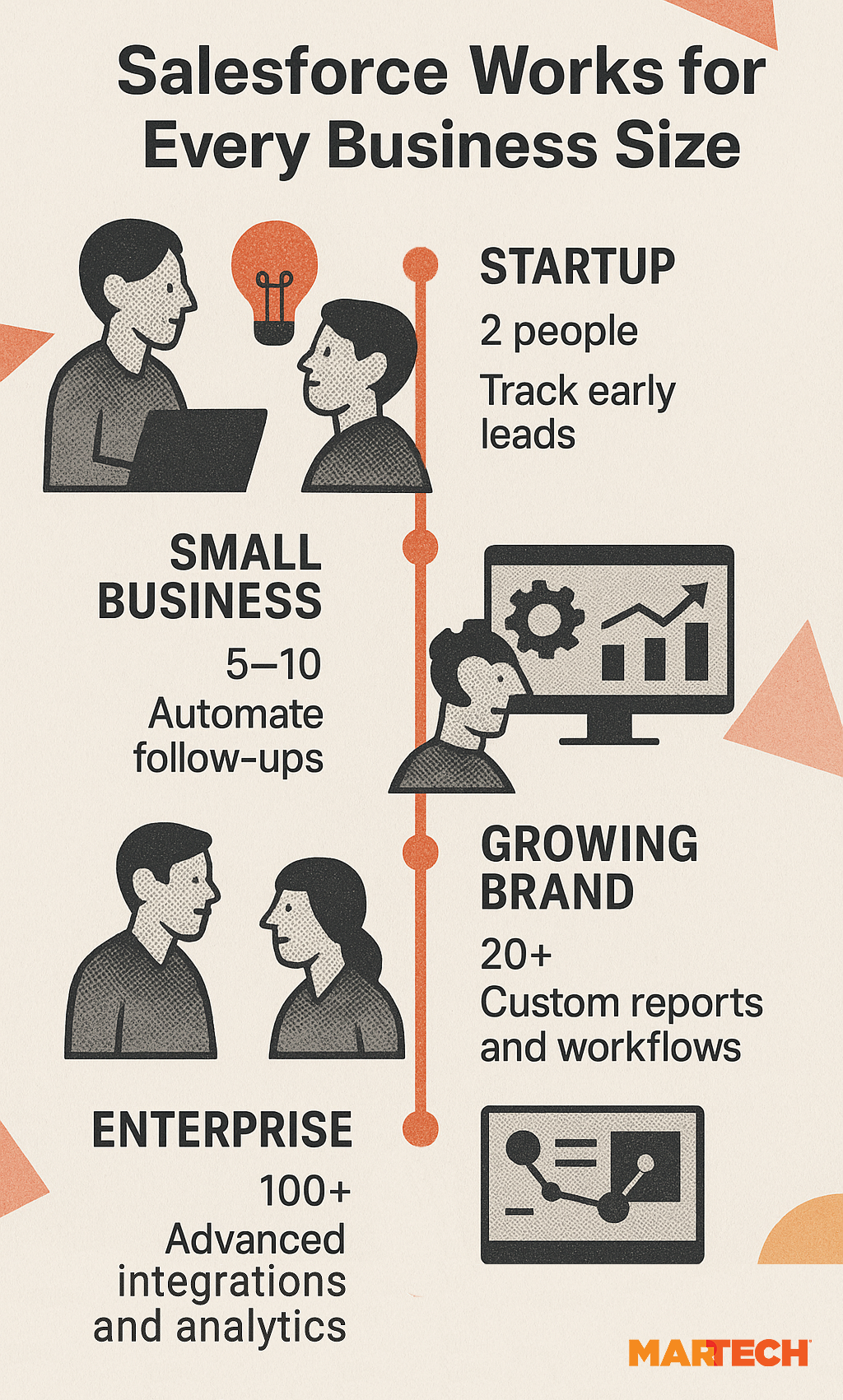
Modular pricing means you only pay for what you use
Every dollar matters, no matter the size of your business. With Salesforce, you don’t need to pay for features that don’t fit your use case.
You can start with a core product–like Sales Cloud, Service Cloud, or Marketing Cloud—and then add on features as your business grows. These add-ons are priced separately, so you’re not paying upfront for tools you’re not using yet.
For example, you might begin with basic contract and opportunity management, then later add automation tools, advanced analytics, or integrations with platforms like Slack or Tableau. Each feature is a building block—you stack on what fits, when it fits.
Because the platform is cloud-based, activating these extras is often just a matter of adding them to your subscription—no complicated migrations or new software setups. And because it’s all under the Salesforce umbrella, everything works together from the start.
This kind of pricing model is especially useful for growing businesses or large enterprises rolling out CRM in phases across regions or teams. You stay in control of your costs, without outgrowing your system—or starting over—every time you scale.
What makes Salesforce CRM different
There are lots of CRMs out there. But whether you’re three people running a small design studio or a global business with hundreds of departments, Salesforce adapts to your needs without forcing you into a rigid setup.
Here’s what sets Salesforce apart:
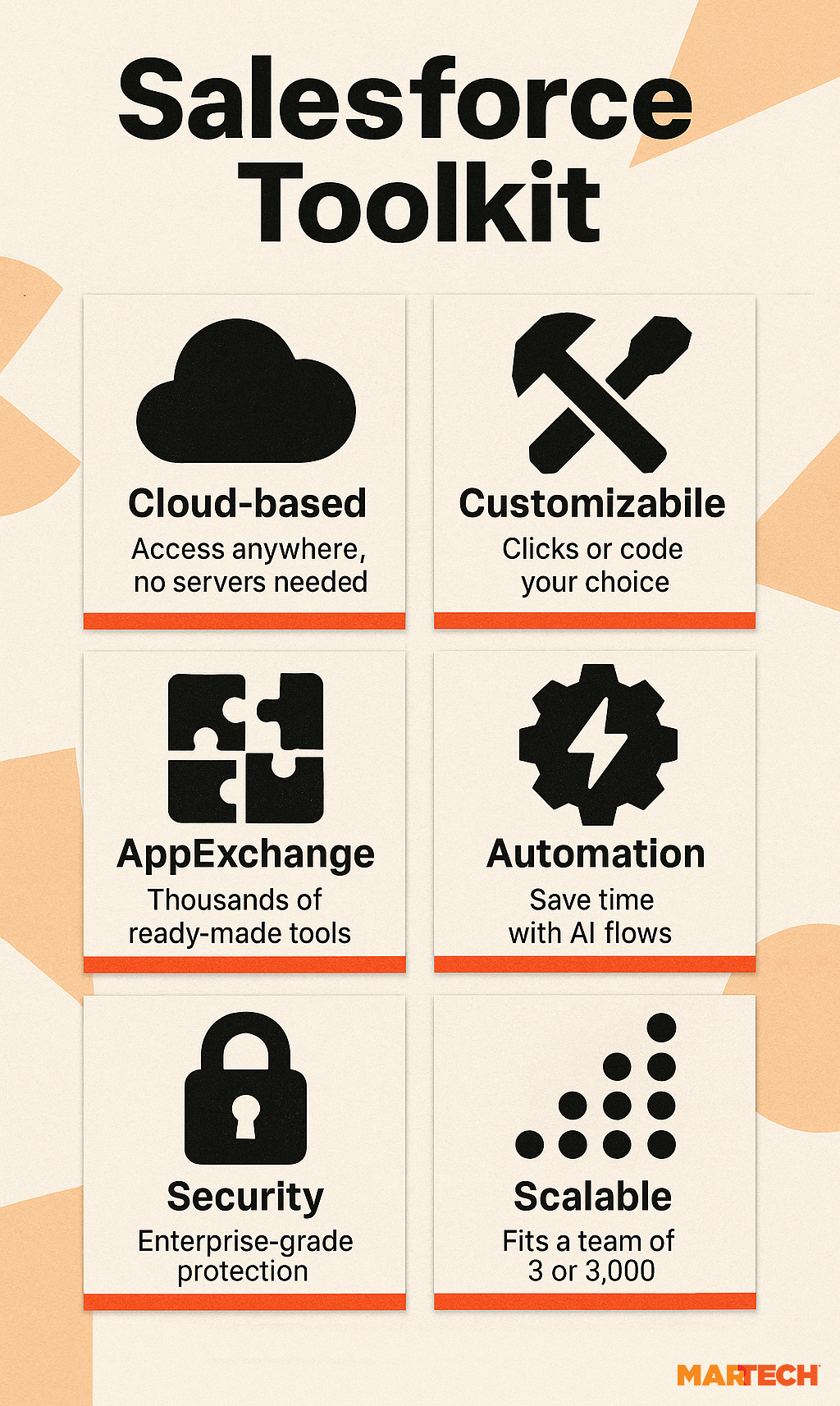
It’s transparent about cost and built for long-term ROI
Salesforce doesn’t hide its pricing behind jargon or bloated bundles. You pick the tools, clouds, and users you need. That’s it.

- Licenses are structured per user, per product—like Sales Cloud, Service Cloud, or Marketing Cloud. If your support team doesn’t need access to Sales Cloud, you’re not paying for it.
- You can start lean with just core features and add more as you grow: integrations, advanced analytics, even industry-specific modules like Financial Services Cloud or Manufacturing Cloud.
- Admin time depends on how much you customize. Many businesses run with in-house admins using Salesforce’s low-code tools. For larger organizations, consultants can help with initial setup or complex workflows.
And the ROI? It’s trackable. With real-time dashboards, you can tie pipeline to campaigns, link service metrics to customer retention, and compare revenue growth across teams.
Instead of cobbling data from multiple tools, you’ve got one source of truth. So decisions get faster, smarter, and more cost-effective across departments.
It’s cloud-based, so your work goes wherever you do.
Salesforce operates in the cloud—which means there’s no need to set up or maintain on-premises servers.
- For small businesses, this is a game changer. You don’t need to hire an IT team or buy extra equipment. You can just log in and start working from your laptop, your phone, or anywhere.
- For enterprises, cloud-based means smoother collaboration across regions and departments. Everyone works from the same, up-to-date system; no duplication, no syncing issues. And with Salesforce’s robust infrastructure, your data stays protected, even at scale.
Bonus: With the right setup, cloud storage can offer stronger protection than many on-premise servers—especially when it comes to automatic backups, regulatory compliance, and disaster recovery.
Cloud providers like Salesforce invest heavily in global infrastructure, encryption, and uptime—levels of security and resilience that might be hard for smaller IT teams to match on their own.
It’s customizable—with or without code
No two businesses are the same—and not all need the same CRM setup.
- With no-code tools, you can tailor the platform to fit how you work—update fields, design workflows, and create dashboards—all with a few clicks. You don’t need to be technical to get the setup you want.
- With code, developers can go even further. Using Salesforce’s Apex language, you can build custom apps, automate advanced logic, or integrate deeply with your other systems.
For example, an enterprise design firm might build a full client portal where customers can log in, view updates, and leave feedback—all powered by Salesforce.
AppExchange is like the App Store, but for business
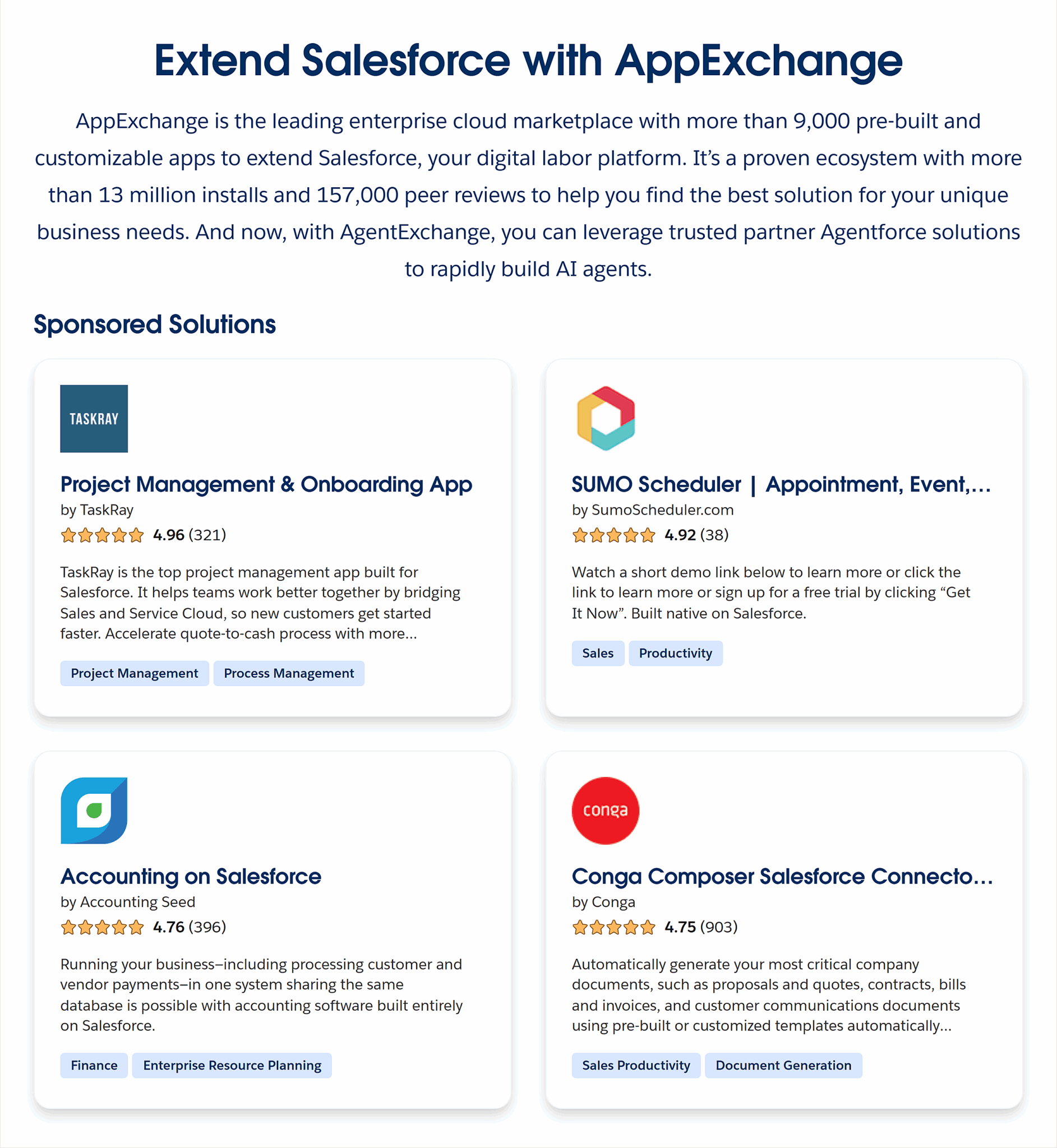
Think of AppExchange as your business toolbox. It’s a marketplace full of pre-built apps that work seamlessly with Salesforce—from email marketing to e-signatures, finance tools, scheduling platforms, and more.
- You’re a small business? Find plug-and-play tools to extend your CRM without needing developers.
- You’re an enterprise? Install integrations for your existing systems or build custom apps for specific departments.
It’s all about flexibility. You get what you need without having to reinvent the wheel.
It offers powerful automation and AI that actually saves time
Salesforce comes with built-in tools to reduce manual work and help teams move faster.
- Flow Builder lets you automate tasks like sending welcome emails, assigning follow-ups, or escalating support tickets—no code needed.

- Einstein, Salesforce’s AI engine, predicts things like which leads are most likely to convert or which deals need extra attention—so your sales team can focus on the right opportunities. It also powers AI chatbots to handle simple customer questions automatically.
- For service teams, Agent Assist suggests replies and relevant knowledge articles in real-time, helping agents resolve issues faster.
- And with tools like Prompt Builder, teams can create custom AI prompts tailored to their data. Which means you can accomplish tasks like generating email drafts or summarizing key details quickly.
For a small team, that could mean fewer late replies or missed follow-ups. For a large team, it keeps the entire pipeline moving smoothly without bottlenecks or blind spots.
It has strong security and data governance
Salesforce offers robust data governance and gives your business full control over who sees what.
- Role-based permissions mean people only see the data that’s relevant to their role, keeping sensitive information protected across departments.
- Field-level encryption adds an extra layer of security for confidential details, safeguarding your clients’ most sensitive information from unauthorized access.
- Comprehensive audit logs record who accessed or changed data and when, providing essential transparency and accountability—especially crucial for industries with strict compliance requirements.
- Data governance tools help you manage data quality, enforce policies, and maintain consistent standards across your organization, so your CRM data remains reliable and untrustworthy.
It’s scalable for three to 3,000 users
Salesforce isn’t just for one type of business. It’s built to grow with you, no matter your size or stage. Start with the essentials—manage leads, track tasks—and as you expand, just add what you need.
More users. More features. More integrations. The foundation stays the same.
- A solo founder can use Salesforce to manage every customer.
- A global enterprise can use it to align hundreds of teams, all working from the same source of truth.
One of the biggest risks with powerful tools like Salesforce is overcomplicating your setup. Which can lead to low adoption, messy data, and reliance on expensive consultants.
The good news? Salesforce offers guided setup tools and best practices to keep things straightforward.

- Smart small and scale thoughtfully. Focus on the features your teams actually need now, rather than trying to implement everything at once.
- Use Salesforce’s no-code tools to empower your teams to customize their experience without complex coding or long development cycles.
- Invest in training and change management early, so your people feel confident and supported from day one.
- Regularly review and clean your data to keep your CRM reliable and actionable.
This approach keeps Salesforce accessible and effective, so your investment pays off with high adoption and clean, valuable data—not confusion or wasted effort.
How Salesforce CRM fits into your martech stack
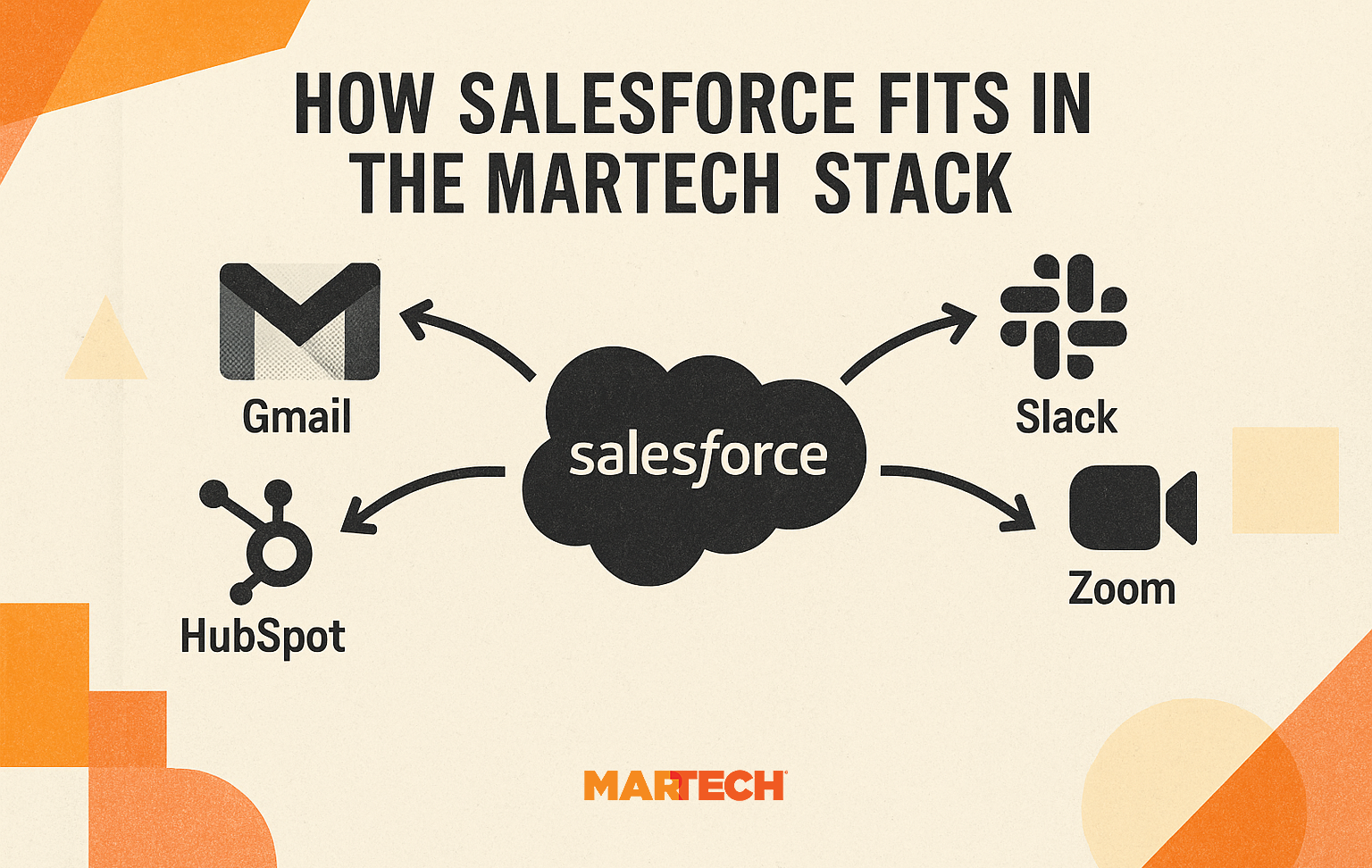
Salesforce CRM acts as the central hub of your marketing and sales world.
Here’s how it works with your martech tools:
It connects with the tools you already use
Salesforce comes with powerful native integrations, which means it works with the everyday platforms that are already part of your workflow.
- Gmail and Outlook: Automatically log emails, track conversations, and get real-time insights without leaving your inbox. For example, an enterprise team can sync thousands of emails across departments and never lose track of a lead.
- Slack: Get deal updates, respond to support issues, or collaborate on accounts without leaving Slack. Imagine a sales rep dropping a deal update in a channel, and the marketing team instantly sees it—no chasing, no confusion.
- Zoom: Schedule, join, and log meetings straight from Salesforce. All the context from the CRM is right there in your meeting prep, whether you’re a team of five or 50.
- HubSpot: Some teams use HubSpot just for marketing automation—email campaigns, lead nurturing, and engagement tracking–while keeping Salesforce as their CRM. In this setup, HubSpot syncs campaign data straight into Salesforce so you get full visibility across your marketing activities without juggling separate systems.
These integrations don’t just connect—they make your life easier. You spend less time jumping between tabs, copying data, or manually logging updates.
It has an open API for everything else
With an open API, you can plug it into just about anything else in your stack. You can:
- Send CRM data to your data lake for deeper analysis.
- Bring in behavioral data from a web app or product dashboard.
- Integrate financial tools or billing platforms.
This matters whether you’re a lean team using just a few tools or a large company managing a complex ecosystem. You don’t have to work around Salesforce—you make it work for you.
And the best part? Once everything’s connected, you’re not manually stitching reports together or guessing where things stand. It’s already done.
It becomes your single source of truth
All teams access the same live customer data—no duplication, no “version five,” no accidental overwrites. One platform, one customer record, shared by everyone.
- For small teams, this means fewer mistakes. No one’s working off an old spreadsheet or wondering if someone followed up. Everyone has the same view of the pipeline, the client, and the next steps.
- For enterprises, this means alignment across regions, products, and departments. Everyone’s decisions are based on the same set of real-time data.
It aligns sales and marketing like never before
Sales and marketing both play vital roles in business growth, but they often operate in separate worlds. Salesforce brings them together, keeping them aligned.
- Sales can see exactly who engaged with the last campaign—whether it was an email open, a webinar registration, or a demo request. That way, they’re not going cold into sales calls.
- Marketing can see which campaigns turned into closed deals—which lead sources actually converted, what content drove the most pipeline, and where to double down next time.
This feedback loop turns guesswork into strategy. Let’s say marketing runs a winter promo. With Salesforce, they can see that 40% of leads came from LinkedIn—and sales can see that those leads converted 20% faster than others. Now everyone knows where to focus.
In short? Salesforce anchors your martech stack by bringing everything together, automating the time-consuming bits that drain your time, and making sure every team works from the same data.
Whether you’re just starting out or managing dozens of tools, Salesforce helps your tech stack feel less like a puzzle and more like a plan.
Salesforce CRM is a powerful tool for growth
Whether you’re a startup laying the groundwork or an enterprise brand refining your edge, Salesforce CRM gives your team the tools to sell smarter and serve customers more meaningfully.
Because in the end, growth isn’t just about numbers—it’s about connection. And Salesforce helps you build it, one relationship at a time.
Want to see what’s new? Salesforce is always adding features that make marketing smoother, faster, and more connected. Take a look at these 10-must-use marketing updates from Salesforce’s summer 2025 release–it’s a quick guide to the new tools marketers shouldn’t miss.
New on MarTech