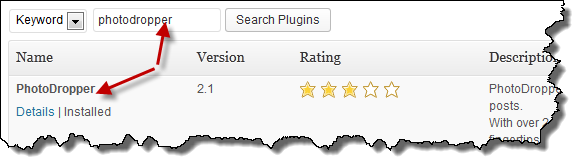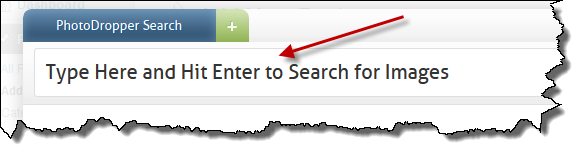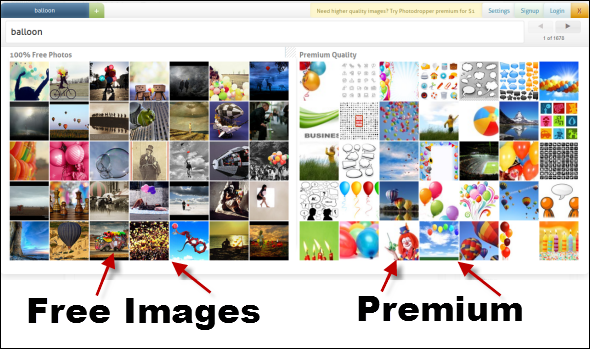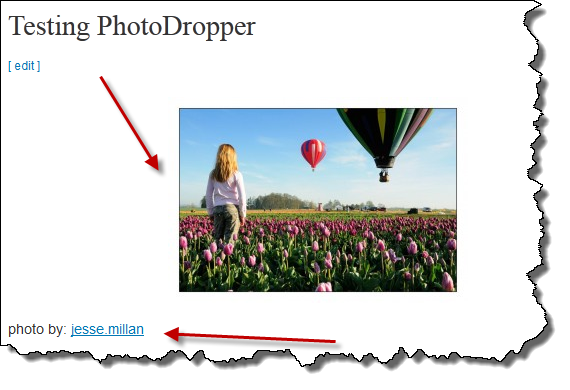PhotoDropper: A Great WordPress Plugin For Fast, Easy And Free Images
Finding images for your WordPress site can be a challenge. Of course, you could take the pictures yourself — but if you run multiple sites, that could prove exhausting. I have recently started using a WordPress plugin that makes it very easy to find creative commons images and credit them properly right from inside my […]
Finding images for your WordPress site can be a challenge. Of course, you could take the pictures yourself — but if you run multiple sites, that could prove exhausting. I have recently started using a WordPress plugin that makes it very easy to find creative commons images and credit them properly right from inside my blog.

PhotoDropper has over 62 million free images that blog owners can access and insert right from their WordPress dashboard. They also have a premium tier that offers more professional photos on a pay-by-the-photo basis.
I currently have Clipart accounts for stock photos to use in my posts. While that’s not hard to use, it does require the extra steps involved in downloading the image and then uploading it to my site. There is also the extra time I need to take to leave my post creation screen to go find that image inside my account.
PhotoDropper takes all that extra work out of the equation. In just a few steps, an image can be found, saved, inserted into my post and credited properly.
From the PhotoDropper site:
“With PhotoDropper, you can find, license, and embed over 253 Million Photos all without ever leaving WordPress.
With just a few simple clicks, PhotoDropper allows you to sort through the millions of Creative Commons and Premium photos to find the perfect one for your blog post …“
The best part? The PhotoDropper plugin is free!
You can download the plugin here, or just search for “PhotoDropper” from inside your plugins dashboard like this:
Once installed, PhotoDropper adds a little balloon icon next to the “Add Media” button on your post editor screen:
When you click on the PhotoDropper icon, you will be presented with the option to tick two boxes: one asking if your site is intended to make money (commercial intent) and the other asking to agree to their terms of service.
Tick those, and then you will be able to search through thousands and thousands of free-to-use images, as well as more professional images that are available for sale.
Just enter a phrase into the search bar…
…and an amazing assortment of images will be returned to you!
The free-to-use images are on the left and the premium (paid) images are on the right. You can hold your mouse over any image to see a larger version of it. When you find one you like, just click on the image and “insert into post.”
The image thumbnail will now appear in your media library. From there, you can adjust the title, alt text, alignment and other attributes as needed, then insert the image into your post. Presto! You now have a gorgeous, properly credited image.
PhotoDropper is fast, easy and FREE — and the high-quality images can really make your blog posts pop.
Here’s a quick video overview from PhotoDropper that explains more about using their plugin and their services.
[youtube]https://www.youtube.com/watch?v=jaCrDQHqJL8[/youtube]
Opinions expressed in this article are those of the guest author and not necessarily MarTech. Staff authors are listed here.
Related stories