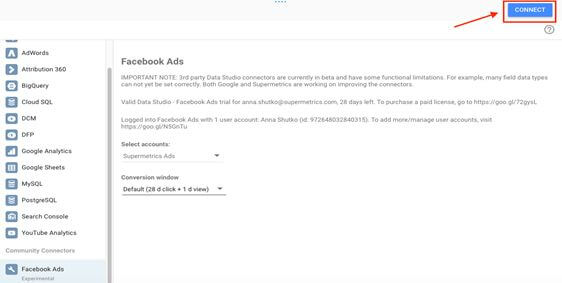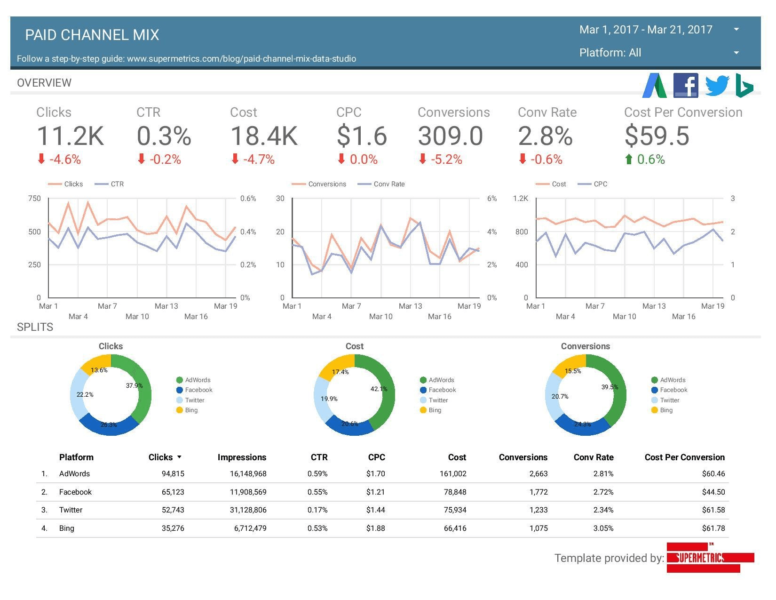Google Data Studio adds third-party data connectors from Supermetrics and others
The new Community Connectors make it possible to easily bring social, display and other platform data into Data Studio.
Google Data Studio, Google’s free tool for creating visual reporting dashboards, natively connects to other Google products such as AdWords, Analytics and Google Sheets. But importing data from other sources using Google Sheets is not always an elegant or comprehensive solution. On Wednesday, Google introduced a beta for third-party connectors. Supermetrics is among the launch partners.
Users will find the new options in the Data Studio Community Connectors Gallery.
I had a demo of the Supermetrics connectors last month. The native connection enables data from the 20-plus marketing platforms Supermetrics connects with, such as Bing Ads, DoubleClick, Facebook Ads, LinkedIn Ads, Twitter Ads and Yahoo Gemini, to be brought into Data Studio seamlessly.
Users can also connect to multiple accounts in a channel and set a default conversion window when connecting to other channels. Below is a look at the Facebook Ads connector from Supermetrics, which is a paid service and requires a license:
With this new connection, reports can blend paid and organic reporting from social channels, for example, with data from Google Analytics to get a fuller picture of campaign performance. Or make it easy to show paid search performance from AdWords and Bing Ads side-by-side. Supermetrics’ own Google Analytics connector also has an option to avoid sampling.
Here’s an example of one of the Supermetrics templates for Google Data Studio that shows campaign data from AdWords, Facebook, Twitter and Bing Ads.
Once the third-party connection is established, the process for creating reports is the same as when using Google data sources.
Along with this new beta, Google has added the ability for users to embed interactive Data Studio reports on their websites. Select Report > File > Embed report, then put the HTML code snippet into an iframe. Here are some other recent updates:
- The ability to export chart data directly to Google Sheets
- A new Google Cloud Storage connector
- SSL support for the MySQL connector Ability to see the totals in the table visualization
Opinions expressed in this article are those of the guest author and not necessarily MarTech. Staff authors are listed here.
Related stories