Marketing automation tools compared: GetResponse, Marketo and HubSpot
On the fence about which marketing automation platform to use? Columnist Tamar Weinberg dives into the pros and cons of three tools to help you decide which will best meet your needs.

Seventy-one percent of companies are currently using marketing automation, while another 23 percent are not currently using it but plan to in the near future, according to Ascend2.
While automation platforms help enterprises meet their goals — such as increased lead generation, sales revenue and customer engagement — it’s still unclear which tool wins within the expanding automation industry. Although Marketo and HubSpot are highly praised and have been longtime players in the market, a newer platform in the space from GetResponse might be an excellent choice as well.
Let’s delve into each tool and analyze the best option for your business.
The learning curves
One of the greatest concerns marketers have about marketing automation platforms is their poor user experience. According to the Ascend2 study, 42 percent of companies feel that the systems’ complexities hold them back from utilizing them efficiently.

Ascend2’s data on barriers to winning with automation
Many HubSpot users rave about its fantastic user experience and easily manageable interface. The platform allows you to view your entire marketing strategy within one simple, organized dashboard.
Marketo has also received outstanding reviews. The platform provides easy integration and pre-made templates for everything from campaigns to landing pages to emails.
Although GetResponse’s marketing automation feature is new, it’s easily comparable to the previously mentioned automation platforms. With GetResponse, you can set up complex campaigns with its interactive drag-and-drop workflow builder. Simply set your conditions, actions and filters, and GetResponse will take care of the rest.
Price range
Each platform has several pricing packages that include various features. Marketo’s smallest bundle starts at $895 a month, ideal for large enterprises that require robust space. However, it offers features that are unnecessary for smaller businesses.
Marketo’s three main bundles cost $895, $1,795 and $3,175 per month, each with its own features. Hypothetically, this means that you could end up spending $900 to $1,400 more per month for only a few additional features. Many enterprises have complained about the steep pricing scale.
HubSpot’s $200-per-month package is more affordable for most businesses, but there’s a catch: its marketing automation and CRM (customer relationship management) integration tools are only accessible within its $800 per month package. And it also only allows you to integrate 1,000 contacts. As you can imagine, your costs will expand as your company and data grow.

HubSpot pricing
GetResponse far surpasses its competitors when it comes to pricing. Its smallest package starts at $15 a month and goes as high as $799 a month, but it’s unlikely that a company would need its largest bundle. Even within its mid-priced bundles, which range from $49 to $165 a month, you get unlimited usage of several features and extensive data and contact space. GetResponse, the most affordable option of all three, says it provides the same features as its competitors.
A/B testing capabilities
HubSpot lacks any A/B testing features in its basic or Pro package, which is problematic for companies on a budget. To access its split-testing tool, companies must upgrade to its $2,400/month deal. It’s important to mention that A/B testing is a very basic expectation in today’s automation industry, so it’s odd that HubSpot wouldn’t create a more affordable option.
Marketo, on the other hand, excels at providing a comprehensive and flexible A/B testing system. Within the tool, you can easily automate A/B testing for both emails and landing pages in one single campaign. You can access its split-testing feature in each of its bundles, including its least expensive one.

GetResponse’s A/B test setup interface
Although A/B testing isn’t available within GetResponse’s smallest package, it does exist within its Pro package. GetResponse’s split-testing feature is user-friendly, customizable, and lets you test up to five versions at a time. Providing detailed insights and immediate results, GetResponse is quickly becoming one of the leading split-testing providers.
Landing page creation and management
Some Marketo users dislike its poorly structured landing page and form-builder. Known for being clunky and outdated, this feature could use some improvement. Most of its other features have undergone renovation.
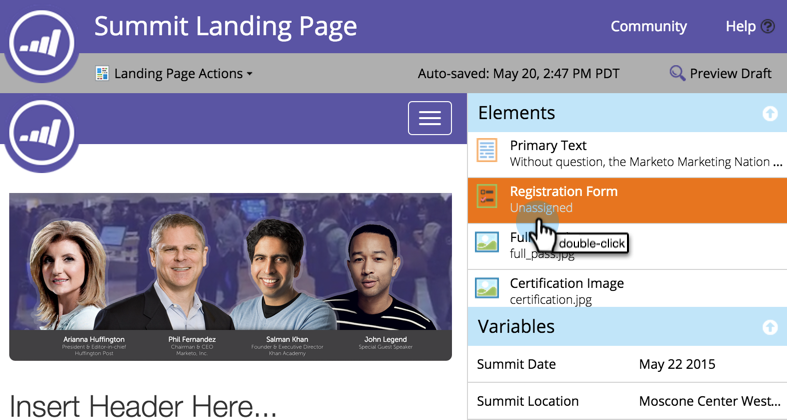
Marketo’s landing page builder
GetReponse, on the other hand, has a user-friendly and easily manageable landing page tool. The element allows you to create and publish landing pages in minutes, provides 100+ mobile-ready templates and easy built-in web forms and has a comprehensive set of optimization tools.
HubSpot is also a great option for user-friendly landing page management. The interface is easy to use and requires no IT experience. One of the most popular features is its customizable modules that allow for quick, simple landing page creation.
Consider what’s best for your business
To reach your business goals, consider which features would benefit you most within the given options and price ranges. If your budget is limited and ease of use is super important to you, then you might be best off with GetReponse, but remember — when it comes to marketing automation platforms, there is no one-size-fits-all solution.
While all three of these tools are powerful, comprehensive, and highly acclaimed, this has been just a brief overview. Before you decide what to adopt, you should delve deeper into each one to better understand how they can help you scale your business and reach your goals.
Opinions expressed in this article are those of the guest author and not necessarily MarTech. Staff authors are listed here.
Related stories