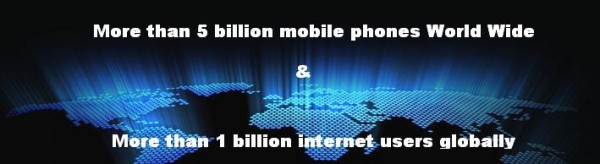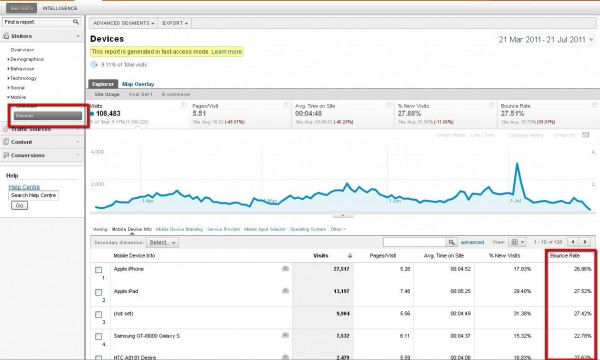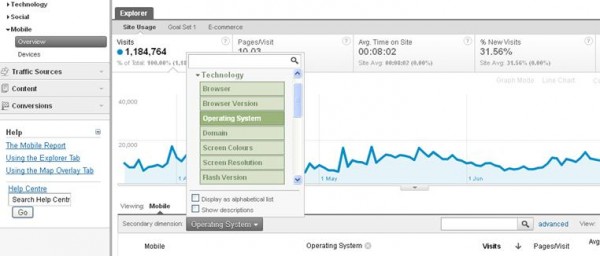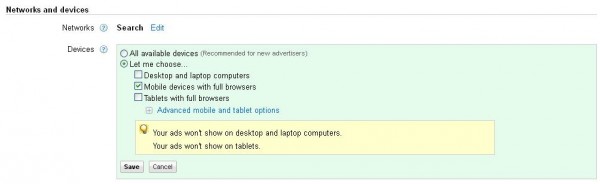Assessing The Opportunity In Mobile Marketing
Mobile Internet usage is growing rapidly. How can we take advantage of this trend and make what we call Pocket Marketing even more interesting and easier to measure? Why do we call it Pocket Marketing? Well, because advertisers nowadays have the opportunity to reach their future clients literally through their pockets. We all carry our […]
Mobile Internet usage is growing rapidly. How can we take advantage of this trend and make what we call Pocket Marketing even more interesting and easier to measure? Why do we call it Pocket Marketing? Well, because advertisers nowadays have the opportunity to reach their future clients literally through their pockets.
We all carry our mobile devices when we go shopping, dancing, driving and working 24/7. The number of phones in use worldwide is already more than 5 billion! The number of phones with a fast Internet connection has already reached one billion in just a few years. A telephone is available for everyone in a way a desktop or laptop isn’t.
So, it’s no surprise that mobile is becoming more and more important within the traditional marketing mix. The time is now to get on this rollercoaster ride and hold on tight.
Where Do I Start? How Do I Analyze It?
In this article, we’ll cover some simple basic steps to find out more about your mobile visitors and how you could reach this interesting and growing group. Some of these steps are also useful for analyzing potential markets or just to see what’s being searched for on the mobile Internet.
1. Determine the importance of mobile within your sector by analyzing your current traffic
Analyze whether you already have mobile visitors on your website by using Google Analytics. What do these visitors do at your website? Do these mobile visitors behave differently than desktop visitors? For example, do they visit fewer pages or is their bounce rate higher?
When using the newest version of Google Analytics, answering the above questions is easy. In the new layout, go to the visitors section. Next, choose within the visitors section the mobile option and select overview. The overview provides you the number of mobile visitors over a certain time period. To get into more detail, you can select the devices option. This option provides you with the devices people are using to access your website. This overview shows the bounce rates per device which is a good element to analyze. If you see really high bounce rates for a particular device, there’s a good chance your website isn’t operating well on that device. Also, take a look at the time mobile visitors spend on your website and compare this to the time desktop visitors spend on your website.
If for example, you want to know which operating system is being used, you can filter on operating system. See highlighted below.
2. Make sure your website is easy to operate on a mobile device
If you have found out in step one that there is a big difference in website behavior between desktop users and mobile users, you should start thinking about creating a mobile version of your current website. In creating a mobile website, always keep the following points in mind:
- Up and down navigation only
- Large buttons
- Easy-to-use drop downs
- Easy actions
The screens are smaller and mobile surfers tend to have less time to read all the information. That’s why you should be brief in your communication. The use of pictures and easy walk-through paths makes it easy to browse. As a good example, I’ll show the difference between the website hotels.com and its mobile counterpart. A picture is worth a thousand words, so see for yourself the difference between the normal website on a mobile device (left) and the mobile optimized version (right).
The mobile optimized website is easy to read and operate, with straightforward text and large buttons.
3. Identifying mobile opportunities
If you think your website is ready for more traffic, then investigate whether people are searching for your products or product categories on mobile devices. For example, try using the AdWords keyword tool. For instance, let’s say you are an e-tailer selling women’s shoes nationally. Type in keywords that are used to visit your current shop and find out whether the same words are used on mobile devices. In the example below, the keyword “women shoes” is used.
Make sure that within the advanced options and filters section, you select mobile devices for this specific mobile campaign.
The search results provide you with the monthly searches. It also provides you with keyword ideas. Use these keyword ideas to build a pocket marketing campaign via AdWords.
4. Start Pocket Marketing by advertising via AdWords
Next we’ll provide you with some simple steps to start with pocket marketing. Creating an AdWords campaign is easy. Make sure you target your campaign to mobile devices. You can easily find this option in your settings tab within the AdWords interface. 
5. Write mobile ads
The final step before you can generate mobile revenue via your pocket marketing campaign is writing mobile ads. We all know that writing good ads is difficult. When writing mobile ads it’s important to use different calls to action within your advertisements. Mobile searchers tend to search for local solutions, so make use of this fact. Try to use words as “book easily via your mobile phone or iPad.” A few examples: 



Special thanks to my colleague, Martijn Miserus, who helped me with this article. Martijn is one of the online marketing specialists at Yonego with a strong focus on mobile. You can follow him and his interesting tweets via @martijnmobiel.
Opinions expressed in this article are those of the guest author and not necessarily MarTech. Staff authors are listed here.
Related stories
New on MarTech